Technology
Samsung Galaxy A54 review, specifications
Published
6 months agoon


Samsung Galaxy A54 review. Check the price, technical specifications, camera, hardware, software, battery, charging speed and other features of the Samsung Galaxy A54 phone.
Samsung Galaxy A54 review, specifications
Introduction
People love Samsung Galaxy A5x series mid-range phones. In fact, each of its members has been the best-selling model for the Korean company for several years in a row. And of course, the newest of this family is the Galaxy A54. So it’s no surprise that this phone seems to be attracting a lot of fans as well. Based on our statistics, we can confirm that this is the mid-range phone that you are most interested in and have been since it was launched.
So what makes the Galaxy A54 so enticing? Definitely, the brand of this phone makes the buyer attracted to this phone. Maybe you can have a Samsung phone by buying this phone without spending your money on the Samsung S series phone. In 2023, the company has harmonized its designs more than ever before for its range of slab-style smartphones, so this phone is considered a Samsung phone for everyone.


But that can’t be the whole story, there’s certainly magic here, a rare set of features that most people would be willing to buy at the price of this phone. Well, that’s what we explore using the Galaxy A54 as our one and only smartphone for a long time. This long-term review describes our next impressions.
Does it have what it takes to become the mid-range smartphone of the year? Is it above the competition in all respects? Is it so good that you just have to pick one up without even thinking about it? Well, join us over the next few pages as we explain and tell you what you’re actually getting in terms of user experience if you choose this phone.
Read more: Poco C65/Redmi 13C phone review, price and specifications
Designing
The Galaxy A54 is definitely a Samsung 2023. This phone is unmistakably Samsung in terms of design, and that can be seen as a good feature as well as a bad feature. For clarity, we are referring to the back of the phone here. You’d definitely mistake this phone for something like the S23+ from a distance, unless you’re well-versed in the positioning of the LED flash across Samsung’s lineup.
Obviously, this is a deliberate choice on the part of the Korean company. While Apple and Google keep a third camera sensor for their more expensive devices, creating a strong artificial distinction, Samsung puts three camera circles on the A54, three on the S23+, three on almost every device regardless of price. presents. They are almost in similar situations.


That said, we prefer separate camera circles to some of the monstrosities of an island that pop out of China from time to time. You, of course, may disagree, and that’s fine – you don’t look at the back of your phone much, do you?
On the front of the phone, things are different and the concert is a high pose. The bottom frame is so much bigger than the others that it shows the mid-range of this phone well. In a cheap, mid-range way. This feature certainly doesn’t trick anyone into thinking it’s more expensive than it is, and before you say that’s inevitable at these prices – it’s not. Ask nothing, ask Poco – frames that look symmetrical (even if they technically aren’t) are definitely achievable even in the middle of the price range.


So, again, not having them is a choice on Samsung’s part, which leaves us a little confused. This phone could be more expensive from the back, but it actually looks cheaper from the front. This is high level bipolar.
However, this phone is slippery. The glass back on our white model doesn’t seem to show fingerprints at all, which is great – but as you might know, that’s always at the cost of being more slippery than before. The plastic frame doesn’t help either. While it’s not as slippery as a matte metal case (it’s a few things, it’s still among the most slippery plastic cases we’ve used recently).


Handling is good for people with large hands, only good for those with medium hands, and terrible for those with small hands. The width of this phone is large. If you have large hands, you can experience good handling, but it definitely feels bigger than most of the regular devices on the market. We can say that they have an average hand with a good hand league.
The weight of the phone, like its width, can be a concern. It’s actually not a lot, but we suppose the extra 5 grams might have made the phone’s handling a bit worrisome (like an extra 2mm).


The box is almost empty – not exactly Sony-like, but unsurprisingly Samsung-like (hello, Apple). Inside the box, you get the phone and the cable. This is it. No frame, no charger, nothing else. Can you buy them separately? Of course. Do you have to? That’s a different conversation we don’t want to get into again. But we will point out that the Chinese competitors of this phone generally pack both a charger and a case in the box. Somehow it can be done in China, but not in Korea.


Turning to the design, the feeling is very very, general and generally safe Samsung. We’re willing to bet that you’d be hard-pressed to find anyone who has complained about this phone in any way. So, it works, but it also has the real potential to feel incredibly boring to a lot of people. It will be a match made in Seoul (though to be honest more likely Vietnam or India). But if you want to be amazed every time you pick up your phone – simply put, look elsewhere.


It’s one of those things that “get out of your way and let you live your life”. You won’t notice it, you won’t admire it, you won’t even be able to describe it if you have to (now that’s us), you won’t remember it, it won’t make any impression – but you won’t regret it either. And this is also important.
Speakers
The Galaxy A54’s speakers are dual which is great and they work. They’re definitely nowhere near the highest quality speakerphones we’ve tested, in fact they’re pretty average (or, as the guys say, mediocre ). But they’re there and they get the job done – just not in noisy places. There you have to hold the phone close to your ear to hear sounds even at maximum volume.


The fact that the top speaker only has one through-the-phone opening doesn’t help either. Xiaomi and its sub-brands have recently done this trick, where there is a separate second opening for that speaker at the top of the case, and so the sound simply sounds fuller, richer and most importantly louder. So, the Poco F5’s speakers are actually louder than these, but not by much. Just a little, though, unless you have these side by side for comparison, the A54 is unlikely to disappoint you. They won’t wow you in any way, in any way (and that seems to be the trend with this phone, at least so far).
Vibration motor
Galaxy A54 has a vibration motor and it is good. It doesn’t wow you regularly (or ever, really), but it’s there and it gets the job done. For what it’s worth, it’s a lot better than the Poco F5 model we recently reviewed in the long run, but that’s too little to clear.
They’re similar in the sense you get of being 2D (the best ones are more like “3D”, for lack of a better explanation), but the Galaxy A54 feels more spacious. Not a lot of it, just a little more. If you’ve never used a phone with an awesome vibration engine, you’re probably wondering what we’re talking about here. But if you have, don’t expect this one to be anywhere near the same league.


However, we like how customizable the vibrations are – you get separate vibration intensity sliders for calls, notifications, system items, and media, which is more than most skins offer. Unfortunately, given how weak this engine is, we had to max them all out, but with better hardware, the customization feature would be very useful. And the same goes for the fact that you can enable or disable vibrations for touch interactions, dialing, charging, gesture navigation and camera feedback. We still wish there were more vibrations in One UI, but it’s definitely not the skin that lacks them the most.
The “vibrate sound for incoming calls” setting seems like Samsung admitting how weak the engine itself is, and giving you a band for a problem it’s caused itself – it’s really funny. So the engine is weak enough that you probably won’t feel it much – hey, here’s a setup that plays a vibrating sound through the speakers to help you out.
Colors
The Galaxy A54’s screen is probably the best thing about it, and by quite a bit. Battery life is the next best thing , but we’ll get to that in due course. For now, let’s applaud Samsung for not skimping on display quality here. The panel you get on the Galaxy A54 may not be top notch, but it’s excellent and incredibly detailed.
Samsung also has the best color settings on the market in our opinion. You get Natural, which is perfectly tuned to the sRGB color space, and Vivid, which is nicely tuned to DCI-P3, but it gets even better if you go for the warmest tone. You can also play with separate red, green and blue levels if you want. These are all the settings you need, and therefore all the settings you get. No complicated mess here (hear that Xiaomi?).
Lighting
Now, when it comes to brightness, the Galaxy A54 plays at the high end in that mid-range “around 1000 nits” field. It’s not a record breaker by any means, even for the price, but it’s at least for most people to consider a panel that’s visible in all lighting conditions, even on a bright sunny day. It won’t be as easy to read in such conditions as the ones that go higher, but it will be , and at this price point, it’s important to note that. It’s also 150 nits brighter than its predecessor, which is noticeable and will definitely be noticeable side-by-side.
At the low end of the brightness scale, the Galaxy A54, like most smartphones these days, doesn’t really dim enough to make reading a book comfortable, especially if you’re viewing a lot of things with a white background in dark, dark environments. Fortunately, though, that doesn’t matter because unlike other companies, Samsung has implemented an Extra dim feature that does exactly what the name suggests. It has its own slider and makes the screen less than its lowest brightness setting.


We don’t know why Google had to come up with this solution for the obvious fact that the screen has been dimming lately, but we’re glad it did. We still think Extra dim should be integrated with the brightness slider and not as a completely separate feature, but it’s nice to have.
The auto-brightness algorithm on the Galaxy A54 is excellent. It’s not the best we’ve tested recently, but it’s definitely well above average. Manual adjustment was still required for the first two weeks of our use, but after that we barely touched the brightness slider, and we think that’s how it should be. The algorithm is better than many we’ve seen on much more expensive phones, so while we’re always striving for perfection, given the market’s current state of affairs, we were very pleased with it.
refresh rate
The Galaxy A54 has a maximum refresh rate of 120Hz and you should definitely use the Adaptive setting in Motion smoothness, which is what gets it there. That being said, don’t expect this 120Hz to feel like other 120Hz refresh rate modes on other phones. There’s so much clutter and lag throughout the UI, and the chipset seems to struggle with even basic scrolling in some apps, that it’s not going to be a smooth experience.
Still, it’s smoother than if you chose standard mode, so there’s that. We’ll talk more about the smoothness (or lack thereof) in the dedicated section of this review, don’t worry. As always, we just used the high refresh rate setting because the battery life was great anyway and there’s no other reason to go lower.
The screen is always on
One UI’s always-on display is highly customizable in terms of how it appears – with a tap, always, on a schedule, or just for new notifications. In fact, it may be the most customizable in the field. Less is more when it comes to what’s displayed on it – you get music playback information, notification icons and a few clock styles to choose from, as well as the option to use stickers, AR emoticons, Bitmoji or an image. Gallery, but that’s it.
There are more comprehensive options in other skins, but if you haven’t used one of them, we don’t think you’re missing out. The fact that AOD can use an auto-brightness algorithm to adapt itself to ambient light levels is great, although we’re not entirely sure why anyone would turn this off (it’s on by default, as it should be). After all, if you want, you can – “If you want, you can” could very well be the motto of One UI.
The blue light filter is called the Eye comfort shield, and it can automatically adjust the display’s colors based on the time of day – with slight adjustments during the day and much warmer colors at night. It’s a simple trick, but otherwise very simple, with a color temperature slider and the ability to program it to turn on at dusk and off at sunrise or at a custom interval. It definitely gets the job done, but maybe it could be a little more customizable, as customization is a big thing in One UI.
biometric
The Galaxy A54 has an in-display fingerprint scanner. Most of its competitors have peripheral sensors, and Samsung’s S-series devices have recently had the best under-display sensors built. So this one must be amazing too?
It is not like the flagship ultrasonic line. It’s the optics that aren’t a problem per se – we’ve managed some pretty good optical scanners over the past few years. They are not quite at the ultrasonic level, but they can come very close.
This is not one of them. It’s not just great, or outstanding, or amazing. It works, but it’s slower than most sensors we’ve used in the last year or so, and the accuracy, while not bad, is nowhere near top notch. We hit the first try about 90-92% of the time, which sounds like a lot but it’s not. 95% would be great, 97-99% is great in our book, especially for in-display sensors, and while there are ultrasonic sensors on the S series, this one isn’t.
There’s nothing wrong with that, but it’s pretty clear that this is a cheaper part that wasn’t given much priority when building the bill of materials for this phone. It’s clear that Samsung thought the Galaxy A54 should have an in-display sensor so that it might feel more superior to its competitors with peripheral sensors, but then the company didn’t go out and make a great sensor and spend what it could. commented No more than a few dollars per unit.
Look, you can’t max out all the parts on any mid-range device, because then what you end up with isn’t mid-range anymore. But the fingerprint scanner is something you interact with dozens, if not hundreds, of times every day, and regardless, it doesn’t make the entire user experience feel like you’re getting more value than you paid for. In some ways, it cheapens it to a lower point. Of course, if you use fingerprint authentication.
If not, you’ll be more interested to know that there is also face unlock, and it works, and it’s not too fast either. It’s a lot faster than using a fingerprint sensor, but we’re not sure the 15-20% increase in unlock time is worth the security trade-off since it’s a camera-only factory-type thing. There’s a setting to not unlock if your eyes are closed, which is great and we’ve tested and it works as intended. That being said, don’t forget that such a basic face unlock is shown to be easily tricked by pictures or videos of the owner of the phone.
Function
The Galaxy A54 is the laziest and slowest phone we’ve reviewed in a long time. It actually reminds us of a non-professional Redmi Note from a few years ago. Its chipset doesn’t seem to have been chosen for reasons related to performance, smoothness or the ability to handle a lot of things on a day-to-day basis.
Instead, Samsung seems to know that it’s cheaper to buy these off its own shelves than from Qualcomm or MediaTek, which is fine in principle, but the chip is a lot better than phones that cost half the price of the Galaxy A54. At such a price, we praise it. Given the A54’s price, this is its biggest weakness, and by a very narrow margin.


It’s not unusable, but it’s so much slower and shakier than the Poco F5, which we recently reviewed at length, that it’s hard to use two similarly priced devices. It works very differently in this context. Microscooters appear at the most random times, and if you try to multitask intensively, you’ll definitely notice how hard it is for the Exynos 1380.
Again, this chip is commendable in a device half the price of the Galaxy A54. But in this range, it’s not good enough, especially in late 2023, and especially considering that this is Samsung’s best-selling model.


That said, keep in mind that with the insane number of mid-range and entry-level phones out there, we only get to review a handful of them for any length of time each year, so we’re definitely not saying this one is the least flawed. Of all those on the market. Just from everything we tried in the long run.
With that very important caveat in mind, perhaps a comparison with the Poco F5 is in order, as the two are quite close in price. And in terms of performance and smoothness, no competition, the Poco wins by a mile. That being said, performance and smoothness aren’t everything, so in concluding this review, we’re going to compare things a little deeper.
Battery life, charging
Battery life on the Galaxy A54 has been fantastic. That’s the best battery life we’ve gotten from any phone we’ve reviewed recently, and while it’s not much better than many of the phones we’ve rated “excellent,” the difference It is still quite evident day by day. life so maybe this is one of the features of this chipset.
Based on our usage described below, we never needed a mid-day charge during our time with the A54. not once And when we finished our 12- to 16-hour day off the charger, we were generally left with a generous battery capacity still in the tank. Based on this, we can say that the maximum time we can theoretically achieve with the screen will be at least 8 hours, and 9 hours seems very achievable.
Now, the fact that the battery lasts so long mitigates the lack of fast charging to some extent. Sure, Samsung calls itself “fast,” but in this day and age, given what the A54’s competitors are capable of, that’s more laughable than accurate. The A54 isn’t terribly slow, mind you, just over an hour from zero to full, but it’s definitely not winning any awards. You’ll also need to get your own charger, as Samsung doesn’t provide one in the box.
Our usage mainly consisted of a Wi-Fi 6 connection, about an hour or so of 5G, Bluetooth and always-on location, about an hour or two of listening to music or podcasts through the TWS headphones, about an hour of phone calls also through the headphones. It is TWS. And about 30 minutes of GPS navigation through Waze. The usual caveats apply: if your usage is much heavier than ours, spending more time on mobile data, and especially in hotspot areas, then your screen time numbers will definitely be lower than ours.
One UI 5.1, update
At the time of writing, the Galaxy A54 is about to receive the Android 14-based One UI 6 update, but it’s not quite there yet. Depending on where you are in the world, this may have changed in the meantime, and if you buy an A54 now, you may have an update waiting for you when you take the phone out of the box. And even if it doesn’t happen right away, it will undoubtedly happen very soon – Samsung has been pretty good lately at delivering big Android updates to many of its devices in a very short period of time, once it’s been great. Speak up – and the ball is definitely already in motion.
One UI 6 isn’t that different from One UI 5.x, which itself wasn’t that different from its predecessor. At this point, One UI is pretty much a known quantity in the mobile world, and that’s probably a good thing for most casual users who might not enjoy big UI changes from year to year. On the other hand, if you’re more of an enthusiast and have had Samsung devices in the recent past, you might find it a little boring.


One thing that has definitely changed in the last year or two is the quality control for updates. During our long time with the Galaxy A54, we encountered absolutely no glitches. zero none And it’s something that many of Samsung’s competitors could definitely learn from (we’re thinking primarily of Xiaomi and Poco and Redmi, but in truth, even Google sometimes spoils things with an update or two does – the difference is that with Google everything is usually done with the next monthly update, while in Xiaomiland it’s sometimes several months and it’s very clear, unfortunately there are still glaring bugs).
We honestly can’t remember the last time a Samsung update introduced any bugs, and that’s commendable, especially since the A54 isn’t a top-of-the-line device, and for many companies it seems logical – the higher up. Due to the price, more care is taken with such things, while mid-range and especially low-end phones are usually left alone.


This isn’t a good strategy in our book, as many people will buy a cheaper model first and then, if they’re satisfied, eventually move on to something more expensive from the same brand – many of our friends have done this with Samsung phones.
But if the phone is cheap, they’ll just switch to another manufacturer — or in some cases, decide to buy an iPhone based on an “all Android phone” experience. Samsung seems to understand this well, at least when it comes to updates and bugs – it’s less concerned with the overall performance and smoothness of its mid-rangers, but we’ve already talked about that in the previous part of this review.


As for updates, Samsung actually releases monthly security patches on a monthly basis, which is still not something that happens across the entire mobile industry. Not only that, but they’re usually quite timely, and may even arrive at different points before Google sends the same update to its Pixels. That’s to be commended, as is generally the case with the speedy rollout of a major Android update, especially considering how many more devices Samsung updates compared to Google.
At the time of writing, our Galaxy A54 was on the October security patch level, which is perfectly acceptable given that we received a security update every month while using it – and in the right month, no less (so, Here’s the September update.End of October “Insults”. If One UI 6 hadn’t arrived, we’re sure we’d have received the November security patch in the first half of November as well.








Current software at time of writing
One UI still has its quirks, but after so long in the market, we imagine most people are used to having two separate app stores, for example – not that it makes sense from a user experience point of view. View, of course, but Samsung wants to play the ecosystem game, and this is one way to do it, although it may be annoying for end users. It can’t get rid of the Play Store since then, but it can’t use Google apps, but it also wants its own duplicate built-in apps that are the default, so you’re not tied to its ecosystem.
We really wonder how well this has worked – how many people actually use Samsung’s default apps rather than Google’s existing apps. The first option means you have a significant incentive to switch to another Samsung phone, while the second option gives you the freedom to switch to any other Android device without a problem.
Of course, Samsung really wants you to buy their device, and that’s understandable, but do people actually do it? We can’t tell you for sure, our guess is that the more tech-savvy will use Google’s offerings precisely for the freedom of change it entails (and let’s not forget that these apps are often actually better), in Whereas normal people might just go with the defaults and never think about it.


After that, Samsung has been working more with Google in recent times – the Messages app is an odd mix of Google Messages and the Samsung app of the same name, and thankfully the two no longer come pre-installed. You also get RCS support, which is sure to be appreciated by up to a dozen people around the world – and the rest are probably fine using WhatsApp or Telegram or Signal or Facebook Messenger or whatever.
However, in the US, you’re kind of stuck with the Messages app because iPhone owners can’t shake their addiction to the iMessage bubble, so it’s nice that RCS gives them a decent set of features on top of SMS for chatting. They’re meeting people with other Android phones (and next year Apple will support RCS too, so while the green bubbles won’t go away, there will certainly be better feature interoperability).
As always, Samsung’s native apps are all updated through their own app store, and sometimes other non-native apps are updated a bit faster this way, but most are updated through the Play Store. Obviously, it’s not an ideal situation, but most of you are probably used to it by now, so we won’t whine about it any further.
The settings menu is as extensive as ever, with hundreds of things to tinker with, so if you enjoy doing that, you can spend hours going through each option and customizing it to your heart’s content. Customization has always been a huge issue with One UI, and that hasn’t changed at all. Of course, you don’t have to do that if you don’t want to, and just stick to all the defaults.
However, you’ll notice that the phone doesn’t display any notification content on the lock screen by default, something we’ve been encouraged by for years with One UI, and yet still has to allow settings and more. of the icon to show you a program. To visualize this, imagine One UI treating the lock screen like most other always-on display skins – you get an icon and that’s it. It’s not necessarily a better or worse way of doing things (it does increase privacy, after all), it’s just different for being different.






Lock screen notification settings
Speaking of which, by default long-pressing the power button still launches Bixby instead of presenting the power menu. This can also be easily fixed by going into the settings.
For us these were the only two defaults that definitely needed changing, but for you things may be different, so after you first boot your phone, spend at least half an hour fiddling with things like this (or definitely mostly if tinkering is your hobby).
Launcher, dark mode
The One UI launcher has been pretty much unchanged for years, which is great if you’re coming from an older Samsung. However, that means it has the same quirks about it – like the horizontally scrolling app drawer, and perhaps most importantly, the fact that said app drawer is, by default, sorted alphabetically. has not been Point one: folders in the app drawer. Why? We can’t tell you, we think all these “features” make it harder to find apps in the drawer, but maybe it makes sense to you.
Anyway, if that’s not the case, you can at least switch to alphabetical sorting, although there’s nothing you can do about navigation and folders (you can try removing all apps from each one, but that might also fix it. Time consuming and annoying – if so, we don’t judge you).








Interestingly, Samsung’s version of Google’s Discover feed is gone. Last time we saw it, it was called Samsung Free, and in our opinion it was a lesser alternative to the Google Discover feed, but it was the default. Now, it is simply gone, and we can only say: Done! This leaves the aforementioned Google Discover feed as the only option for your “-1” page – the one on the far left of the homepage. You can also, in the spirit of customization, turn it off if you don’t like it.












Google Discover feed and launcher settings
The recent apps screen scrolls horizontally, as most do these days, and this one has a neat feature we like to use – you get four “suggested apps” at the bottom. The software tries to predict exactly where you want to go, and it does so with incredible accuracy, at least for us. 85% of the time, the app we wanted to switch to was one of the four apps we thought were commendable.




There is a dark mode and it is completely empty. There aren’t any fancy customization options here, oddly enough, as there are plenty of them for many other features. You can turn it on and off, schedule it from dusk to dawn or with custom clocks, and if you go to the wallpaper and style section of the settings, you can also turn on “dim wallpaper when dark mode is on”. This is it.
Of course it works as intended, but as we said before – some additional customization options would definitely be appreciated.
Gestures
Gesture navigation is of course present on the Galaxy A54, and generally works well, with one exception that we’ll detail below. We like the fact that you can hide the white tablet bar at the bottom, a “motion gesture” as it’s called, and still swipe up on the bottom of the screen to quickly switch apps. In some other recent skins, you can no longer do this, which is a shame.
You can also customize motion sensitivity, which we think is a welcome feature. You can choose a higher setting if you’re using a case and find the back movement difficult, or a lower setting if the movement is random.




While we didn’t encounter any bugs per se during our time with the A54, there is a certain amount of “performance” that baffles us. We’d preface it by saying that this behavior was common across all Samsung devices a few years ago, but now none of the flagships (be it the S series or the foldable) have it anymore, which makes us think it’s somehow the case. It has to do with how well the chipset can perform. And since the A54 SoC is anything but a great performer, this issue unfortunately reared its ugly head here.
We’re talking about how, when you swipe up from the bottom, a lot of times, the phone first interprets the gesture as scrolling, but then, about a second later, it realizes that you’re you really are It wanted to go home so what happens within a second is it scrolls through the app you’re currently in, then it goes home. Needless to say, when you return to said app, you won’t be “on top of the page” thanks to the navigation we just described.
This may not bother you at all, but it shouldn’t happen. Our unconfirmed theory, based on how other flagship devices don’t have this feature, is that it takes a lot of processing power just to interpret the gesture on Samsung’s phones, which aren’t very talented in the performance category, and it happens. It’s unfortunate, and if true, it means that One UI processes gestures differently than any other skin, because we’ve never, ever had this problem on any non-Samsung smartphone. Hopefully the company fixes this issue soon, because it’s not a great user experience to say the least.
Camera
The Galaxy A54 has three rear cameras, one of which is a macro camera, which as usual we’ll ignore for our long-term review. That said, if you want examples of that, our regular review will happily provide them for you. Suffice it to say, you won’t be surprised at all.
The other two are actually useful cameras, so let’s dive into what they can achieve. The main sensor here is a new 50-megapixel sensor, bringing the pixel to 12.5 megapixels, while the ultra-wide is 12 megapixels. Before we even see the samples, can we just say how happy we are to see a 12-megapixel camera at this price, rather than an ultra-wide 8-megapixel one?


The main camera takes good photos during the day with excellent detail, high contrast, wide dynamic range and accurate white balance. Of course, the colors are Samsung, but fortunately not so much that they look like cartoons. And the same theme of containment continues with sharpening – yes, there is, but not much, at least in our opinion. The images have a Samsung look that a lot of people seem to like, so it’s all good for now.
























Daily samples from the main camera
Moving on to ultra-wide, color matching isn’t great with the original sensor, but it’s better than what most of the A54’s competitors can do. Overall image quality is definitely better than what you’d get from that ubiquitous 8MP ultra-wide, but still a step down from what the main camera produces. If you compare these shots to the 1x shots, and especially to the 2x shots, there’s an overall softness – which we’ll get to later. They are also always darker or lower than 1x or 2x images.
Although there is no dedicated zoom camera, there is a 2x option in the viewfinder and of course we tried it. This gives you a center crop of the full-resolution 50MP images captured by the main camera. So the quality is a step down from the 12.5MP stock photos you get at 1x auto, but it’s still quite usable, although there are sometimes slight color differences that are a bit odd since we’re talking about the same sensor. Also, many times 2x images will be sharper than 1x, to the point where some of you might even call them too sharp.
Interestingly, the Galaxy A54, like most phones these days, has no manual setting for automatic night mode. There’s an automatic night mode, it’s on by default and you can’t turn it off permanently – just when the crescent icon appears in the viewfinder. It’s interesting that the Auto Night mode appears much less often than on many other devices – the ambient light threshold seems to be set lower here.
The auto mode photos you can see here were all as ‘auto’ as possible – we didn’t disable auto night mode when the crescent icon appeared. The resulting photos are good, with wide dynamic range and excellent detail levels. White balance is usually on point but sometimes misses, otherwise these are very serviceable, while admittedly nowhere near the quality that the top devices are producing these days.
























Night samples from the main camera
In manual night mode, the differences are usually minor, especially if you compare automatic shooting with automatic night mode engaged with the same shot in manual night mode. In such a scenario, you will most likely struggle to see any changes. And yet, there are still some – usually the highlights are better. Also, the resolution seems to be increased quite a bit. When automatic night mode was not engaged, the differences were a bit more, but still not night and day (pardon the pun).
























Examples of night mode from the main camera
We usually like to suggest which mode is best for night photography for most people, but in this case it’s hard. In the end, the auto mode seems to be good enough for most settings, we just wish that the auto night mode would activate at a higher ambient light threshold than it currently does. As it is, when it’s not, there are still scenes where the manual night mode improves things, even if only slightly.
Faraway fights at night. Less than most 8MP ultra-wides in the mid-range space, but still not comparable for a main camera. Colors are washed out, dynamic range is reduced, and detail levels are anything but great. There is also no automatic night mode processing for this.
So using manual night mode is almost a must in low-light conditions, even if it costs a few seconds shot-by-shot. Night mode brightens up shadows and the overall look, but the quality still isn’t amazing. If you have to, you can use some of these.
























Examples of night mode from ultrawide
2x night shots are very good, with decent detail levels. They’re a little worse overall and definitely a little sharper than what you get on the 1x, but still mostly usable.
Night mode makes things even sharper, which you might prefer over Auto Night mode, which otherwise improves photos somewhat but not by much. It also sometimes leans towards watercolor painting territory depending on the scene and the exact level of ambient light.
As usual, Samsung selfies come in two versions. You can take 12MP photos from the wider mode, or 8MP if you choose crop mode for a closer look. Wider shots are excellent, with good detail levels, accurate colors and very good dynamic range. Interestingly, though, colors are a bit less than we’d expect from a Samsung – the trademark ‘pop’ you get with the rear cameras isn’t quite as intense.
The crop option always results in slightly lower quality images, so keep that in mind. Portrait mode selfies look good, but they’re really nothing to write home about. From a distance, subject isolation looks decent enough, but when you look a little closer, you’ll see that it’s constantly missing stray hairs and the like. Also, the whole look of these is too artificial, for lack of a better description – that bokeh isn’t very natural, is it?
At night, you’ll need plenty of ambient light around to take some usable selfies, and of course use the screen flash function. If so, 9 times out of 10 you will have a usable photo. The lower the ambient light, the more the sensor will struggle, so keep that in mind.
Overall, the A54 has a very capable main camera that produces excellent results during the day and good results at night. Ultra-wide is a touch above the overused 8MP sensors we can still find in some competitors even at this price point. It manages good images during the day, but struggles at night, as do most ultra-wide images, except on really high-end phones. 2x zoom photos are surprisingly good during the day and generally usable at night, while selfies are pretty good during the day and decent in low light if not too low.
Summary
For the price, the Galaxy A54 has a great display and great cameras. Battery life is, in our book, fantastic at any price . And the same goes for software support: monthly updates are delivered every month as they should be, and major Android updates are released very quickly as soon as Samsung gets their hands on them, which is usually more than two months after release. The new Google won’t last.
These are the high points. Given that this is a mid-ranger, there are a lot of things that, understandably, are just average: we’re talking about handling for those who don’t have big hands (and if you have small hands, you probably want Stay away), fingerprint sensor, speakers and vibration motor.


A UI itself is a known value at this point, which can be positive or negative depending on your personal perspective. On the one hand, it is incredibly easy to start using this phone when it comes from another Samsung. On the other hand, every new version of One UI is incremental and it hasn’t been a big change for a while.
There’s nothing wrong with that, though — unless you count the weird behavior when doing the go home gesture, which almost always results in a bit of scrolling around within the app you’re in before you’re actually taken to your home screen. will be But that might be what bothers us more than you.
The skin-specific features that are already well known are still there: you get two app stores and two of the many built-in apps, one from Google, one from Samsung. The Korean company still wants to play ecosystem, and if you’re into that, then you’re in for a treat. We see a lot of pointless repetition, but for what it’s worth, it’s pretty easy to just ignore Samsung’s apps and rely solely on Google’s.


The main weakness of A54 is related to performance and especially its softness. It’s fairly lacking on the front end, which we can probably get past because it’s not trying to be a flagship, but the amount of minor stutters and lags during our use of it doesn’t make for a smooth phone by any means. In fact, it’s the least flawed phone we’ve reviewed long-term in two years. And yes, the A54 is cheaper than any top-shelf device, but so is the Poco F5, which runs circles around it in terms of smoothness.
As you might expect, the Poco has its downsides: the vibration motor and the cameras are worse, if not by much, but the difference is stark. Additionally, there are bugs that go unfixed for months, and the software updates that do come are fewer and farther between. The Poco has other positives too, like a much better fingerprint sensor, and the fact that it looks more expensive from the front – unfortunately, the A54 only gives off that illusion from the back. When you flip it over, it actually looks cheaper than it’s worth due to the overly thick bezels.
We’re doing these comparisons because the two phones are currently very close in price, but we can’t say which one is the best per se — if you want better software support, display, battery life, and camera. And it can live with a mediocre fingerprint sensor, a shaky engine and a general lack of smoothness, the Galaxy A54 should be your pick. Conversely, if performance and especially smoothness are your top priority, and you don’t mind small compromises in camera, battery life, and software support, you should probably go for the Poco F5.


The Galaxy A54 isn’t a bad phone , it’s a good phone that could have been much better if Samsung had paid more attention to competing with similarly priced devices from other brands. The company seems to feel it can do no wrong with the A5x line, that people will buy these no matter what, so since that’s the case why not maximize profits here and there, right?
This seems to be quite the theme for Samsung of late, as it’s safe to say that it’s headed down a similar path with its foldables. And it works until there is no clear, better alternative available internationally. But sometimes such alternatives pop up, like this year’s OnePlus Open, and then it quickly becomes clear how much Samsung is resting on its laurels.


It’s the same story at this particular point in the midrange. The A5x line seems like your best bet for most people, and it might be, but only if you look at Samsung’s lineup. The moment you compare it to phones from other brands, you get to the point where you really need to consider software support and a much better display and battery life to justify such a purchase. Of course, you can also just play the posing game, and want something that remotely resembles a high-end Samsung, and then all is well, the A54 delivers.
But it doesn’t deliver in all the areas it should, and that’s a huge missed opportunity in our book. Unlike many people, we have nothing against Exynos chipsets, but this chipset is simply not suitable for a device at this price, in 2023. And it’s no big surprise, it’s been obvious since the A54 was announced that this would be the case, but Samsung kept going.
Let’s put it this way: with a better chipset (Snapdragon 7+ Gen 2, for example) and a better fingerprint sensor (even if it’s side-mounted), this could easily be a “just go and buy it, thought Don’t “think about it twice” advice at this price. As it is, we definitely suggest that you give it a lot of thought and carefully weigh the pros and cons that we’ve laid out for you in this long-term review based on your specific needs and preferences.
Source: GSMARENA.COM


You may like


How to install Windows 11 without a Microsoft account?
Based on Microsoft’s decision and unlike how to install Windows 10, users must enter their Microsoft email or any other account to connect their Windows user account with that person’s email for the initial setup of Windows 11; Otherwise, users will not be able to complete the Windows 11 installation process.
This means that the user must be connected to the Internet to start Windows 11, and it is not possible to create a local account. This incident resulted in the protest of many users; Because in many cases, due to the lack of necessary drivers, users could not connect to the Internet in the Windows setup interface or Out of box experience, or they did not want to enter their email at all.
However, it is not impossible to install Windows 11 without the internet. According to its usual habit, Microsoft is not strict in the field of many of its decisions and policies, and like its own solution to avoid the lack of a TPM 1.2 chip for installing Windows 11 or existing solutions for installing Windows 11 on incompatible systems, with a few simple moves, you can force the connection to the Internet and Bypasses email log in at Windows startup.
If you are one of those people who are stuck on the Internet connection or email login screen when starting Windows, with the help of this tutorial, you can easily solve your problem and complete the steps to install Windows 11 without a Microsoft account.
Windows 11 setup without internet
There are 4 ways to boot Windows 11 without the internet that still work and are very easy to do.
Bypassing the Internet connection with Bypass code
If the Windows 11 setup steps are stuck on the Let’s connect you to a network screen due to the lack of Internet connection, the Next button will be grayed out until a stable connection is established, and you will not be able to proceed to the next steps.
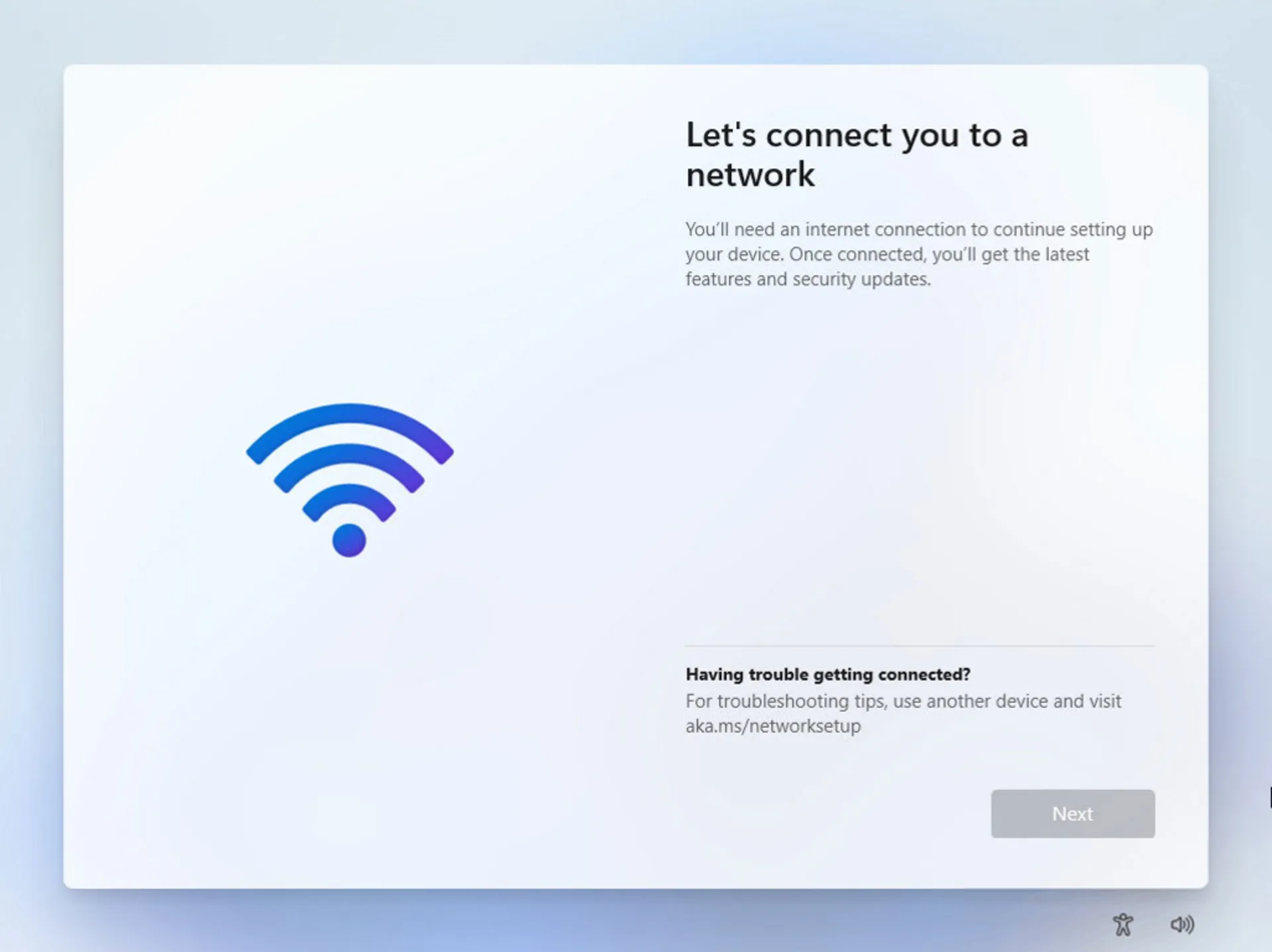
Not only in this situation but also if you need to enter the username and password through the portal to enter the network, you cannot do anything and you have to bypass this step. In this situation, follow the steps below:
- In the mentioned screen, press the Shift+F10 keys to open the command prompt window.
- Enter OOBE\BYPASSNRO and press enter.
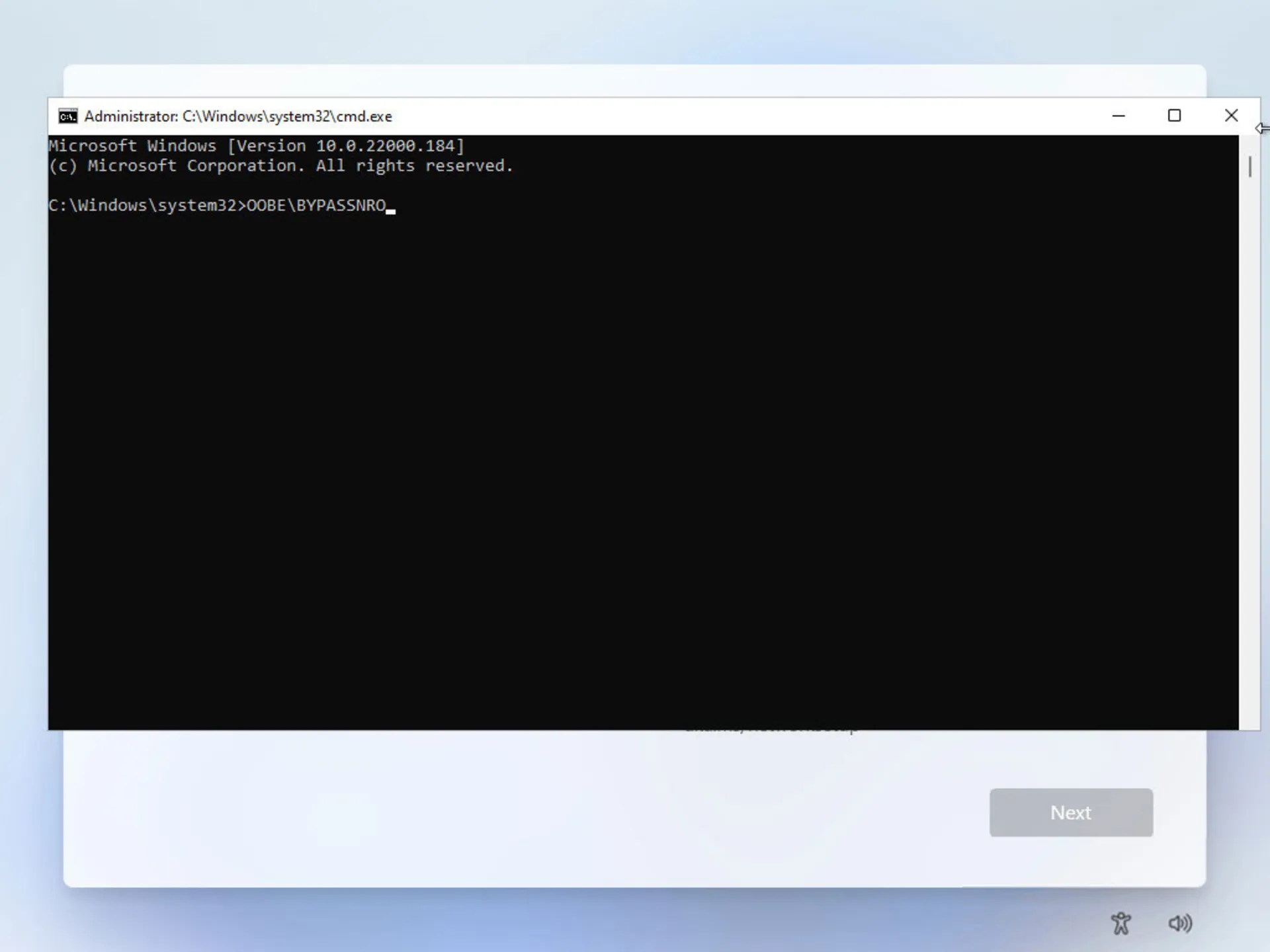
- Next, your device will restart. Go through the setup process again until you reach the Let’s connect you to a Network page. Now, on this page, you will see that the I don’t have internet option has been added next to the Next option. Click on it.
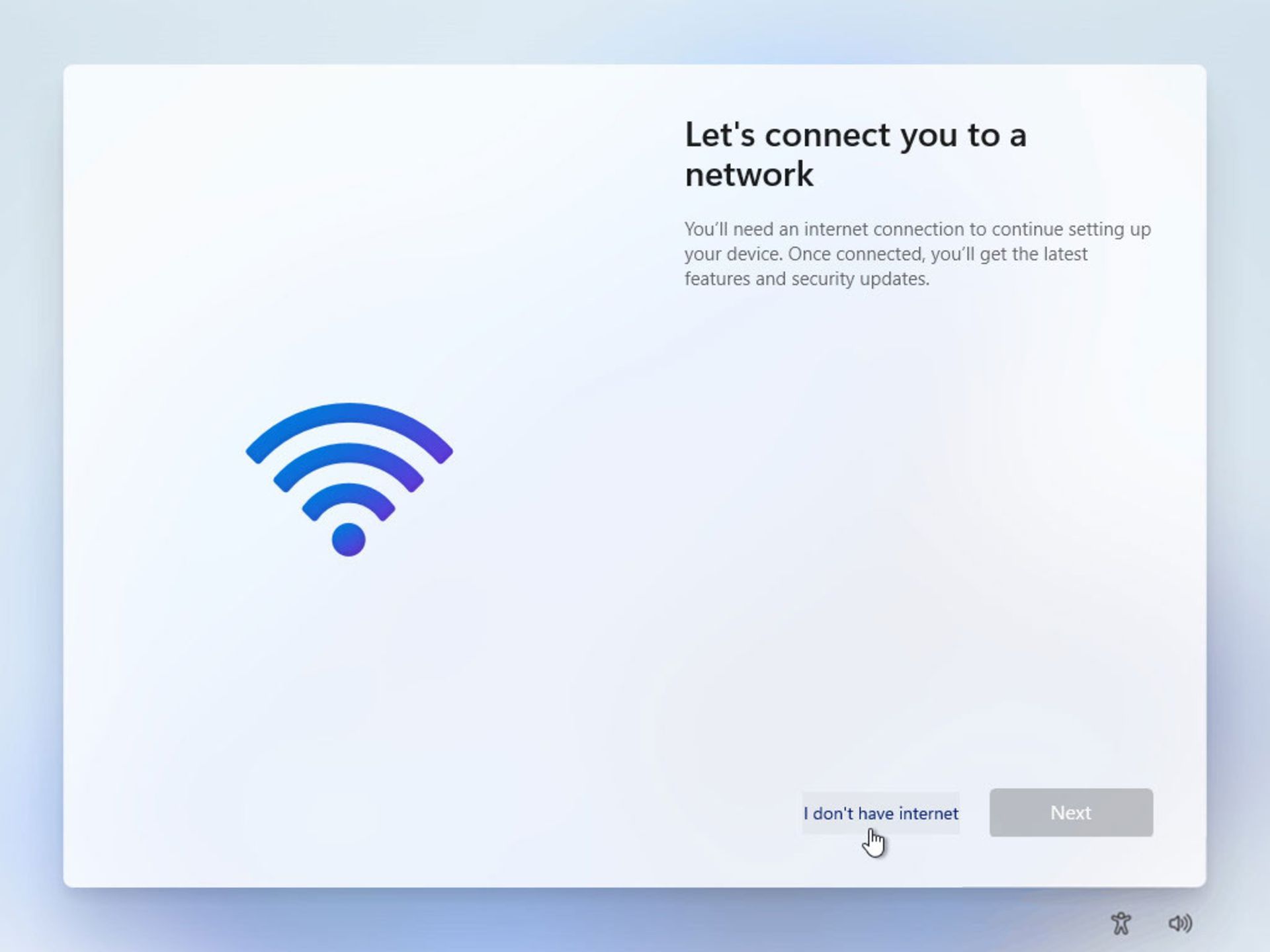
- On the next page, click Continue with limited setup.
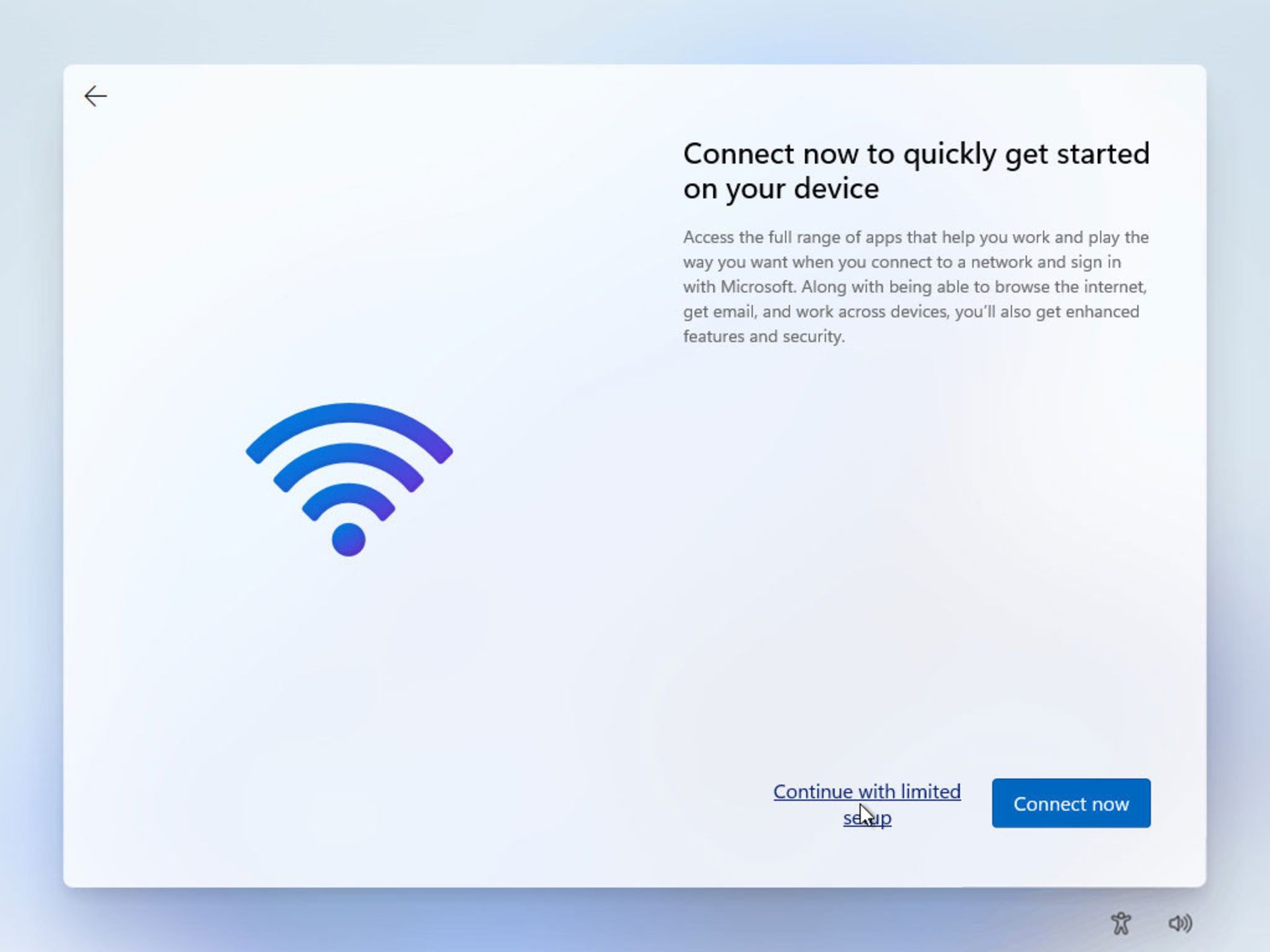
- After that, the page for creating a local account will be in front of you, and by entering the desired name and the password on the next page, the local account will be created and the Windows 11 setup process will be completed. If you leave the password box blank, the account will be created without a password.
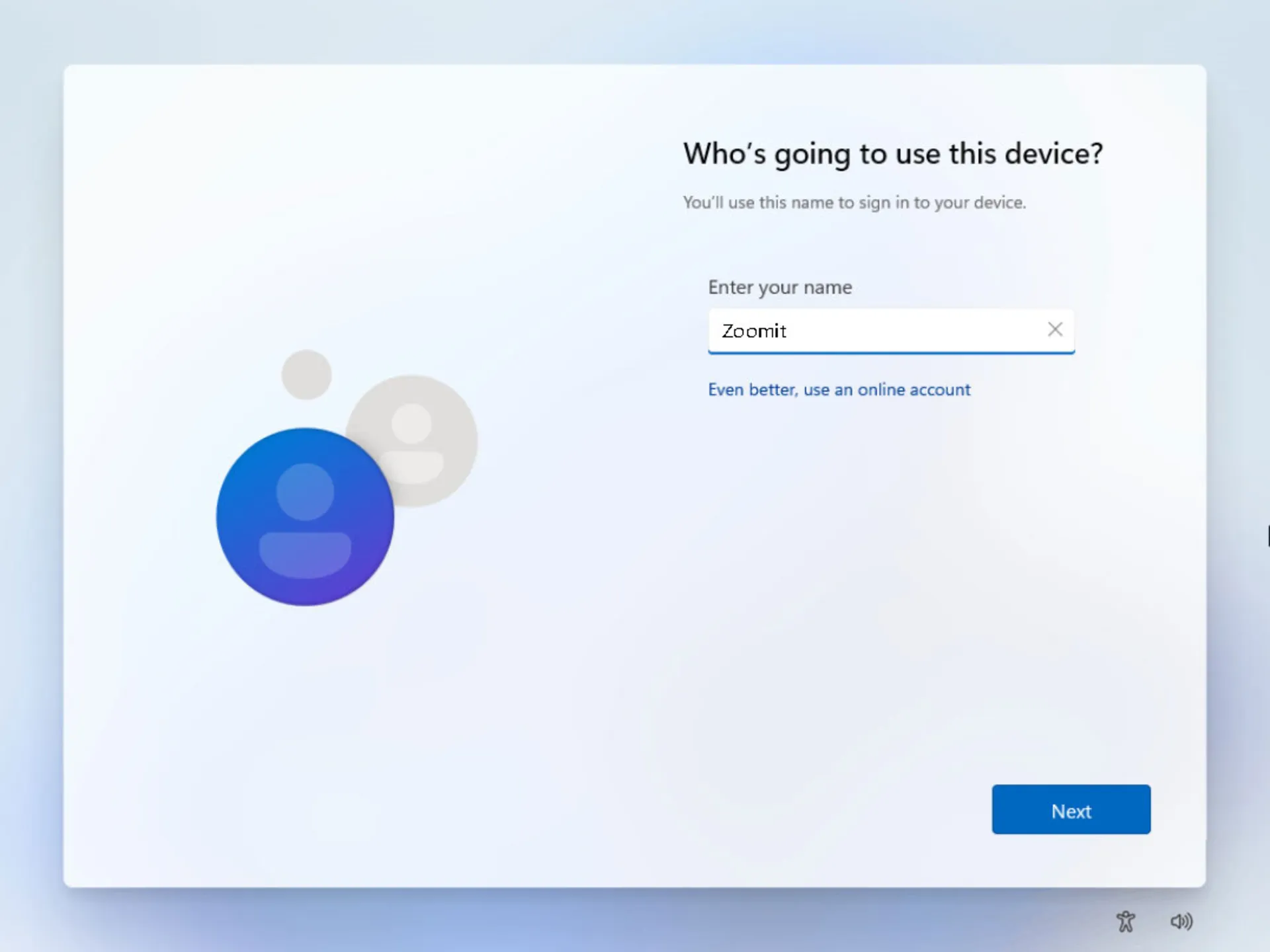
End the connection process with the Task Manager
On the same Let’s connect you to a network page, you can delete the running process that forces you to connect to the Internet and enter the Microsoft account by running the task manager.
- Open the command line window by pressing the Shift + F10 buttons and type taskmgr and press enter to open the task manager.

- You can also open the task manager window by pressing Ctrl + Shift + Esc.
- After opening the task manager, look for Network Connection Flow in the Processes section. You can also use the search section to find it.

- Then select Network Connection Flow and click on the End task option. After that, close the task manager window and type the word exit to exit the command line window and press enter.
- Now you will be faced with loading animations and you will go directly to the local account creation section. Enter your desired name and continue the Windows setup process.
Remove the Internet connection with the command line
If you are unable to kill the internet connection process through the task manager, you can do it through the command line.
- On the Let’s Connect you to a network page, press Shift + F10 to open the command line.
- In the window that opens, enter the following code and press enter.

- After the command is executed, close the command line window and continue the Windows 11 setup process.
Skip the Internet connection page with Alt + F4 buttons
Such a method may not work for all users, but if you cannot bypass the forced Internet connection and enter the Microsoft account with any of the above methods, on the Let’s Connect you to a network page, press the Alt + F4 combination buttons to force the Internet connection window.
Read more: The best-hidden features for Windows 11
If nothing happens after pressing the mentioned buttons once, try pressing the buttons several times in a row. Alt + F4 keys in the Windows environment can also be used to close running programs or open the shutdown menu.
The above methods work in all versions of Windows 11. If you encounter any problem in performing any of the steps, share with us in the comments section.
Technology
Unveiling of OpenAI new artificial intelligence capabilities
Published
6 days agoon
14/05/2024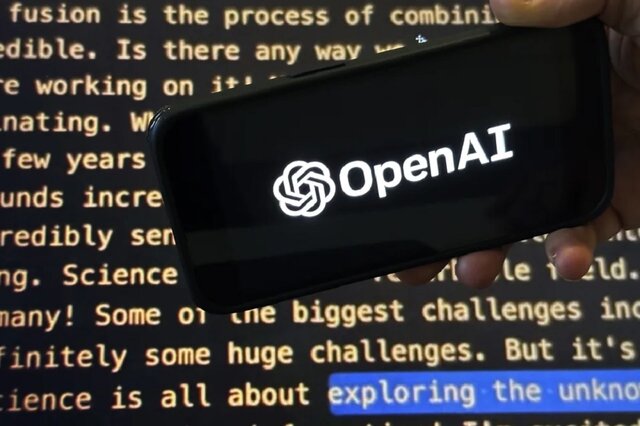
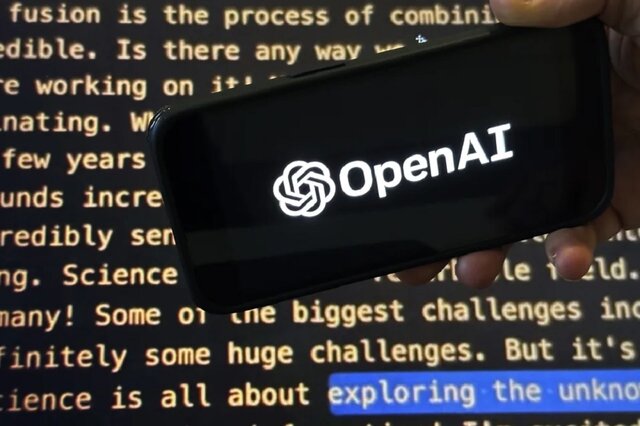
OpenAI claims that its free GPT-4o model can talk, laugh, sing, and see like a human. The company is also releasing a desktop version of ChatGPT’s large language model.
Unveiling of OpenAI new artificial intelligence capabilities


Natural human-computer interaction
What exactly does the introduction of this model mean for users?
Strong market for generative artificial intelligence




Samsung S95B OLED TV review
What can be placed in a container with a depth of 4 mm? For example, 40 sheets of paper or 5 bank cards; But to think that Samsung has successfully packed a large 4K OLED panel into a depth of less than 4mm that can produce more than 2000 nits of brightness is amazing. Join me as I review the Samsung S95B TV.
Samsung has a very active presence in the smartphone OLED display market, and by the way, it also has some of the best and most stunning small OLED panels in its repertoire; But surprisingly, it has been a little more than a year since he seriously entered the OLED TV market; Of course, Samsung launched its first OLED TV in 2013 and quickly withdrew from the large-size OLED market and left the field to its traditional and long-standing rival, LG.
In the years after withdrawing from the OLED TV market, Samsung focused on the evolution of LCD TVs with technologies such as Quantum Dot and MiniLED; But after almost 10 years, Samsung decided to once again try its luck in the world of OLEDs, and thus, in 2022, it launched the S95B TV in two 55-inch and 65-inch models.
In 2023, Samsung introduced the S95C TV as a successor to the S95B and unveiled the S95D model at CES 2024; While Samsung’s 2024 TV has just been launched in international markets a few months after its launch, it is still hard to find its 2023 model in the Iranian market. Accordingly, we have prepared the 65-inch S95B model from 2022 for review. It is more numerous than the 2023 model in the market of the country.
Slim design… super slim
What draws attention to Samsung TV at first sight is not its eye-catching image and ear-pleasing sound, but its infinite slimness. The S95B was so slim that when I unboxed and installed it, I experienced the same level of anxiety I had on exam night! Samsung OLED TV is only 3.89 mm thick; For this reason, despite all the company’s efforts in strengthening the body, it still simply shakes and sways.

Samsung calls the ultra-slim design of its TV LaserSlim; Because the laser beam is narrow and sharp; So you should be very careful when installing the TV. I wish we knew what is the logic behind the childish efforts of companies to make the world’s thinnest TV. To some extent, the narrowness of the TV helps to make it more modern and better installed on the wall; But the strength of the TV should not be sacrificed to make it thinner.

Samsung designers have not spared even the edges of the TV! The width of the edges around the panel does not exceed 8 mm. The narrowness of the edges helps the user to immerse well in the depth of black and the extraordinary contrast of the OLED TV panel and enjoy the content to the fullest.

The S95B TV has a high-quality and well-made body, the frame of the device is metal, and like most OLED TVs in the market, there is a wide plastic protrusion in the lower half of which parts such as the board, speakers, and power supply are placed. Due to this protrusion, the thickness of the body reaches 4.1 cm in the maximum state.




Unfortunately, just like LG’s OLED TVs, the base of the S95B is also located in the middle of the device; Although the base itself is metal and relatively wide; the large dimensions of the TV and its very small thickness make it not to be firmly and firmly placed on the table and not to wobble; Of course, you can install the TV on the wall with a 300×200 mm VESA mount.


All the ports of the S95B TV, including HDMI and USB, are included in the plastic protrusion on the back of the device. These ports are covered with a plastic screen to integrate and beautify the back of the device. After installing it, surprisingly, you won’t be able to access the ports! Samsung TV ports are as follows:
- Four HDMI 2.1 ports with the ability to transfer 4K120 image signal; Two ports facing down and two ports on the side of the frame
- Two USB 2.0 ports on the side of the frame
- A network port
- Internal and external receiver input
- An optical audio output
One of the HDMI ports (number 3) has eARC capability and can be used to connect the device to the soundbar. USB ports are also different in terms of current and voltage; One of the ports is limited to 0.5 amps and 5 volts and the other is limited to 1.0 amps and 5 volts; Therefore, it is considered a more reasonable option for connecting an external hard drive.
Stunning brightness and disappointing color accuracy
I mentioned earlier that we had the 65-inch S95B model available for review. With such dimensions, you can enjoy the 4K resolution of the panel the most if you sit at a distance of about 2 meters from the TV; At closer distances, pixels can be separated, and at distances greater than 2 meters, your brain’s perception of a 4K image will be no different from a 1080p image.

The Samsung S95B TV uses a 10-bit OLED panel with a resolution of 4K or 2160 x 3840 pixels and can display more than a billion colors. Supporting this number of colors is essential to provide an optimal experience of HDR content playback. In the following, I will explain more about the compatibility of Samsung TVs with HDR standards and the quality of color display.
Unlike LCD panels, where the light needed by the pixels is provided by a number of LED lights on the edge or back of the panel, in OLED panels, each pixel provides its own light; As if instead of a limited number of exposure areas, for example 500-600 in MiniLED TVs, we have more than 8 million exposure areas; Thus, to display the color black, the pixels are turned off, so that instead of a spectrum of gray color, we see a deep black and experience an extremely high contrast.
 The absence of any Blooming thanks to the precise control of light in the TV’s OLED panel
The absence of any Blooming thanks to the precise control of light in the TV’s OLED panel
The great advantage of self-lit pixels (pixels that provide their own light) in displaying deep black and preventing the Blooming phenomenon (creating a halo around bright subjects in a dark background) thanks to the very precise control of the light distribution, also has some weaknesses; The greater vulnerability to burn-in phenomenon during long-term static image display and the lower level of OLED panel brightness compared to MiniLED samples are among these weaknesses.
Like other OLED TVs, the S95B TV is not immune to the risk of burn-in. In order to reduce the possibility of this phenomenon, the Koreans have considered solutions such as moving the image slightly in different time periods. Unfortunately, we do not have the possibility to examine the TVs for a long time to evaluate their performance in preventing the risk of burn-in; But at least based on RTINGS’ long-term and unrealistic test, the S95B seems to be more vulnerable compared to its competitors; However, in real use, it is unlikely that a user would want to watch TV with such intensity.
To overcome the inherent weakness of OLED panels in achieving higher levels of brightness, Samsung engineers have combined quantum dot technology with OLED panels. Quantum dots are very small crystal particles that are layered in the heart of the display panel. With the help of the quantum dot layer, the panels achieve higher brightness and produce more vivid colors. Samsung calls its combined panel QD-OLED and claims that with the help of the Neural Quantum processor in the heart of the S95B TV, this panel can raise the brightness to a higher level than its competitors.
|
Samsung S95B 65-inch TV brightness with default settings |
||||
|---|---|---|---|---|
|
Image modes/pattern white percentage |
10 percent |
50 percent |
100 percent |
|
|
SDR |
Dynamic |
1065 |
633 |
364 |
|
Standard |
740 |
487 |
281 |
|
|
Movie |
430 |
399 |
229 |
|
|
HDR |
Dynamic |
2094 |
— |
— |
|
Standard |
2179 |
— |
— |
|
|
Movie |
2179 |
— |
— |
|
|
FILMMAKER Mode |
2175 |
— |
— |
|
In my measurements, when only 10% of the screen was lit and the device was playing a normal SDR image, the brightness of the S95B panel reached 1100 nits in the highest mode, which is a very good number and better than the brightness of the C2 and C3 TVs in the same conditions, respectively. It is about 300 and 100 nits more.
Aside from the S95B’s excellent performance in SDR image brightness, the real magic happens when the device is playing HDR video. In this situation, when 10% of the screen is lit, the brightness reaches a stunning number of about 2200 nits, which is 700 nits more than the HDR brightness of the C2 and C3 TVs. Achieving such a level of brightness helps the TV to deliver a stunning HDR movie viewing experience.
|
Comparison of brightness and contrast of S95B with other TVs |
||
|---|---|---|
|
TV/parameter (the brightest profile) |
Brightness (50% pattern) |
contrast |
|
Samsung S95B |
633 |
∞ |
|
LG C3 |
603 |
∞ |
|
LG QNED80 |
580 |
116 |
|
LG NANO84 |
295 |
149 |
|
LG C2 |
525 |
∞ |
|
LG QNED96 |
470 |
— |
Note that the stunning numbers of 1100 and 2200 nits are obtained when a small part of the screen is bright, which is often the case in movies and series, and the entire image is not full of bright colors; But when the whole screen is lit; For example, consider a scene from The Lord of the Rings where we see Galadriel in the land of the elves, in such a situation, the maximum brightness of the whole screen is about 370 nits, which is still 40 nits higher than the LG TV.

Thanks to the panel’s excellent brightness and the deep blacks produced by the muted pixels, it’s no surprise that the Samsung TV’s image contrast is superb; Especially since there is an anti-reflective coating on the panel so that you can enjoy the image even in bright environments; Note that unlike what comes from the corners of the panel, you should not remove this anti-reflective layer from the panel; Otherwise, you will face problems like us!
If you think that the S95B is the best TV on the market so far, I must say that not everything about the S95B is rosy.
The S95B TV provides the user with the following four color profiles, all of which tend to be very cold by default and do not produce very accurate colors.
- Dynamic
- Movie
- Standard
- FILMMAKER Mode
Like most OLED TVs on the market, the S95B TV also covers a wide range of colors. In my tests, the Samsung TV managed to cover about 148% of the sRGB color space, nearly 100% of the DCI P3 wide space, and 75% of the Rec 2020 ultra-wide space. These numbers are great, But the disappointing thing is the very low accuracy of the device in producing the mentioned colors with factory settings.
|
Samsung S95B 65-inch TV performance in covering color spaces with default settings |
||||||
|---|---|---|---|---|---|---|
|
Image mode/color space |
sRGB |
DCI-P3 |
Rec. 2020 |
|||
|
cover |
mean error |
cover |
mean error |
cover |
mean error |
|
|
Dynamic |
146 |
— |
98.6 |
13.7 |
77.9 |
— |
|
Standard |
147.7 |
— |
99.7 |
12.1 |
78.7 |
— |
|
Movie |
125.4 |
— |
89.5 |
4.6 |
65.5 |
— |
|
FILMMAKER Mode |
121.9 |
— |
89.5 |
4.1 |
64.6 |
— |
Note that the FILMMAKER mode belongs to the UHD union and most big companies like Samsung, LG and Hisense use it in their TVs. On paper, with FILMMAKER mode, we should see movies as the director intended.
|
Comparison of Samsung S95B color accuracy with other TVs (default settings) |
||
|---|---|---|
|
TV/parameter (the most accurate profile) |
DCI P3 |
|
|
Covering |
Color accuracy |
|
|
Samsung S95B |
89.5 |
4.1 |
|
LG C3 |
96.8 |
3.0 |
|
LG QNED80 |
90.7 |
2.7 |
|
LG NANO84 |
82.9 |
— |
|
LG C2 |
98.7 |
2.1 |
|
LG QNED96 |
90.8 |
3.9 |
The most accurate colors of the S95B TV are depicted by the FILMMAKER Mode profile with an error of 4.1, in which the TV covers about 90% of the DCI P3 color space; As a comparison, in the review of the C3 TV, the color display error in the same FILMMAKER mode was 3.6 and in the most accurate color profile it was 3.0; Therefore, Samsung TV does not have an interesting performance in terms of factory calibration of colors.
We were so surprised by the results that we returned the TV and got another S95B to review, But the results did not change.
Fortunately, Samsung TV provides you with various settings to change parameters such as gamma, color temperature, color hue, and brightness limiter (ABL) so that you can achieve your desired style and style for displaying colors; For example, I was able to reduce the color display error in the Standard profile from a terrible number of 12.1 to a very good number of 3.0 by making the following changes.
|
Color accuracy of S95B TV after minor changes in panel settings |
|||
|---|---|---|---|
|
Image mode/color space |
DCI-P3 |
||
|
Settings |
Average error (recommended: less than 3) |
Color temperature (neutral: 6500 K) |
|
|
Standard |
default settings |
12.1 |
14236 |
|
ABL: Off Contrast Enhancer: Low Gamma: 2.2 |
3.0 |
8180 |
|
Another weakness of Samsung S95B TV compared to LG OLEDs is that it does not support HDR videos with Dolby Vision standard; The iPhone, for example, records HDR video using the same standard. Samsung TV supports HDR10, HDR10+, and HLG standards.

Like other OLED TVs, the Samsung S95B TV has wide viewing angles, and even from the corners, it displays colors with the least drop in freshness; So if you use wide furniture at home, you can safely go to S95B.
Samsung has focused a lot on the gaming capabilities of its TV; The device uses a 120 Hz panel with support for FreeSync Premium and G-Sync technologies, and the TV itself provides the user with Game Mode, which, by activating it, significantly reduces Input Lag, makes available a variable refresh rate, and The frames of the games can also be seen.

Samsung compensates for the visual weaknesses of the S95B TV with the amazing listening experience of its powerful speakers; While a TV like the LG C3 uses 40-watt speakers, Samsung engineers have used 60-watt speakers with a 2.2.2 channel combination in the S95B’s slim body; In the sense that two speakers throw the sound down, two speakers throw the sound up, and two woofers are responsible for producing low frequencies.
The S95B TV supports Dolby Atmos surround sound and its sound output is considered excellent for a TV; The volume is high, you can hear the pounding bass, and at high volumes, the distortion is controlled at a reasonable level.
Tizen; The user interface is more limited and different from competitors
Finally, we must avoid the TV user interface; Samsung’s OLED TV, like the rest of the company’s TVs, uses the Tizen operating system. The user interface of the device is smooth and smooth, moving between different menus of the user interface is done without problems, although sometimes with a little slowness; But the device can play most of the video formats.




A number of functions are also available, which doubles the enjoyment of the TV experience, provided that the user uses a Samsung phone; For example, you can run the Samsung phone’s desktop mode or Dex on the TV and use the phone’s screen as a trackpad. The phone can even be used as a webcam to make video calls with Google Mate on the TV.
If you want to write a text, you can call Microsoft365 from the Workspace section of the user interface by connecting a Bluetooth mouse and keyboard to the Samsung TV and start writing in Microsoft Word software.

Samsung Internet Browser is available in the S95B TV user interface; But the Samsung remote control, despite its compact design and the possibility of being charged with a solar panel or USB-C port, does not have the ability to use a mouse; So you have to browse the web with the arrow keys of the remote control; In my opinion, this is one of the main weaknesses of Samsung TV compared to LG TV with its practical magic remote.



As another weakness, we should mention Samsung’s not very rich store; For example, you can’t find some useful apps like Spotify or native apps like Filmo in the Samsung TV store.
Read more: How to connect to the TV with a Samsung phone?
Without a doubt, the S95B is one of the most stunning TVs we’ve ever reviewed on Zoomit; An attractive and extremely slim device that will amaze you with its stunning brightness and contrast, impressive gaming capabilities, and very powerful speakers.
In terms of factory color calibration, the S95B appears below expectations and a bit disappointing; So, if you are not very fond of the image and do not know much about color parameters, you will have to start with inaccurate and very cold colors; But if you are aware of the color parameters, you can change them and enjoy the attractive picture of the TV to the fullest.

The S95B TV is one of Samsung’s 2022 flagships, and now its 65-inch model is sold in the price range of 105 million Tomans; In this range, go for the more updated LG C3 TV with more accurate colors, or for a little more money, choose the Sony A80L TV for 2023, which is powered by a more practical Android operating system; In addition, C2 TV is also available at a price of 10 million less than in 2022.
what is your opinion? Do you think the S95B is a reasonable choice or do you prefer other models from LG or Sony?
Pros
- Very high brightness
- 6 powerful speakers
- Very modern and attractive design
- Deep black and excellent contrast
Cons
- Low color accuracy with default settings
- Too thin and vulnerable body


How to rejuvenate an aging immune system?


How can hacking the immune system help slow aging?


The Biography of Jim Simons


How have bees domesticated viruses?


Why do most mammals have five fingers?


Xiaomi Pad 6S Pro review


AI PC; revolutionary technology of the future?


Can humans endure the psychological torment of living on Mars?


Samsung Galaxy A55 vs Galaxy A35


Motorola Edge 50 Pro review, technical specifications
Popular
-



 Technology10 months ago
Technology10 months agoWho has checked our Whatsapp profile viewed my Whatsapp August 2023
-



 Technology10 months ago
Technology10 months agoSecond WhatsApp , how to install and download dual WhatsApp August 2023
-



 Technology11 months ago
Technology11 months agoHow to use ChatGPT on Android and iOS
-



 Technology11 months ago
Technology11 months agoThe best Android tablets 2023, buying guide
-



 AI1 year ago
AI1 year agoUber replaces human drivers with robots
-

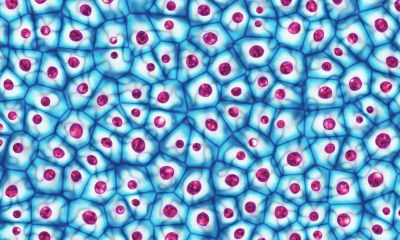

 Humans1 year ago
Humans1 year agoCell Rover analyzes the inside of cells without destroying them
-



 Technology11 months ago
Technology11 months agoThe best photography cameras 2023, buying guide and price
-



 Technology11 months ago
Technology11 months agoHow to prevent automatic download of applications on Samsung phones