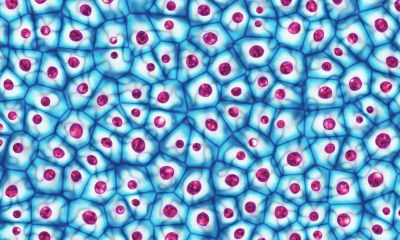The Dell XPS 15 OLED 2022 is our top pick for engineering students who want a slim and powerful ultraportable that’s easy to carry around all day.
All refreshed Dell XPS 15 models feature the latest Intel Core processors and come with Windows 11. Higher-end configurations have an Nvidia GPU, which gives this laptop some serious muscle for CAD work and gaming. The sheer power you can pack into this sleek and stylish ultraportable makes the XPS 15 one of the best laptops for engineering students, and that’s before you factor in the great speakers and stunning InfinityEdge display.
If you can afford this laptop, we’d recommend splurging on the 3.5K OLED touchscreen upgrade — it’ll make everything you do on the screen look more beautiful. However, the OLED model we tested lasted less than 8 hours in our battery test, which isn’t great if you need this laptop to last a full day at university. If you don’t care about OLED and don’t need a higher resolution for your work, we’d recommend the XPS 15 with a discrete Nvidia GPU and FHD (1920 x 1200) display – it’ll last a bit longer on a single charge.
The best value option

The MSI Cyborg 15 ($999) is a cyberpunk-inspired gaming laptop that won’t break your wallet. With a 13th Gen Intel Core CPU and Nvidia RTX 4050 GPU, this laptop offers good gaming performance for $1,000 and is perfect for students who want to use that power for schoolwork. Throw in a 15.6-inch 144Hz display and you’ve got a device that’s a great entry into the world of PC gaming.
This laptop has an interesting design, excellent performance and a price of less than 1000 dollars. The screen could be brighter and a bit more colorful, but the 144Hz refresh rate is welcome. And while its battery life isn’t great, the Cyborg 15 also doubles as a good productivity device, as long as you keep it plugged in.
The best portable laptop 

The next best laptop for engineering students, the Asus ROG Zephyrus G14 is a powerful 14-inch laptop built for gaming on the go – but engineering students can put all that power to more productive uses.
What sets the Zephyrus G14 above other gaming laptops in our opinion is the incredible battery life of over 10 hours when not gaming, ensuring you can make it through a day of class without having to scramble for a charger. give And with a price that typically ranges between $1,000 and $2,000, the ROG Zephyrus G14 is a very affordable gaming laptop — which is key for students trying to keep costs down.
The best OLED

The next best laptop option for engineering students, the Samsung Galaxy Book 3 Ultra is a powerful laptop capable of handling everyday computing tasks, video editing, and high-end gaming thanks to its Nvidia discrete graphics processor. All these features make it an excellent choice for demanding and GPU-intensive tasks in engineering school.
In addition to impressive performance, this notebook has a stunning 16-inch OLED display that makes viewing content and playing games a pure pleasure. Windows 11 alone is wonderful.
The Samsung Galaxy Book 3 Ultra’s biggest competitor is the 16-inch MacBook Pro, and if you prefer a macOS laptop, you can consider the Macbook Pro 2023. But Samsung’s laptop is noticeably lighter, has a full-sized USB port, and offers a more colorful (albeit dimmer) OLED screen.
The best 2 in 1 laptop

The next best laptop option for engineering students, Microsoft’s Surface Laptop Studio 2 is a powerful 2-in-1 laptop with a MacBook Pro-like design and an eye-catching hinged display. It’s Microsoft’s flagship device for Windows 11, which promises to make Windows an engaging place to work and play. Like Windows 11, Surface Laptop Studio is promoted as a one-stop shop for productivity, entertainment and creative work.
And for the most part, that’s it: a 13th Gen Intel CPU and 16+GB of RAM give you enough power to get most things done, and if you splurge for a model with an Nvidia GeForce RTX 4050 or 4060 discrete GPU, The Surface Laptop Studio also serves as a great device for gaming or video editing on the go. We’ve also heard it’s an ideal choice for college engineering programs that need laptops that both have a discrete GPU and can be used with an active pen. While you’ll have to pay extra for the Microsoft Surface Slim Pen 2, its touch makes writing or sketching on the Studio’s 14.4-inch 120Hz touchscreen feel good.
However, it’s a bit pricey when you get it, and despite its excellent components, the Surface Laptop Studio offers lower performance than the best MacBook and Windows laptops. But few laptops can match its attractive sliding-hinged display, which can be placed over the keys or folded flat to turn the Studio into a weighty tablet.
The best big screen

The Alienware m18 is the largest and most powerful gaming laptop we’ve tested to date. It’s too heavy, hot, and noisy to use on the go, but when plugged in it runs the latest games as well as some of the best gaming PCs out there, truly coining the term desktop replacement. allocates
If you want a PC for school but want something more portable than a traditional tower and a monitor, the m18 is a good option. The 18-inch screen feels almost as big as a full-size monitor, and the laptop’s incredible weight isn’t a big deal when you rarely move it around.
The low-profile CherryMX mechanical keys are also a joy to type on, and the speakers and display are good enough for gaming. The port placement is a bit odd (why put a USB-C port on the right side, right near the front?) and the heat this port generates when it’s turned on is really scorching, but in terms of power and screen size it’s all right That you care about (and the price is nothing) this is the biggest and best laptop you can buy.

The ultimate choice for the best laptops for engineering students, the Razer Blade 15 Advanced does exactly what you’d expect from a Razer laptop: it looks great, offers plenty of ports, and can handle games and other graphics applications. performs beautifully. It’s also as expensive as you’d expect from a Razer laptop – you can easily spend $3,000 for a higher-end model.
It’s obviously a bit steep for many students, but it’s about on par with similar laptops. For example, the Alienware m15 R4 is similarly priced, and both offer great performance in a slim package. However, the Razer Blade 15 Advanced is only slightly lighter and slightly smaller than the m15 R4, and lasts an hour or so during normal (ie, non-gaming) use.
However, the Blade 15 Advanced’s keyboard and touchpad are lackluster at best. They work well enough for classroom use, but if you expect to do a lot of typing on this laptop, you’ll do well to invest in one of the best keyboards out there.
Battery benchmarks: comparison
| Laptop | Battery life (tested) |
| Asus ROG Zephyrus G14 (2022) | 9:51 |
| Dell XPS 15 OLED | 8:58 |
| Microsoft Surface Laptop Studio | at 10:30 |
| MSI Cyborg 15 | 5:05 |
| Samsung Galaxy Book 3 Ultra | 10:01 |
| Alienware m18 | 4:33 |
| Asus Zenbook 13 OLED | 15:00 |
| 13-inch MacBook Pro (M2, 2022) | 18:20 |
| 15-inch MacBook Air M2 | 14:59 |
| MacBook Air M1 | 14:41 |
| MacBook Pro 2021 (14 inch) | 14:09 |
| Laptop framework | 10:17 |
How to choose the best engineering laptop for yourself
Performance: If you’re going to spend years studying engineering, you’ll need a computer with enough power to handle whatever your teachers throw at you. We recommend at least a new mid-range CPU (Intel Core i5 or AMD Ryzen 5) and at least 8GB of RAM, although if you can afford to spend more on a laptop with better specs, it will pay off in the long run . .
Graphics and gaming: Most gaming laptops have discrete graphics cards to run the latest games well, but the same card can be vital for engineering students who use CAD (computer-aided design) and 3D analysis programs. be These types of applications really take advantage of the power of a good GPU, so if you want to do graphics or 3D work, it’s a good idea to invest in a laptop with an Nvidia or AMD discrete graphics card.
Operating System: Laptops typically come in three flavors: Windows (most common PCs), macOS (MacBooks), and Chrome OS (Chromebooks). Chrome OS isn’t good for much besides web browsing, file management, and light computing, so the Chromebook isn’t a good choice for serious school work. However, a crafty student can install Linux on a powerful Chromebook to turn it into a laptop suitable for engineering work.
Many engineering students spend a lot of time working with specialized or home-built software, so Windows is often preferred over macOS because it creates fewer obstacles when using such tools. However, even Windows can sometimes get in the way of serious engineering work, which is why many engineering students get Windows laptops and install Linux on them so they can boot into either operating system.
As mentioned above, when making purchasing decisions, be sure to check with your teachers and/or the engineering department at your school for more specific guidance on what you need for your studies. Whatever system you decide on, it’s a good idea to pair it with the best mouse for your particular work situation.
How we test the best laptops for engineering students
To find the best laptops, we run each device through a rigorous set of real-world benchmarks and tests to assess how it performs during everyday use.
We measure the average brightness and color quality of each laptop display using our built-in light meter and color meter. For overall performance, we run our machines through tests that include Geekbench 5 (CPU performance) as well as various 3DMark tests to measure graphics capabilities. We also run a file transfer test to measure the device’s hard drive speed, and a custom battery test that makes the device browse the Internet over Wi-Fi until it runs out of charge.
Additionally, we run the Sid Meier’s Civilization VI: Gathering Storm graphics benchmark test to understand how well the laptop can handle basic games. When testing gaming laptops, we run benchmarks for a number of games such as Shadow of the Tomb Raider and Far Cry: New Dawn.
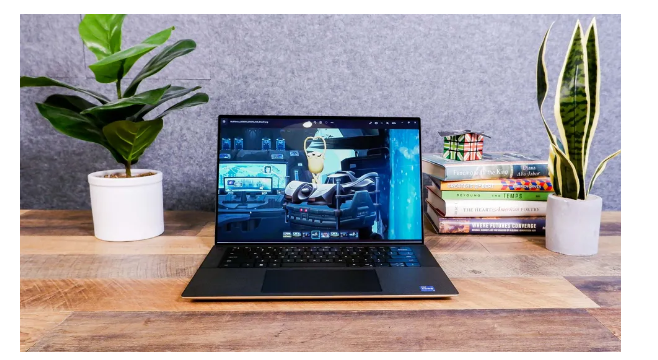














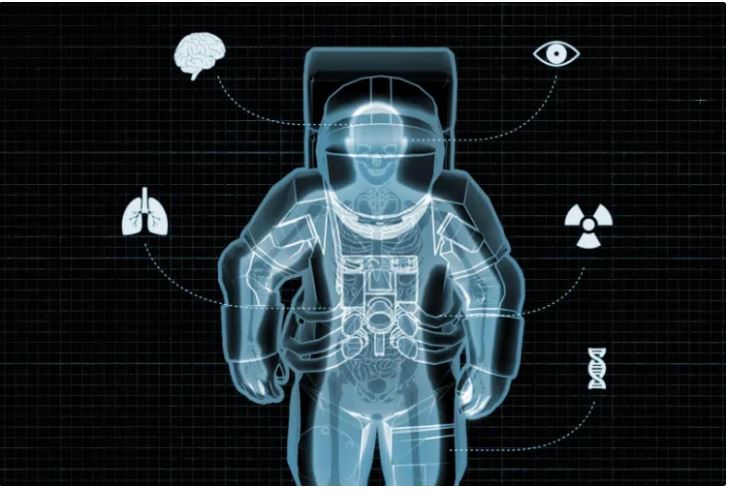
 Mark Kelly (left) and Scott Kelly (right) made it possible for researchers to study the health effects of long-duration space travel by studying NASA twins.
Mark Kelly (left) and Scott Kelly (right) made it possible for researchers to study the health effects of long-duration space travel by studying NASA twins.