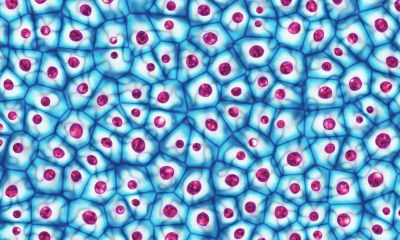Lately, we use messaging apps instead of SMS messaging apps because they offer more features. Messaging apps offer fun ways to customize chats between friends, classmates, or colleagues. These are some of the best free messaging apps for Android that you can download right now.
Read more: The best barcode apps with direct download links
1. Signal


If privacy is the most important thing you want from a messaging app, you should use Signal. Signal, the first choice of the best free messaging apps for Android, uses end-to-end encryption to keep all your messages, pictures, videos, and calls safe. Signal servers never store your messages. Plus, the program is open source, which means you can review the code if you know and want to.
Any picture or video you take in the Signal app is never saved to your camera roll. Then, there are built-in image editing features. This is great because it means you never have to leave the app and save an image to your phone to edit it through another app.
Believe it or not, all your privacy is completely free. There are no ads in this app, no in-app purchases, and none of your information is sold to fund the app.
Download: : Signal
2. WhatsApp


WhatsApp, the second best free Android messaging app, was launched in 2009 and has grown in popularity since then, especially after the company added video calling. Although the most popular way to use WhatsApp is on your phone, you can use it on other devices as WhatsApp Web.
Messages are encrypted via WhatsApp and you can send text, audio, images, videos and even documents. You can even link your existing phone number to WhatsApp and see which of your contacts are using the app. Then, you can make free domestic and international calls through the app using your phone’s internet connection.
However, if you are privacy conscious, keep in mind that WhatsApp shares a lot of data with Meta.
Download: WhatsApp (Free)
3. Viber


Viber is another one of the best free Android messaging apps because it has cross-platform capabilities across a wide range of devices. You can do the same things you can with other messaging apps, like send end-to-end encrypted messages, pictures, etc., and link your existing phone number to sync your contacts.
Viber is less popular, so fewer people use it compared to bigger messaging apps like WhatsApp. That said, if you’ve tried WhatsApp or just want something less crowded, convince your friends to try Viber. It offers everything you need from a good messaging app, such as free long-distance calls and privacy.
Download: Viber (free in-app purchases available)
4. KakaoTalk


KakaoTalk is the next best free messaging app for Android that is easy to use and offers lots of fun features like emoticons, stickers, voice filters and more. This app offers free calls and you can send messages and multimedia.
One of the cool things about KakaoTalk is that you can set up appointments within the app. Then, you can set reminders for those events so you never miss lunch with a friend or an important business meeting.
There are also open chats you can join to follow specific hashtags. KakaoTalk is popular with Korean Americans, so you’ll see a lot of Korean in the app, but if English is your only language, you can still navigate the app easily.
Download: KakaoTalk (free in-app purchases available)
5. Discord


Discord, which is the fifth choice of the best free messaging apps for Android, is the most popular among the gaming community, but it is not exclusive to gamers.
With Discord, you can form different groups among your friends to chat. Then, you can create chat and audio channels in each group. You can add as many unique channels as you want, with titles like Memes, School Stuff, and Hang Outs to keep chats separate and focused.
Voice channels are organized because anyone in the group can join at any time and easily leave if they want because it’s not a traditional call. You can also see which of your friends are on the audio channel before boarding.
Plus, if you’re feeling creative, Discord lets you create custom emoticons to use in your chats.
Download: Discord (free in-app purchases available)
6. GroupMe


GroupMe, the sixth best free messaging app for Android, is a simple messaging chat for groups. You can have one-on-one chats, too, but the app shines with larger groups of friends, family, classmates, or colleagues. You can share text, images, videos, GIFs and URLs with a preview image and caption.
There’s a gallery of all the pictures and videos shared in the chat, so you can easily go back and find something funny. And for any message sent, you can like it with any icon you choose as the like icon.
This feature is useful if people are trying to vote on something, like where to eat or what to do. You can type any option and people can like any option they want to vote for.
Download: GroupMe (free in-app purchases available)
7. Telegram


If Signal doesn’t appeal to you, Telegram is another of the best free Android messaging apps that keep your messages safe. It uses a combination of AES 256-bit symmetric encryption, RSA 2048-bit encryption, and Diffie-Hellman secure key exchange. With all of this, you can rest assured that your messages are private to you and anyone you share them with.
Among Telegram’s many useful features, its ability to sync across platforms is top notch. Telegram works on phones, tablets and computers and synchronizes all data between them. So if you start typing a message on your phone, you can pick up right where you left off on your computer.
Telegram also has a high limit for groups. You start with 200 members, but you can upgrade to a supergroup with up to 200,000 members. Most other programs set the limit at around 200 or 300 people.
Download: Telegram (free in-app purchases)
8. Slack


The ultimate choice of the best free messaging apps for Android, Slack is popular with businesses for its professional interface and ability to keep conversations clean. For these reasons, it can also be great for personal conversations.
While you may not need a professional messaging app for your personal conversations, it can make chatting a lot more interesting. On top of the clean layout, Slack lets you separate your threads. So if someone posts a message asking a question, people can reply directly to that message in a thread to keep the feed uncluttered.
Download: Slack (Free)
What is your favorite messenger app?
All of these free messaging apps are great alternatives to your phone’s built-in messaging app. And to top it off, many of these can send and receive SMS if you want to make it your primary messaging app.
Messaging apps give you a fun and customizable way to chat with your friends and family, whether they’re nearby or in another country. But if you still prefer SMS, there are plenty of great apps to choose from.















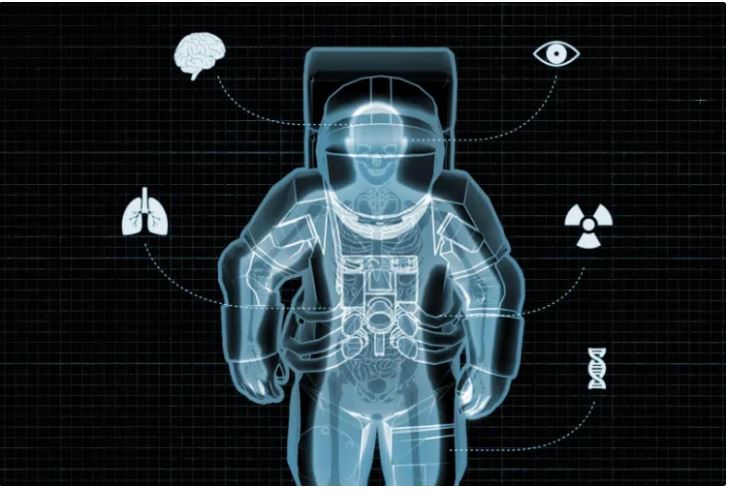
 Mark Kelly (left) and Scott Kelly (right) made it possible for researchers to study the health effects of long-duration space travel by studying NASA twins.
Mark Kelly (left) and Scott Kelly (right) made it possible for researchers to study the health effects of long-duration space travel by studying NASA twins.