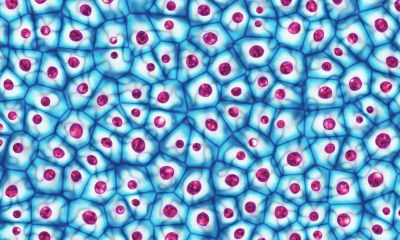Strange things that happen to humans in space
The human heart changes shape in space
It may seem a bit strange and even unbelievable that traveling to space can change the shape of the heart, But such a thing happens in reality and scientific studies have proven it. Less work of the heart and less pumping of blood leads to a decrease in the volume of the muscles of this organ, and this ultimately causes the hearts of astronauts to become more spherical by about 9.4%.
Despite the temporary nature of these conditions, some doctors believe that the reduction in the volume of the human heart during space travel may have serious consequences. According to NASA, researchers are researching this issue, and the results of this study will not only help astronauts but will also affect ordinary people and the inhabitants of the planet.
There is a possibility of mental problems in space
Living in the extraterrestrial atmosphere is associated with many problems. Changing living conditions and experiencing a completely different environment with very specific conditions imposes many psychological pressures on astronauts. These issues cause astronauts to experience special psychological conditions and are susceptible to various problems such as anxiety and depression.
Being away from family, lack of simple facilities such as sunlight or even fresh food, and heavy work are among the reasons that expose astronauts to various mental illnesses.
Human vision decreases in space
Visual impairment caused by intracranial pressure or VIIP is another space travel wonder faced by astronauts. This problem was observed for the first time in 2005 and in an astronaut named John Phillips. The Washington Post investigates this issue in an article and states that Phillips experienced a significant loss of vision after returning from his space trip. This incident prepared the groundwork for the researchers’ research for further investigations.
Additional research showed the changes in the appearance of the astronauts’ eyes and the loss of their vision after returning from space travel. Currently, the only possible reason that has been proposed for the occurrence of such conditions is the lack of gravity and the creating double pressure on the astronauts’ skulls; Of course, the research in this field continues and it is still not possible to say with certainty a specific reason for the occurrence of these conditions.
The body’s immune system weakens in space
Traveling to space, along with its excitement and surprises, also brings many problems for humans. One of these problems is the weakening of the body’s immune system in space, which was first discovered by astronauts during the Apollo mission. The story was that the astronauts in this mission experienced problems such as irregular heartbeat, dehydration, and inner ear disorder, and faced many problems after returning from the mission.
Studies conducted in this field have shown that after leaving the Earth’s atmosphere, the immune system of astronauts weakens, in part due to the abnormal activation of a type of immune cells called T-regulatory lymphocytes. This weakening is sometimes so severe that it causes astronauts to deal with latent viruses such as chicken pox in addition to simple infectious diseases such as colds after returning from space travel.
Astronauts can lose their fingernails
As you know, astronauts wear special clothes to carry out their missions in space, which includes astronaut gloves. These gloves are designed in such a way that they put a lot of pressure on the astronauts’ hands and nails; This will eventually lead to their nails falling off.
It is true that the fall of fingernails or their swelling is not a simple matter that can be easily passed over, But it seems that doing more research to design more suitable gloves can minimize the possibility of this problem and astronauts will not face such a problem in the future.
Human height grows taller in space
Another wonder of space travel, which makes it one of the favorite trips of ordinary people, is the increase in height that occurs during this trip. As soon as you leave the Earth’s atmosphere, the gravity is close to zero, and this causes the pressure on the spine to decrease significantly. The reduction of this pressure, in turn, causes the height of the astronauts to grow a few centimeters.
One of the studies that confirms the truth of this issue is the research that NASA scientists conducted on two twin brothers. In this study, one of the twins had a 342-day trip to space and the other brother was examined on Earth. The results of this and other research determined that the height of astronauts increases by 2 to 5 cm on average after space travel.




















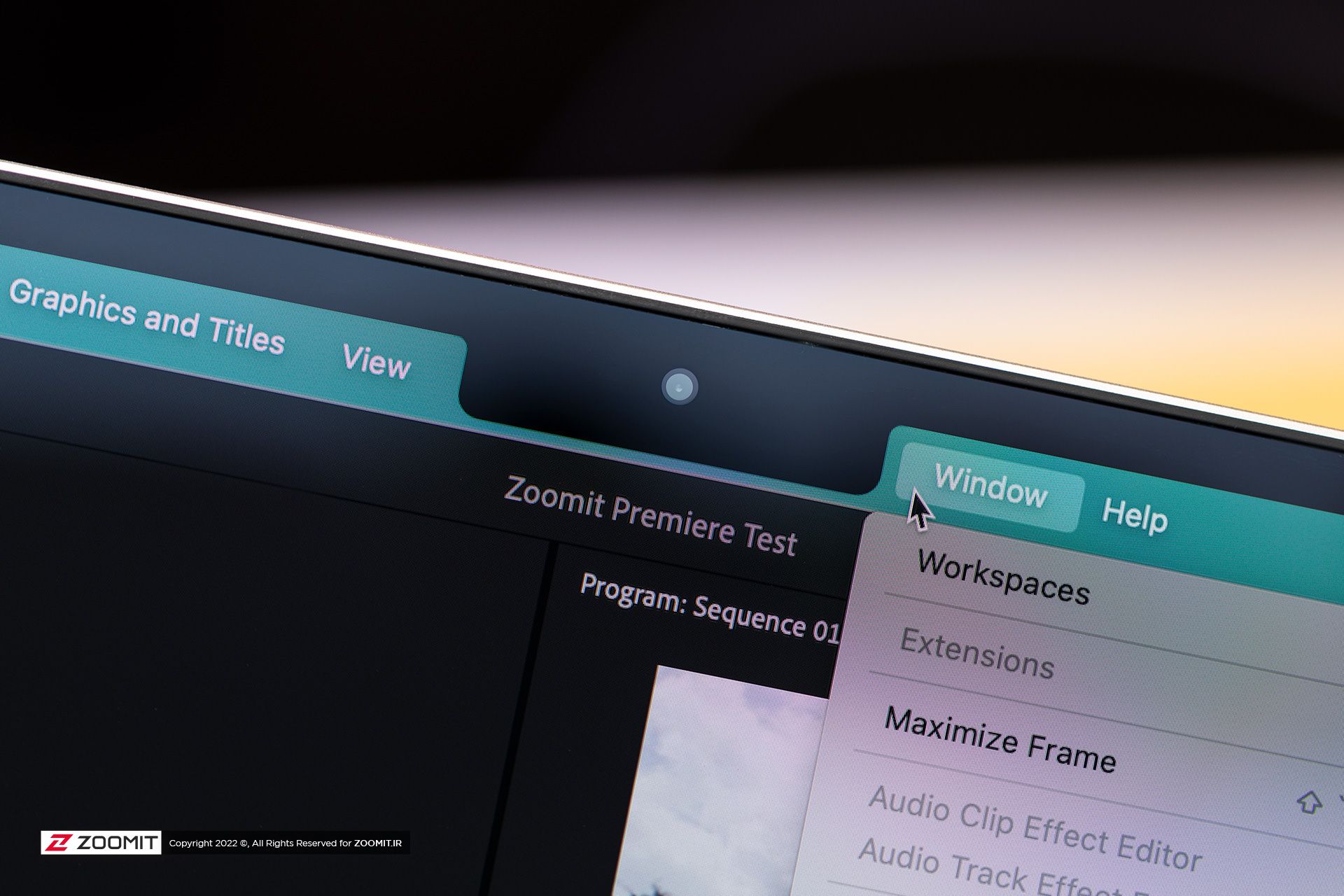
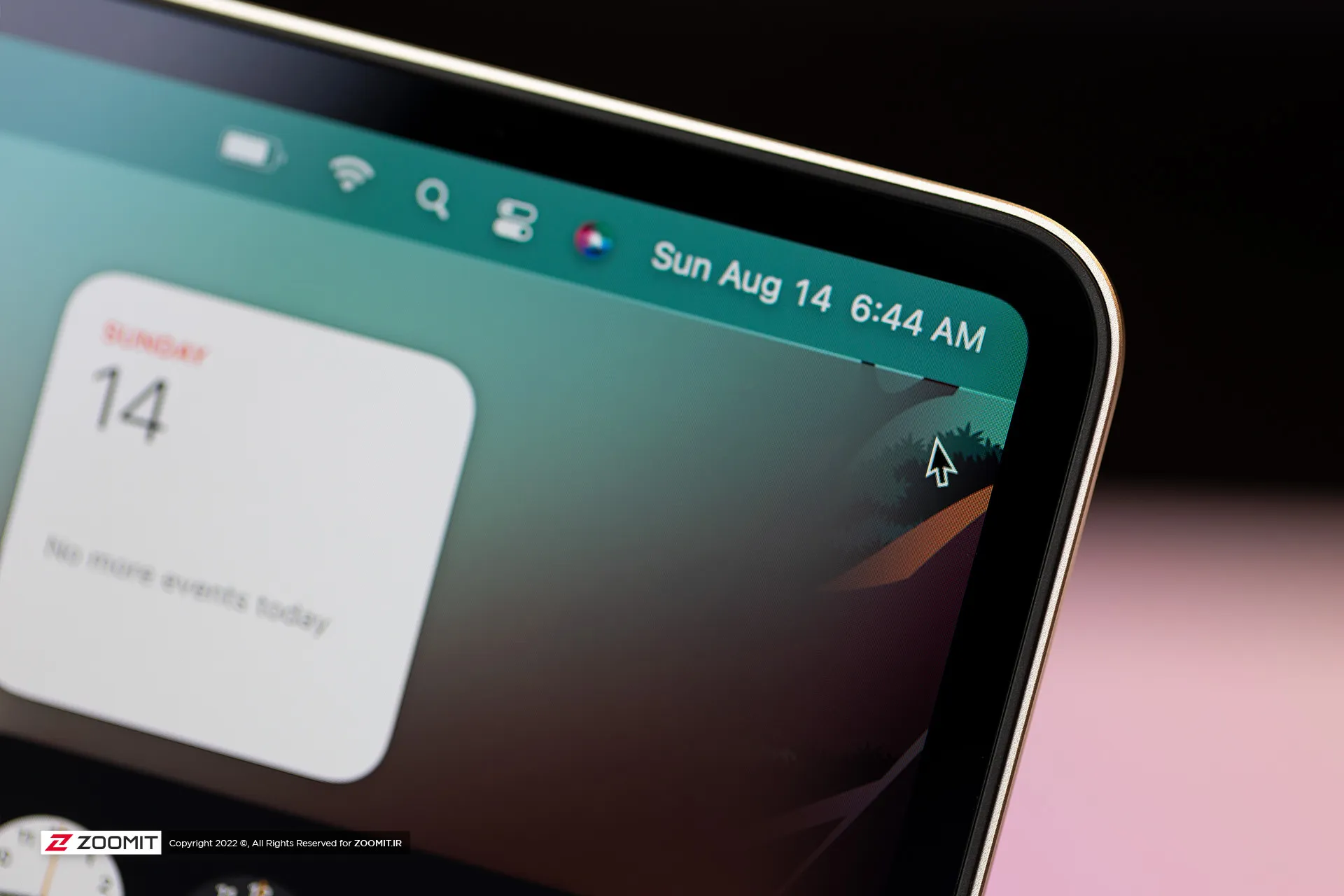


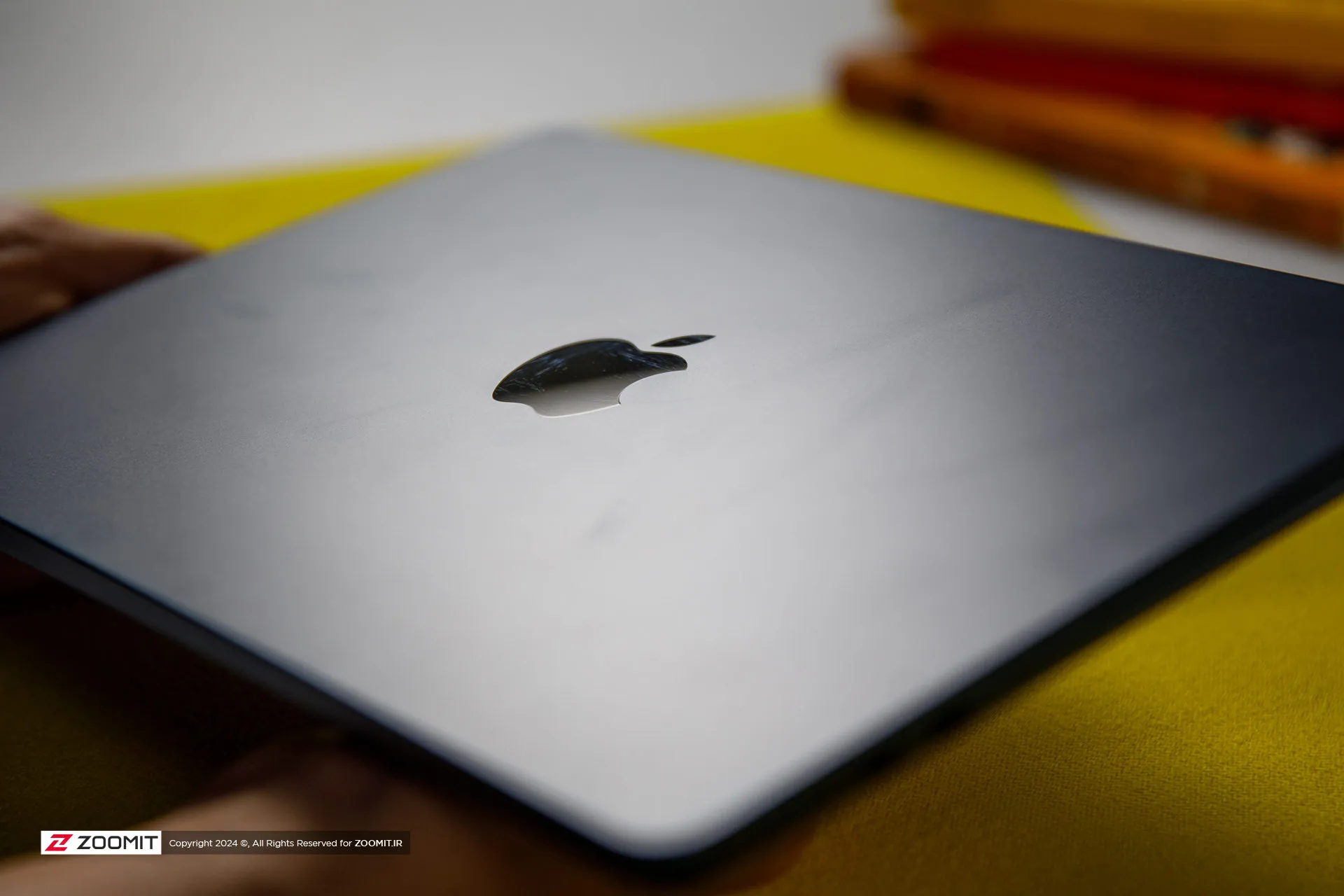 Grease and fingerprints on the laptop body
Grease and fingerprints on the laptop body MacBook Air 2022
MacBook Air 2022




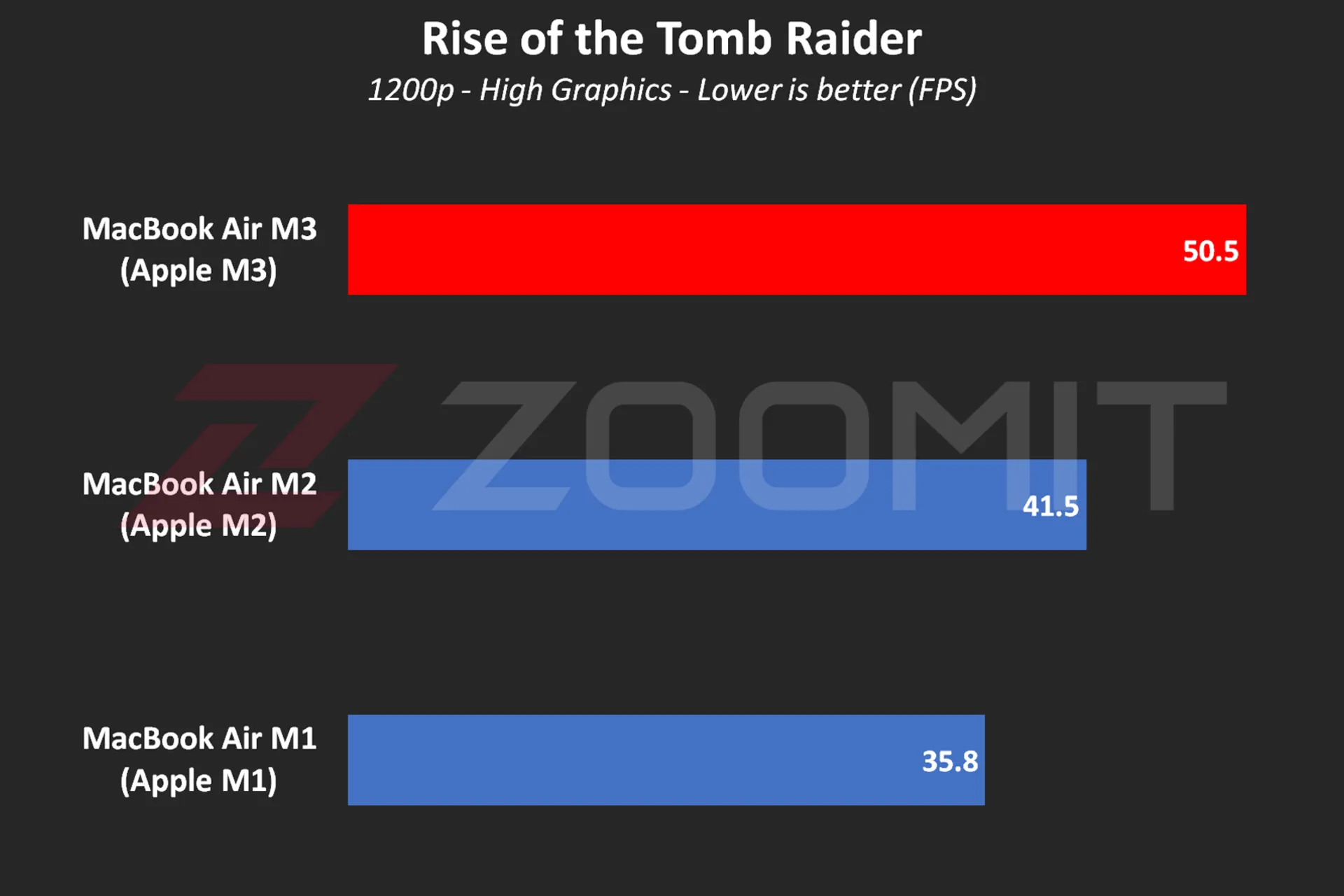 MacBook Air M3 performance while playing Rise of the Tomb Raider game
MacBook Air M3 performance while playing Rise of the Tomb Raider game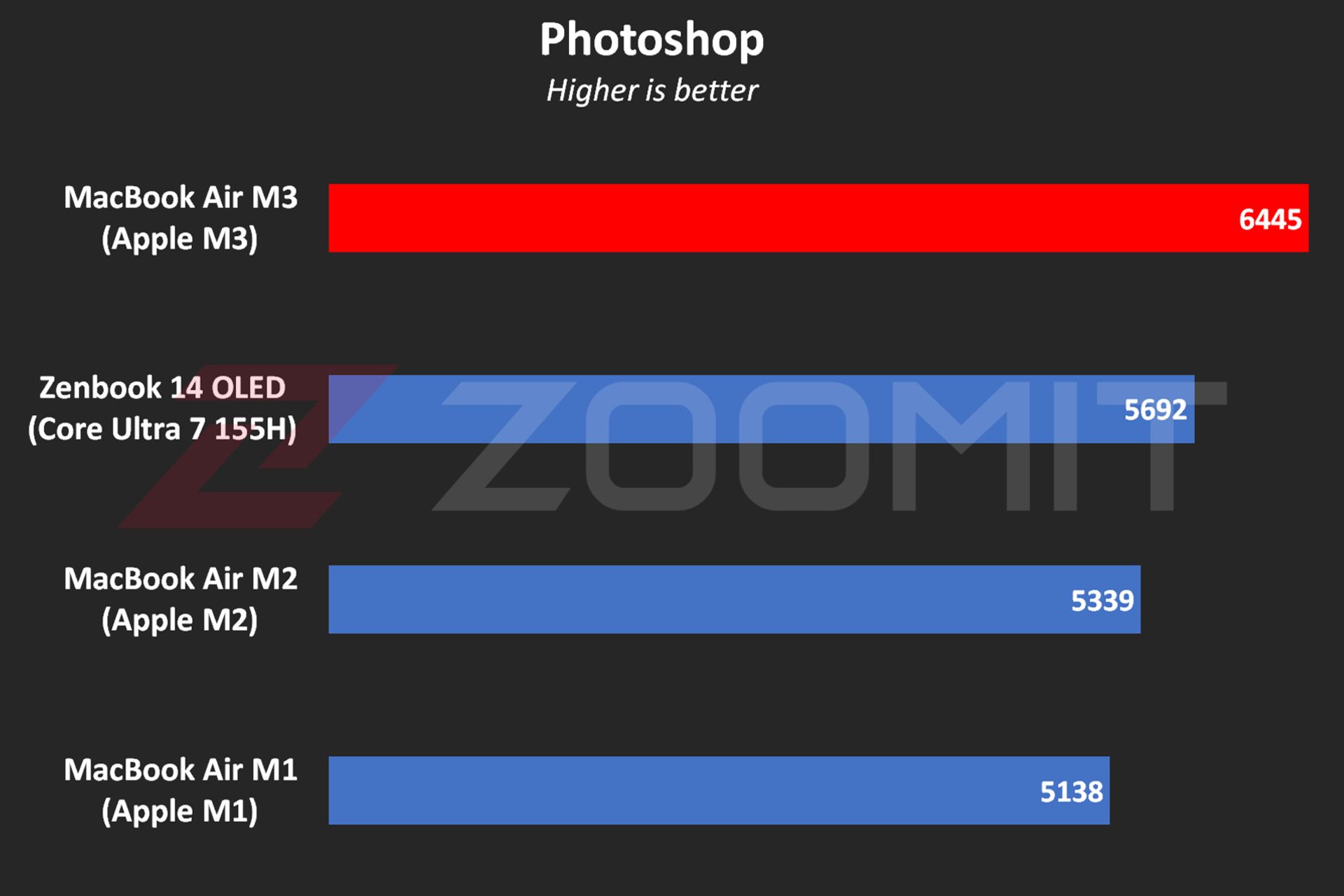 MacBook Air M3 performance in Photoshop software
MacBook Air M3 performance in Photoshop software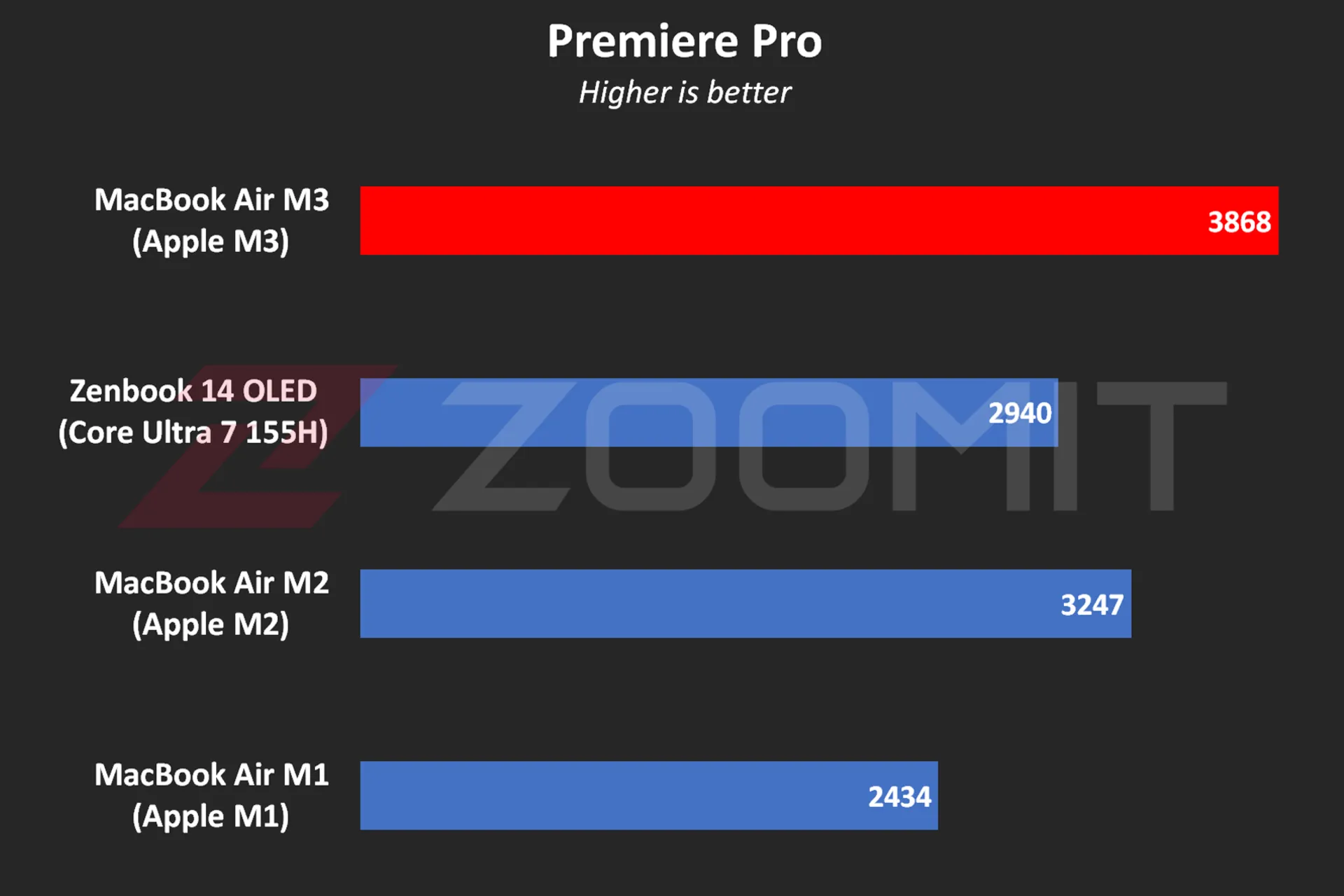 Performance of MacBook Air M3 in Premier Pro software
Performance of MacBook Air M3 in Premier Pro software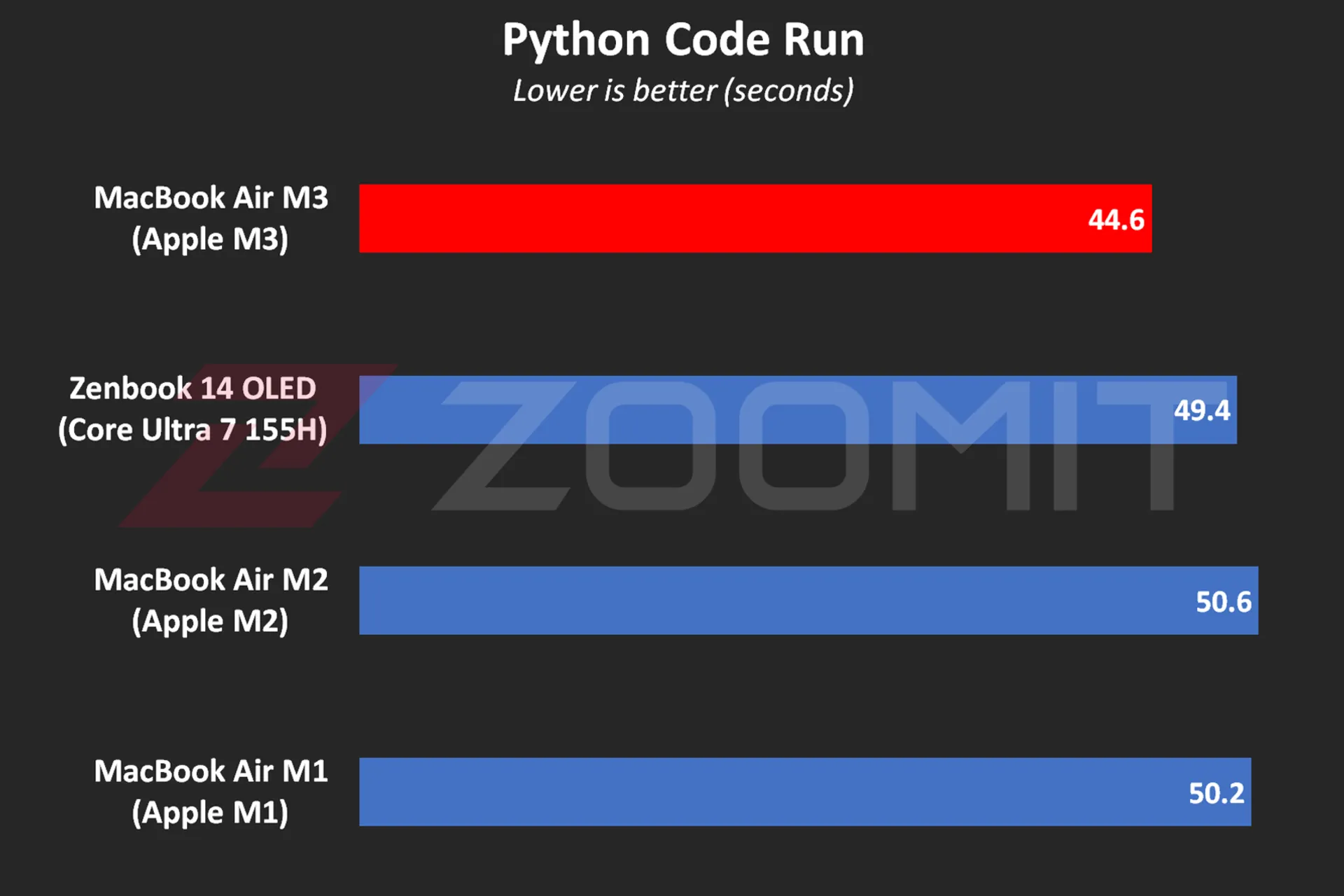 MacBook Air M3 performance while running Python code
MacBook Air M3 performance while running Python code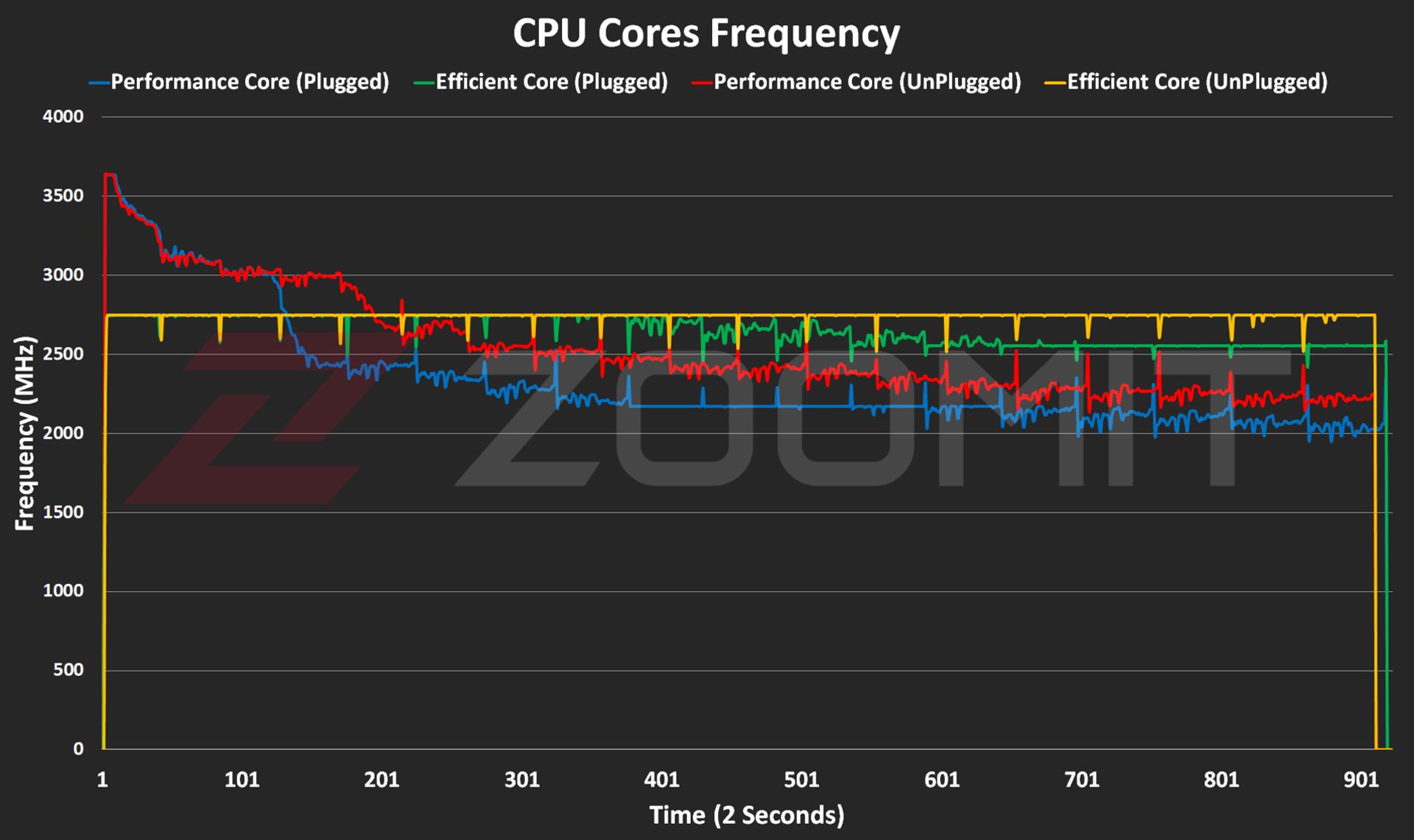 CPU frequency in MacBook Air M3
CPU frequency in MacBook Air M3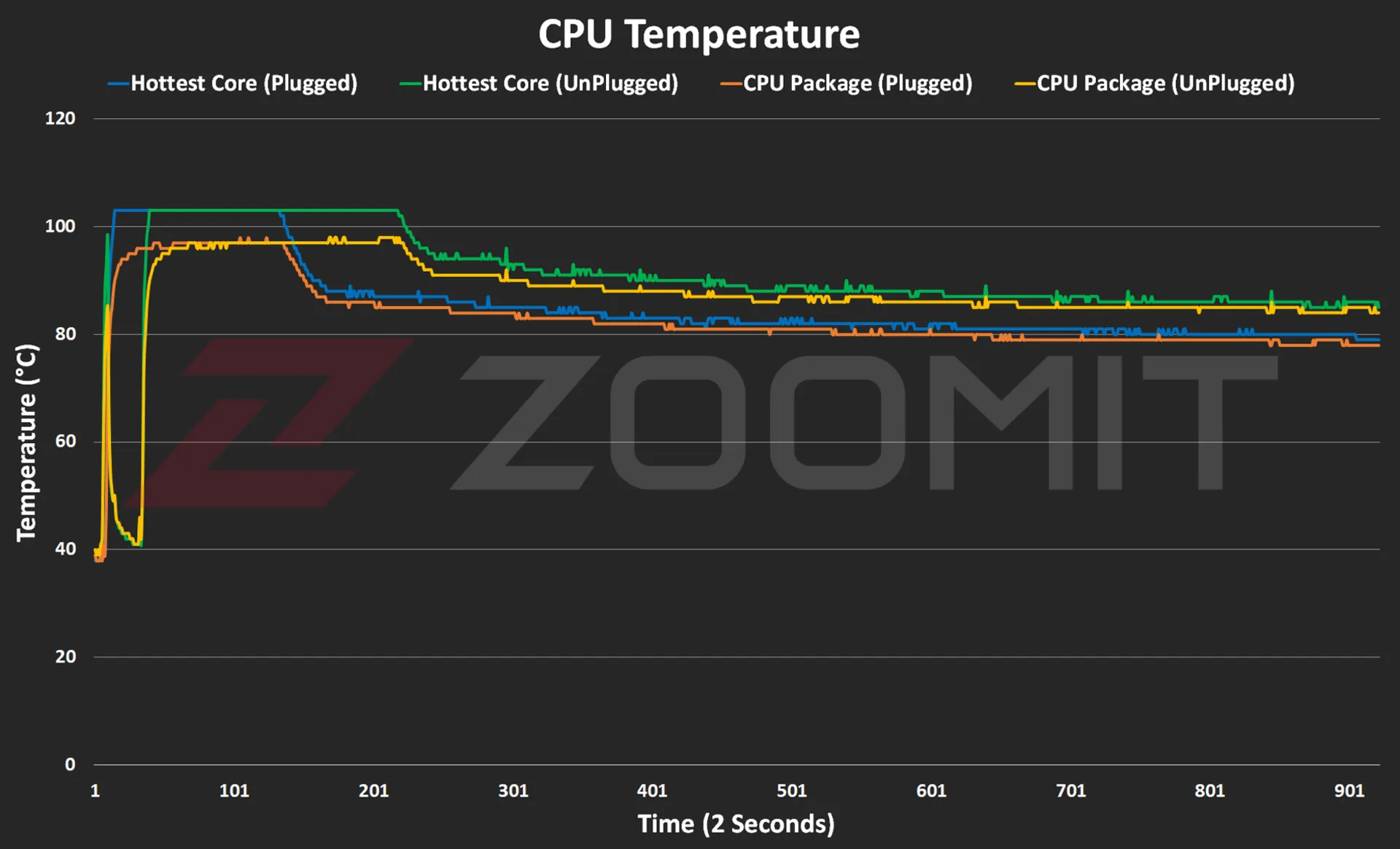 CPU temperature on MacBook Air M3
CPU temperature on MacBook Air M3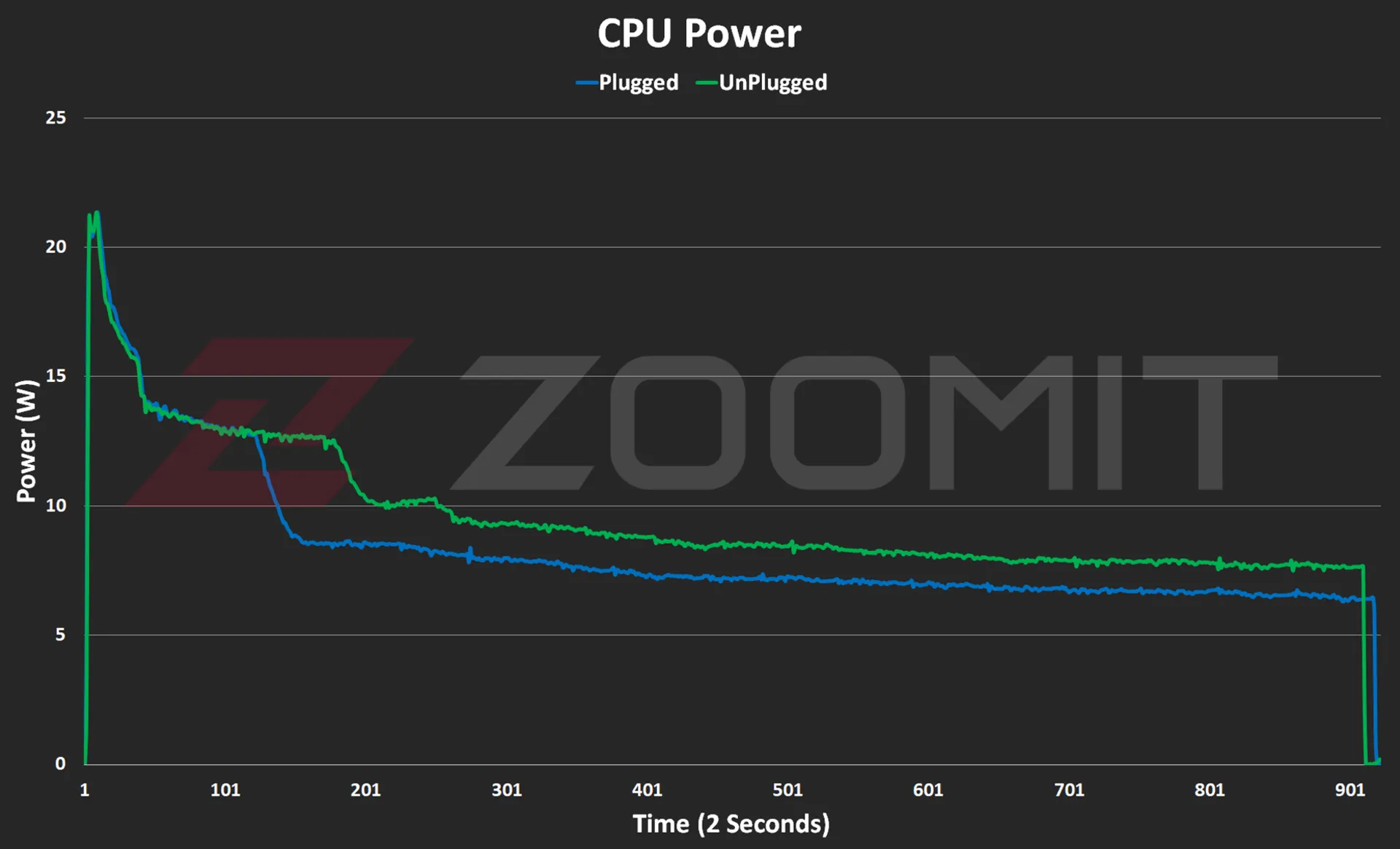 CPU consumption in MacBook Air M3
CPU consumption in MacBook Air M3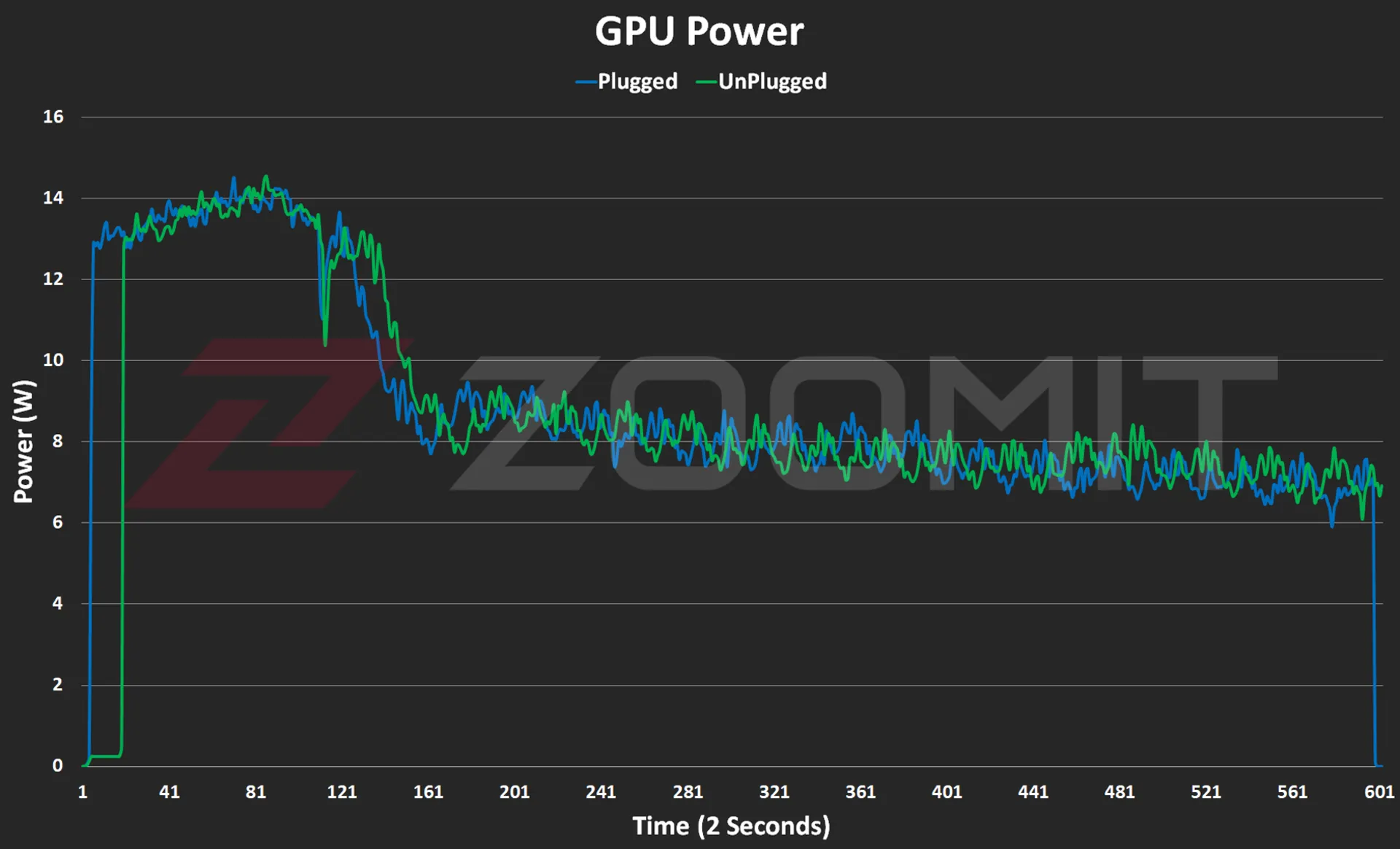 GPU consumption in MacBook Air M3
GPU consumption in MacBook Air M3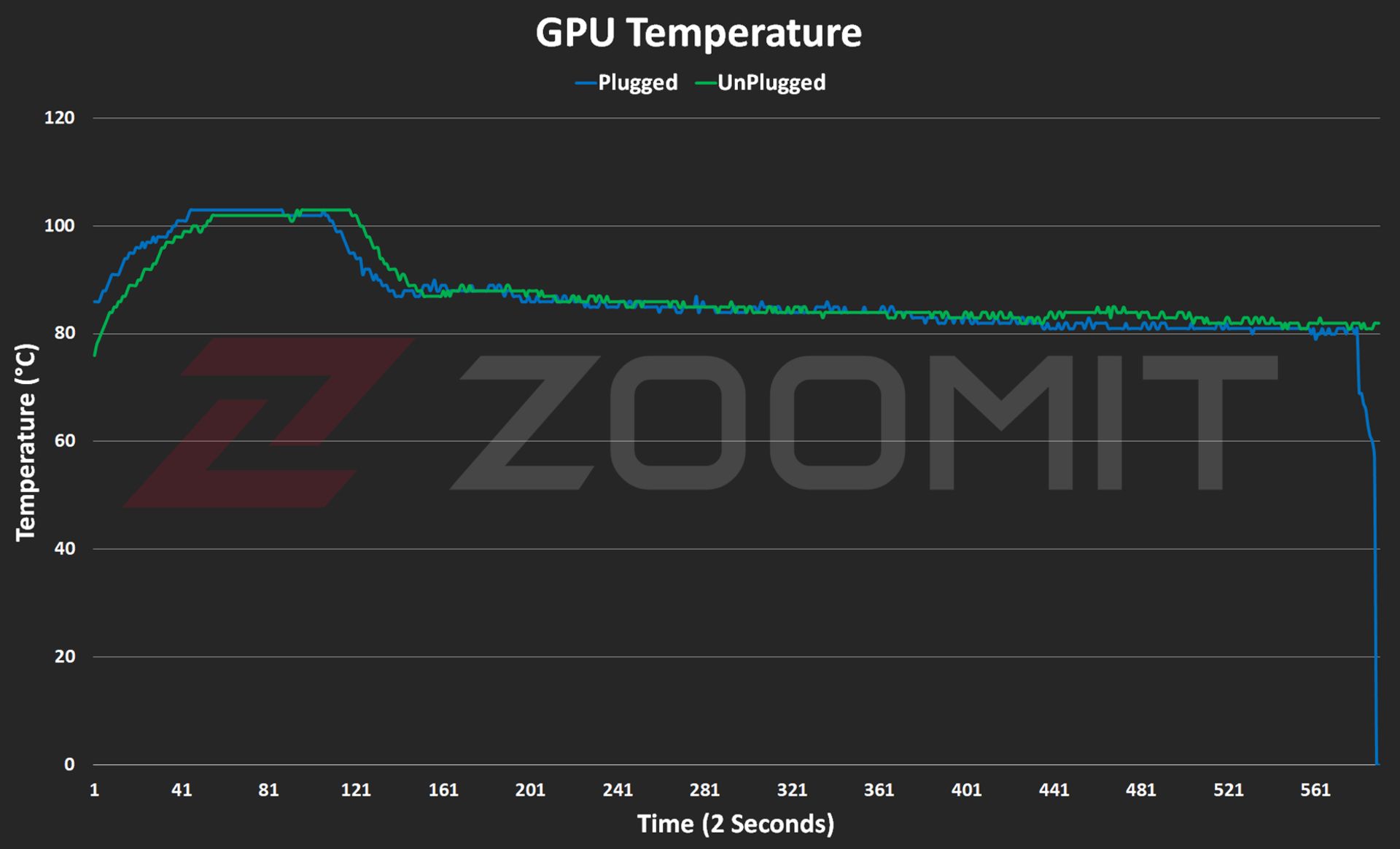
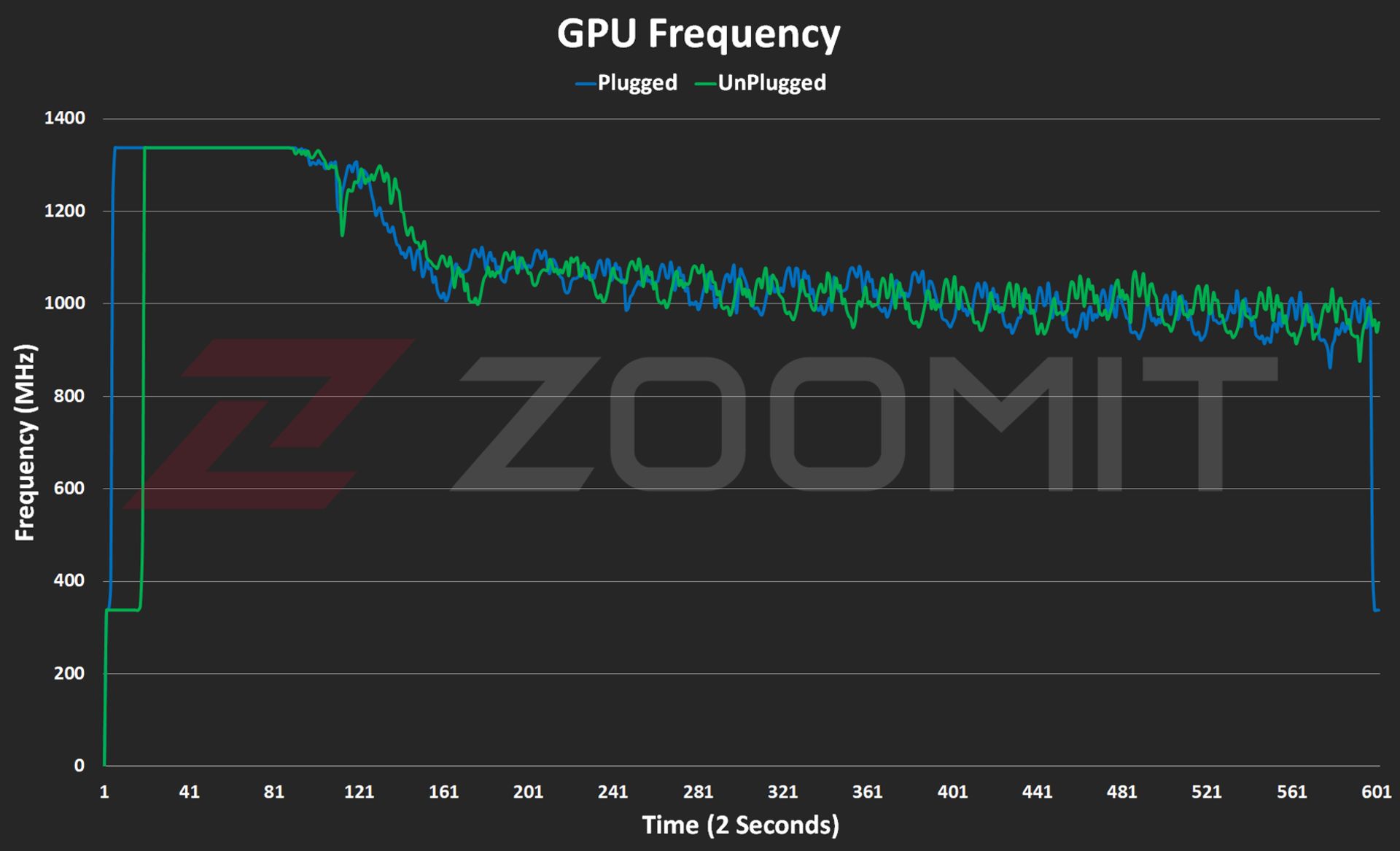
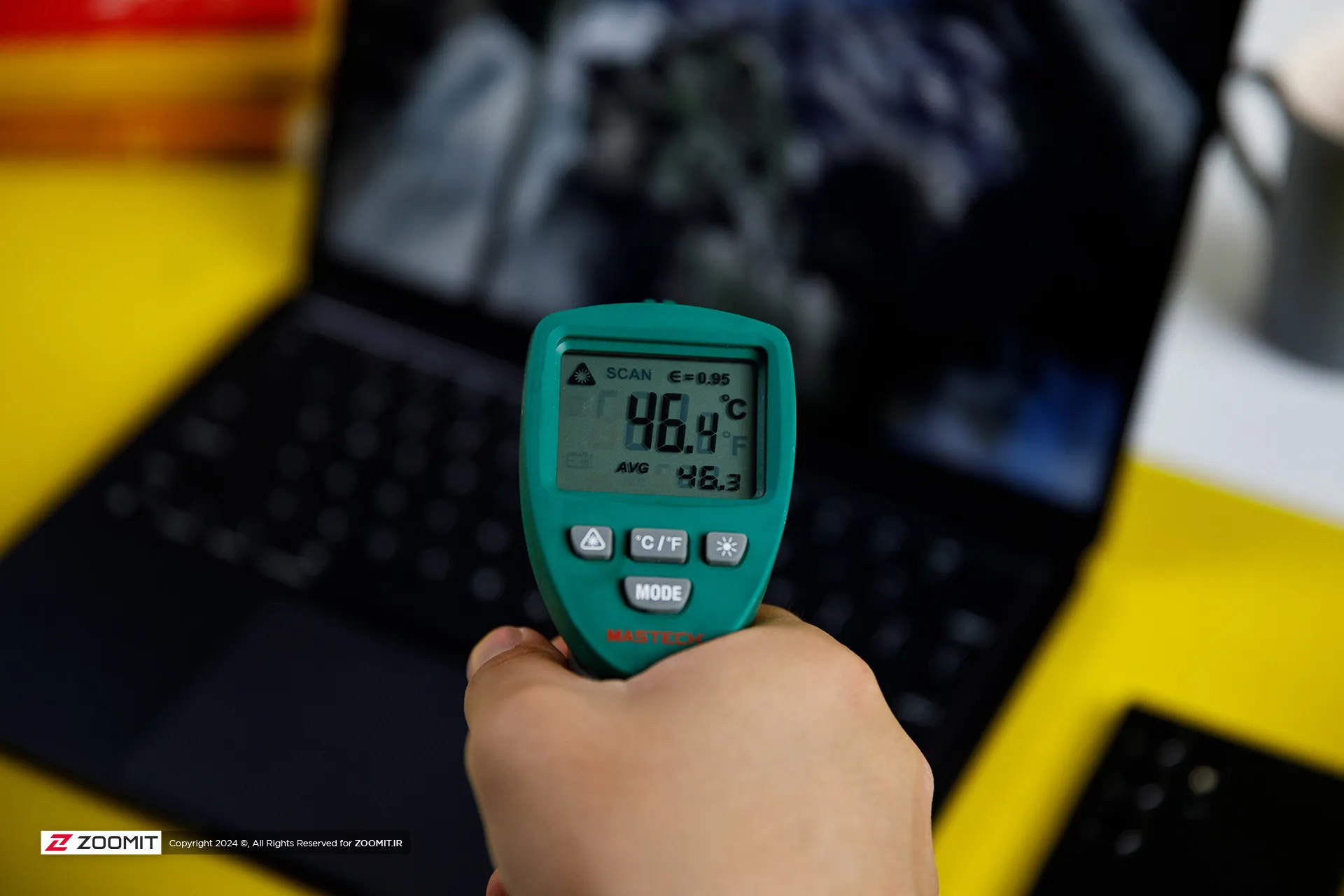
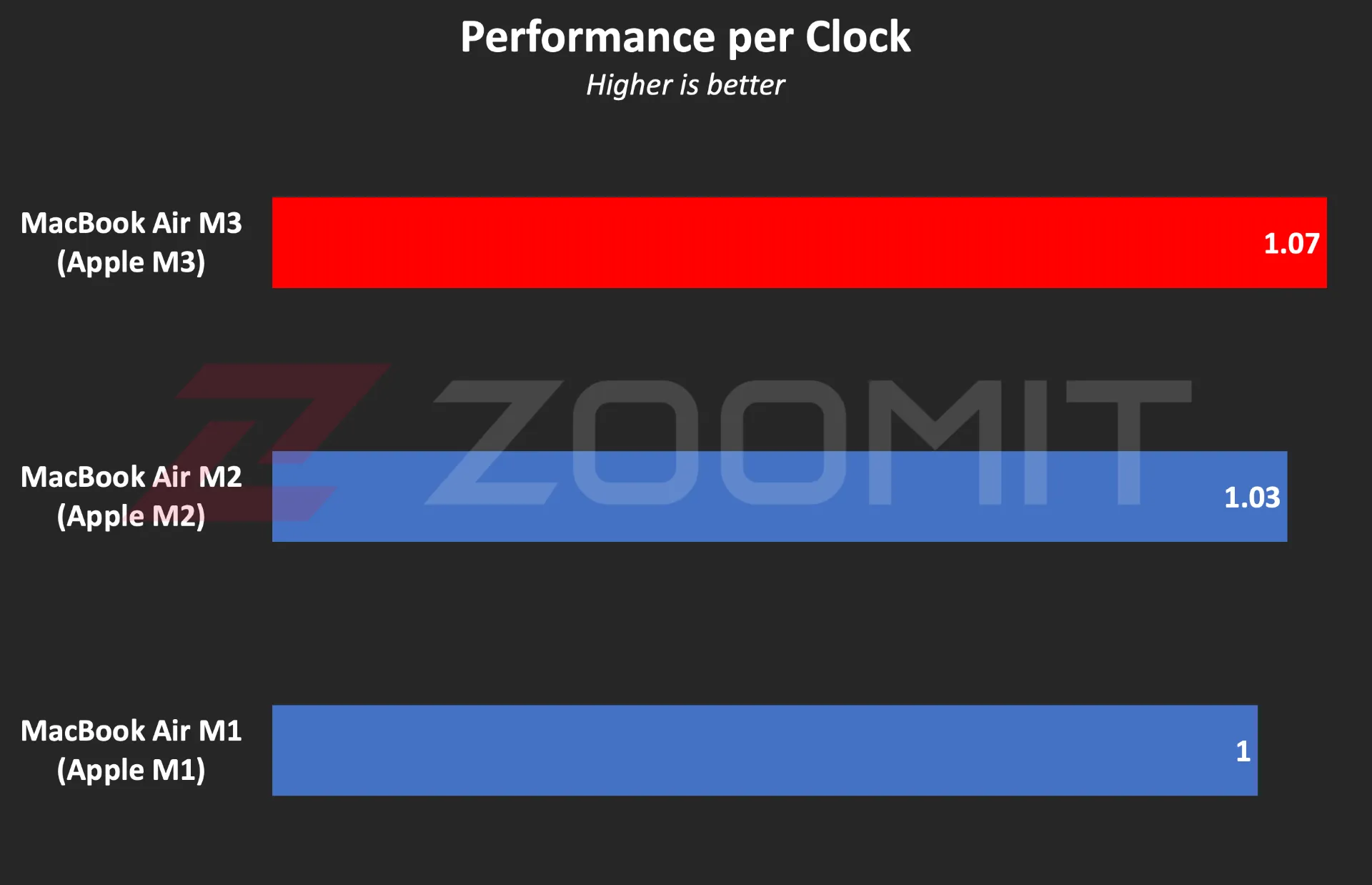 Ratio of performance to CPU frequency
Ratio of performance to CPU frequency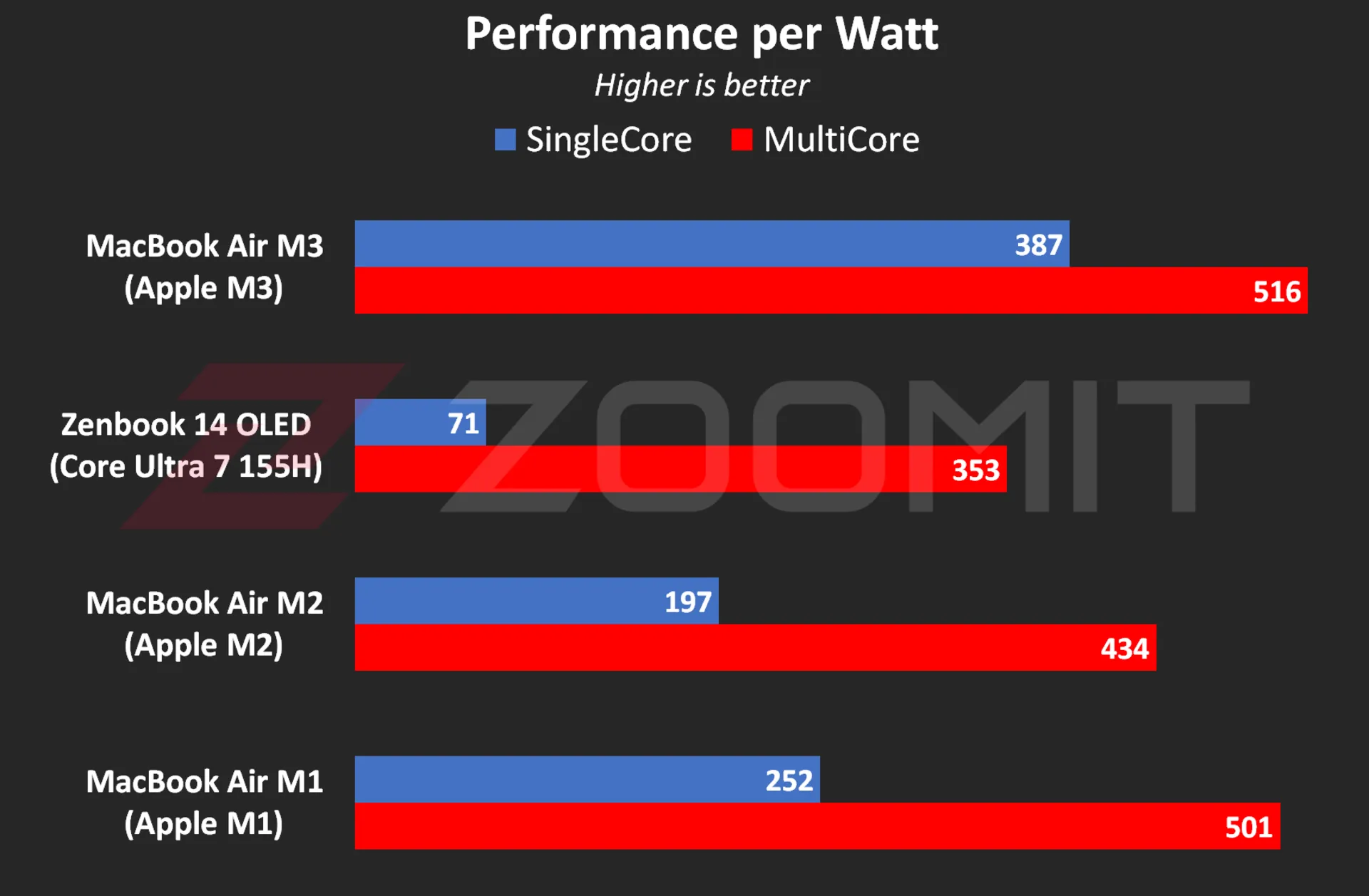 The ratio of performance to CPU power consumption
The ratio of performance to CPU power consumption


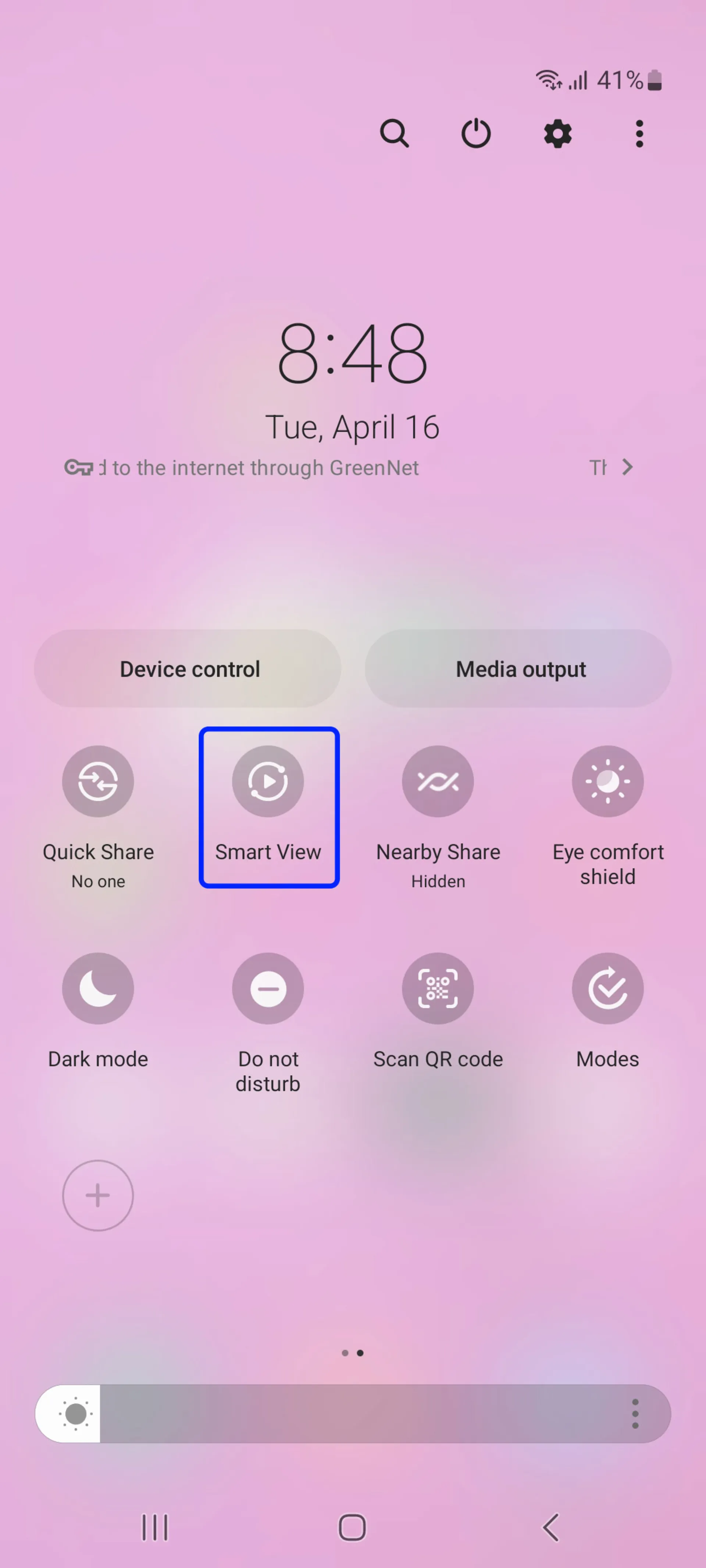
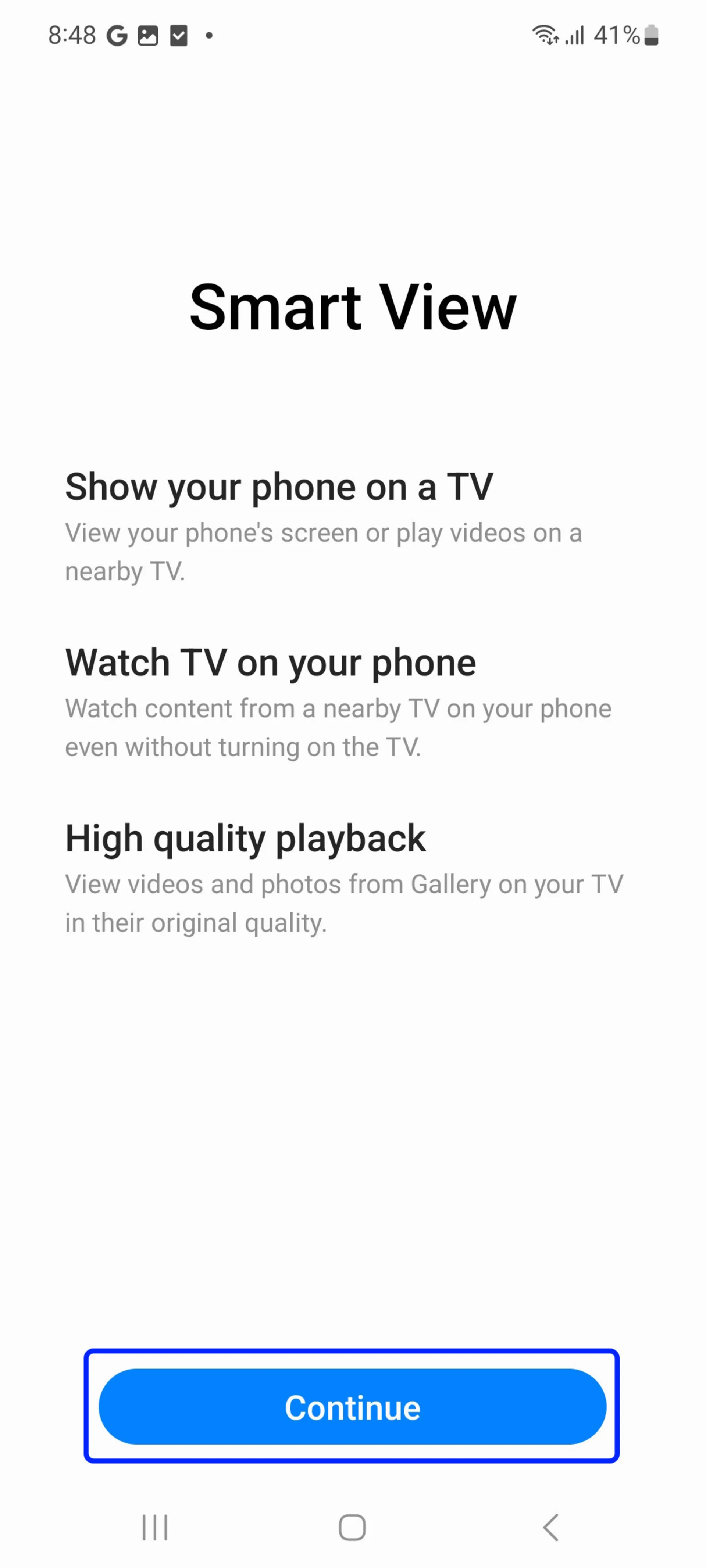
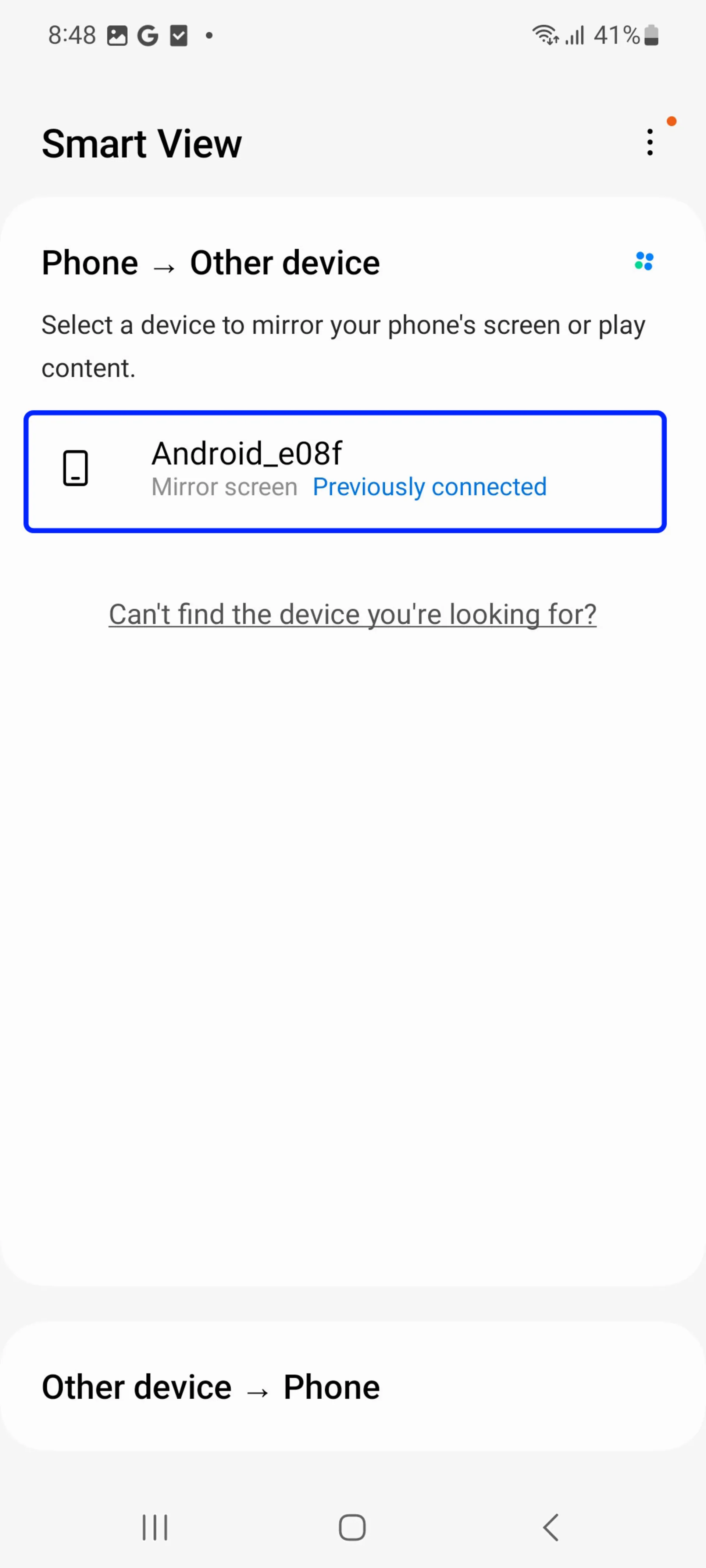
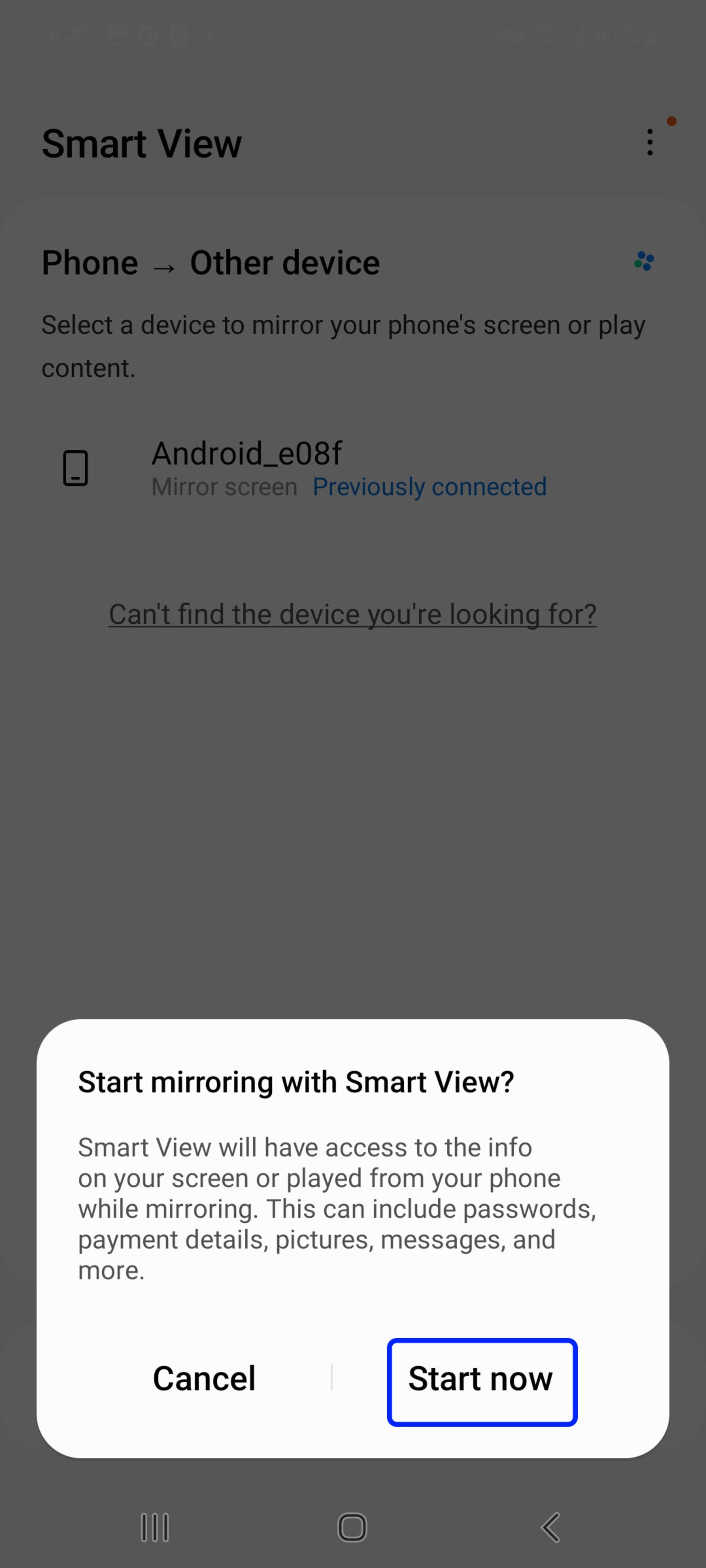

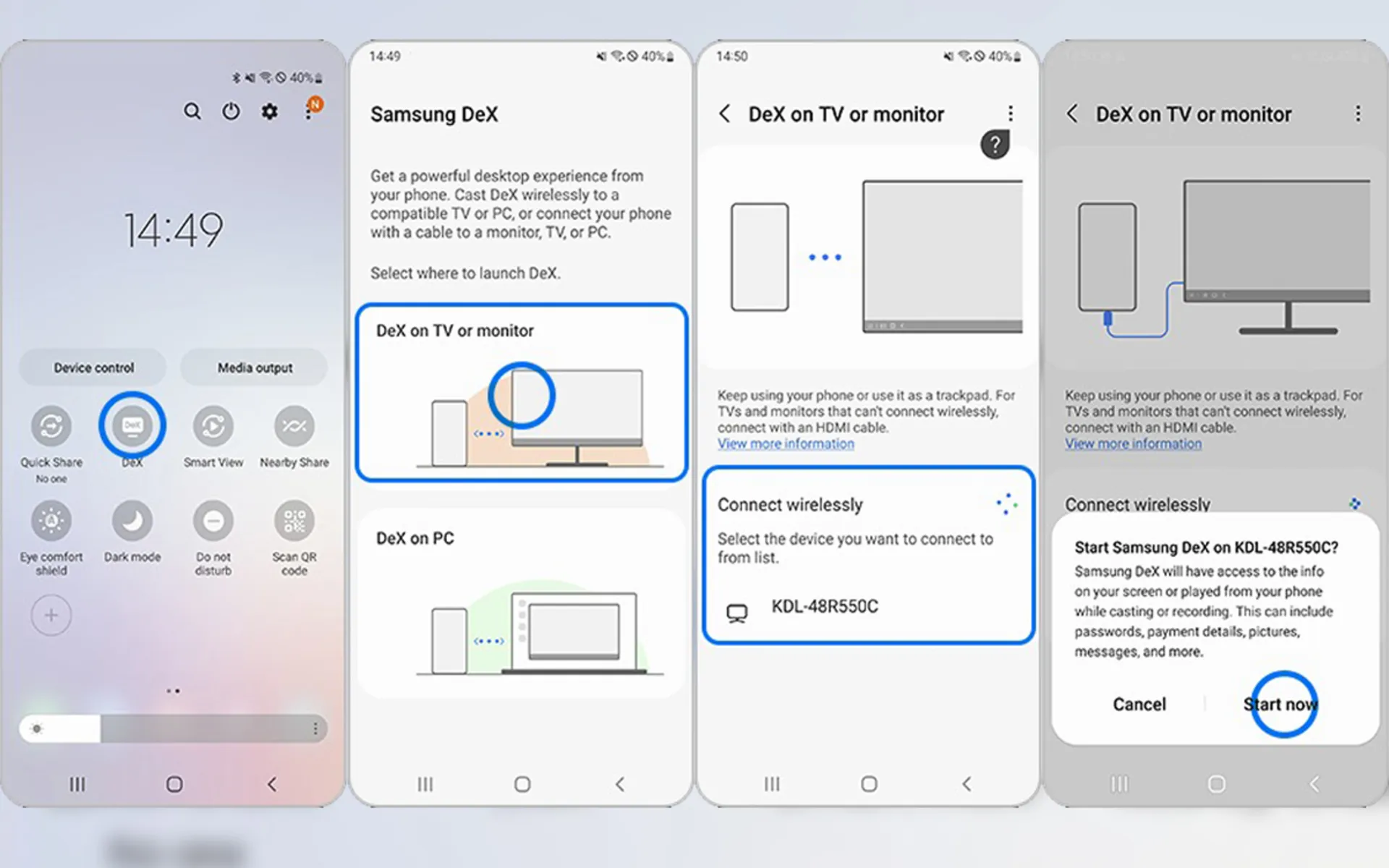



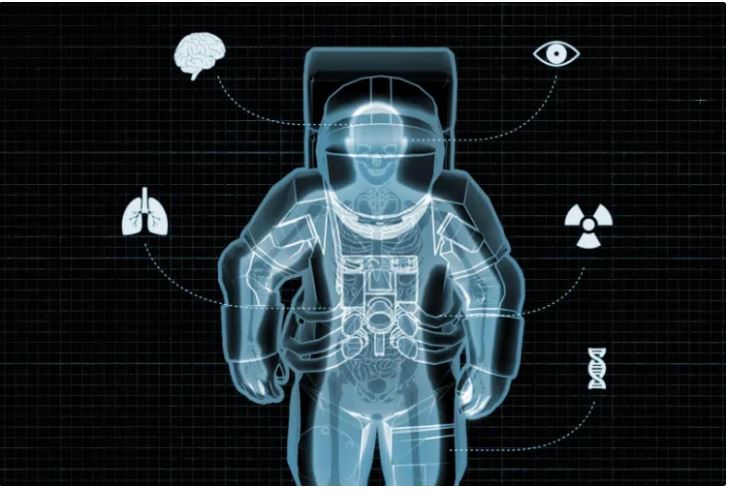
 Mark Kelly (left) and Scott Kelly (right) made it possible for researchers to study the health effects of long-duration space travel by studying NASA twins.
Mark Kelly (left) and Scott Kelly (right) made it possible for researchers to study the health effects of long-duration space travel by studying NASA twins.