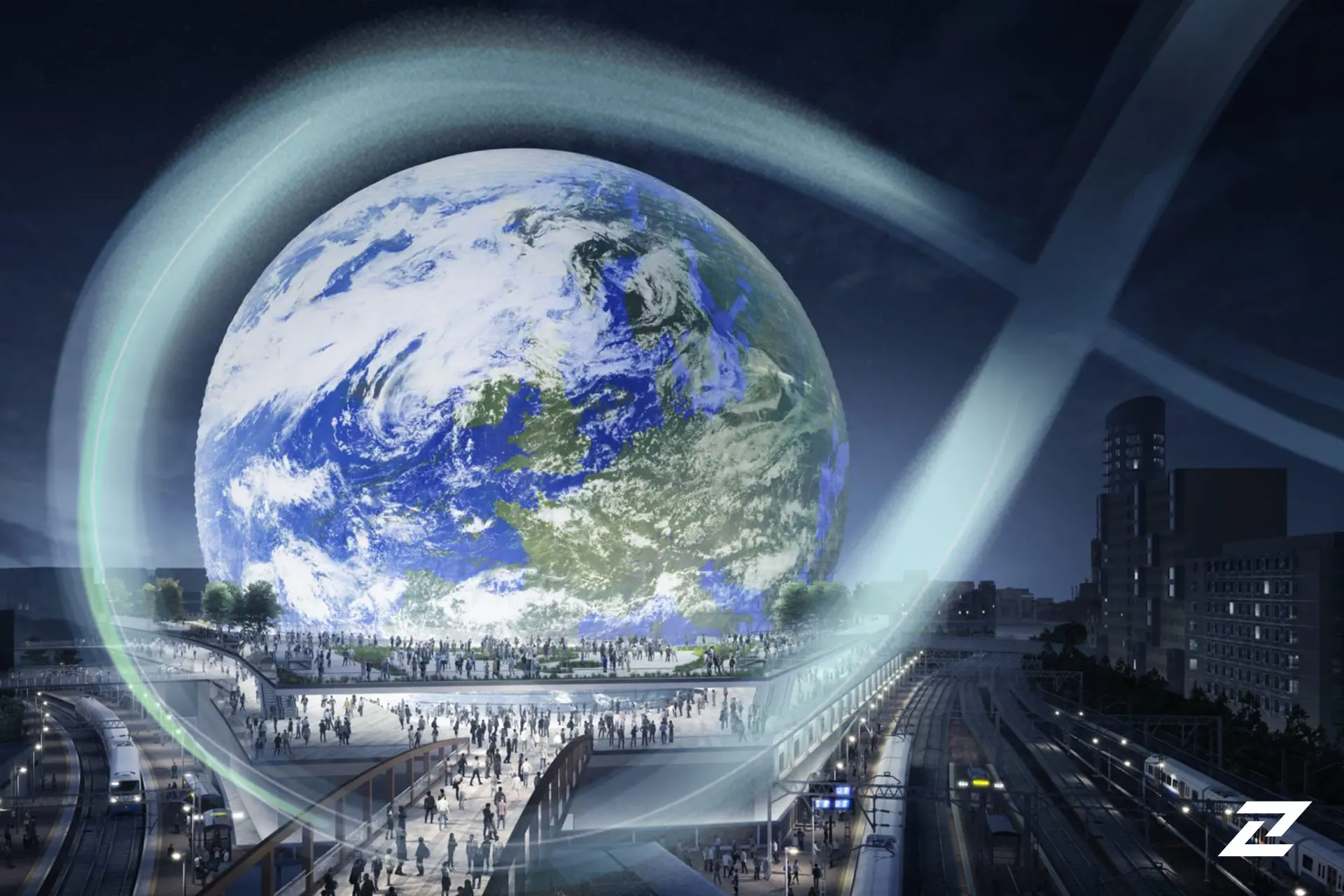Technology
Asus Zephyrus G14 2024 laptop review
Published
2 months agoon


Asus Zephyrus G14 2024 laptop review
The Zephyrus G14 is a very important laptop; because it was the beginning of a new trend; Four years have passed since the introduction of the first generation G14, at that time there was no foreign 14-inch gaming laptop; But now, thanks to Asus, other companies such as Razer, MSI and HP have entered the field of 14-inch gaming laptops.
-
Zephyrus G14 2024 video review
-
Compact, well-made, and premium design
-
Stunning OLED display and powerful speakers
-
Standard keyboard and a large trackpad that is not haptic!
-
Powerful hardware with optimal performance
-
The difference in laptop performance profiles
-
Laptop behavior in heavy and continuous processing
-
The difference in laptop performance when connected and disconnected from the power outlet
-
Laptop performance compared to competitors
-
Laptop performance in professional use
-
Laptop performance in Blender software
-
Laptop performance in the game
-
Optimal battery life in normal use
-
Zephyrus G14 2024 against the competition
Now we have the lovely G14 laptop model 2024; A device that, with its powerful hardware, stunning OLED display, minimal design, and high-quality metal body, competes with MacBooks and attracts attention.
To buy the 14-inch Zephyrus G14 laptop or other specific laptops, you can visit the Afrashop online store.
Compact, well-made, and premium design
The main and most impressive change in the 2024 model of the G14 laptop compared to previous generations is a 180-degree change in the strategy of Asus designers; I don’t recall Asus ever turning to machining to design and build its gaming laptops and carving the body out of a single block of aluminum; We have always seen Asus laptops at their best with a body made of aluminum sheets or magnesium alloy.

Thanks to the change in the manufacturing process of the laptop, has a noticeable effect on the attractiveness and premium feeling of the Zephyrus G14; Asus, in describing its gaming laptop, calls it “a perfect combination of performance and style” and this Taiwanese company is really right!
The body of Zephyrus G14 is much denser than the previous generation and gives a good sense of quality; We don’t hear a “creaking” sound from anywhere on the laptop, the screen frame doesn’t sway, and the surface of the device doesn’t sink when pressing the keys. Of course, with all these improvements, Zephyrus is still not at the level of premium products such as MacBook and Surface; Although it is very close to them.

The dimensions of the G14 2024 body are noticeably more compact than the previous generation; Last year, the thickness of the laptop reached more than 2 cm; But now it does not exceed about 1.6 cm and of course, the weight of the device has become lighter by about 200 grams; More precisely, the dimensions of the body are 1.59-1.63 x 22.0 x 31.1 cm and its weight is about 1.5 kg.
In the slim body of Zephyrus G14, there are various ports; On the left side of the device, you can see Asus’ dedicated charging port, HDMI 2.1 port, a USB4 Type-C port with DisplayPort 2.0 support and 100W power delivery, a full-size USB 3.2 port, and a headphone combo jack; The right side of the laptop hosts a USB 3.2 Type-C port, another full-size USB 3.2 port, and a high-speed microSD port; eCash was a full-size SD memory card slot, so it was more useful for photographers and videographers.


The 14-inch G14 2024 laptop uses MediaTek’s MT7922 network card, which supports Bluetooth 5.3 and Wi-Fi 6E connectivity and shows stable and satisfactory performance; But if you want, you can easily replace the network card.
In addition to the more compact body, G14 2024 has a much more minimal and simple design; Asus designers have said goodbye to the array of LED lights, or Animematrix, which occupied half of the back of the device in previous models, and instead, they have used a diagonal and narrow strip of LED lights that are placed on the diameter of the laptop, giving it a different and unique look. They gave a laptop. With the help of Asus Armory Crate software, you can customize the lighting effect of these lights or disable them completely.

All in all, the G14’s appearance has now been changed in such a way that it can be taken to meetings as a work laptop, and still maintain a gaming spirit! The Zephyrus G14 2024 laptop can be purchased in white or gray. We have the gray color for review, which looks very attractive and stylish; But soon it gets fingerprints, grease, and stains; So if you are obsessive and sensitive, you should always have a microfiber cloth with you to clean the laptop.

If you think that the G14’s charms are limited to its exterior, I must say that you would be very wrong; The main surprise happens when you open the laptop door and face its screen; Of course, I must say that the hinge of the laptop is very strong and gives the user a sense of confidence; While it opens with one hand.
Stunning OLED display and powerful speakers
The Zephyrus G14 screen can be described in one word as “stunning”; The 14-inch OLED panel of the laptop with a high aspect ratio of 16:10 and its narrow borders give the laptop a very modern look. On the other hand, like expensive and premium laptops, instead of plastic borders, the integrated glass cover covers the entire display surface; However, this glossy coating reduces the readability of the display in bright environments.

Zephyrus G14’s OLED panel with a resolution of 1800 x 2880 pixels and a very good density of 243 pixels provides a clear and sharp image; So that at normal distances from the laptop, the pixels cannot be separated. Asus declares the response time of the panel to be an extremely fast number of 0.2 milliseconds, which is a dream for competitive gamers; But the most impressive feature of the display is its refresh rate.
Zephyrus G14 is the world’s first laptop with an OLED panel that supports variable refresh rate to prevent image tearing while playing games and is compatible with Nvidia’s G-SYNC technology; This feature is one of the most impressive achievements of Asus; I will explain further.

Unlike LCD panels, whose brightness is independent of the image refresh rate, the brightness of OLED panels is provided by the pixels themselves, and this brightness depends on both the intensity of the light produced by the pixels and the image refresh rate; For this reason, if the refresh rate of the image decreases, so-called, the rate of turning on and off pixels also decreases, and as a result, the brightness of the panel decreases.
In order to solve the limitations of the OLED panel, Asus has considered the on-and-off rate of the exposure layer of the pixels to be higher than the refresh rate of the image; This means that when the image is updated at a rate of 120 Hz, the exposure layer is turned on and off with a frequency of 4 times, that is, 480 Hz; So when you are immersed in the game and suddenly the frame rate drops from 100 to 80 fps, the brightness of the image does not drop.
|
Zephyrus G14 2024 screen performance against other laptops |
||||||||||
|---|---|---|---|---|---|---|---|---|---|---|
|
Laptop/test |
White image |
Black image |
contrast ratio |
AdobeRGB |
sRGB |
DCI-P3 |
||||
|
Maximum brightness |
Minimum brightness |
Average brightness |
Native |
cover |
Average error |
cover |
Average error |
cover |
Average error |
|
|
Zephyrus G14 2024 |
472 intentions (730 nits HDR) |
— |
0 intentions |
∞ |
95 percent |
— |
148 percent |
0.8 |
100 percent |
1.4 |
|
Zephyrus G14 2023 |
335 intentions |
17 intention |
3.28 intentions |
102 |
90 percent |
— |
125 percent |
— |
100 percent |
3.3 |
|
MacBook Air 2024 |
443 intentions |
0.00 nits |
0.67 nits |
661 |
87.9 |
— |
100 |
2.4 |
98.4 |
1.9 |
|
Zenbook 14 |
512 intention (788 nits HDR) |
0.27 nits |
0 intentions |
∞ |
89.6 |
2.6 |
100 |
0.6 |
99.7 |
1.3 |
|
Galaxy Book 3 Ultra |
441 intentions |
4 intentions |
0 intentions |
∞ |
97.3 |
3.7 |
99.6 |
1.9 |
99.8 |
2.3 |
|
MacBook Pro M1 Max |
455 intentions (1497 nits HDR) |
0 intentions |
0 intentions |
∞ |
85 |
— |
121.6 |
— |
97.3 |
2.5 |
The OLED panel of the Zephyrus G14 produces eye-catching and very attractive colors, this panel can cover the very wide AdobeRGB color space by about 95%, the DCI P3 wide color space completely, and the conventional sRGB color space by about 148% with an extremely small error of 0.8 to give The precision and extraordinary coverage of the panel make the G14 laptop an excellent choice for graphic designers.
The G14 laptop achieves an excellent brightness of 730 nits while playing HDR videos and when a small part of the image is lit; Of course, be careful that to enjoy HDR content, you must connect the laptop to electricity. Asus says the laptop’s display supports HDR video with the Dolby Vision standard and has received VESA DisplayHDR and Pantone certifications for HDR support and accurate color reproduction, respectively.

The Asus gaming laptop achieves a brightness of 472 nits during normal content display (SDR) in Zoomit reviews, which is reasonable brightness and provides a pleasant visual experience along with the ultra-high contrast and deep blacks of the OLED panel; However, the glossiness of the panel cover makes it a little difficult to work with the laptop in bright environments.
Asus has complemented the G14’s exceptional visual experience with a superb audio experience; The G14’s speakers are the closest to Apple’s MacBooks of all the Windows laptops I’ve reviewed so far; If you are familiar with the sound of MacBooks, you know know what a great advantage the G14 has over other Windows.


Zefiros G14 uses 6 speakers including two dual woofers; The woofers are placed in pairs on the sides of the laptop in opposite directions (up and down) to prevent the laptop body from vibrating. Asus says the woofers have been enlarged by 125% to produce clearer sound and more punchy bass, while the output volume has also increased by 3.5 times; In reality, the audio experience of the laptop is very pleasing to the ears with little noise and poor sound resolution.
Standard keyboard and a large trackpad that is not haptic!
The 14-inch Asus laptop also has a very efficient keyboard, the depth of movement of the G14 island keys reaches a very good number of 1.7 mm, the size of the keys has increased by 12.24% compared to the previous generation, and their feedback is satisfactory. The keys have a standard arrangement and distance from each other; So that after a short time, you get used to typing with the device. Asus estimates the useful life of the keys up to 20 million times.

Perhaps one of my complaints about the design of the keyboard is its 6-sided power button, which does not have any visual harmony with the rest of the laptop. Don’t be fooled by the fact that the button is made of glass. Because there is no fingerprint sensor in G14; But fortunately, you can rely on facial recognition with Windows Hello for authentication.

The webcam of the device also provides the possibility of video calling with 1080p resolution, which is not at the level of Microsoft Surfaces; Instead, thanks to the neural processing unit at the heart of the processor, Windows Effects Studio can be used for tasks such as subject tracking and automatic frame adjustment, maintaining eye contact and blurring the background in video calls.

The G14 trackpad is very wide and is located in the middle of the laptop so as not to trigger OCD users; ASUS designers have used a 3:2 aspect ratio for the trackpad to match the aspect ratio of the display. The clicks have very good feedback the finger slides easily on the glass surface of the trackpad and its movement is tracked with great accuracy; But I expect a 100 million Toman laptop to use a haptic trackpad instead of mechanical buttons for the click mechanism, just like MacBooks; I hope we will see such a change in the next generation.
Powerful hardware with optimal performance
What we have said about the body and accessories of the laptop is enough; Let’s talk about the most important aspect of gaming laptops; What power does Zephyrus G14 have and how does it appear in playing games?
This year, Asus keeps the powerful RTX 4080 and RTX 4090 graphics exclusive to the larger G16 laptop and offers the 14-inch G14 laptop with 4060 and 4070 graphics; Although it is apparently available in the Iranian market with 4050 graphics. By limiting the G14 to less powerful graphics and injecting 90 watts into the GPU, Asus engineers have managed to make the laptop slimmer. We have the 4070 model for review, which is currently sold in the market at the price of 115 to 120 million Tomans.

All three configurations (config in market terms) of Zephyrus G14 are powered by AMD Ryzen 9 8945HS processor; The processor, which is one of AMD’s powerful laptop models from the Ryzen 8000 family with Zen 4 architecture, is produced with improved 5nm class lithography (4nm according to the manufacturer) and works with a TDP equivalent to 45W by default. This processor uses 8 cores with a base frequency of 4 and a turbo frequency of 5.2 GHz and has the ability to simultaneously process 16 instruction threads.
AMD calls its laptop processor an APU (accelerated processing unit); Because in its heart, in addition to the CPU, the Radeon 780M integrated graphics uses 12 graphics cores with RDNA3 architecture and a working frequency of 2.8 GHz, and offers performance at the level of Nvidia’s GTX 1650 Max-Q graphics. Next to the graphics, the name of the AMD neural processing unit is also visible, which can perform 16 trillion operations per second.
|
Zephyrus G14 2024 storage performance |
|||
|---|---|---|---|
|
Laptop/Performance |
SSD volume |
Sequential reading rate |
Sequential write rate |
|
Zephyrus G14 2024 |
One TB SSD |
4997 megabytes |
3431 MB |
|
Zephyrus G14 2022 |
One TB SSD |
3617 MB |
2832 MB |
|
HP Specter x360 16 |
One TB SSD |
6389 megabytes |
4908 MB |
|
Zephyrus M16 2022 |
One TB SSD |
6631 megabytes |
5015 MB |
The Ryzen 8945HS processor supports dual-channel RAM DDR5-5600 and LPDDR5x-7500 with a capacity of up to 256 GB, But the Taiwanese sell the G14 2024 laptop with 16 or 32 GB LPDDR5x-6400 RAM; A piece that pays the price of the laptop becoming thinner and unlike the previous generation, it is now onboard and cannot be upgraded.

Asus uses a high-speed PCIe 4.0 1TB SSD in all versions of the Zephyrus G14, which achieved read and write speeds of around 5GB and 3.5GB/s in our tests. Zephyrus G14 SSD is not among the fastest, But it fully meets the user’s needs and most importantly, it can be upgraded.
The difference in laptop performance profiles
Before talking about the performance of the device, let’s clarify a little about Asus performance profiles; Because probably most of the users do not know about the existence of these profiles and their effect on the overall performance of the laptop.
For its gaming laptops, Asus has a software called Armory Crate, which can be used to control various parts of the device, from the color profiles of the display to the lighting, and of course the performance profile of the graphics and CPU. In this software, you can change the behavior of the graphics, and adjust the amount of power injected to the graphics and CPU and the speed of the fans.

As for the graphics behavior, we have four modes:
- Optimized mode: Asus recommends it; With this mode, if the laptop is disconnected from the power supply, the Nvidia graphics will be disabled, and when connected to the power supply, the device will go to the Nvidia graphics only in heavy usage such as playing games.
- Eco Mode: As the name suggests, it completely shuts down the Nvidia graphics under all conditions.
- Standard mode: It is Microsoft’s protocol (MSHybrid) and Windows decides when to go for Nvidia graphics or integrated graphics. Although Asus recommends the Optimized mode, But the laptop defaults to Standard mode.
- Ultimate Mode: The integrated graphics is completely removed from the circuit and the screen is connected directly to the Nvidia graphics. This mode has the highest battery consumption, But it may slightly improve the frame rate in some games.
The settings related to the performance profiles of the cooling fans and the power consumption of the processor and graphics of the laptop are as follows:
- Manual profile: the user can change the parameters related to power consumption and fans at will.
- Turbo profile: injects the maximum amount of power to the graphics and processor and is only available when connected to the power supply; In this profile, the laptop is literally noisy and the fans are running most of the time. In the following, you can see that there is not much improvement in the performance of the laptop.
- Performance profile: This is the default profile of the laptop, the sound of the fans is not annoying and the performance of the device is almost equal to the Turbo profile.
- Silent profile: limits the power consumption of the device to reduce the production heat and use less fans. In this CPU performance profile, at least in daily use, it does not suffer much; But the graphics performance experiences a 50-60% drop when connected to electricity.
- Windows profile: the power consumption and heat management of the device is entrusted to Windows itself; Surprisingly, even when using other profiles, when unplugging the laptop, the Windows battery setting changes from Best Performance to Balanced, which negatively affects the performance of the device.
Practically, with Armory Crate software, you can set 20 different modes for laptop performance; But in general, it must be said that the existence of so many profiles and colorful performance modes has no result other than confusing the user; A user who is probably not aware of the existence of a software like Armory Crate and its purpose, and of course he should not be aware, he should not think about the performance profile and power consumption, he should always get the right combination of performance and good charging from the laptop with the least challenge. .
|
G14 2024 performance in different performance profiles |
||||
|---|---|---|---|---|
|
profile/parameter |
CPU power consumption |
CineBench 2024 |
GPU power consumption |
3DMark TimeSpy |
|
Turbo |
75 watt turbo 60 watts stable |
914 (multi-core) |
70 to 80 watts |
10172 |
|
Performance |
65-watt turbo 45W stable |
918 (multi-core) |
60 watts |
9572 |
|
Silent |
65-watt turbo 35 watts stable |
862 (multi-core) |
57-watt turbo 33 watts stable |
5582 |
In the table above, you can see the result of selecting a number of Asus performance profiles along with the scores obtained in the benchmarks with these profiles. Based on the obtained numbers, it is clear that the Turbo profile does not make a significant improvement in the performance of the device, despite the high noise, noticeable increase in power consumption, and the heat it produces.
Laptop behavior in heavy and continuous processing
Due to the inefficiency of the Turbo profile and the drastic drop in graphics performance in the Silent profile, we will put the Performance profile under the microscope. In the first step, it is better to check the behavior of the laptop when connected to the electrical outlet (Plugged) and separated from the electrical outlet (Unplugged).
When the Ryzen 9 8945HS processor in the Dell G14 2024 laptop is under pressure with the CineBench 2024 rendering benchmark, the device with the Performance profile, in both Plugged and Unplugged states, works more or less with the same strategy of the processor; But as you can see below, apparently this strategy is only limited to the CineBench benchmark; Because in other software, we see a noticeable drop in performance.
 CPU power consumption
CPU power consumption

CPU clock

The temperature of the hottest processor core
The G14 2024 laptop injects about 65 watts of power into the processor in the initial moments, then it works with about 55 watts of power from the processor for a few minutes until it finally stabilizes at about 45 watts. The frequency reaches 4.7 GHz at best and finally stabilizes at 4.3-4.4 GHz; While the temperature first increases to 87-88 degrees Celsius, then it fluctuates in the range of 80 degrees Celsius.
Contrary to what we saw about the processor, there is a huge difference between the graphics performance in the Plugged and Unplugged state. When the G14 2024 laptop is subjected to a heavy processing load in the Performance profile for 20 minutes with the heavy graphics benchmark 3DMark TimeSpy, in the plugged state, the power consumption fluctuates in the range of 60 watts, and in the unplugged state, the power consumption remains in the range of 42-43 watts; Therefore, there is a 30% drop in power consumption.
 Graphics power consumption
Graphics power consumption

Graphic clock

The temperature of the hottest point of the graphic
In the performance stability test, the RTX 4070 graphics frequency works with a frequency of about 1600 MHz in Plugged mode and about 1400 MHz in Unplugged mode, and the temperature of its hottest point reaches 92-93 and 80 degrees Celsius in these two modes. As you can see, in graphics processing, the device gets hotter than CPU-based processing.
The difference in laptop performance when connected and disconnected from the power outlet
One of the main points about the laptop, which often remains hidden from the eyes of the buyer, is the difference in its performance when connected and disconnected from the power outlet (Plugged and Unplugged); Can a laptop provide the same performance in battery-powered mode as in plugged-in mode? The answer to this question for Windows laptops was a resounding “no” until the release of devices equipped with Snapdragon X processors and a handful of Intel and AMD processors. Can the G14 2024 surprise you?
|
G14 2024 operation in plugged and unplugged mode |
||||||
|---|---|---|---|---|---|---|
|
profile/parameter |
GeekBench 6.3 |
Speedometer 2.1 |
Python code |
Premiere Pro |
Photoshop |
Forza Horizon 5 – QHD |
|
Performance Plugged |
2568 12946 |
322 |
40.8 seconds |
8253 |
7350 |
70 frames per second |
|
Performance Unplugged |
2325 8787 |
201 |
45 seconds |
6637 |
6199 |
30 frames per second |
The G14 2024 laptop in the stress test and performance stability that we did with the CineBench 2024 benchmark, practically provided the same performance in the Plugged and Unplugged state; But as you can see in the table above, we did not get the same result for other software and benchmarks. Unfortunately, the G14 appears between 10 and 60% weaker in Unplugged mode and when browsing the web, running Python code, working with Photoshop and Premiere Pro, or even playing Forza Horizon 5.
Laptop performance compared to competitors
Now let us measure the performance of Zephyrus G14 2024 in comparison with its competitors and its previous generation. Please note that in the continuation of the review, we obtained the benchmarks in the condition that the laptop was connected to the power outlet and used the Performance profile.
Note that in order to get a correct idea of G14 2024’s performance, some benchmarks have tried to reflect the results of MacBook Pro M3 Pro and Zephyrus G16 Core Ultra 9 185H from reliable foreign media; Because these two laptops with a price tag of 100 to 120 million tomans are the main competitors of G14 2024.
|
Zephyrus G14 2024 performance against competitors (plugged in) |
||||||
|---|---|---|---|---|---|---|
|
Laptop/benchmark |
Technical Specifications |
Web browsing |
Performance in graphics |
CPU performance in rendering |
CPU computing power |
GPU computing power |
|
3 Dark |
CineBench R23 |
GeekBench 6 |
GeekBench 6 |
|||
|
Speedometer 2.1 |
TimeSpy |
Single Multi |
Single Multi |
OpenCL Metal/Vulkan |
||
|
DirectX 12 |
||||||
|
Zephyrus G14 2024 |
Ryzen 9 8945HS RTX 4070 |
322 |
9572 |
1759 16088 |
2568 12946 |
112783 103313 |
|
Zephyrus G14 2022 |
Ryzen 9 6900HS RX 6800S |
235 |
9075 |
1536 14218 |
2021 9435 |
72595 80580 |
|
* MacBook Pro 14 |
M3 Pro 14 Core GPU |
677 |
— |
1889 13289 |
3125 13755 |
41736 68417 |
|
* Zephyrus G16 2024 |
Core Ultra 9 185H RTX 4070 |
— |
10989 |
1803 17452 |
2556 14460 |
114126 — |
|
MacBook Air 2024 |
M3 8 Core GPU |
680 |
— |
1897 9872 |
3143 2008 |
25845 41671 |
|
Zenbook 14 |
Core Ultra 7 155H Intel Arc GPU |
396 |
3453 |
1637 13367 |
2290 12256 |
34889 38268 |
|
MacBook Pro 14 inch 2021 |
M1 Max 24Core GPU |
300 |
— |
1549 12508 |
2378 12239 |
65432 101045 |
Zephyrus G14 2024 experiences significant improvement in benchmarks compared to the 2022 model; But since Ryzen 9 7945HS and Ryzen 9 8945HS do not have any noticeable difference apart from the neural processing engine, you will probably not experience a significant improvement compared to the 2023 model.
We haven’t reviewed the MacBook Pro M3 Pro and the Zephyrus G16 2024, the G14’s main competitors on Zoomit; But to some extent, I must say that MacBook Pro outperforms G14 in single-core processing with a 20% difference and G16 in multi-core processing with a 10-15% difference. Another notable issue is the G14’s stark performance gap with the MacBook in web browsing.
If we use computing power as the benchmark to compare graphics performance, the RTX 4070 GPUs in the G14 and G16 laptops offer more or less the same performance; But the MacBook Pro loses to the G14 2024 by a huge margin of 60%.
Laptop performance in professional use
In order to measure the performance of the Zephyrus G14 2024 laptop in professional use as well, we went to Photoshop software, Premiere Pro, running code written in Python and Blender software.
Laptop performance in Photoshop
In the Photoshop software test, which includes tasks such as opening the RAW file, changing the size of photos, correcting the lens, and reducing noise, the G14 2024 laptop remains behind its competitors G16 2024 and MacBook Pro M3 Pro with a difference of 10 and 25%, respectively.

Note that the above result was obtained when the laptop is connected to the power outlet; If we disconnect the G14 from the power supply, we reach a score of 6199; While the MacBook Pro offers the same performance when unplugged; Therefore, unplugged mode, the performance gap between the two laptops increases from 25% to about 40%.
Laptop performance in Premier Pro
In the Premier Pro test, tasks such as outputting 8-bit and 50 Mbps 4K videos with HEVC and H.264 codecs, processing ProRes UHD videos with and without proxy, and implementing graphic effects are examined. In this test, the G14 laptop was able to beat the MacBook Pro M3 Pro by 35%; But it remained with a 10% difference from G16.

If we disconnect the G14 2024 from the power outlet, its score in the Premier Pro test drops by 20% to 6637, which is still higher than the MacBook Pro M3 Pro by about 10%.
Laptop performance in Python code execution
In the Mandelbrot series benchmark, which is written in Python to find the points of a fractal on a mixed screen, the G14 2024 performed brilliantly thanks to its powerful processor that when using Windows PowerShell, the calculation of fractal points was completed 10% faster than the MacBook Air M3 and 32% faster than the powerful and expensive GalaxyBook 3 Ultra laptop.

Windows provides the possibility of using the Linux terminal thanks to its Linux subsystem called WSL. If we use WSL to run the benchmark, the G14’s performance gap with the MacBook Air and GalaxyBook 3 Ultra increases to 36 and 65 percent, respectively.
Laptop performance in Blender software
Blender 3D modeling software can render with the help of CPU and GPU; To evaluate the performance of the G14 laptop, we ran the Blender software benchmark both on CPU and GPU.

As you can see in the chart above, the Ryzen 9 8945HS processor in the Dell G14 laptop is slightly weaker than the 11-core M3 Pro processor in the 14-inch MacBook Pro laptop.

Nvidia’s powerful graphics show its extraordinary processing power well in the graphics rendering test in Blender software. In this test, the G14 2024 laptop outperforms the MacBook Pro M3 Pro by a margin of 175% and is ahead of the GalaxyBook 3 Ultra laptop by a margin of 60%.
Laptop performance in the game
The Zephyrus G14 2024 laptop runs most games easily and with a frame rate of more than 70 frames per second in 1080p resolution. The laptop provides good performance in optimal games such as Forza Horizon 5 even in QHD resolution; But to experience other heavy games in QHD resolution, you should use technologies such as DLSS and Frame Generation.
|
Zephyrus G14 2024 performance in games |
|||
|---|---|---|---|
|
Game/Performance |
Clarity |
Graphics settings |
Average frame rate |
|
Cyberpunk 2077 |
1440p |
RT On – Ultra DLSS On-Quality Frame Generation On |
43 frames per second |
|
1440p |
RT Off DLSS Off Texture Quality: High |
38 frames per second |
|
|
1080p |
RT On – Ultra DLSS On-Quality Frame Generation On |
75 frames per second |
|
|
Forza Horizon 5 |
1440p |
Extreme |
70 frames per second |
|
FarCry 6 |
1440p |
Ultra quality |
63 frames per second |
|
Red Dead Redemption 2 |
1440p |
Ultra quality |
51 frames per second |
|
|
1080p |
Ultra quality |
68 frames per second |
|
Returnal |
1080p |
Epic |
91 frames per second |
Note that all the above results were obtained when the laptop was plugged in; If you want to play in unplugged mode, to have a satisfactory experience, you need to reduce the graphics settings to medium, otherwise, the frame rate will drop a lot; For example, in the case of Forza Horizon 5, the frame rate dropped from 70 to 30 fps.
Optimal battery life in normal use
The Zephyrus G14 laptop provides the energy it needs through a rather bulky 73-watt-hour battery; Along with the laptop, the Taiwanese provide the user with a 180-watt adapter that can charge 50% of the battery capacity within 30 minutes; Asus also provides a compact 100W USB-C charger with the device, which makes it easier to carry the laptop, while you can also use it to charge your smartphone.
Read more: Asus Zenbook 14 OLED laptop review
|
Zephyrus G14 2024 battery life compared to other laptops |
||||||
|---|---|---|---|---|---|---|
|
Laptop/Test |
Functional profile |
hardware |
Display |
Battery capacity |
Play offline video |
Everyday use |
|
Processor and graphics |
Dimensions, resolution, and refresh rate |
watt-hours |
720p Video |
PCMark 10 |
||
|
minute: hour |
minute: hour |
|||||
|
Zephyrus G14 2024 |
Performance |
Ryzen 9 8945HS RTX 4070 |
14 inches and 120 Hz 1800 x 2880 pixels |
73 |
7:47 |
6:20 |
|
Zephyrus G14 2022 |
Performance |
Ryzen 9 6900HS RX 6800S |
14 inches and 120 Hz 1600 x 2560 pixels |
76 |
5:50 |
4:03 |
|
MacBook Air 2024 |
— |
Apple M3 8 core GPU |
13.6 inches and 60 Hz 1664 x 2560 pixels |
52.6 |
14:13 |
— |
|
Zenbook 14 |
Performance |
Core Ultra 7-155H Intel Arc |
14 inches and 120 Hz 1800 x 2880 pixels |
75 |
17:25 |
9:09 |
|
Galaxy Book 3 Ultra |
Performance |
Core i7-13700H RTX 4050 |
16 inches and 120 Hz 1880 x 2880 pixels |
76 |
11:00 |
6:21 |
|
MacBook Pro 14-inch 2021 |
— |
M1 Max 24Core GPU |
14.2 inches and 120 Hz 1964 x 3024 pixels |
70 |
18:14 |
— |
Zephyrus G14 2024 lasts about 2 hours longer than the 2022 model in daily use and movie playback; But compared to MacBook Pro and MacBook Air or laptops equipped with Core Ultra processors, there is not much to say; However, overall, it seems that you can count on the G14 2024 for a working day in normal and everyday use.
Zephyrus G14 2024 against the competition
Zephyrus G14 2024 is not the most powerful Windows laptop on the market; But the combination it offers in its price range, at least in the Iranian market, cannot be seen in any other Windows laptop; In the range of 100 to 120 million Tomans, Windows laptops are clumsy and worse devices with monstrous hardware or premium ultrabooks with weak hardware.

J14 is a powerful and compact laptop with extremely high build quality, a stunning display, and ear-splitting speakers, which can last a full working day in daily use, offers performance on par with or close to MacBook Pro M3 Pro, and at the same time, it can also meet your gaming needs. Currently, among Windows devices in the Iranian market, only Asus’ own G16 2024 laptop can offer a similar combination.

If you are looking to buy Zephyrus G14 2024, go for the model equipped with RTX 4060; Because this graphic is a more suitable choice for the 14-inch dimensions and thin thickness of the G14, it is not much different from the RTX 4070 model in professional applications such as video editing with Premier Pro, and it is also about 20 million Tomans cheaper.
What do you think about G14 2024? If you are a Windows laptop fan, which one would you choose between this laptop and the G16 2024?


You may like
-




The Icon of the Seas cruise ship, a city on water
-




Designed in California, copied in the Soviet Union; The story of the first Soviet chip
-




Xiaomi Glorimi M2 Max watch review; Alternative economic option for iPhone owners
-




How to use iMessage on Android?
-




The biography of Sundar Pichai, the innovative leader of Google and Alphabet
-




Windows 11 update 2024 review; From File Explorer tweaks to exclusive AI features


Conjunction: Expressing a condition.
Conjunction: Connecting two to create a new well-formed formula that requires it to only be true when both of the two formulas are true.
Noun: In rhythm, the second half of a divided beat.
Noun: breath.
Noun: ; steam fog.
Verb: To breathe; whisper; devise; imagine.
The Icon of the Seas cruise ship, a city on water
On January 27, 2024, the first passengers of Icon of the Seas stepped on the deck of the world’s largest ship to experience an enchanting discovery in the west and east of the Caribbean Sea; A journey for eight days and seven nights.
The cruise tourism industry set a new record in 2023 with an increase of 2 million passengers over four years; But the biggest news on the high seas in 2024 was the maiden voyage of the world’s largest cruise ship, three times the length of a football field and five times the size of the Titanic.
Icon of the Seas ship with 20 decks and gross weight of 250,800 tons and a capacity of 9,950 people is the most amazing human-made phenomenon that goes to unknown waters like a luxurious metropolis. The 2,805 bedrooms in 28 groups, including family cabins with infinity-view balconies and bunk beds, offer a relaxing feel to adventurers looking for unique accommodations during their travels.
The Icon of the Seas is three times the length of a football field and five times the size of the Titanic
The symbol of the seas, the newest member of the Royal Caribbean cruise family, has dethroned its previous generation counterpart, the Wonder of the Seas, as the world’s largest ship, but beyond its gigantic and astonishing dimensions, this ship has also broken other records and claims various It is “the first” and “the most”.
The unveiling of Icon of the Seas sparked a wave of surprise, excitement, and curiosity among Internet users. The images that were published during the first voyage of the ship, followed endless discussions, comments, and questions of the interested people on social networks. Let’s take a look at some fascinating and stunning facts about this maritime marvel:
Icon of the Seas key features at a glance
- The largest ship in the world with a length of 365 meters, a width of 67 meters, and a weight of 250 thousand tons
- It has the largest and most optimal interior space with more than 20 decks
- It has advanced technical equipment and luxurious cabins for 7514 passengers and 2350 crew members
- The most compatible with the environment and the least carbon emissions with LNG engines
- Using artificial intelligence for optimal energy consumption on board
- The highest cost of building a cruise ship with about 2 billion euros
- It has more than 20 restaurants with international menus
- Extensive recreational facilities such as a floating bar, rock climbing walls, large slides, and infinity pools.
Also, in December 2023, Lionel Messi’s name was registered as the sponsor and “godfather” of Icon of the Seas.

The beginning of the story
In 1996, the architects of two companies, Royal Caribbean (Royal Caribbean) and Wilson Butler (Wilson Butler) defined a new mission for themselves: “Providing an environment for the best family vacations on the planet.” Over the past 28 years, these two companies have launched 24 giant cruise ships, each of which was recognized as the world’s leading floating artifact of its time.
In the mid-2010s, the cruise industry was growing rapidly and major cruise lines were looking to create different experiences and more innovations to attract passengers. In this regard, in 2016, Royal Caribbean proposed a new idea, the implementation of which challenges the innovation boundaries of the entire industry:
“Launching a project to build a new cruise ship that will be unique not only in terms of size but also in terms of technology, amenities, and environmental sustainability.”
Builders and designers
To implement its plan, Royal Caribbean Group prioritized several main goals:
First, the optimal use of ship space to build multiple sections with different uses that at the same time work in an integrated and coordinated manner. The second priority of the builders was to significantly reduce the harmful effects on the environment, and for this purpose, the use of green technologies, energy consumption optimization systems, and reduction of carbon emissions were considered in all stages of design.
In addition, in order to provide a unique experience, the new ship had to meet all the needs of passengers, including recreation, relaxation, and adventure; Therefore, the companies had to design each area as a multi-purpose, modern, and intelligent space.
Therefore, the Finnish company Meyer Turku, one of the largest and most reliable shipbuilders in the world, was chosen as the main contractor for the construction and design of the ship’s structure and hull. This company, which had previously collaborated with Royal Caribbean in the construction of two Oasis-class ships and had a lot of experience in the construction of cruise ships, was responsible for the design of the hull, mechanical systems, and structural integrity of the ship.
The Swedish company Tillberg Design of Sweden, as the second partner of the project, is committed to creating a unique and inspiring space by using the latest techniques and production materials. Tilburg Design had to focus on the priority that the interior of the ship should not only be luxurious and luxurious, but also efficient and innovative.
Finally, Royal Caribbean’s oldest partner, the American company Wilson Butler, which is famous for designing public and cultural spaces, entered the project as the third partner with the aim of creating a space that evokes the feeling of a city floating on water for passengers. In addition to these partners, during the construction of the ship according to the needs of each department, other teams from different countries of the world were invited to cooperate.
Scott Butler, director and founder of the Wilson Butler Company in 2023, said about the design of this ship:
The design of a ship is not much different from the design of a building on land. Our work is like designing a building that is in a constant state of vibration. In fact, the great design of a ship proceeds just like the planning of a city.
What makes Icon of the Seas look like a city on the water are the “neighborhoods” or planned areas named Aquadome, Thrill Island, Chill Island, Surfside, Hideway, and Central Park, which we will take a look at in the following sections.
Ship building
The construction of Icon of the Seas officially started in early 2019. The first stage, as is usual in the construction of any large ship, involved checking the details and carrying out preliminary tests.
At this stage, the designers carefully focused on the body shape, propulsion, and energy systems, as well as environmental sustainability. Advanced fluid dynamics (CFD) simulations were also performed to ensure high efficiency and reduced hull drag in water.
In October 2019, Mir Company inaugurated the project, according to the common tradition of shipbuilders, by cutting the steel sheets used in the ship’s hull.
Azipod propulsion systems and LNG fuel
The Icon ship’s six engines were provided by the Finnish company Wärtsilä with a dual propulsion system to use heavy oil and liquefied natural gas (LNG) as fuel.
The LNG propulsion system produces much less nitrogen oxide than traditional fuels, which is a big step towards cleaner seas. Accordingly, two 307-meter tanks with a capacity of 27 tons were transferred to the ship for LNG fuel.
The ship’s fuel system was equipped with “high pressure tanks” and “heat exchangers”, which allowed the storage and optimal use of LNG. Also, this system was connected to the combustion management unit, which continuously adjusts the fuel quality and combustion efficiency, and prevents the creation of harmful NOx gases by precisely controlling the fuel-air mixture.
LNG fuel tanks being transferred to the ship
Royal Caribbean
The Icon of the Seas propulsion system was designed based on azipods, which are among the most advanced electric propulsion technologies in the marine industry. Unlike conventional propulsion systems where a fixed propeller is driven by a shaft, the Azipod enables the propeller to rotate 360 degrees.
Azipods increase the maneuverability of the ship
This complete rotation capability increases the ship’s maneuverability reduces the need for lateral propulsion systems such as rudders, and particularly facilitates the stopping or moving of the ship in narrow harbors. Also, the design of azipods is such that it minimizes the turbulence created in the water, and by reducing water resistance, it reduces fuel consumption by 20% compared to conventional systems.
The deployment of three 20MW Azipod drives on the Icon ship increased the speed of this modern cruise to 22 knots (41 km/h).
Engineering-wise, azipods operate using induction motors and are powered by diesel generators or a combination of diesel and natural gas. These engines have high efficiency due to not having many moving parts and reducing friction, and on the other hand, using an efficient cooling system in Azipods increases their lifespan.
Two 307-meter LNG fuel tanks with a capacity of 27 tons provide the ship’s propulsion energy
Artificial intelligence not only recognizes the paths that require the least energy but also controls the energy consumption of numerous internal equipment such as air conditioning and elevator systems.
The lighting department of the ship was entrusted to Helamarine company, which creates a safe and pleasant atmosphere in the open seas with 20,000 low-consumption LEDs. At the same time, several complex and extensive optical systems provide accurate control of the light in the public areas of the ship digitally to the ship’s officials.
Intelligent ship control
Ship control includes an integrated management system (Integrated Bridge System) that is driven by advanced software and modern user interfaces. This system provides real-time monitoring and control of all operational parameters of the ship, including positioning, speed, route, and fuel consumption.
In addition, the IBS system is equipped with multiple sensors and warning systems that detect sudden changes in environmental or operational conditions and notify the crew.
The IBS system controls all operational parameters of the ship with multiple sensors
Using artificial intelligence and predictive algorithms, the intelligent control system can suggest the best sea routes and optimize fuel consumption. Also, the stabilization system (Stabilization System), which works in coordination with IBS, reduces the ship’s oscillating movements in turbulent sea conditions, which results in more passenger comfort and reduced depreciation of the ship’s structure.
Executive stages of ship construction
 Part of the Icon of the Seas construction process
Part of the Icon of the Seas construction process
The process of building the Icon of the Seas went through three complex but coordinated stages:
Design and simulation: The first stage included the initial design and computer simulation of the systems. Using specialized software and Computational Fluid Dynamics (CFD) simulators, accurate models of propulsion and fuel systems were prepared. These models were tested under different operational conditions to identify any possible defects or challenges before starting the actual development of different sectors and areas.
Construction and assembly of parts: In this stage, different parts of the ship were made in a modular way in special workshops. Then these parts were moved to the main ship building site and installed using super heavy cranes. To avoid any mistakes, the assembly process was done using automatic welding robots and laser measurement systems.
 Aquadome dome assembly stage
Aquadome dome assembly stage
Testing and commissioning: After the completion of the assembly, the ship was subjected to detailed tests. All sections were examined and adjusted separately and in combination with each other. At this stage, navigational tests including maneuverability tests, fuel efficiency, and response of control systems to variable conditions were conducted. These measures were accompanied by the simulation of different sea scenarios to prepare the ship to face any conditions.
Different parts of the ship are made modularly in special workshops and then transferred to the hull of the ship.
During the coronavirus pandemic, when the raw materials for construction were not available, the design personnel simulated, tested, and calibrated their designers in 3D by making replicas of different parts of the ship in appropriate sizes.
 Testing the Aquadome waterfall in the workshop
Testing the Aquadome waterfall in the workshop
Even the cabins were assembled in sections called “mega-blocks,” or modules, at the manufacturing plant, then at the docks, and then transferred to the ship. This reduced the build time and was like building a giant Lego.
Commitment to environmental technologies
As part of Royal Caribbean Group’s SEA the Future program, the company’s new ships are equipped with MAP and MAG systems that synthesize solid waste into gas and reuse it to generate energy.
These technologies not only minimize waste but also produce valuable by-products such as biochar, which can be used as a soil conditioner. According to the recycling programs of this ship, 90% of the waste is never buried in the soil. The energy obtained from the MAP system is also used in the ship itself.
MAP and MAG systems convert solid waste into gas
Another noteworthy point is that Royal Caribbean plans to reduce the food waste of this ship by 50% by 2025. In this futuristic plan, artificial intelligence is used for immediate food production according to existing needs and requests, and training of the ship’s crew with sustainable solutions is also on the agenda. The above program has led to the saving of 24% of food waste to date.
In another environmental innovation, the heat from the engine houses is used to desalinate seawater. 93% of the ship’s fresh water is produced and purified by the reverse osmosis system in the ship itself. Also, by producing small bubbles that cover the whole body of the ship, the compressors reduce the friction between the water and the body and subsequently reduce fuel consumption.
93% of the ship’s freshwater is purified and produced by a reverse osmosis system in the ship itself Mockler, Chief Decarbonisation Manager for the new build, describes Icon as a great example of how sustainability is being considered for the future:
What we did on board Icon was the beginning of a path, not an end goal. We want to use these ships as platforms to advance the development of technologies that we will need in future products; Because our effort is to draw the next modern ships in the most stable state possible.
Different departments and quarters of the ship
Icon of the Seas is described as a city on water because it consists of different neighborhoods; Including Hideway, Gobd Cascade, and Central Park, and we will have a close look at these amazing neighborhoods.
The Pearl: The pearl of the ship’s entrance

The Pearl section was designed and introduced by one of Brooklyn’s media artists. This spherical piece with a diameter of 15.3 meters is covered with more than 3,600,000 moving computer tiles and is now known as the largest kinetic art sculpture in the world, which displays an unprecedented fusion of art and technology.
This awe-inspiring work stands out not only for its grandeur, but also for its depiction of the essence of the ocean, as it beautifully simulates various natural phenomena such as rolling waves, gentle breezes, meteors, and a dynamic ocean surface. Inspired by the sea, the tiles are arranged in a Fibonacci sequence and reflect the patterns found in marine life.
The movements of “Marwaid” are influenced by the tide and wind data of the Caribbean Sea. This data, obtained from the web or the ship’s sensors, allows the massive pearl to constantly change and reflect the current environmental conditions in an ever-evolving display.
More than 3,600,000 computer-animated tiles inspired by marine life patterns are arranged in a Fibonacci sequence.
The Pearl area, like the entire ship, is an architectural masterpiece and a prime example of the innovative use of modern technology in the cruise industry. This spherical pearl is spread over four decks of the ship and welcomes passengers as a gateway as soon as they board. In the center of the pearl, a beautiful marble staircase connects the floors.
The Pearl derives its spherical form from a steel ball that acts as a supporting structure. Prominent engineers have also planned and deployed the infrastructure technologies of this sector: a combination of more than 5 thousand controllable LED lights and interactive media technology creates stunning visual effects and adapts to the environment at every moment.
The moving tiles, produced with Linear technology, create computer-controlled lighting effects. Also, the integrated sound system of more than a thousand watts enriches the listening experience of passengers and elevates their mood to higher levels. The total structural load of this section is estimated to be around 20 tons.
The iconic pearl is not just an eye-catcher but serves as a central point of reference for passengers exploring the heart of the ship.
AquaDome waterfall dome; Manifestation of art and technology

Located at the front of the ship, the Aquadome has a huge space with a magnificent glass dome that offers viewers a wide and captivating view of the ocean. This area has the “highest waterfall” in the middle of the sea along with other exciting attractions. The construction of this dome set the record for the largest glass and steel structure installed on a ship.
AquaDome; The highest waterfall in the middle of the sea with a height of 16.7 meters
Of course, the waterfall itself with a height of 16.7 meters attracts attention as one of the engineering miracles of shape change. The Aquadome transforms throughout the day, offering passengers a variety of delightful experiences, from breathtaking sunrises to vibrant daytime activities. During the day, travelers can tour the AquaDome Market, eat at its restaurant, or sit and watch the 220-degree view of the surrounding ocean.
As evening approaches and sunset approaches, the waterfall becomes a dynamic backdrop for a diverse range of entertaining shows that take place nightly. In this way, the Aquadome creates a dramatic scene beyond a tall waterfall, with energetic movements and captivating lighting, which enhances the quality of every show beyond imagination. The show center of this neighborhood is called AquaTheater.




Michael Bailey, CEO of Royal Caribbean International, says about the construction of this section:
We went through an amazing journey with the engineers, architects and designers to build the AquaDome, and what amazes travelers is a testament to the innovation and creativity of the teams.
Aquadom neighborhood with an area of more than 33 thousand square meters extends from deck 14 to deck 22. The beautiful dome was built outside the ship so that other teams could complete the forward deck at the same time. The sea dome weighing 367 tons consists of 12 different modules with 673 glass panels and 712 aluminum panels and it took 8 months to assemble them.
The first marine dome with 673 glass panels and 712 aluminum panels
The process of lifting and connecting the dome to the spreader was done with 54 cables, and when the crane wanted to place it in a special position on the ship, another 12 cables were added. Just maneuvering it into place using a specialized rig took 80 hours. During this time, a separate team monitored the weather conditions to find the safest time to depart.
Central Park: Green Paradise in the heart of the sea

Central Parks are usually one of the most popular parts of Royal Caribbean cruises: a green and playful atmosphere that evokes the experience of being immersed in a park, and even the sound of birdsong. The presence of bars, cafes, restaurants, and shops in these areas makes them a pleasant environment to work.
But the Icon ship has also improved the class of Central Park in a surprising way: the central park with an area of several thousand square meters contains more than 33 thousand natural plants of different species that grow well with intelligent irrigation and lighting systems.
The largest cruise ship park with more than 33 thousand natural plants
To manage water in this section, a multi-layer drainage system was created under the ground surface. This system collects excess water and returns it to the smart irrigation system. In addition, the plants that were planted in this neighborhood were selected based on their resistance to sea conditions, including strong winds and direct sunlight, and each plant was carefully placed in a suitable place according to the light and irrigation needs.
This neighborhood also uses the fresh sea air to create a cool and comfortable environment by using advanced ventilation techniques. Smart lighting systems have been developed in a way that preserves the sense of naturalness of the environment even at night.
Royal Promenade: The beating heart of the ship

Royal Promenade is a busy and exciting street located in the center of the ship and is considered a place for gathering, shopping, and entertainment for passengers. This neighborhood, with a large area spread over two floors, is considered one of the most important and busiest parts of the ship.
From clothing boutiques to electronics stores, travelers can find almost anything they want in the department stores on this street. In addition to restaurants that offer a variety of international cuisines, the daily performance of live shows, music, and dance also doubles the vitality of the Royal Promenade.




The roof of this neighborhood is designed as a large digital screen that displays the sky views and attractive images, and the glass elevators also provide the opportunity to see all the surrounding scenery while moving passengers.
Surfside: a space for families

The space that was known as the Boardwalk in the Oasis class ships is designed in a unique and more advanced way in the Icon ship.
The most diverse entertainment facilities with smart security systems
For example, a large water playground is installed for children, and facilities such as splash pads, smaller water slides, Ferris wheel, face painting, arcades, sports areas, video game halls, and even a DJ play a significant role in entertaining families.
Separate restaurants and bars also make it possible for parents to grab something to eat or drink while the children are playing nearby while keeping an eye on their children. Easy access to Playmakers and an ice rink makes this neighborhood ideal for families.




From another angle, smart security systems guarantee the safety of all children in all parts of this neighborhood. Interactive applications also enable parents to manage their children’s entertainment programs online.
Chill Island: an ocean of tranquility

Chill Island is a neighborhood where travelers can get away from the daily hustle and relax in a calm and pleasant atmosphere. This neighborhood with artificial beaches and beautiful swimming pools provides the best atmosphere for travelers to relax and unwind.
It has the largest pool in the middle of the sea
In this three-story neighborhood, which occupies a good part of the middle of the ship, there are beaches with soft sand and comfortable chairs for relaxing, swimming pools with a curved design and jacuzzis with a view of the sea, and beach bars with a variety of cool drinks for passengers.
Some of the pools in this area are:
- Royal Bay: The largest pool in the middle of the sea, designed for all ages and located on the 15th deck.
- Cove Pool: A pool that is designed to face the ocean, and for this reason, it is also called an infinity pool.
- Cloud 17: Another pool overlooking the ocean with swirling water and a personalized and customized beverage bar that stands out on Deck 17.
- Swim & Tonic: The first water bar brand, a shallow pool with in-water seats that allow passengers to sit or stand comfortably and order their favorite drink. This pool is located on the 16th deck.



The water in the pools is purified and heated using modern technologies. Also, the surround sound systems reproduce the sound of waves and nature realistically so that passengers have the feeling of being on a real island.
The Hideaway: a modern and dynamic space for young people
Hideaway was originally designed with the aim of creating an attractive and modern space for young people and couples, and with a combination of fun and trendy facilities, it provides a great opportunity for travelers to spend their free time in a friendly and pleasant environment.
The floating pool can be considered one of the most prominent features of The Hideaway, which is located on the edge of the ship and offers a wonderful view of the sea. Several social spaces with live music and professional DJs provide revelers with lively nights, not unlike Texas clubs.
Smart lighting systems create subtle changes in the spectrum of colors and light intensity according to the event and time, and the advanced surround sound systems also bring a unique music experience to passengers.




In addition, if young people need to relax after several hours of fun, they can separate themselves from the surrounding noise in the exclusive lounges that have a very stylish and modern design, with comfortable chairs and light.
The interesting point is that Hideaway has spaces with multiple uses that can be changed quickly. For example, a lounge can be transformed from a daytime lounge to a nightclub.
Thrill Island Amusement Park: Innovation in Exciting Structures

A neighborhood located on the back deck of the ship, with a series of challenging games and activities for lovers of excitement and adventure. For example:
- The six water slides, which are the tallest marine specimens in the world, leave a unique memory and experience of free fall and speed in the minds of travelers.
- Adventure park with rope climbing routes, suspension bridges, and towers to climb
- Surfing simulator miniature golf and all kinds of energizing entertainment, each of which has its own fans.
It has the tallest water slides in the world and a surfing simulator
The construction of Thrill Island required advanced design and engineering to provide the desired facilities in a safe and efficient manner. For this purpose, in the structure of the water slides and adventure park, light, resistant, and stainless alloys were used, which can withstand high pressure and weight and have a long life.
One of the other requirements for the success of this neighborhood was intelligent safety monitoring and control systems that continuously monitor the condition of structures, equipment, and even weather conditions and take preventive measures if needed. For example, in case of sudden changes in wind speed, the FlowRider surf simulator automatically changes its settings to keep passengers safe.




On the other hand, due to the high volume of Thrill Island activities, special energy management systems were designed for this neighborhood. These systems help reduce overall energy consumption on board while maintaining an exciting experience for passengers.
District 6 in this neighborhood has a free fall slide called Pressure Drop, which falls from a height of 33 meters at an angle of 66 degrees.
 Crown’s Edge in Thrill Island
Crown’s Edge in Thrill Island
The most daring passengers can also go to the ship’s edge and make their way along the skyway that extends beyond the ship’s perimeter towards the open sea: Crown’s Edge, a suspended walkway 47 meters above the ocean, is a first-of-its-kind attraction. It is installed in the icon ship and has no similar example in the marine technologies of the world.
Absolute Zero: The Show on the Ice Arena

This area is considered to be the largest ice skating rink on ships in history, completely redesigned for bigger feats to amaze all passengers.
Passengers can sit on the seats around the square to watch star actors and artists perform high takeoffs and spectacular turns on skates. During the day, fans can enter the ice rink themselves and perform.
Suite Neighborhood: luxury accommodation
With special facilities and private space, the Suite Quarter offers the highest level of comfort and VIP services to passengers who have booked the ship’s luxury suites. Private lounge, modern design and stunning views, exclusive restaurants and bars, swimming pool and Jacuzzi, and private sun deck are just some of the facilities reserved for VIP passengers.
Each suite uses soundproof walls and is equipped with smart systems that allow travelers to manage the temperature, lighting, music, and even their orders in a personalized way.
In addition, passengers in this neighborhood have priority and faster access to all parts of the ship. The spacious deck area with plenty of seating in this two-story neighborhood provides a quiet and well-equipped area for families to relax.
Cabins
Although Icon of the Seas has fewer cabins (2,805 cabins compared to 2,874 rooms) than the largest ship of the previous generation, Wonder of the Seas, it hosts more passengers.
The reason for this difference is nothing but the focus of Icon designers on larger cabins that accommodate more than two people. In fact, more than 82 percent of the ship’s staterooms are designed for three or more guests, making them an ideal choice for family vacations.


The largest cabin on the ship is a three-story suite with an area of 540 square meters, two bedrooms, and a maximum of 8 passengers, with a cinema room, two balconies, and a private backyard.
But beyond the room size, the family-oriented design can be seen in every detail: from room layout to amenities and in-suite activities.
 Icon of the Seas family cabin
Icon of the Seas family cabin
For example, the tube-like slide that connects the upper floor to the ground floor living area, along with the popcorn machine, ping pong table, whirlpool, video games, and other entertainment can keep children entertained for hours.
These luxury suites have both a high cost ($8,000 per week) and an ever-increasing demand so that the entire complex is fully booked until the end of 2024.
Read more: Kansai International Airport, Japan
All of these innovations have been developed based on “customer intelligence,” says Michael Bailey, president of Royal Caribbean International, about the ship’s smart technologies. He said during the round table of senior managers at a media event in Turku:
Understanding customers and understanding how they want to interact with each other is fundamental to creating innovation and new products like Icon of the Seas.
This is not done like throwing darts at a sable board. We use a huge amount of data, not just the data of the guests who travel with us, but much more. We actually have a lot of questions from this data, trying to understand if our guests are enjoying the product or the experiences we’re offering, or what they like and don’t like.
The highest ship booking rate
Since its introduction in October 2023, Icon of the Seas has captured the attention of the world with numerous record-breaking events, but apart from the features and facilities, this ship has also broken the ticket booking record. Prior to this ship’s maiden voyage, Royal Caribbean set the record for the most booked ship in one day and the most weekly booked in history.
All tickets for the first voyage of the Icon ship, which took place in January 2024, were sold out within 24 hours. On this cruise, which started from the port of Miami, the ship made stops in the following ports according to the schedule of the Eastern Caribbean: Buster in the country of St. Kitts, St. Thomas in the US Virgin Islands, and then Kokoki in the Bahamas.
The ship will continue to sail year-round on routes covering the eastern and western Caribbean, Mexico, and the Bahamas.
With Icon of the Seas, Royal Caribbean symbolized the endless horizons of the modern shipbuilding industry and set new benchmarks and standards for future cruise ships.
According to this company, the second Icon class ship will be unveiled in the summer of 2025 under the name Star of the Seas. Now it seems that in the endless world of innovation, the boundaries of possible and impossible are shifting every day.
Technology
Designed in California, copied in the Soviet Union; The story of the first Soviet chip
Published
5 days agoon
01/09/2024

Designed in California, copied in the Soviet Union; The story of the first Soviet chip
During the Cold War, the United States and the Soviet Union were engaged in a breathtaking competition in various fields, and each tried to prove its ideological superiority by showing its progress. This competition was not limited to the battlefield and extended to space, nuclear capabilities, technological innovation, and even competition to discover new super-heavy elements.
The space race, which culminated with the launch of the Sputnik satellite by the Soviet Union and the United States’ Apollo landings on the moon, attracted everyone’s attention and became a symbol of the Cold War at that time. Similarly, the arms race led both superpowers to amass and develop advanced nuclear arsenals, a constant reminder of the unstable balance of power. This extensive competition fueled technological advancements in the military and space fields and influenced the process of innovations.
One of the examples of this technology competition was the development of computer technologies. In the early 1970s, the Soviet Union began to imitate key Western innovations in the field of microprocessors, aiming to close its technological gap with the West. One of these innovations was the Intel 8080 microprocessor, which was considered a significant development in the computer field. The Soviet version of the 8080, known as the KR580VM80A (aka the 580 series), represented their broader strategy of reproducing Western technology.
This competition for copying and innovation during the Cold War illustrates the interplay between geopolitical conflicts and technological advances. Due to the silence of news in the Soviet Union at that time, little has been written about the details and the story behind this processor. In this article, by examining most of these sources, we are trying to discuss the story of the design and introduction of the Russian copy of the 8080 microprocessor.
Soviet Union before the Silicon Age
Before going into the history of the Soviet 580 series microprocessors, it is necessary to briefly talk about the level of Soviet technology before the emergence of integrated microprocessors.
In 1950, the “Small Electronic Computing Machine” (SECM) was developed in the Soviet Union. It should be noted that SECM was launched in the Soviet Union when there were only a few computers in Europe; including the English EDSAC, which had been launched a year earlier, and the Z4 Zuse in Zurich, which had been built around 1947. However, the SECM processor was much more powerful because it processed the calculations in parallel.
In the construction of SECM, all the basic principles of computer construction, such as the presence of input and output devices, coding and storing the program in memory, automatic execution of calculations based on the stored program, and other such things, were used. Most importantly, this computer was built on binary logic (processing based on zeros and ones) used in digital computing engineering.
 Large Soviet BESM-6 electronic calculating machine at the London Science Museum
Large Soviet BESM-6 electronic calculating machine at the London Science Museum
During the historic Soyuz-Apollo space mission in 1975, mission control was handled by a complex system that included a large computer called the BECM-6 (Big Electronic Computing Machine). This computer was developed directly from SECM and was able to perform the calculations needed to launch a missile in one minute; While on the American side, the calculations related to this mission lasted 30 minutes. This time difference in calculations indicated the technological differences between the two countries at that time.
So far, Soviet computing superiority over the West has been evident. But the real disaster occurred when the Soviets decided to produce copies of the IBM-360 mainframe computer; It meant the transition from innovation to copying American design. It is clear that copying does not stand a chance of being overtaken; However, the Soviets usually upgraded Western designs to make them look more indigenous and innovative.
The Soviet SECM performed calculations in one minute, but the American computer in 30 minutes
Copying only makes sense when it is used as a learning step in the absence of technology necessary for innovation. Of course, the logical end of such an approach is still moving towards the development of dedicated systems, which today, China has clearly demonstrated the effectiveness of this method. However, this story did not have a happy ending for the Soviet Union. From the moment the decision to copy was made, the Soviet Union was in an impossible scramble for advancement in the chip industry.
Copy instead of innovation
In late 1962, by order of the Soviet Union government, the Kyiv Design Bureau was established in the capital of the Ukrainian Socialist Republic, later known as the Kyiv Institute of Micro Devices (KNIIMP). This institution was associated with an experienced manufacturing plant. In August 1976, the institute’s first official mission was to create a copy of the Intel 8080 microprocessor, which had only been introduced for two years.
The design team of the KR580VM80A processor included a group of talented engineers and specialists working under the supervision of the Electronics and Engineering Design and Research Center. The team, led by Nikolai Beretsky, one of the most prominent Soviet engineers at the time, was responsible for the design and development of the new processor.
At the beginning of the work, the design team faced problems such as a lack of resources and advanced equipment. In particular, the production of semiconductor products in the Soviet Union faced serious problems due to the limitations of technology and raw materials, which directly affected the quality and performance of the processor. These issues caused delays in the project and the need for adjustments in the design.
 Kiev Institute of Micro Devices with strange architecture during the Soviet era
Kiev Institute of Micro Devices with strange architecture during the Soviet era
On the one hand, funding technology projects during the Cold War was a big challenge. Due to the strategic sensitivity of the issue, the KR580VM80A project was funded through the Soviet Ministry of Electronic Industry and was specifically allocated for this project. This budget included research and development costs, purchase of laboratory equipment, and the supply of raw materials.
Since at that time, the semiconductor production technology in the Soviet Union was limited, part of the budget was allocated to upgrade the manufacturing equipment and technologies. The scope of the research and the lack of private investors, along with the economic crisis that engulfed the Soviet Union, faced serious challenges in funding this project.
The Soviet Union was facing the problem of funding and limited access to Western technologies
On the other hand, looking at the tense relations between the Western and Eastern Blocs, Soviet engineers had limited access to the 8080A microprocessor. Instead, they relied on existing documentation, technical articles, and spy intelligence that provided detailed information about the architecture and performance of the microprocessor. This information was often obtained from public sources, technical publications technical descriptions in manuals, or from insiders in companies.
Hence, Soviet engineers used reverse engineering to analyze the hardware design of the 8080A. The first step was the preparation of physical samples of this processor, which was purchased from America under the cover of fake companies.
The reverse engineering process involved opening the processor package to study the design of the silicon chip and its circuits. Soviet engineers used techniques such as decapsulation (removing the protective package of the chip) and microscopic study of the chip to examine the internal structure of the microprocessor. This allowed them to identify logic gates, circuit paths, and other critical components of the chip.
In addition to the physical examination, the Soviet team also had to understand the functional behavior of the 8080A. They performed various tests to see how the processor reacts to different commands and inputs. By running a series of software programs and checking the processor outputs, they were able to deduce the operational characteristics and architecture of the instruction set of this microprocessor. This step was very important to ensure the compatibility of the copied product with the software designed for the original processor.
The biggest challenge for the Soviet design team was the exact reconstruction of the microcode
One of the biggest challenges in this process was the exact reconstruction of the microcode design. Microcode is the low-level on-chip instructions that control the internal operations of the microprocessor and is very difficult to understand without detailed documentation.
Microcode instructions, like a cooking recipe, control the sequence of assembly code entry steps in calling, executing, and storing the results. Without having the correct combination and sequence of microcodes, the microprocessor will not be able to perform processing tasks. Soviet engineers had to reverse engineer the microcode by carefully analyzing the behavior of the processor in response to various commands and transferring it to their design.
 The first series of processors produced at the Kyiv Microdevices Institute
The first series of processors produced at the Kyiv Microdevices Institute
CpusHack
Finally, between 1977 and 1978, the manufacturing of the first prototypes of the chips was completed. The first base set of this series included three chips: K580IK80, K580IK51, and K580IK55. These chips were produced in flat metal-ceramic packages with 48 pins, which was 8 pins more than Intel’s original architecture. Contrary to popular belief, these chips were not exact, layer-by-layer copies of Intel’s 8080 processor; Some blocks were similar, but the design and position of the metal joints were dramatically different.
Technical details of the Soviet chip
On November 6, 1980, The New York Times published an article entitled ” Soviet Advances in Computers ” in which the author analyzed the features of the KR580VM80A. The Soviet chips operated at 2 MHz (500,000 operations per second) and were manufactured based on the nMOS fabrication process with a channel width of 6 microns. The nMOS fabrication process involves the use of lithographic techniques to pattern different layers on a silicon wafer, which by applying high temperature, N and P semiconductor regions are precisely created within the silicon structure.
Compared to the 8080 with 4500 transistors, the Soviet chip had 4758 transistors
Western researchers’ analysis showed that this chip had exactly 4758 transistors; While there were rumors about the existence of 6000 or 4500 transistors. In 1981-1982, the packaging of these chips was changed to standard DIP (double-in-line pin package) packages with pin spacing corresponding to the Soviet standard, and later versions were released in the 40-pin format. Both versions were produced for domestic use in plastic frames and for special applications in metal-ceramic frames.
In 1983, the name of the IK80 model was changed to VM80, the IK55A model to VV55A, and the IK51 to VV51. The addition of the letter “A” at the end of the name of these models indicates an upgraded version that uses more of the basic set of this series. In this version, the processor speed increased to 2.5 MHz. Also, the area of the part was reduced by 20%, which happened due to the miniaturization of the production process to 5 microns.
The 580 series was produced by many Soviet integrated circuit design companies over the years. Among these companies, we can mention Quasar, Electronpribor, Radon, Kuvator, and Dnieper. Chips produced for export were marked “Сделано в СССР” (Made in the USSR) and were marketed without the manufacturer’s logo. In fact, it was the “manufacturer” of the Soviet Union, because the propaganda aspect of the government was more important than the name of the company that produced the chips.
Exported chips were marked “Made in the Soviet Union”.
With the widespread entry of these microprocessors into the market, microcircuit manuals were also prepared, which resembled a very high-quality translation from English to Russian. The importance of the manuals was that they not only had to fully explain the main purpose of the product but also technologically led the domestic manufacturer to build a product that was compatible with these microprocessors. Due to the minor differences between this product and the original, this was very difficult.
Although during the era of 8080 and 8086 microprocessors, the Kyiv Microdevices Institute succeeded in fulfilling its task, this company could not produce chips similar to Intel’s 80286 and then 80386 microprocessors.

Comparison with Western examples
Although at first glance, the Soviet version is completely compatible with the Intel 8080 processor in terms of software, there is a slight difference in the interrupt processing logic between the two processors. This difference seems to originate from a bug in the microcode of the KR580VM80A processor.
In 8080 processors, the interrupt response cycle begins when the processor detects an interrupt and intends to respond to it. In this cycle, the processor sends a signal that indicates the acknowledgment of receiving the interrupt, and with its help, the relevant hardware can send more information or perform the necessary requests. In this process, the CALL instruction tells the processor to go to a specific subroutine and transfer program execution to this subroutine. If a call instruction is received during the interrupt response cycle and the interrupt input remains active, the processor must properly update its internal flags and jump to the appropriate subroutine.
The microcode of the Soviet processor had a bug that caused the subroutine call stack to overflow
However, even if the interrupt output was disabled in the KR580VM80A processor, the processor could not clear the internal interrupt flag. This problem causes the processor to enter a microcode loop that continuously responds to the interrupt and adds the program counter to the stack, eventually leading to a stack overflow. In a typical hardware configuration, this problem is covered by the behavior of the 8259A interrupt controller, which disables the interrupt during the detection cycle. The Romanian MMN8080 processor also behaved similarly to the KR580VM80A, but other 8080 copies do not seem to be affected by this bug.
The legacy of the first Russian chip
Although Russian engineers produced a large number of specialized microcontrollers for special tasks that had no direct Western equivalents, the focus on copying rather than innovation has put the Soviet Union forever behind the United States in the development and production of modern microprocessors.
Although the 8080 processor was quickly replaced in the West by newer and more advanced chips, the Soviet copy remained popular until the 1990s. Even to this day, Russia continues to produce various versions of Western processors, including the MCS-96 series and the PIC17 chip; While it seems that China’s chip industry is only four years behind the US despite the sanctions.
Technology
Xiaomi Glorimi M2 Max watch review; Alternative economic option for iPhone owners
Published
6 days agoon
30/08/2024

Xiaomi Glorimi M2 Max watch review; Alternative economic option for iPhone owners
These days, the market of economical smartwatches with a premium appearance and almost all the functions that we expect from these popular wearables is very hot; the time has passed when reliable tests for measuring heart rate and blood oxygen level and even sleep monitoring were only limited to Apple Watch and It was Galaxy Watch. Let’s say that our eyes are slowly getting used to seeing more luxurious features such as answering calls in economic wearables and even from lesser-known brands.
In a market almost saturated with smartwatches and wristbands with their limitations and capabilities, Xiaomi’s Glorimi products have been able to gain considerable popularity within a year or two, using the formula of attractive appearance, high build quality, accurate sensors and, of course, an affordable price tag. Find users. The Glorimi M2 Max smartwatch, which was recently received by Zomit for review, is easily included in the list of the best smartwatches and wristbands in the Iranian market by filling almost all the boxes that make it worth buying.
To say without exaggeration; The Glorimi M2 Max was one of the few watches that I felt I had to own while reviewing! It’s not because of the bright screen or very accurate sensors and the ability to contact the iPhone effortlessly; But because of the wonderful user interface of notifications!
But before I talk about the unique display of notifications, let me start the review with a quick look at the general specifications and design of the watch.
|
Glorimi M2 Max specifications at a glance |
|
|---|---|
|
Dimensions |
46.8 x 46.8 x 11.8 mm |
|
weight |
50 grams (with strap) |
|
body |
zinc alloy |
|
Display |
AMOLED 1.6 inches, 480 x 480 pixels, brightness 1350 nits |
|
Built-in GPS |
does not have |
|
Storage space |
4 GB (photo, song, and voice recording storage) |
|
battery |
360 mAh (about 6 days of daily use/20 days of standby) |
|
waterproof |
IP68 certified |
|
Sensors |
Optical heart rate sensor with the ability to calculate blood oxygen level (SpO2), accelerometer |
|
Speaker and microphone |
has |
|
operating system |
Exclusively compatible with Android 5 and iOS 9 and later |
|
Connections |
Bluetooth version 5.3 |
Eye-catching design with extra strap
The Glorimi M2 Max watch uses a large 1.6-inch circular screen in a zinc alloy frame, with a rotating button an aluminum action button, and a black/orange magnetic strap, which of course is available in black/blue, black/red, and white/blue colors. It is also available, it has an attractive and premium look. The 46.8mm size of the watch has an acceptable effect on narrow wrists, and its 50g weight does not cause any problems in long-term use; However, the magnetic strap makes you sweat a lot on hot summer days.


Glorimi M2 Max uses the IP68 degree of resistance against dust and water penetration up to a depth of 1.5 meters for 30 minutes; Therefore, it is not suitable for recording swimming activities in the pool. Inside the box, apart from the magnetic strap, there is an additional silicone strap with a screen protector and a magnetic charging cable.
Bright with more or less brilliant performance
The screen on the Glorimi M2 Max is almost flawless; 1.6-inch 60 Hz AMOLED with a resolution of 480 x 480 pixels and a brightness of 1,350 nits, which is a step higher than similarly priced watches with 600 nit screens. Colors are vivid and bright on this watch, the pixel density is such that icons look sharp and clear, and text is easy to read, even under the summer sun. However, due to the lack of an ambient light sensor, there is no automatic brightness and you have to manually adjust the screen brightness.
Glorimi watch is one of the few watches that does not discriminate between different ecosystems in the true sense of the word. Changing the language of the watch is done immediately without the need to restart, and by the way, the translation of the words is accurate and fluent.

Glorimi watch uses a proprietary operating system compatible with iOS and Android and a dual-core processor with a 2.5D graphics engine to display animated watch faces with a 3D feel. In this price range, you should not expect perfect performance from the watch, and sometimes we see a little lag in the corners of the operating system; For example, there is a slight delay in displaying the clock after lifting the wrist or switching between screens. The animation of moving watch faces is also a bit slow.
I tested the Glorimi M2 Max with firmware version 1.0.5 on an iPhone and most likely the lag issue will be fixed in future updates. Fortunately, I didn’t encounter any bugs during the review, and the display of notifications and calls was lag-free; The Bluetooth 5.3 connection was always established and, unlike most watches of the same category, it had no problem maintaining the connection with the iPhone.
This watch also uses four gigabytes of storage space to store photos, songs, and voice recordings. Transferring photos and songs is done through the HaWoFit watch app, and it is possible even on the iPhone.
Best implementation of the notification display
Glorimi M2 Max’s operating system, while similar to many other smartwatch OSes, benefits from a unique and interesting feature that Xiaomi refers to as a “Split Screen Browser”. While on most watches, swiping left and right simply switches between different apps, swiping right on the Glorimi M2 Max displays a small split screen in the left corner of the main screen. In this small space, you can see the time and date, quick access to notifications and the complete list of applications; You can also define a shortcut to access up to four applications by keeping your finger in this space.

The user interface of the Xiaomi watch is simple, clean, and straightforward and uses standard gestures to access different parts of the watch; By pressing the rotary button, the list of applications will open, and you can change their arrangement from the watch settings section. By rotating this button on the home screen, you switch between watch faces, control the volume in the Music app, and scroll through other pages. If you haven’t activated Always-on and Raise-to-wake to increase battery life, you can turn on the watch face by pressing the rotary button.
The second button is also a shortcut to the workouts screen by default, but you can replace it with any other app. A swipe down reveals quick settings that include brightness adjustment, Do Not Disturb mode, silent mode, raise-to-wake feature, power saving mode, watch face and sound settings, AOD mode, and several other options.
Split Screen’s right swipe and left swipe switch between several frequently used apps, including activity overview, heart rate test, blood oxygen level, stress, sleep monitoring, music control, and weather, and you can remove some of these shortcuts. Finally, swiping up reveals the notifications screen.

I am not exaggerating; Glorimi M2 Max has the best notification display implementation among all the smart watches reviewed by Zomit. Apart from the complete and perfect support of the Farsi language and emojis, it is as if there is no limit defined for the notifications of the Xiaomi watch! First, notifications are placed in separate categories depending on the application, and each application has its own official icon. Scrolling is also enabled for each notification so you can read messages almost completely (the only thing that doesn’t show fully is the link).
Notifications will be saved in any category you want; For example, the number of X social network category notifications reached more than 60 and continued! In comparison, the CMF Notting Watch Pro only keeps 10 notifications, and new notifications overwrite the previous ones.
Ability to call even for iPhone
Apple’s closed ecosystem does not allow many smartwatches to be compatible with the iPhone, and call support is usually one of the first features that fall under Apple’s monopoly; However, with the Glorimi M2 Max, you can easily connect it to the iPhone and enjoy all the functions of this watch, including answering calls, except for sending a quick reply.
Answering calls with the Xiaomi watch is done without problems and delays, and the performance of the speaker and microphone is satisfactory for use in a low-noise environment. The watch has a relatively weak vibration and is not suitable for waking up; But you can use several different ringtones for alarms and calls that have a suitable volume.


Glorimi M2 Max’s proprietary operating system does not support any app store and you have to go with the pre-installed apps on the watch that meet most of the user’s needs; Including weather app, calculator, watch lock with password, find phone, camera shutter control, alarm, stopwatch, timer, photo album, reminder, flashlight, Pomodoro timer, voice recorder, music control, and four mini-games. Of course, it is possible to synchronize information from the iPhone’s Health app with the watch, but Strava’s place is empty.
The shutter control unfortunately only works with the camera interface of the HaWoFit app, but the music control allows you to play songs from the watch itself or even save songs for the iPhone. Voice recording is one of those apps that are usually not found by default in smartwatches; However, the sound recording quality of Glorimi M2 Max does not disappoint.


In the watch application, you can access a diverse and colorful collection of watch faces with five different styles for AOD mode. Most watch faces are very busy and many of them use animated elements that may not suit all tastes. Fortunately, it is possible to use a custom watch face, and the process of installing it on the watch takes less than 30 seconds. In the personalization section of the watch face, you can choose from 5 different styles, although the front of the watch is too simple and does not match the design of the official watch faces.
Extremely accurate sensors
The Glorimi M2 Max smartwatch uses an accelerometer and an “advanced” heart rate sensor with the ability to calculate the blood oxygen level (SpO2) and an accelerometer, but there is no gyroscope or skin temperature and ambient light sensor; However, many of the health features the user needs are available in this watch; Including 24-hour heart rate measurement, heart rate alarm, blood oxygen measurement, sleep monitoring, a reminder of water consumption and movement, stress test, monthly habit tracker, breathing exercise and a new feature called Mood, which seems to be closely related to stress test.


But just providing health features is not enough; You should be able to trust their results. Fortunately, the Xiaomi watch showed an extremely accurate performance in the health and sleep monitoring tests, so that we can safely recommend the Glorimi M2 Max to people whose purpose in buying a smartwatch is health monitoring. As you can see in the table, the test results of the three health functions of the Xiaomi watch are almost equal to the results of the Galaxy Watch 4, which has accurate sensors.
|
Tests |
Glorimi M2 Max |
Galaxy Watch 4 |
|---|---|---|
|
heartbeat |
86 beats per minute |
85 beats per minute |
|
blood oxygen level (SpO2) |
98 percent |
97 percent |
|
stress test |
normal |
normal |
I usually don’t expect much from the accuracy of sensors or even pedometers in this price range, but the Glorimi M2 Max blew me away in all tests. The sleep monitoring results are quite accurate and the pedometer did a great job of recording 100 steps with only one step difference.



The Xiaomi watch supports more than a hundred different workouts and all of them can be seen and selected from the watch itself. Since the watch does not have a resistance level of 5ATM, there is no mention of a swimming workout in the list of sports activities. For sports activities, information such as the number of steps, the amount of calories burned, the duration of the activity, the heart rate, and the speed of the steps are recorded. The Glorimi M2 Max lacks built-in GPS, but the map app has accurate positioning.
Satisfactory battery life
In terms of battery life, the Glorimi M2 Max fares very well. Xiaomi announced a battery capacity of 360 mAh and claims that it will last about 20 days in standby mode and 3 to 5 days in heavy use.


In my review, with 50% brightness, AOD and BT Switched off, notifications on, heart rate, stress, and oxygen levels constantly monitored, and about half an hour of calls and exercise per day, the watch lasted about six days on a charge. . If you enable AOD and BT Switch, the battery life will probably decrease to about 3 days. The watch is charged with a special magnetic cable and it takes about two hours to charge from 0 to 100 percent.
Is Glorimi M2 Max worth buying?
The Glorimi M2 Max smartwatch is an attractive product in many ways, and considering the price tag of about three million tomans, it has outstanding features that make its purchase worthwhile; Including a clear and bright AMOLED screen, full support for Farsi language in the menu and messages, very accurate sensors, the ability to call even with an iPhone, great implementation of notification display and satisfactory battery life.
But on the other hand, this economic watch also has limitations; Including the lack of built-in GPS, the lack of the ability to install external applications, the lack of ability to respond to messages (in Android phones, it is possible to send a quick response) and the lack of support for 5ATM resistance level to record swimming activity.

If texting, installing third-party apps, and built-in GPS are important to you, you might want to consider buying the Galaxy Watch 4, which, despite being three years old, costs almost twice as much as the Glorimi M2 Max, and isn’t compatible with the iPhone.
Read more: Galaxy Watch Ultra Review
The Galaxy Fit 3 is roughly the same price as the M2 Max and offers 5ATM resistance, fast performance, and drop detection, but lacks built-in GPS, calling, and app installation.
Along with its attractive appearance and built-in GPS, Notting’s CMF Watch Pro uses accurate and responsive touch sensors compatible with the iPhone, but at the time of review, it suffered from numerous software bugs.
In addition to the M2 Max model, the Glorimy brand also has two models, the M2 and the M2 Pro, where the M2 model is cheaper and the Pro model is more expensive and has a more luxurious appearance. The Max and Pro models share the same processor, but the Pro model has a slightly smaller screen, two extra straps in the box, and no storage space. The M2 has the same screen as the Pro but uses a possibly weaker processor. All three models do not differ in terms of features and capabilities.
The specifications of all Glorimy products can be seen on the official Glorimy website. Fortunately, these products benefit from 12 months of after-sales service, including a 6-month replacement warranty, and it is possible to register a service request and inquire about authenticity from the glorimi.ir website.
Why should we buy the Xiaomi Glorimi M2 Max watch?
- Excellent display of notifications
- The ability to call even with an iPhone
- Bright AMOLED screen
- Very accurate sensors
- Satisfactory battery life
- Affordable price
Why should we avoid buying the Xiaomi Glorimi M2 Max watch?
- Lack of built-in GPS
- It was not possible to install the app
- No ability to reply to messages
- No support for 5ATM grade


The James Webb Space Telescope; A look at the vastness of the universe


Hubble Space Telescope; A portal to the mysterious depths of the universe
Moons of Saturn; Features and Explorations


Moons of Jupiter; Features and Explorations


Ten strange moons of the solar system


Apple Aesthetics; A look at the history of iPhone design


5 exciting features of Windows 11 2024 update


What is a nebula? Everything you need to know about it


Canopus; What do we know about the second brightest star in the sky?


What causes sleepwalking? Checking signs and symptoms
Popular
-



 Technology1 year ago
Technology1 year agoWho has checked our Whatsapp profile viewed my Whatsapp August 2023
-



 Technology1 year ago
Technology1 year agoSecond WhatsApp , how to install and download dual WhatsApp August 2023
-



 Technology1 year ago
Technology1 year agoHow to use ChatGPT on Android and iOS
-



 AI2 years ago
AI2 years agoUber replaces human drivers with robots
-



 Technology1 year ago
Technology1 year agoThe best Android tablets 2023, buying guide
-



 Technology1 year ago
Technology1 year agoThe best photography cameras 2023, buying guide and price
-

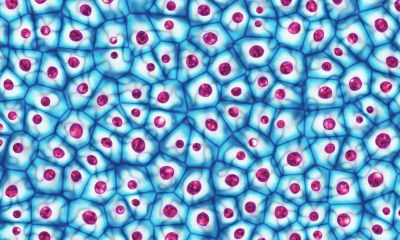

 Humans2 years ago
Humans2 years agoCell Rover analyzes the inside of cells without destroying them
-



 Technology1 year ago
Technology1 year agoHow to prevent automatic download of applications on Samsung phones