Technology
Is Telegram really safe?
Published
1 month agoon


Is Telegram really safe?
Telegram is not very popular in America and Canada for some reason (140 million monthly users of Facebook Messenger against only 10 million users of Telegram!), But it is extremely popular all over the world and its number of monthly users reached 800 million in 2023. This service, which was filtered in Iran a few years ago, still has a large number of users and by adding new features in each update, it increases the number of users day by day.
Telegram, with its diverse capabilities, fast performance, and special benefits such as free cloud space, is definitely considered one of the best, and for this reason, it has many fans in Iran; But when it comes to user security and privacy, everyone has a different answer. If you ask the founder of Telegram, he says that this messenger has great security, but this platform is not on the list of the most secure messengers in the world. In the following article, we have tried to find a convincing answer to this controversial question as much as possible.
Telegram is born
The date of birth of the Telegram messenger application goes back to August 23, 1392, which was first released for the iOS operating system. At that time, Telegram did not have many features, but due to its cloud infrastructure and the permanent storage of chats and content sent in the company’s cloud servers, it was still one ahead of its fierce competitors, Viber and WhatsApp.
Nikolay and Pavel Durov, founders and developers of Telegram, released the Android version of this messenger after two months. Since the Durov brothers were from Russia and owned a large part of the shares of the social network VK, there were many concerns about the security of information on this messenger and the possibility of the Russian government controlling and monitoring users.
The social network VK was also developed by the Durov brothers, but according to them, the company is now owned by the Russian government. Pavel Durov, CEO of Telegram, left Russia in 2014 due to pressure to provide user information to the government and sold all his shares in VK.
Although the business name “Telegram” is registered as a limited liability company in Dubai, there is not much information about the offices, infrastructure, and possible sponsors of this messenger. According to the claims of former employees of VK, a number of Telegram developers live in Russia and in the city of St. Petersburg, but Pavel Durov called this claim unfounded and said that in order to avoid pressure from governments and protect the security of users, the Telegram team moves from one country to another every year. places
 Durov brothers; Nikolai Durov on the right and Pavel Durov on the left
Durov brothers; Nikolai Durov on the right and Pavel Durov on the left
According to Pavel Durov, after leaving Russia in 2014, he decided to establish the main office of the Telegram messenger in Berlin, but due to the pressure of the German government to access user information, Telegram had to leave this country and transfer the servers to another country. It became another
Since 2017, Telegram has chosen Dubai as its headquarters. In the FAQ section of Telegram, it is written that they are satisfied with life in Dubai; But as soon as the internet laws of this country change, they are ready to change their location.
Is Telegram safe and does it protect our data?
If we want to answer briefly, Telegram is safe in most cases; This means that all exchanged messages are partially encrypted, but end-to-end encryption, which makes it impossible for even the service provider to access the messages, is only available in calls and Secret Chat; While messengers such as WhatsApp and Signal support end-to-end encryption by default in normal chats
Of course, another advantage of Secret Chat in Telegram is that you can automatically delete sent messages, images, audio messages, and videos after they have been viewed by the recipient of the message.

These days, end-to-end encryption is the first word in the security of messengers; Because when you use end-to-end encryption or E2EE to send an email or message to someone, no hacker, neither government nor even corporate, can access the text of your message. In this type of encryption, messages are mixed in such a way that only the intended sender or receiver can decode the message, and therefore, it is considered the highest level of security.
There is no end-to-end encryption in normal Telegram messages
However many users do not know that in normal messages and content sent in Telegram groups and channels, there is no end-to-end encryption and the ability to automatically clear posts, and to increase the security of messages, it is necessary to use secret chat. As a result, when you send a message normally on Telegram, the content of the message is stored and accessible on Telegram servers. Telegram’s main reason for this decision is that most of the groups and channels are public and use them to send messages to a large number of users.
On the other hand, malicious users and profit-seeking people can use the great potential of Telegram groups and channels to commit fraud and publish immoral, misleading, and violent content.
In the past years, some Telegram groups and channels caused big problems by publishing inappropriate content. Of course, like other social networks, Telegram has its own rules and policies, and in this regard, it has developed algorithms to deal with content that violates its rules; However, it seems that he was able to use these algorithms 100% effectively. Finally, users themselves must report inappropriate content.
For more protection against this type of content, you can activate options such as Restricted Mode, which automatically detects and filters inappropriate images, by referring to Telegram’s security and privacy settings from Settings > Privacy and Security.
Another feature that is recommended to disable is People Nearby, which makes it possible to communicate with users near you. This feature can become a dangerous tool in the hands of hackers to access your exact geographical location. To disable People Nearby, go to Contacts > Find People Nearby and click on the Stop Showing Me option; This will change the option to “Make Myself Visible”.
Only the Telegram application is open source; Messages are encrypted with a proprietary protocol
For even more security, you can completely cut off Telegram’s access to your location; To do this on iOS, go to Settings > Privacy and Security > Location Services > Telegram and select Never from the Allow Location Access tab. On Android phones, go to Settings > Apps > Telegram and turn off the Location option from the Permissions section.
Another important thing you should know about Telegram security is that its openness is only related to the client application, and this messenger uses a special protocol called MTProto to encrypt user messages on the server side. Security researchers believe that to increase the security of the system, the use of standard encryption protocols is preferable to proprietary protocols. The reason for this is the possibility of identifying the vulnerability of protocols and fixing them quickly.
Does Telegram collect user data?
Like other messengers, Telegram stores some user data on its servers for 12 months; Including username, username change history, details of the device on which the messenger is installed, application usage habits, and users’ IP address. Of course, none of this data is used for advertising or commercial purposes, but there is always a possibility that under the pressure of governments, Telegram will have to provide this information.
Read more: Is WhatsApp better or Telegram? Comparison of WhatsApp and Telegram
How do we increase the security of our Telegram?
To increase the security of Telegram, we recommend the following steps:
Enabling Two-Step Verification
To activate this feature, go to Settings – Privacy and Security. Note that by enabling two-step verification, the possibility of hacker interception and access to your user account is almost zero.
Limit the information you share with others
Hide your mobile number, bio text, and profile picture from others. Also, in chatting with people you don’t know, strictly avoid providing information such as your real name, location, and any other information that will lead to finding your other accounts on the Internet.
Use secret chat as much as possible
Sometimes friends and family members may be in the same group, but to ensure the maximum security of chats, use secret chat with end-to-end encryption support instead of regular chat.
Join groups and channels with caution
If you don’t know a group or channel, never join it. Remember that the channel admin and other group members can access your account and save information such as your name and profile picture. Also, avoid emotional attachment to people you don’t know.
Avoid sending money or your bank card information to strangers
Today, fraudsters may pretend to be a support specialist, bank employee, or anyone else you think is trustworthy in order to access your bank account. In order to avoid fraud in Telegram, remember that you never need to pay money or share bank account information through Telegram to do anything. After all, in many cases, by checking the user ID or the person’s number and asking the relevant organizations, it is possible to verify the fraudsters’ claim.
Avoid clicking on suspicious links
If a stranger poses as a support expert or office worker and forces you to click on anonymous links, never accept their request. Due to the fact that most phishing attacks, infecting the victim’s system with malware, stealing information, and internet sabotage are done using malicious and anonymous links, avoid clicking on these types of links.
If something is too dreamy, doubt it
We all know that the probability of winning the lottery, finding amazing discounts, or encountering rare opportunities in life is very low, and if someone makes such claims on the Telegram platform, we should doubt his claim and identity. The best way to deal with such situations is not to respond to strangers.


You may like
Technology
How to install Windows 11 without a Microsoft account?
Published
2 days agoon
19/05/2024

How to install Windows 11 without a Microsoft account?
Based on Microsoft’s decision and unlike how to install Windows 10, users must enter their Microsoft email or any other account to connect their Windows user account with that person’s email for the initial setup of Windows 11; Otherwise, users will not be able to complete the Windows 11 installation process.
This means that the user must be connected to the Internet to start Windows 11, and it is not possible to create a local account. This incident resulted in the protest of many users; Because in many cases, due to the lack of necessary drivers, users could not connect to the Internet in the Windows setup interface or Out of box experience, or they did not want to enter their email at all.
However, it is not impossible to install Windows 11 without the internet. According to its usual habit, Microsoft is not strict in the field of many of its decisions and policies, and like its own solution to avoid the lack of a TPM 1.2 chip for installing Windows 11 or existing solutions for installing Windows 11 on incompatible systems, with a few simple moves, you can force the connection to the Internet and Bypasses email log in at Windows startup.
If you are one of those people who are stuck on the Internet connection or email login screen when starting Windows, with the help of this tutorial, you can easily solve your problem and complete the steps to install Windows 11 without a Microsoft account.
Windows 11 setup without internet
There are 4 ways to boot Windows 11 without the internet that still work and are very easy to do.
Bypassing the Internet connection with Bypass code
If the Windows 11 setup steps are stuck on the Let’s connect you to a network screen due to the lack of Internet connection, the Next button will be grayed out until a stable connection is established, and you will not be able to proceed to the next steps.
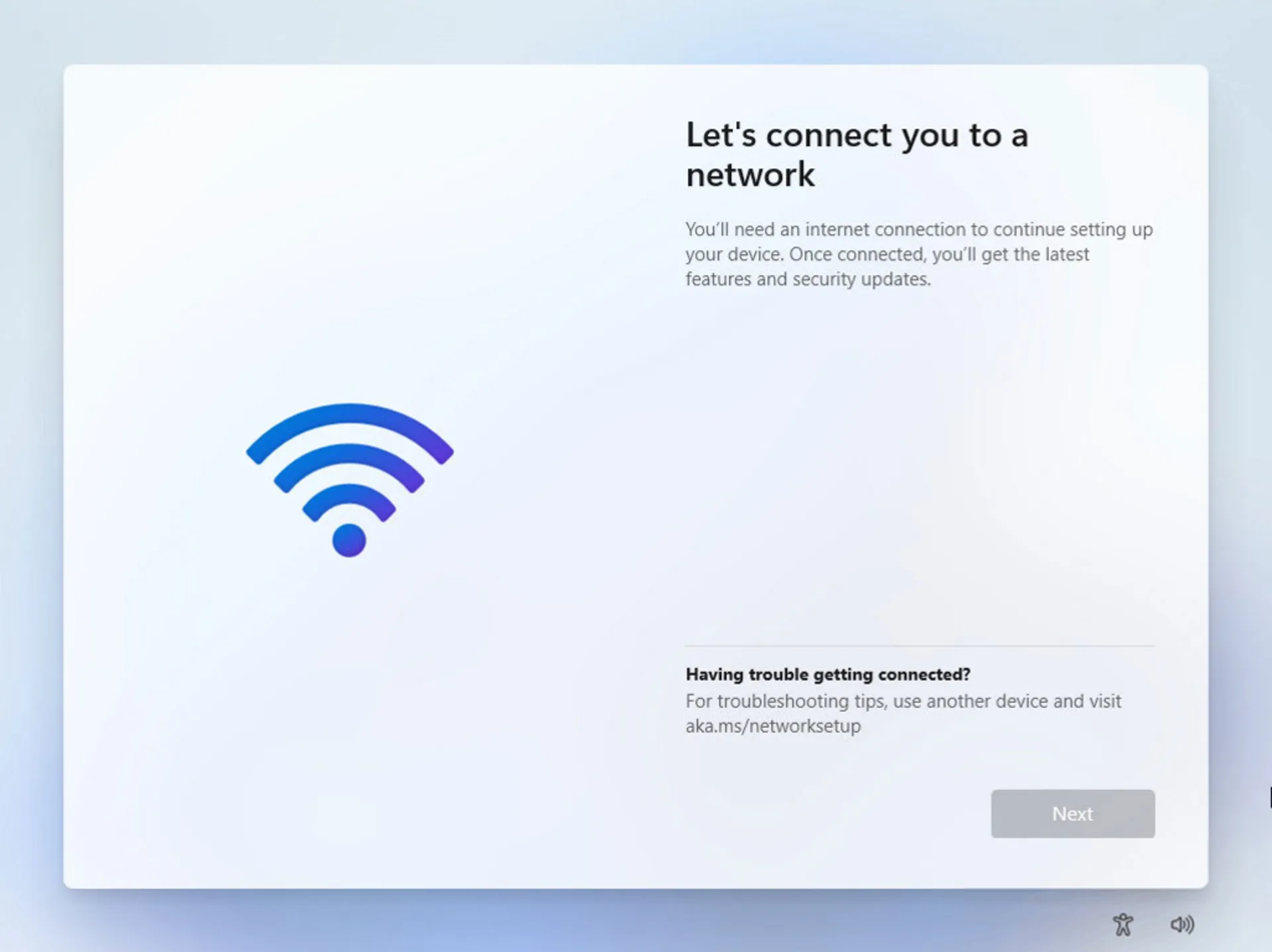
Not only in this situation but also if you need to enter the username and password through the portal to enter the network, you cannot do anything and you have to bypass this step. In this situation, follow the steps below:
- In the mentioned screen, press the Shift+F10 keys to open the command prompt window.
- Enter OOBE\BYPASSNRO and press enter.
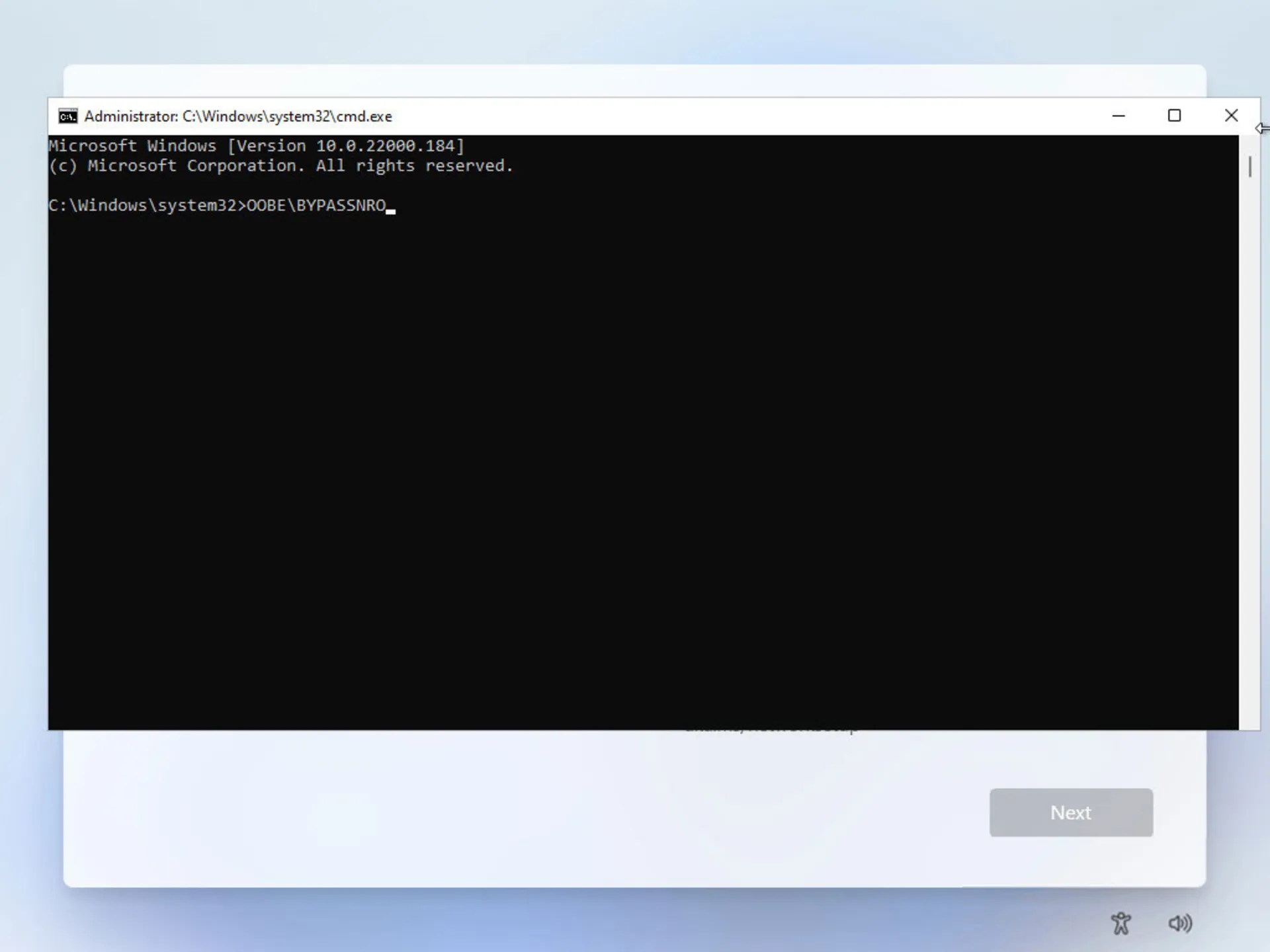
- Next, your device will restart. Go through the setup process again until you reach the Let’s connect you to a Network page. Now, on this page, you will see that the I don’t have internet option has been added next to the Next option. Click on it.
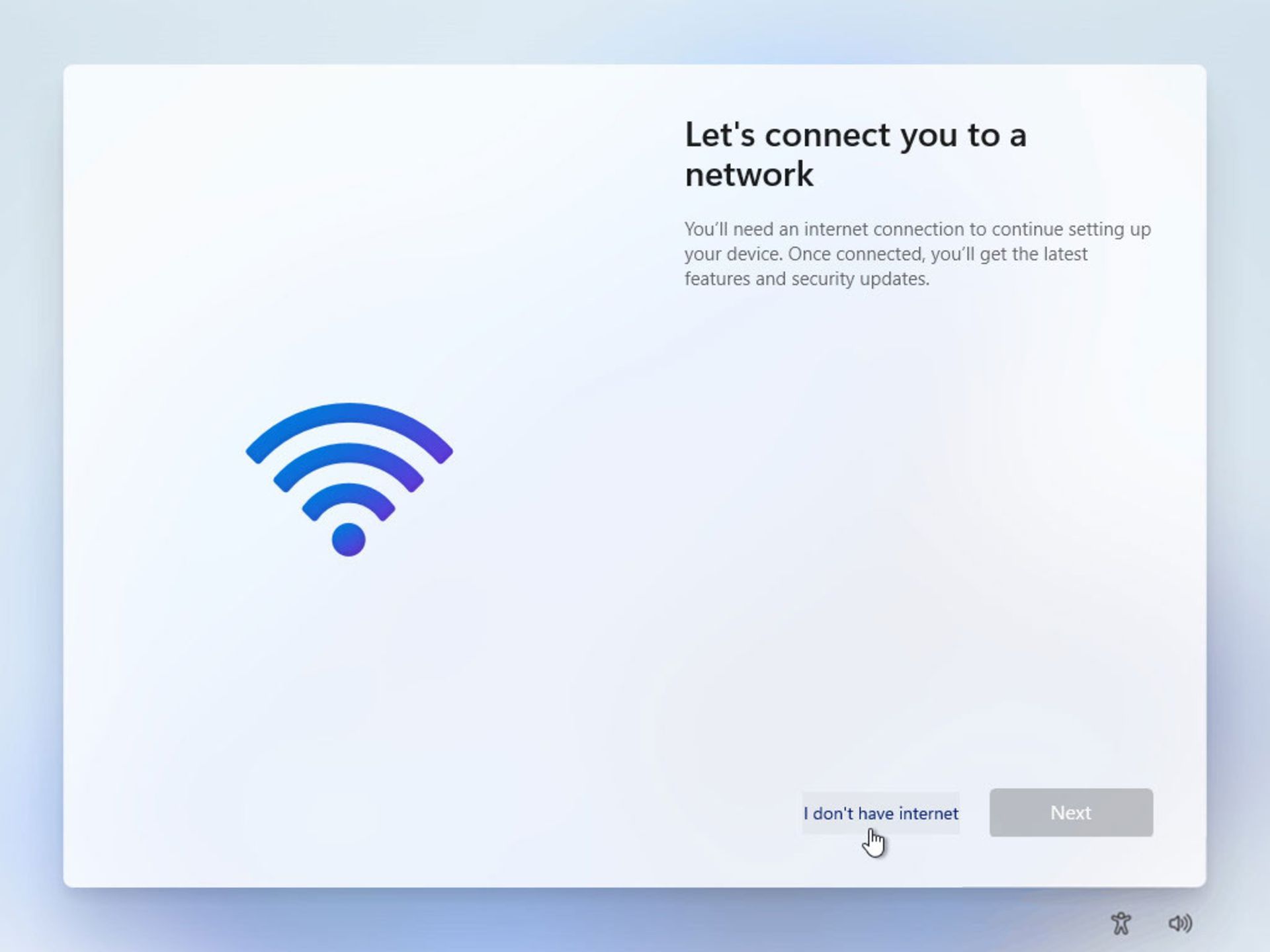
- On the next page, click Continue with limited setup.
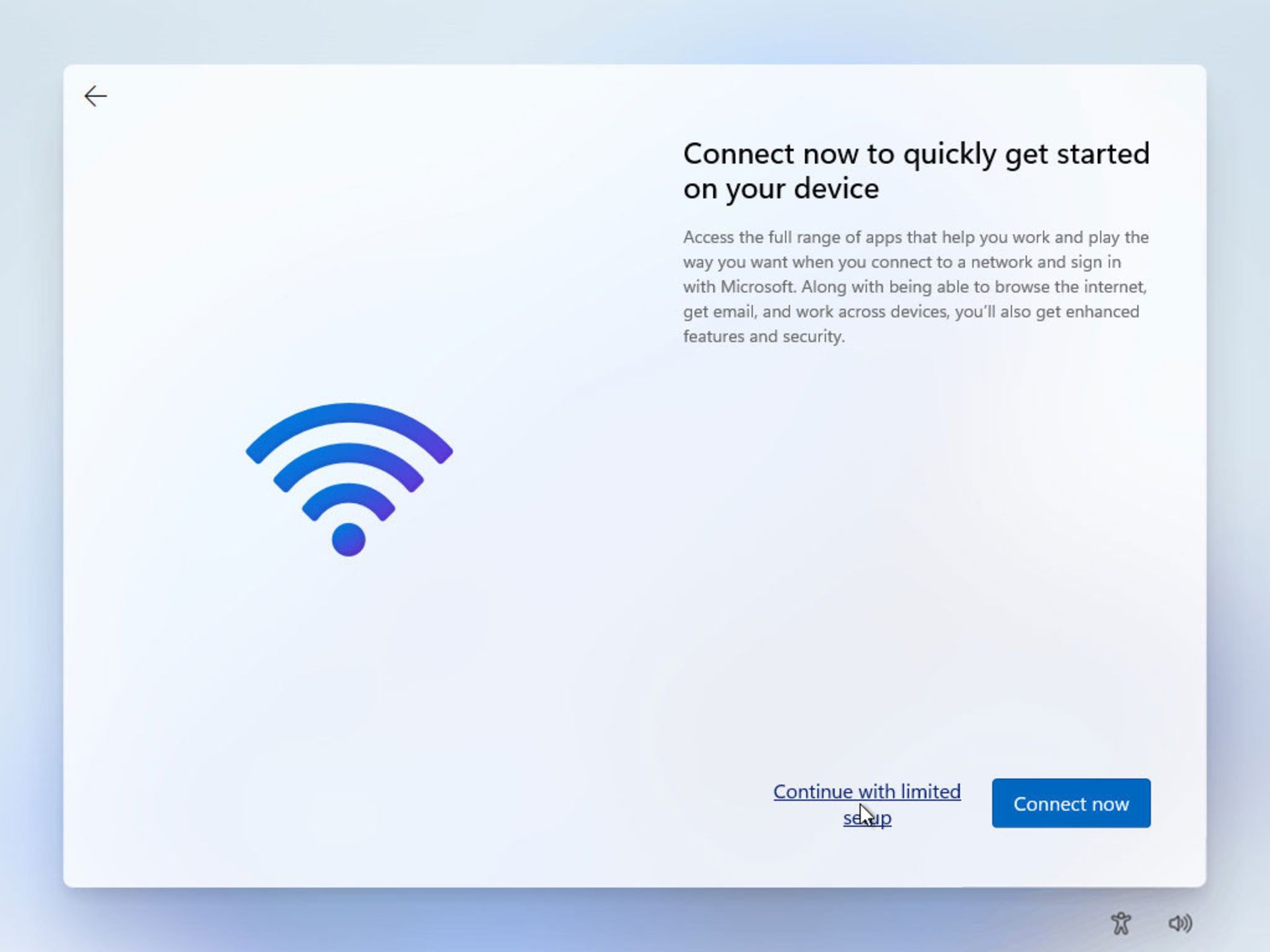
- After that, the page for creating a local account will be in front of you, and by entering the desired name and the password on the next page, the local account will be created and the Windows 11 setup process will be completed. If you leave the password box blank, the account will be created without a password.
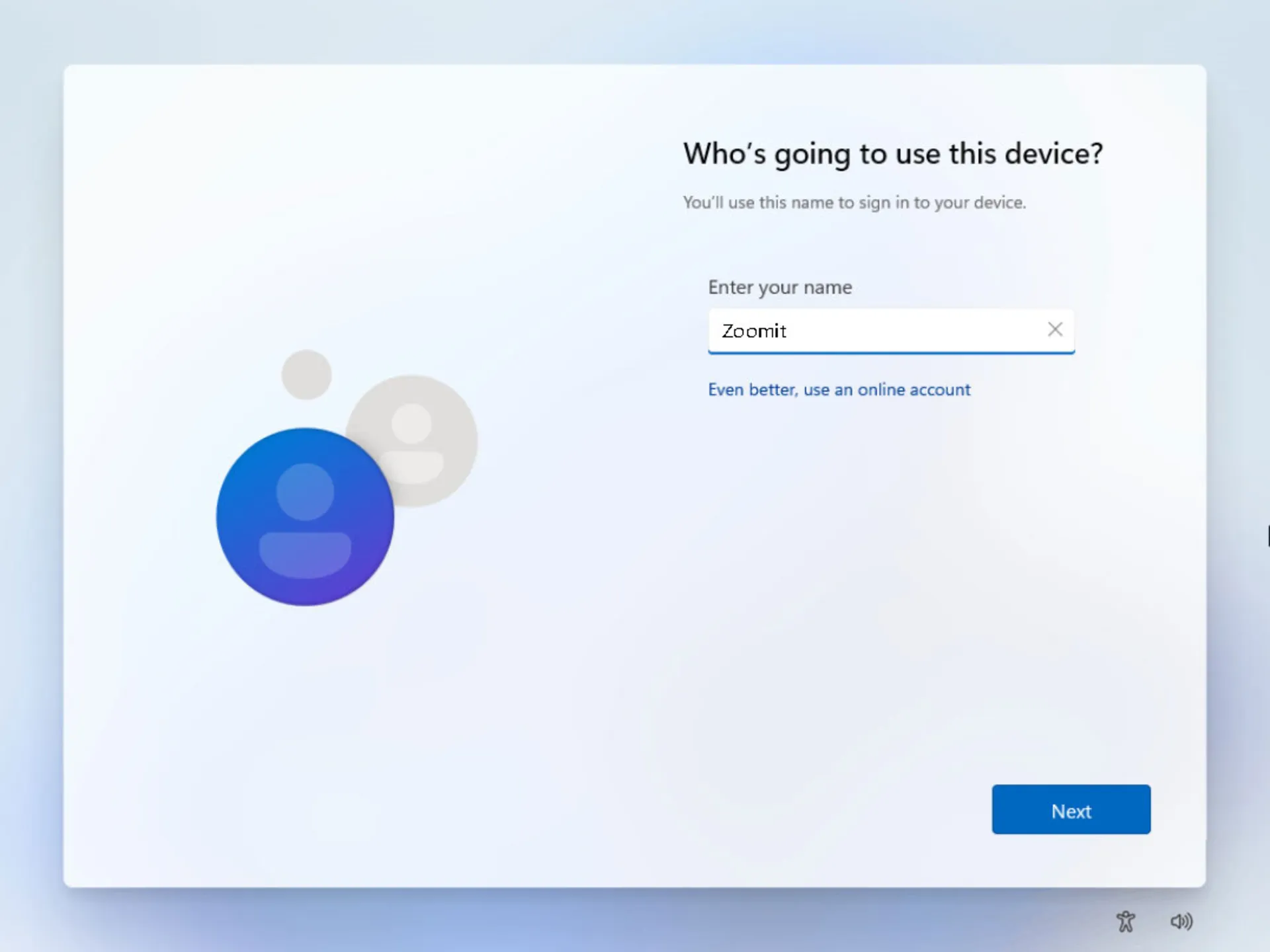
End the connection process with the Task Manager
On the same Let’s connect you to a network page, you can delete the running process that forces you to connect to the Internet and enter the Microsoft account by running the task manager.
- Open the command line window by pressing the Shift + F10 buttons and type taskmgr and press enter to open the task manager.

- You can also open the task manager window by pressing Ctrl + Shift + Esc.
- After opening the task manager, look for Network Connection Flow in the Processes section. You can also use the search section to find it.

- Then select Network Connection Flow and click on the End task option. After that, close the task manager window and type the word exit to exit the command line window and press enter.
- Now you will be faced with loading animations and you will go directly to the local account creation section. Enter your desired name and continue the Windows setup process.
Remove the Internet connection with the command line
If you are unable to kill the internet connection process through the task manager, you can do it through the command line.
- On the Let’s Connect you to a network page, press Shift + F10 to open the command line.
- In the window that opens, enter the following code and press enter.

- After the command is executed, close the command line window and continue the Windows 11 setup process.
Skip the Internet connection page with Alt + F4 buttons
Such a method may not work for all users, but if you cannot bypass the forced Internet connection and enter the Microsoft account with any of the above methods, on the Let’s Connect you to a network page, press the Alt + F4 combination buttons to force the Internet connection window.
Read more: The best-hidden features for Windows 11
If nothing happens after pressing the mentioned buttons once, try pressing the buttons several times in a row. Alt + F4 keys in the Windows environment can also be used to close running programs or open the shutdown menu.
The above methods work in all versions of Windows 11. If you encounter any problem in performing any of the steps, share with us in the comments section.
Technology
Unveiling of OpenAI new artificial intelligence capabilities
Published
6 days agoon
14/05/2024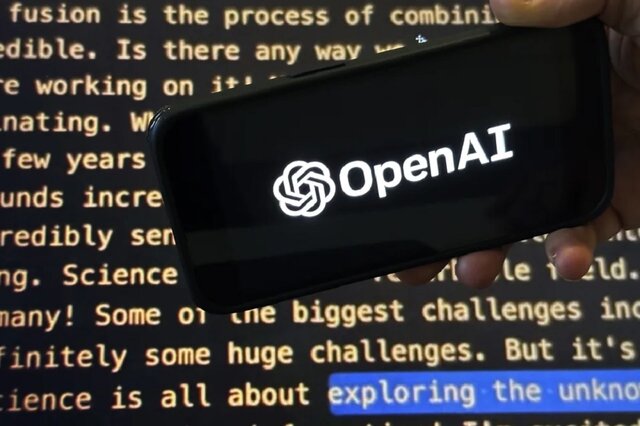
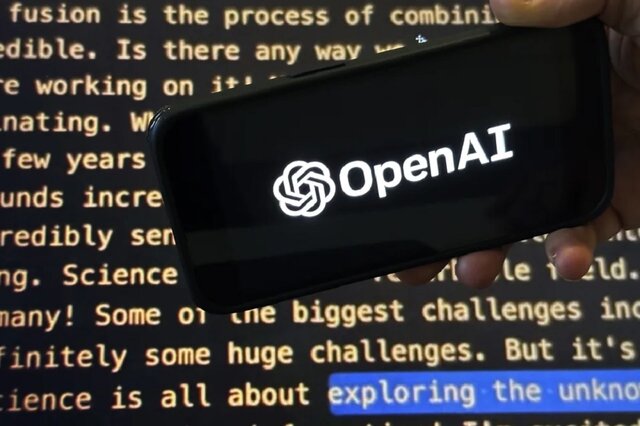
OpenAI claims that its free GPT-4o model can talk, laugh, sing, and see like a human. The company is also releasing a desktop version of ChatGPT’s large language model.
Unveiling of OpenAI new artificial intelligence capabilities


Natural human-computer interaction
What exactly does the introduction of this model mean for users?
Strong market for generative artificial intelligence




Samsung S95B OLED TV review
What can be placed in a container with a depth of 4 mm? For example, 40 sheets of paper or 5 bank cards; But to think that Samsung has successfully packed a large 4K OLED panel into a depth of less than 4mm that can produce more than 2000 nits of brightness is amazing. Join me as I review the Samsung S95B TV.
Samsung has a very active presence in the smartphone OLED display market, and by the way, it also has some of the best and most stunning small OLED panels in its repertoire; But surprisingly, it has been a little more than a year since he seriously entered the OLED TV market; Of course, Samsung launched its first OLED TV in 2013 and quickly withdrew from the large-size OLED market and left the field to its traditional and long-standing rival, LG.
In the years after withdrawing from the OLED TV market, Samsung focused on the evolution of LCD TVs with technologies such as Quantum Dot and MiniLED; But after almost 10 years, Samsung decided to once again try its luck in the world of OLEDs, and thus, in 2022, it launched the S95B TV in two 55-inch and 65-inch models.
In 2023, Samsung introduced the S95C TV as a successor to the S95B and unveiled the S95D model at CES 2024; While Samsung’s 2024 TV has just been launched in international markets a few months after its launch, it is still hard to find its 2023 model in the Iranian market. Accordingly, we have prepared the 65-inch S95B model from 2022 for review. It is more numerous than the 2023 model in the market of the country.
Slim design… super slim
What draws attention to Samsung TV at first sight is not its eye-catching image and ear-pleasing sound, but its infinite slimness. The S95B was so slim that when I unboxed and installed it, I experienced the same level of anxiety I had on exam night! Samsung OLED TV is only 3.89 mm thick; For this reason, despite all the company’s efforts in strengthening the body, it still simply shakes and sways.

Samsung calls the ultra-slim design of its TV LaserSlim; Because the laser beam is narrow and sharp; So you should be very careful when installing the TV. I wish we knew what is the logic behind the childish efforts of companies to make the world’s thinnest TV. To some extent, the narrowness of the TV helps to make it more modern and better installed on the wall; But the strength of the TV should not be sacrificed to make it thinner.

Samsung designers have not spared even the edges of the TV! The width of the edges around the panel does not exceed 8 mm. The narrowness of the edges helps the user to immerse well in the depth of black and the extraordinary contrast of the OLED TV panel and enjoy the content to the fullest.

The S95B TV has a high-quality and well-made body, the frame of the device is metal, and like most OLED TVs in the market, there is a wide plastic protrusion in the lower half of which parts such as the board, speakers, and power supply are placed. Due to this protrusion, the thickness of the body reaches 4.1 cm in the maximum state.




Unfortunately, just like LG’s OLED TVs, the base of the S95B is also located in the middle of the device; Although the base itself is metal and relatively wide; the large dimensions of the TV and its very small thickness make it not to be firmly and firmly placed on the table and not to wobble; Of course, you can install the TV on the wall with a 300×200 mm VESA mount.


All the ports of the S95B TV, including HDMI and USB, are included in the plastic protrusion on the back of the device. These ports are covered with a plastic screen to integrate and beautify the back of the device. After installing it, surprisingly, you won’t be able to access the ports! Samsung TV ports are as follows:
- Four HDMI 2.1 ports with the ability to transfer 4K120 image signal; Two ports facing down and two ports on the side of the frame
- Two USB 2.0 ports on the side of the frame
- A network port
- Internal and external receiver input
- An optical audio output
One of the HDMI ports (number 3) has eARC capability and can be used to connect the device to the soundbar. USB ports are also different in terms of current and voltage; One of the ports is limited to 0.5 amps and 5 volts and the other is limited to 1.0 amps and 5 volts; Therefore, it is considered a more reasonable option for connecting an external hard drive.
Stunning brightness and disappointing color accuracy
I mentioned earlier that we had the 65-inch S95B model available for review. With such dimensions, you can enjoy the 4K resolution of the panel the most if you sit at a distance of about 2 meters from the TV; At closer distances, pixels can be separated, and at distances greater than 2 meters, your brain’s perception of a 4K image will be no different from a 1080p image.

The Samsung S95B TV uses a 10-bit OLED panel with a resolution of 4K or 2160 x 3840 pixels and can display more than a billion colors. Supporting this number of colors is essential to provide an optimal experience of HDR content playback. In the following, I will explain more about the compatibility of Samsung TVs with HDR standards and the quality of color display.
Unlike LCD panels, where the light needed by the pixels is provided by a number of LED lights on the edge or back of the panel, in OLED panels, each pixel provides its own light; As if instead of a limited number of exposure areas, for example 500-600 in MiniLED TVs, we have more than 8 million exposure areas; Thus, to display the color black, the pixels are turned off, so that instead of a spectrum of gray color, we see a deep black and experience an extremely high contrast.
 The absence of any Blooming thanks to the precise control of light in the TV’s OLED panel
The absence of any Blooming thanks to the precise control of light in the TV’s OLED panel
The great advantage of self-lit pixels (pixels that provide their own light) in displaying deep black and preventing the Blooming phenomenon (creating a halo around bright subjects in a dark background) thanks to the very precise control of the light distribution, also has some weaknesses; The greater vulnerability to burn-in phenomenon during long-term static image display and the lower level of OLED panel brightness compared to MiniLED samples are among these weaknesses.
Like other OLED TVs, the S95B TV is not immune to the risk of burn-in. In order to reduce the possibility of this phenomenon, the Koreans have considered solutions such as moving the image slightly in different time periods. Unfortunately, we do not have the possibility to examine the TVs for a long time to evaluate their performance in preventing the risk of burn-in; But at least based on RTINGS’ long-term and unrealistic test, the S95B seems to be more vulnerable compared to its competitors; However, in real use, it is unlikely that a user would want to watch TV with such intensity.
To overcome the inherent weakness of OLED panels in achieving higher levels of brightness, Samsung engineers have combined quantum dot technology with OLED panels. Quantum dots are very small crystal particles that are layered in the heart of the display panel. With the help of the quantum dot layer, the panels achieve higher brightness and produce more vivid colors. Samsung calls its combined panel QD-OLED and claims that with the help of the Neural Quantum processor in the heart of the S95B TV, this panel can raise the brightness to a higher level than its competitors.
|
Samsung S95B 65-inch TV brightness with default settings |
||||
|---|---|---|---|---|
|
Image modes/pattern white percentage |
10 percent |
50 percent |
100 percent |
|
|
SDR |
Dynamic |
1065 |
633 |
364 |
|
Standard |
740 |
487 |
281 |
|
|
Movie |
430 |
399 |
229 |
|
|
HDR |
Dynamic |
2094 |
— |
— |
|
Standard |
2179 |
— |
— |
|
|
Movie |
2179 |
— |
— |
|
|
FILMMAKER Mode |
2175 |
— |
— |
|
In my measurements, when only 10% of the screen was lit and the device was playing a normal SDR image, the brightness of the S95B panel reached 1100 nits in the highest mode, which is a very good number and better than the brightness of the C2 and C3 TVs in the same conditions, respectively. It is about 300 and 100 nits more.
Aside from the S95B’s excellent performance in SDR image brightness, the real magic happens when the device is playing HDR video. In this situation, when 10% of the screen is lit, the brightness reaches a stunning number of about 2200 nits, which is 700 nits more than the HDR brightness of the C2 and C3 TVs. Achieving such a level of brightness helps the TV to deliver a stunning HDR movie viewing experience.
|
Comparison of brightness and contrast of S95B with other TVs |
||
|---|---|---|
|
TV/parameter (the brightest profile) |
Brightness (50% pattern) |
contrast |
|
Samsung S95B |
633 |
∞ |
|
LG C3 |
603 |
∞ |
|
LG QNED80 |
580 |
116 |
|
LG NANO84 |
295 |
149 |
|
LG C2 |
525 |
∞ |
|
LG QNED96 |
470 |
— |
Note that the stunning numbers of 1100 and 2200 nits are obtained when a small part of the screen is bright, which is often the case in movies and series, and the entire image is not full of bright colors; But when the whole screen is lit; For example, consider a scene from The Lord of the Rings where we see Galadriel in the land of the elves, in such a situation, the maximum brightness of the whole screen is about 370 nits, which is still 40 nits higher than the LG TV.

Thanks to the panel’s excellent brightness and the deep blacks produced by the muted pixels, it’s no surprise that the Samsung TV’s image contrast is superb; Especially since there is an anti-reflective coating on the panel so that you can enjoy the image even in bright environments; Note that unlike what comes from the corners of the panel, you should not remove this anti-reflective layer from the panel; Otherwise, you will face problems like us!
If you think that the S95B is the best TV on the market so far, I must say that not everything about the S95B is rosy.
The S95B TV provides the user with the following four color profiles, all of which tend to be very cold by default and do not produce very accurate colors.
- Dynamic
- Movie
- Standard
- FILMMAKER Mode
Like most OLED TVs on the market, the S95B TV also covers a wide range of colors. In my tests, the Samsung TV managed to cover about 148% of the sRGB color space, nearly 100% of the DCI P3 wide space, and 75% of the Rec 2020 ultra-wide space. These numbers are great, But the disappointing thing is the very low accuracy of the device in producing the mentioned colors with factory settings.
|
Samsung S95B 65-inch TV performance in covering color spaces with default settings |
||||||
|---|---|---|---|---|---|---|
|
Image mode/color space |
sRGB |
DCI-P3 |
Rec. 2020 |
|||
|
cover |
mean error |
cover |
mean error |
cover |
mean error |
|
|
Dynamic |
146 |
— |
98.6 |
13.7 |
77.9 |
— |
|
Standard |
147.7 |
— |
99.7 |
12.1 |
78.7 |
— |
|
Movie |
125.4 |
— |
89.5 |
4.6 |
65.5 |
— |
|
FILMMAKER Mode |
121.9 |
— |
89.5 |
4.1 |
64.6 |
— |
Note that the FILMMAKER mode belongs to the UHD union and most big companies like Samsung, LG and Hisense use it in their TVs. On paper, with FILMMAKER mode, we should see movies as the director intended.
|
Comparison of Samsung S95B color accuracy with other TVs (default settings) |
||
|---|---|---|
|
TV/parameter (the most accurate profile) |
DCI P3 |
|
|
Covering |
Color accuracy |
|
|
Samsung S95B |
89.5 |
4.1 |
|
LG C3 |
96.8 |
3.0 |
|
LG QNED80 |
90.7 |
2.7 |
|
LG NANO84 |
82.9 |
— |
|
LG C2 |
98.7 |
2.1 |
|
LG QNED96 |
90.8 |
3.9 |
The most accurate colors of the S95B TV are depicted by the FILMMAKER Mode profile with an error of 4.1, in which the TV covers about 90% of the DCI P3 color space; As a comparison, in the review of the C3 TV, the color display error in the same FILMMAKER mode was 3.6 and in the most accurate color profile it was 3.0; Therefore, Samsung TV does not have an interesting performance in terms of factory calibration of colors.
We were so surprised by the results that we returned the TV and got another S95B to review, But the results did not change.
Fortunately, Samsung TV provides you with various settings to change parameters such as gamma, color temperature, color hue, and brightness limiter (ABL) so that you can achieve your desired style and style for displaying colors; For example, I was able to reduce the color display error in the Standard profile from a terrible number of 12.1 to a very good number of 3.0 by making the following changes.
|
Color accuracy of S95B TV after minor changes in panel settings |
|||
|---|---|---|---|
|
Image mode/color space |
DCI-P3 |
||
|
Settings |
Average error (recommended: less than 3) |
Color temperature (neutral: 6500 K) |
|
|
Standard |
default settings |
12.1 |
14236 |
|
ABL: Off Contrast Enhancer: Low Gamma: 2.2 |
3.0 |
8180 |
|
Another weakness of Samsung S95B TV compared to LG OLEDs is that it does not support HDR videos with Dolby Vision standard; The iPhone, for example, records HDR video using the same standard. Samsung TV supports HDR10, HDR10+, and HLG standards.

Like other OLED TVs, the Samsung S95B TV has wide viewing angles, and even from the corners, it displays colors with the least drop in freshness; So if you use wide furniture at home, you can safely go to S95B.
Samsung has focused a lot on the gaming capabilities of its TV; The device uses a 120 Hz panel with support for FreeSync Premium and G-Sync technologies, and the TV itself provides the user with Game Mode, which, by activating it, significantly reduces Input Lag, makes available a variable refresh rate, and The frames of the games can also be seen.

Samsung compensates for the visual weaknesses of the S95B TV with the amazing listening experience of its powerful speakers; While a TV like the LG C3 uses 40-watt speakers, Samsung engineers have used 60-watt speakers with a 2.2.2 channel combination in the S95B’s slim body; In the sense that two speakers throw the sound down, two speakers throw the sound up, and two woofers are responsible for producing low frequencies.
The S95B TV supports Dolby Atmos surround sound and its sound output is considered excellent for a TV; The volume is high, you can hear the pounding bass, and at high volumes, the distortion is controlled at a reasonable level.
Tizen; The user interface is more limited and different from competitors
Finally, we must avoid the TV user interface; Samsung’s OLED TV, like the rest of the company’s TVs, uses the Tizen operating system. The user interface of the device is smooth and smooth, moving between different menus of the user interface is done without problems, although sometimes with a little slowness; But the device can play most of the video formats.




A number of functions are also available, which doubles the enjoyment of the TV experience, provided that the user uses a Samsung phone; For example, you can run the Samsung phone’s desktop mode or Dex on the TV and use the phone’s screen as a trackpad. The phone can even be used as a webcam to make video calls with Google Mate on the TV.
If you want to write a text, you can call Microsoft365 from the Workspace section of the user interface by connecting a Bluetooth mouse and keyboard to the Samsung TV and start writing in Microsoft Word software.

Samsung Internet Browser is available in the S95B TV user interface; But the Samsung remote control, despite its compact design and the possibility of being charged with a solar panel or USB-C port, does not have the ability to use a mouse; So you have to browse the web with the arrow keys of the remote control; In my opinion, this is one of the main weaknesses of Samsung TV compared to LG TV with its practical magic remote.



As another weakness, we should mention Samsung’s not very rich store; For example, you can’t find some useful apps like Spotify or native apps like Filmo in the Samsung TV store.
Read more: How to connect to the TV with a Samsung phone?
Without a doubt, the S95B is one of the most stunning TVs we’ve ever reviewed on Zoomit; An attractive and extremely slim device that will amaze you with its stunning brightness and contrast, impressive gaming capabilities, and very powerful speakers.
In terms of factory color calibration, the S95B appears below expectations and a bit disappointing; So, if you are not very fond of the image and do not know much about color parameters, you will have to start with inaccurate and very cold colors; But if you are aware of the color parameters, you can change them and enjoy the attractive picture of the TV to the fullest.

The S95B TV is one of Samsung’s 2022 flagships, and now its 65-inch model is sold in the price range of 105 million Tomans; In this range, go for the more updated LG C3 TV with more accurate colors, or for a little more money, choose the Sony A80L TV for 2023, which is powered by a more practical Android operating system; In addition, C2 TV is also available at a price of 10 million less than in 2022.
what is your opinion? Do you think the S95B is a reasonable choice or do you prefer other models from LG or Sony?
Pros
- Very high brightness
- 6 powerful speakers
- Very modern and attractive design
- Deep black and excellent contrast
Cons
- Low color accuracy with default settings
- Too thin and vulnerable body


How to rejuvenate an aging immune system?


How can hacking the immune system help slow aging?


The Biography of Jim Simons


How have bees domesticated viruses?


Why do most mammals have five fingers?


Xiaomi Pad 6S Pro review


AI PC; revolutionary technology of the future?


Can humans endure the psychological torment of living on Mars?


Motorola Edge 50 Pro review, technical specifications


Samsung Galaxy A55 vs Galaxy A35
Popular
-



 Technology10 months ago
Technology10 months agoWho has checked our Whatsapp profile viewed my Whatsapp August 2023
-



 Technology10 months ago
Technology10 months agoSecond WhatsApp , how to install and download dual WhatsApp August 2023
-



 Technology11 months ago
Technology11 months agoHow to use ChatGPT on Android and iOS
-



 Technology11 months ago
Technology11 months agoThe best Android tablets 2023, buying guide
-



 AI1 year ago
AI1 year agoUber replaces human drivers with robots
-

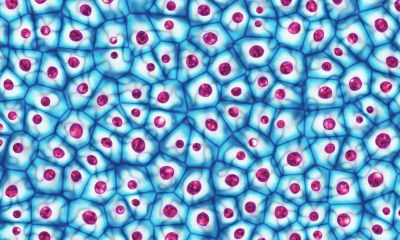

 Humans1 year ago
Humans1 year agoCell Rover analyzes the inside of cells without destroying them
-



 Technology11 months ago
Technology11 months agoThe best photography cameras 2023, buying guide and price
-



 Technology11 months ago
Technology11 months agoHow to prevent automatic download of applications on Samsung phones