Technology
Windows 11 update 2024 review; From File Explorer tweaks to exclusive AI features
Published
3 weeks agoon


Windows 11 update 2024 review; From File Explorer tweaks to exclusive AI features
The 24H2 version of Windows 11, also known as the 2024 update, will be available to Windows users until October 1403. Of course, some Insider users who were members of the Release Preview program could install the version that was presented in the last official test update from June.
However, many of us have been waiting to first know the opinion of the experts about the 2024 version of Windows 11 and, knowing the changes and details, decide whether to install this big update or not. Fortunately, expert reviews were published a month earlier than the official release of the new version, giving users enough time to evaluate the new features.
According to reviews, some of the new features of this update are very useful, and others are considered a kind of retrogression for Windows 11. Some other functions such as “Recall” have been specially designed for “Copy Plus” artificial intelligence PCs and normal computers will not be able to use them. Stay with us to review the experts’ review of this update.
-
Summary of Windows 11 update 2024 changes
-
The release date of the 24H2 version of Windows 11
-
Changes to the start menu and Taskbar
-
File Explorer changes
-
Copilot
-
Applications
-
Recall artificial intelligence
-
Exclusive features of Kopilot Plus PCs
-
Miscellaneous settings and changes
-
Summary: 24H2, a major update from 2023
The 2024 Windows 11 update is a larger and more detailed version compared to the 2023 update; This update not only improves the performance of the operating system but also facilitates the use of Windows 11 with user experience changes.
In addition, this version sees improvements to the operating system with a faster x86 emulator layer for ARM-based PCs, and a variety of new AI features are added to systems with a dedicated NPU. With this account, the 24H2 version is different from the previous updates in another way; Because for the first time, some features are designed for a specific type of hardware system.
Therefore, users who do not use Copilot Plus PCs will not have access to some of these features; including the controversial feature of Windows Recall and creating images with productive artificial intelligence in the Photos application.
Of course, due to the nature of Microsoft’s continuous updates, you may have experienced some of the features that we review below before receiving 24H2; Or don’t even have access to some of them after the update.
Summary of Windows 11 update 2024 changes
If you don’t have time to read the multi-thousand-word review of the big Windows 11 update, you can take a look at the new features that we’ve summarized for you below.
Desktop and Start
- Integration of Phone Link with the start menu
- Simplifying taskbar layout
- Rebuilding Quick Settings and improving the speed and adjustability of this menu
- Converting the Windows Spotlight image to the default settings wallpaper
- Animation of taskbar preview thumbnails
- Ability to choose HDR images as desktop wallpaper
File Explorer
- Updated file explorer home tab layout
- Ability to copy tabs with right-click
- Better labeling of the Context Menu layout that makes the options easier to understand and use
- Ability to create .7z and. TAR archive formats
- The possibility of directly viewing the system files of Android phones in File Explorer
Applications
- Use the new Outlook app for all email, calendar, and contacts activities
- Copilot update to a standalone web application
- The ability to erase and edit the background of photos with artificial intelligence in the Photos app
- The possibility of producing photos according to the user’s criteria using artificial intelligence of the Photos program (for Kopilot Plus PCs)
- Recall program to record all user activities in the desktop environment (for Kopilot Plus PCs)
- Equipping the Paint program with productive artificial intelligence capabilities based on user designs (for Kopilot Plus PCs)
Miscellaneous settings and changes
- Windows Update support for the new checkpoint and hot patching method (dynamic update) to get updates faster
- Removing background noise from the microphone in supported applications with Voice Clarity
- Simultaneous configuration of power settings options for both “plugged in” and “battery dependent” modes
- New Energy Saver mode to save battery power for laptops and desktops
- Setting the direction of the mouse scroll wheel in the settings section
- Wi-Fi 7 hardware support
- New PRISM emulator layer to run x86 programs faster on ARM
- Smoother operation of logo-based systems
- AutoSR artificial intelligence capability to increase the frame rate and improve the quality of games (for Kopilot Plus)
- Real-time and local translation in English with Live Captions (for Kopilot Plus)
- Improving the resolution of the webcam with Advanced Windows Studio Effects (for Kopilot Plus)
The release date of the 24H2 version of Windows 11
 The 24H2 version of Windows 11 will be released in early fall
The 24H2 version of Windows 11 will be released in early fall
Unlike previous years, Microsoft released the 2024 update of Windows 11 in two separate branches for the first time. The update was first rolled out to Copilot Plus PCs on June 18, 2024, which means that users using newer laptops equipped with Snapdragon X processors have already received the update.
But other users still have to wait a little longer to receive the 2024 Windows 11 update. It is expected that this version will be available to users of other systems at the end of September.
Changes to the start menu and Taskbar
 Adding Phone Link to the start menu
Adding Phone Link to the start menu
According to the previous routine of Windows updates, Microsoft has again applied changes and optimizations to the taskbar and start menu in the 2024 update of Windows 11. In this version, we see the new Phone Link feature, which is located next to the start menu and shows the user an overview of the phone’s status and recent photos.
Another change of the start menu can be seen in the Recommended section: now the recently installed programs are grouped under one item, and the user can see all newly installed programs by clicking on it.
This item also shows the most used apps along with “recommended” apps and websites. Recommended apps and websites are things that Microsoft thinks the user is likely to see.
 Newly installed applications are placed in a group in the Start menu
Newly installed applications are placed in a group in the Start menu
In the Taskbar section, we see several changes and improvements starting from the System Tray. At first glance, the simplification of this section is eye-catching and noticeable: System Tray no longer shows the full format of date and time, but in the new layout, the clock is seen without AM and PM symbols and the date with day and month, without year. In addition, the bell icon will remain hidden until the Do Not Disturb option is activated.
These changes make the System Tray cleaner and tidier, but if users prefer the same old format, they can go back to the old layout.
 New Quick Settings menu
New Quick Settings menu
Microsoft has also completely revamped the Quick Settings panel in the 2024 update to make it faster and easier to customize. In the new version of 24H2, quick settings are paged and are very similar to the interface of Android phones: users just need to click, drag, and drop the icons to arrange them. In the same way, less-used icons can be moved to the bottom of the overflow screen.
One of the negative points of these changes is that it is no longer possible to hide unused icons. All the quick settings options will be in the menu and the user will have to manually move the buttons they don’t want to use to the bottom of the screen behind the grid layout. The previous version of Windows 11 had the ability to show and hide some quick settings icons, but unfortunately, we have lost this ability now.
The last minor change in this section is the Wi-Fi icon, which turns into a moving icon while the system tries to connect to the network.
File Explorer changes
 File Explorer’s new home tab
File Explorer’s new home tab
The first version of Windows 11 introduced a new modern menu on the File Explorer screen, which had a new layout by hiding the old options. Some changes to this design were desirable and others were confusing.
For example, common actions such as cut, copy, paste, and rename were placed in a row of small, untitled icons, but other options appeared vertically with their old labels. This design made the situation a little difficult; Because many users did not know what each of the nameless icons do at first glance.
 Using the right-click menu has become easier
Using the right-click menu has become easier
Microsoft seems to have paid attention to user feedback. In the 2024 update, the most frequently used tasks are once again shown above the right-click menu in horizontal rows, but in a much larger size and with a related title. So choosing the option you are looking for will be easy and fast.
Inside File Explorer, the 2024 update has added the possibility of creating new archive formats. In fact, in version 23H2, Microsoft added the ability to extract 7-zip and TAR files natively in File Explorer, but it was not possible to create these formats. File Explorer now supports creating 7z and TAR files just like ZIP files.
In this section, an even more advanced interface is considered, which allows you to choose the type of compression you want when choosing 7z or TAR. However, this feature lands you in the old Windows interface, which doesn’t support dark mode at all. The question is, why didn’t Microsoft try harder to provide a modern user interface specifically for such a simple task?
 Creation of new archive formats in Windows 11 update 2024; And again, a window that is not compatible with dark modeWindows Central
Creation of new archive formats in Windows 11 update 2024; And again, a window that is not compatible with dark modeWindows Central
Finally, Microsoft has updated File Explorer’s home page with a new Shared view that gives the user an overview of all current activity on files shared with others.
However, Dark Mode’s core problems persist. Microsoft introduced the dark mode in November 2015 with Windows 10, and since then this feature has not evolved and there are old bugs in this update. For example, the File Properties section, the Run bar, the Registry app, the File Copy box, and many other apps still don’t support dark mode. Unfortunately, Microsoft doesn’t seem to have any plans to change and improve these things.
Copilot
 Windows Copilot has become a web application in the 2024 update of Windows 11
Windows Copilot has become a web application in the 2024 update of Windows 11
The new Windows 11 update has implemented changes in the Microsoft CoPilot program that we cannot consider completely positive. In the previous version of Windows, Copilot acted like a sidebar on the right side of the browser screen, which caused other open programs to be compressed to make room for this program’s activities.
Many users did not like this mode and preferred to work with Copilot like a separate window of other programs. Now, in the 24H2 version of Windows 11, Copilot has become an independent program and no longer appears as a sidebar. Additionally, Copilot is pinned to the taskbar and users can drag and drop to reposition it or remove it entirely.
Also, like all programs, after opening Copilot, you can change the size of its window and move the page anywhere you want.
 The new copilot doesn’t understand local Windows commands
The new copilot doesn’t understand local Windows commands
These changes seem quite logical on paper, but experts believe that in practice, the new Copilot has been disconnected from Windows. Let’s not forget that Copilot is ultimately a web application hosted by Microsoft Edge. As a sidebar edge, Copilot had more integration with the operating system, but now it doesn’t even have the ability to control some Windows settings and it doesn’t understand any of the Windows commands.
In general, some experts say that this program has been degraded as an artificial intelligence-based assistant, and now it is not very effective in the form of an online chatbot. Ideally, Microsoft could integrate Copilot into Windows and include offline support for it, so that the program responds to local commands and relies less on the Internet.
But the positive point of Kopilot’s changes is its updated user interface, which is more organized clear, and easy to work with. On the left side of this program’s screen, there is a new sidebar that displays all the user’s conversations with the chatbot and starts a new conversation with one click.
Applications
 The new Outlook program in Windows 11 update 2024
The new Outlook program in Windows 11 update 2024
Microsoft has made major changes to a set of built-in apps that used to be known as default Windows apps. By installing the new update, these programs will be removed from Windows:
- Windows Mail
- Windows Calendar
- Cortana
- Maps
- People
- Movies & TV
- WordPad
Although most of these apps have been deprecated, Movies & TV and Maps will still be available for download through the Microsoft Store. Other programs are being left out for now; Because Microsoft has considered modern alternatives for them, which will be placed in their proper place starting with this version.
As expected, Copilot will replace Cortana, although as a “Windows assistant” it has fewer features than Cortana. Microsoft recommends using Notepad for simple text files or Word for more complex text documents instead of WordPad.
Windows Mail, Calendar, and People applications, which used to manage e-mails, events, and contacts in the three main pillars of the operating system, have now been replaced by a single program called Outlook, which has been developed as a new client and will eventually replace the classic and old Outlook.
Unfortunately, the new Outlook client doesn’t work well; This program is actually a web application that is much heavier and slower than the programs it replaces. Notifications appear at longer intervals, the application itself takes longer to load, and it is basically impossible to use it with a touchscreen.
Some experts who have reviewed the new update do not consider the new Outlook to be a suitable replacement for the default programs of Windows 11 such as calendar and email, because it is not similar to the native programs and it is not easy and enjoyable to use. Essential applications such as email and calendar should showcase the power and efficiency of the native Windows application platform, rather than acting as a web application.
The Photos app is equipped with several productive artificial intelligence features, some of which are also available on non-CoPilate Plus computers. For example, users can use the AI eraser to remove spots and small items from photos, or with another tool, add a blur effect to the background image or remove it altogether.
 Artificial intelligence feature in the Photos program
Artificial intelligence feature in the Photos program
Also, the Photos app now has quick shortcuts to Microsoft’s creative tools like Designer and Clipchamp, allowing users to transfer an image to a new project on another service.
The Microsoft Store app now separates the app library from downloads and updates. This makes it easier for users to distinguish between apps they have available to install from apps that are already installed or apps that need updating.
Recall artificial intelligence
First of all, we should remind you that Microsoft Recall is an exclusive feature for Copilot Plus PCs: systems with at least 16GB of RAM, 256GB of storage space, and NPUs with a power of 40 tops. Any systems purchased before June 18, 2024, will not have these features and will therefore not have access to the Microsoft Recall feature.
Note: Note that Windows Recall is not yet available and Microsoft has delayed its release due to recent controversy and controversy. Experts have reviewed this section based on the preview version, and we will probably have new reviews of the program when it is officially released.
Copilot Plus users can activate the recall artificial intelligence option when starting their system. The use of this feature is completely optional and if the user is not comfortable with its concept and function, he can not activate the recall.
 Windows Recall allows the user to revisit any moment of their past activities and interact with snapshots.
Windows Recall allows the user to revisit any moment of their past activities and interact with snapshots.
For example, while Recall is collecting data, an icon is permanently displayed in the system tray. This icon cannot be hidden or removed, as it is designed to keep the user informed of data collection. Also, by clicking on this icon, the user can enter a page that allows to quickly stop the recall.
 When the recall is active, its special icon is visible in the taskbar and cannot be hidden
When the recall is active, its special icon is visible in the taskbar and cannot be hidden
Windows Recall is a brand-new feature that focuses on protecting people’s privacy first and foremost. Users will have a lot of control over what Recall sees and how long it runs. Additionally, Recall cannot see private web browsing content. Also, users can put their desired programs and websites on the blacklist so that they cannot be seen by Recall (for example, Telegram or WhatsApp).
The next security measure that Microsoft has considered for users is the ability to configure and adjust the time period that the recall data remains on the system. According to their experience, some experts say that this program performs better when it keeps data for a longer period of time. But the final decision is made by the user himself and he can set this time between a few days and a few months.
 Program recall is completely optional. In addition, users can set the duration of their data retention.
Program recall is completely optional. In addition, users can set the duration of their data retention.
After being aware of the security issues and measures, Recall seems to provide a completely new experience to the user: for example, the user can go back through this program and see what he did in the previous days and weeks. From this point of view, recall can be considered a useful feature to increase productivity, of course, if the user actively uses it.
The logical search aspect of the recall program is also interesting and effective. Recall uses artificial intelligence to recognize not only text but also images and colors in screenshots. Therefore, users can use descriptive language to search for their desired subject, even if they do not have specific search criteria.
 Recall recognizes text and images well
Recall recognizes text and images well
For example, when a user types “red dress with yellow handbag”, recall will display every instance that includes a red dress with a yellow handbag on the screen. When the user finds the red dress they want among the samples, they can reopen the same web page directly from Windows Recall with one click.
Microsoft has already promised to bring more security features to the recall, such as app locking and biological authentication with Windows Hello. More features are also likely to be added to the app, such as topic categorization, which means that Recall will automatically group screenshots of similar items it has seen into groups that make them easier and faster to access.
Microsoft has stated that it does not upload the recall snapshots to the cloud, instead, the collected data is encrypted locally on the system. Perhaps this will give more reassurance to users who are concerned about the security of their data.
Read more: How to make Windows 11 look like Windows 10?
Exclusive features of Kopilot Plus PCs

Windows Central
Windows Recall is not the only special artificial intelligence feature of Kopilot Plus systems. In fact, Microsoft has designed a set of these features exclusively for these devices equipped with powerful NPUs, which according to experts, only half of them are really useful.
One of these features is the ability to create photos in Windows 11’s Paint and Photos programs. Since a year ago, users could produce photos with Copilot, but on PCs with Copilot Plus, this is done locally without the need for Copilot.
The Photos app has been updated with a built-in image generator that allows the user to type in a request. The Photos app then uses the power of the NPU on the device to generate multiple images based on the given request.
Experts describe the results of this feature as “good”. Although these images are not as impressive and realistic as some of the current online AI programs produce, Microsoft’s attempt to localize this process is undeniable. Again, it depends on the user for what purpose and for what purpose he needs artificial intelligence images.
 Photo production by internal artificial intelligence of the Photos program
Photo production by internal artificial intelligence of the Photos program
Although one of the goals of using NPU is the ability to produce artificial intelligence photos offline, in practice, users cannot receive an image in offline mode; Because Microsoft needs an online connection to make sure users don’t create illegal images with blacklisted commands. So in this scenario, when the internet connection is lost, the system’s internal NPU is essentially useless.
These criticisms to a large extent also apply to the Paint program, which is now equipped with artificial intelligence. It is strange that the quality of the photos produced in the Paint program varies greatly, and in any case, the use of this program requires an Internet connection.
 Image generation with artificial intelligence in the Paint program
Image generation with artificial intelligence in the Paint program
Unlike the Photos program, which generates images from scratch according to the user’s instructions, Paint actually gets ideas from the designs that the user has drawn. Microsoft calls this feature Cocreator, and it allows Paint to draw a more advanced version of whatever the user has drawn.
Now it’s time to talk about the more useful features of Copilot Plus, such as Live Captions. Windows has provided users with its built-in subtitle tool for some time, but you need to be connected to the Internet to use it. For CoPilot Plus systems, this requirement is no longer there: Live Captions now uses the NPU on the device to convert audio to English text locally, and according to experts, it performs well.
 Advanced Studio Effects on Copilot Plus PCs
Advanced Studio Effects on Copilot Plus PCs
Microsoft also added new Studio Effects to Windows 11 with the 2024 update that works based on NPU. These effects consist of innovative new filters that, for example, smooth the skin of the audience and apply an artistic visual style to the live video feed. Also, a new portrait light feature has been added that illuminates the subject’s face in dark environments.
One of the attractive features of Studio Effects can be considered automatic framing which keeps the subject in the center of the photo. The portrait background blur feature also gives the user’s live video feed a blurred, soft, and natural background. There are also two eye contact modes: Teleprompter and Standard, neither of which looks very realistic.
And finally, the AutoSR feature to improve the graphics of older Windows games. By adding more frames, AutoSR makes games run smoother and upscales low-resolution textures without affecting game performance. Simply put, this feature allows older games to look and run better on modern hardware.
Experts who have reviewed this feature evaluate its performance as completely positive. AutoSR is automatically enabled on a short list of games, but users can manually turn it on for any game they want.
In general, the features of Kopilot Plus PCs cannot be evaluated as positive or negative. Windows Recall, Advanced Studio Effects, Live Captions, and AutoSR all seem like interesting and useful features, while local image generation in Photos and Paint is mostly promotional, at least for now.
Perhaps in the future, we will see more Windows features using NPUs, because for now many of Windows’ artificial intelligence capabilities do not rely heavily on these valuable neural units.
Miscellaneous settings and changes
 New x86 emulator layer runs faster on Arm computers
New x86 emulator layer runs faster on Arm computers
Windows 11 24H2 is the first update in two years that brings real changes and improvements to the platform, meaning that the underlying changes are designed to improve the overall user experience. These changes are most noticeable on computers using ARM-based processors (from the Snapdragon 850 to the latest Snapdragon X chips).
Microsoft says it has redesigned Windows 11 specifically for ARM chips, resulting in faster overall performance on PCs that use these chips. Even older devices like the Surface Pro X will benefit from a slight performance improvement by upgrading to the 24H2 version. This is more visible when the user opens applications or operating system menus.
Additionally, the emulator layer for x86 applications has been redesigned for ARM PCs. This emulator, called PRISM, runs some programs up to 10% faster. Of course, programs on older ARM computers still run with the same simulated feel, but not as slowly as before.

Windows Central
The Windows Update system is mainly focused on improving the updating experience and reducing downtime. For this reason, Windows now supports “Hotpatching” so that security updates and bug fixes can be done without the need to reboot the system.
In the 2024 update, we see several new options in the Windows Setting program. For example, modern mouse settings include more options. Users can now adjust scrolling behavior and direction and enable or disable advanced mouse precision directly in the modern Settings app.
 New power settings options
New power settings options
Microsoft has also improved the power settings with the new update. Now, regardless of whether the laptop is connected to electricity or not, users can adjust their desired power settings; previously, to change the settings connected to the battery when the laptop was connected to the power, you had to disconnect the system from the power first.
Battery optimization has also been renamed to “Energy Saver” and is now available to users on PCs without batteries. Energy Saver not only increases battery life but also lowers power consumption. This is done by reducing background activities and services and may even slow down the clock speed. Since these changes are intended to reduce power consumption, they will also be applied to desktop PCs.
Summary: 24H2, a major update from 2023
 Windows 11 on Surface PCs
Windows 11 on Surface PCs
All in all, the Windows 11 2024 Update has undeniable benefits that focus on improving day-to-day operations while also bringing new features and platform upgrades. Updates to the Start menu and File Explorer can be seen as Microsoft’s effective efforts in this regard, as is the deeper integration of the system with Phone Link, which turns the smartphone into an add-on to Windows.
In the new version of Windows, we will see the improvement of the system tray and quick settings, both of which have a cleaner and more organized effect. Animated taskbar icons when showing page previews will probably be welcomed by the audience.
It seems that the new AI features, most of which are specific to Copilot Plus PCs, have a mix of “good” and “bad” features. For example, the Windows Recall feature could have many uses, but to date, it has been overshadowed by security concerns and has hampered Windows’ AI efforts.
Experts consider Windows Studio’s advanced effects and AutoSR to be great new features, but these features alone are unlikely to entice users to buy Copilot Plus systems.
Among other benefits of this update, we can mention the improvement of the Windows Update user experience and the improvement of Windows performance in systems based on ARM chips such as Surface Pro X. In recent years, there have been few software updates that improve the performance of older systems, and in this sense, the new Windows update is considered a desirable and special option in the world of operating systems.

However, the new programs of Windows Copilot and Outlook are considered a step backward. It cannot be justified that Copilot, as a system assistant, cannot open Windows programs or control settings. Also, the new Outlook is essentially a web-only application that is heavier and slower than the older programs it replaces.
Finally, the continuation of the incomplete dark mode of Windows at this stage seems unprofessional. It’s been almost 10 years since Windows dark mode was introduced, and Microsoft still hasn’t enabled this feature in all parts of Windows. Many windows and applications that users deal with on a daily basis do not support dark mode, and this certainly affects the user experience.


You may like
-




The biography of Andy Rubin, the creator of Android
-




How to prevent your location from being revealed through photos?
-




The chip battle of flagship phones in 2024; Which is the winner?
-




What is Kali Linux? Everything you need to know about this popular but mysterious distribution
-




Sony Brand Story; From the production of rice cookers to becoming one of the most famous companies in the world
-

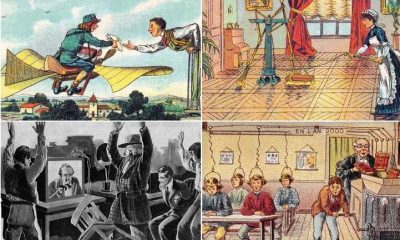


How did the people of the past imagine the future?


RobinNoun: Someone connected with any number of sports teams known as the , as a fan, player, coach, etc.
RobinNoun: Someone connected with any number of sports teams known as the , as a fan, player, coach, etc.
Noun: Someone connected with any number of sports teams known as the , as a fan, player, coach, etc.
Noun: Someone connected with any number of sports teams known as the , as a fan, player, coach, etc.
Noun: Someone connected with any number of sports teams known as the, as a fan, player, coach, etc.
Noun: Someone connected with any number of sports teams known as the, as a fan, player, coach, etc.
Noun: Someone connected with any number of sports teams known as the, as a fan, player, coach, etc.
Noun: Someone connected with any number of sports teams known as the , as a fan, player, coach, etc.
Noun: Someone connected with any number of sports teams known as the , as a fan, player, coach, etc.
Noun: Someone connected with any number of sports teams known as the , as a fan, player, coach, etc.
Noun: Someone connected with any number of sports teams known as the , as a fan, player, coach, etc.
Noun: Someone connected with any number of sports teams known as the , as a fan, player, coach, etc.
Noun: Someone connected with any number of sports teams known as the , as a fan, player, coach, etc.
Noun: Someone connected with any number of sports teams known as the , as a fan, player, coach, etc.
Noun: Someone connected with any number of sports teams known as the , as a fan, player, coach, etc.
Noun: Someone connected with any number of sports teams known as the , as a fan, player, coach, etc.
Noun: Someone connected with any number of sports teams known as the , as a fan, player, coach, etc.
Noun: Someone connected with any number of sports teams known as the , as a fan, player, coach, etc.
Noun: Someone connected with any number of sports teams known as the , as a fan, player, coach, etc.
Noun: Someone connected with any number of sports teams known as the , as a fan, player, coach, etc.
Noun: Someone connected with any number of sports teams known as the , as a fan, player, coach, etc.
Noun: Someone connected with any number of sports teams known as the , as a fan, player, coach, etc.
Noun: Someone connected with any number of sports teams known as the , as a fan, player, coach, etc.
Noun: Someone connected with any number of sports teams known as the , as a fan, player, coach, etc.
Noun: Someone connected with any number of sports teams known as the , as a fan, player, coach, etc.
Noun: Someone connected with any number of sports teams known as the , as a fan, player, coach, etc.
Noun: Someone connected with any number of sports teams known as the , as a fan, player, coach, etc.
Adverb: To such an extent or degree; to the same extent or degree.
Adverb: consider to be, in relation to something else; in the relation (specified).
Conjunction: In the (same) way or manner that; to the (same) degree that.
Conjunction: At the time that; during the time when:
Conjunction: Being that, considering that, because, since.
Conjunction: ; specifically.
Conjunction: than.
Preposition: In the role of.
Preposition: by way of
Noun: A libra.
Noun: Any of several coins of Rome, coined in bronze or later copper; or the equivalent value.
Adverb: ; very much; extremely
Noun: Someone connected with any number of sports teams known as the , as a fan, player, coach, etc.
Noun: Someone connected with any number of sports teams known as the , as a fan, player, coach, etc.
Noun: Someone connected with any number of sports teams known as the , as a fan, player, coach, etc.
Noun: Someone connected with any number of sports teams known as the , as a fan, player, coach, etc.
Noun: Someone connected with any number of sports teams known as the , as a fan, player, coach, etc.
Noun: Someone connected with any number of sports teams known as the , as a fan, player, coach, etc.
Noun: Someone connected with any number of sports teams known as the , as a fan, player, coach, etc.
Noun: Someone connected with any number of sports teams known as the , as a fan, player, coach, etc.
Noun: Someone connected with any number of sports teams known as the , as a fan, player, coach, etc.
Noun: Someone connected with any number of sports teams known as the , as a fan, player, coach, etc.
Noun: Someone connected with any number of sports teams known as the , as a fan, player, coach, etc.
Noun: Someone connected with any number of sports teams known as the , as a fan, player, coach, etc.
Noun: Someone connected with any number of sports teams known as the , as a fan, player, coach, etc.
Noun: Someone connected with any number of sports teams known as the , as a fan, player, coach, etc.
Noun: Someone connected with any number of sports teams known as the , as a fan, player, coach, etc.
Noun: Someone connected with any number of sports teams known as the , as a fan, player, coach, etc.
Noun: Someone connected with any number of sports teams known as the , as a fan, player, coach, etc.
Noun: Someone connected with any number of sports teams known as the , as a fan, player, coach, etc.
Noun: Someone connected with any number of sports teams known as the , as a fan, player, coach, etc.
Noun: Someone connected with any number of sports teams known as the , as a fan, player, coach, etc.
Noun: Someone connected with any number of sports teams known as the , as a fan, player, coach, etc.
Noun: Someone connected with any number of sports teams known as the , as a fan, player, coach, etc.
Noun: Someone connected with any number of sports teams known as the , as a fan, player, coach, etc.
Noun: Someone connected with any number of sports teams known as the , as a fan, player, coach, etc.
Noun: Someone connected with any number of sports teams known as the , as a fan, player, coach, etc.
Noun: Someone connected with any number of sports teams known as the , as a fan, player, coach, etc.
Noun: Someone connected with any number of sports teams known as the , as a fan, player, coach, etc.
Noun: Someone connected with any number of sports teams known as the , as a fan, player, coach, etc.
Noun: Someone connected with any number of sports teams known as the , as a fan, player, coach, etc.
Noun: Someone connected with any number of sports teams known as the , as a fan, player, coach, etc.
Noun: Someone connected with any number of sports teams known as the , as a fan, player, coach, etc.
Noun: Someone connected with any number of sports teams known as the , as a fan, player, coach, etc.
Noun: Someone connected with any number of sports teams known as the , as a fan, player, coach, etc.
Noun: Someone connected with any number of sports teams known as the , as a fan, player, coach, etc.
Noun: Someone connected with any number of sports teams known as the , as a fan, player, coach, etc.
Noun: Someone connected with any number of sports teams known as the , as a fan, player, coach, etc.
Noun: Someone connected with any number of sports teams known as the , as a fan, player, coach, etc.
RobinNoun: Someone connected with any number of sports teams known as the , as a fan, player, coach, etc.
Noun: Someone connected with any number of sports teams known as the , as a fan, player, coach, etc.
Noun: Someone connected with any number of sports teams known as the , as a fan, player, coach, etc.
Noun: Someone connected with any number of sports teams known as the , as a fan, player, coach, etc.
Noun: Someone connected with any number of sports teams known as the , as a fan, player, coach, etc.
Noun: Someone connected with any number of sports teams known as the , as a fan, player, coach, etc.
Noun: Someone connected with any number of sports teams known as the , as a fan, player, coach, etc.
Noun: Someone connected with any number of sports teams known as the , as a fan, player, coach, etc.
Noun: Someone connected with any number of sports teams known as the , as a fan, player, coach, etc.
Noun: Someone connected with any number of sports teams known as the , as a fan, player, coach, etc.
Noun: Someone connected with any number of sports teams known as the , as a fan, player, coach, etc.
Noun: Someone connected with any number of sports teams known as the , as a fan, player, coach, etc.
Noun: Someone connected with any number of sports teams known as the , as a fan, player, coach, etc.
Noun: Someone connected with any number of sports teams known as the , as a fan, player, coach, etc.
Noun: Someone connected with any number of sports teams known as the , as a fan, player, coach, etc.
Noun: Someone connected with any number of sports teams known as the , as a fan, player, coach, etc.
Noun: Someone connected with any number of sports teams known as the , as a fan, player, coach, etc.
Noun: Someone connected with any number of sports teams known as the , as a fan, player, coach, etc.
Noun: Someone connected with any number of sports teams known as the , as a fan, player, coach, etc.
Noun: Someone connected with any number of sports teams known as the , as a fan, player, coach, etc.
Noun: Someone connected with any number of sports teams known as the , as a fan, player, coach, etc.
Noun: Someone connected with any number of sports teams known as the , as a fan, player, coach, etc.
Noun: Someone connected with any number of sports teams known as the , as a fan, player, coach, etc.
Noun: Someone connected with any number of sports teams known as the , as a fan, player, coach, etc.
Noun: Someone connected with any number of sports teams known as the , as a fan, player, coach, etc.
Noun: Someone connected with any number of sports teams known as the , as a fan, player, coach, etc.
Noun: Someone connected with any number of sports teams known as the , as a fan, player, coach, etc.
Noun: Someone connected with any number of sports teams known as the , as a fan, player, coach, etc.
Noun: Someone connected with any number of sports teams known as the , as a fan, player, coach, etc.
Noun: Someone connected with any number of sports teams known as the , as a fan, player, coach, etc.
Noun: Someone connected with any number of sports teams known as the , as a fan, player, coach, etc.
Noun: Someone connected with any number of sports teams known as the , as a fan, player, coach, etc.
Noun: Someone connected with any number of sports teams known as the , as a fan, player, coach, etc.
Noun: Someone connected with any number of sports teams known as the , as a fan, player, coach, etc.
Noun: Someone connected with any number of sports teams known as the , as a fan, player, coach, etc.
Noun: Someone connected with any number of sports teams known as the , as a fan, player, coach, etc.
Noun: Someone connected with any number of sports teams known as the , as a fan, player, coach, etc.
Noun: Someone connected with any number of sports teams known as the , as a fan, player, coach, etc.
Noun: Someone connected with any number of sports teams known as the , as a fan, player, coach, etc.
Noun: Someone connected with any number of sports teams known as the , as a fan, player, coach, etc.
Noun: Someone connected with any number of sports teams known as the , as a fan, player, coach, etc.
Noun: Someone connected with any number of sports teams known as the , as a fan, player, coach, etc.
Noun: Someone connected with any number of sports teams known as the , as a fan, player, coach, etc.
Noun: Someone connected with any number of sports teams known as the , as a fan, player, coach, etc.
Noun: Someone connected with any number of sports teams known as the , as a fan, player, coach, etc.
Noun: Someone connected with any number of sports teams known as the , as a fan, player, coach, etc.
Noun: Someone connected with any number of sports teams known as the , as a fan, player, coach, etc.
Noun: Someone connected with any number of sports teams known as the , as a fan, player, coach, etc.
Noun: Someone connected with any number of sports teams known as the , as a fan, player, coach, etc.
Noun: Someone connected with any number of sports teams known as the , as a fan, player, coach, etc.
Adverb: To such an extent or degree; to the same extent or degree.
Adverb: consider to be, in relation to something else; in the relation (specified).
Conjunction: In the (same) way or manner that; to the (same) degree that.
Conjunction: At the time that; during the time when:
Conjunction: Being that, considering that, because, since.
Conjunction: ; specifically.
Conjunction: than.
Preposition: In the role of.
Preposition: by way of
Noun: A libra.
Noun: Any of several coins of Rome, coined in bronze or later copper; or the equivalent value.
Adverb: ; very much; extremely
Noun: Someone connected with any number of sports teams known as the , as a fan, player, coach, etc.
Noun: Someone connected with any number of sports teams known as the , as a fan, player, coach, etc.
Noun: Someone connected with any number of sports teams known as the , as a fan, player, coach, etc.
Noun: Someone connected with any number of sports teams known as the , as a fan, player, coach, etc.
Noun: Someone connected with any number of sports teams known as the , as a fan, player, coach, etc.
Noun: Someone connected with any number of sports teams known as the , as a fan, player, coach, etc.
Noun: Someone connected with any number of sports teams known as the , as a fan, player, coach, etc.
Noun: Someone connected with any number of sports teams known as the , as a fan, player, coach, etc.
Noun: Someone connected with any number of sports teams known as the , as a fan, player, coach, etc.
Noun: Someone connected with any number of sports teams known as the , as a fan, player, coach, etc.
Noun: Someone connected with any number of sports teams known as the , as a fan, player, coach, etc.
Noun: Someone connected with any number of sports teams known as the , as a fan, player, coach, etc.
Noun: Someone connected with any number of sports teams known as the , as a fan, player, coach, etc.
Noun: Someone connected with any number of sports teams known as the , as a fan, player, coach, etc.
Noun: Someone connected with any number of sports teams known as the , as a fan, player, coach, etc.
Noun: Someone connected with any number of sports teams known as the , as a fan, player, coach, etc.
Noun: Someone connected with any number of sports teams known as the , as a fan, player, coach, etc.
Noun: Someone connected with any number of sports teams known as the , as a fan, player, coach, etc.
Noun: Someone connected with any number of sports teams known as the , as a fan, player, coach, etc.
Noun: Someone connected with any number of sports teams known as the , as a fan, player, coach, etc.
Noun: Someone connected with any number of sports teams known as the , as a fan, player, coach, etc.
Noun: Someone connected with any number of sports teams known as the , as a fan, player, coach, etc.
Noun: Someone connected with any number of sports teams known as the , as a fan, player, coach, etc.
Noun: Someone connected with any number of sports teams known as the , as a fan, player, coach, etc.
Noun: Someone connected with any number of sports teams known as the , as a fan, player, coach, etc.
Noun: Someone connected with any number of sports teams known as the , as a fan, player, coach, etc.
Noun: Someone connected with any number of sports teams known as the , as a fan, player, coach, etc.
Noun: Someone connected with any number of sports teams known as the , as a fan, player, coach, etc.
Noun: Someone connected with any number of sports teams known as the , as a fan, player, coach, etc.
Noun: Someone connected with any number of sports teams known as the , as a fan, player, coach, etc.
Noun: Someone connected with any number of sports teams known as the , as a fan, player, coach, etc.
Noun: Someone connected with any number of sports teams known as the , as a fan, player, coach, etc.
Noun: Someone connected with any number of sports teams known as the , as a fan, player, coach, etc.
Noun: Someone connected with any number of sports teams known as the , as a fan, player, coach, etc.
Noun: Someone connected with any number of sports teams known as the , as a fan, player, coach, etc.
Noun: Someone connected with any number of sports teams known as the , as a fan, player, coach, etc.
Noun: Someone connected with any number of sports teams known as the , as a fan, player, coach, etc.
The biography of Andy Rubin, the creator of Android
Andy Rubin (Andy Rubin) with the correct pronunciation of Andy Rubin, is a programmer and entrepreneur from the United States, who is best known for his work in founding Android. Before creating the popular mobile operating system, he had worked in many companies for many years and finally, his idea and plan were supported by Google. An idea that has become the most popular mobile operating system in the world today. Rubin left Google after a few years and decided to start his own business and invest in startups. Of course, none of his subsequent activities were as big as Android.
People who have worked with Rubin consider him a genius with technical knowledge. An engineer who understands the subtleties of management and entrepreneurship and has dynamic leadership. Android was Andy Rubin’s nickname during his years at Apple. This term, which was generally used for robots, was given to Rubin because of his strong interest in these human-made creatures. Rubin has always been interested in making, be it coding or building robots. When Rubin was developing his mobile operating system, he was trying to create a competitor to Symbian, Blackberry, and Microsoft Windows Mobile. An effort that came to fruition and finally turned Android into the main competitor of Apple’s iOS. The competition between Google and Apple reached its peak since then, and the late Steve Jobs sent harsh comments to Rubin and his mobile operating system.
In the years of working at Google and managing the Android sub-category, Andy Rubin made the foundations of the operating system he built so strong that the development in the coming years went quickly; The result of an ethical case became the point of Rubin‘s credit at Google. He was forced to leave the company due to the lawsuit and scandal, despite the secrecy of Google managers. Rubin‘s departure from Google was accompanied by a lot of controversy and media hype, and he sent severe criticism to Mountain View executives, who had even rewarded him. However, after leaving Google, Rubin focused on investing in the business ecosystem. He also started a smartphone manufacturing company, Essential, which was announced in the media recently.

Early years and entering the business world
Andy Rubin (full name Andrew E. Rubin) was born in 1963 in Chappaqua, New York. Since childhood, he lived in a world full of gadgets. His father’s company was active in the field of industrial photography, and Andy was introduced to attractive images of smart industrial products from childhood. He completed his high school education at Horace Greeley School in his hometown, and during high school, he did his first serious robotics activities. Rubin designed a remote control for the Kenner R2-D2 toy and moved it around the house with computer control.
Rubin‘s talent and interest in the computer world were evident from childhood and adolescence. For this reason, he chose the field of computer science at university and completed his higher education in 1986 at Utica College in New York. As we said, robots were an important part of Rubin‘s interests. On the other hand, due to the development of a social network-like survey called Spies at the University (1981), Rubin took pride in creating the concept of a social network 23 years before Facebook. From a young age, he focused on the development of products and technologies in this field and chose his first job related to his interest.
Carl Zeiss was Andy Rubin‘s first workplace. He was employed as a robotics engineer in a German company and worked there for two years. The next destination of the American engineer was again Europe. After Carl Zeiss, Andy went to the SIP Institute in Geneva, Switzerland.

Andy Rubin‘s popular toy that became an Android icon
Andy Rubin‘s serious entry into the world of technology took place with a company that later became his serious competitor. Andy Rubin met Bill Caswell during a summer vacation in the Cayman Islands. Their relationship became more serious and Bey offered Andy a job at Apple. This offer became an excuse for Rubin to pursue his life path more seriously in the world of technology.
By the time Andy Rubin joined Apple, they were in good shape. Mackintosh’s popularity had reached its peak, But Steve Jobs was not present in the company he founded. However, Rubin gained a lot of experience while working at Apple and was one of the most popular employees. The nickname Android was given to him by a colleague in the same years to show that Andy has a great interest in robots.
Andy Rubin‘s love for building and especially developing robots sprouted from childhood
Andy Rubin first worked as a manufacturing engineer at Apple; But after a while, he went to the research and development department. In 1990, they launched a spin-off company called General Magic, where Rubin continued to work. General Magic was launched as a company focused on handheld and mobile devices so that Apple could focus its activities on the same PC ecosystem. General Magic engineers, in collaboration with Andy Rubin, developed a software called Magic Cap, which, of course, was not very successful. Finally, General Magic was closed in 1995.
The closure of General Magic meant the end of Rubin‘s cooperation with Apple. He started a new company called Artemis Research together with some of his colleagues in the mentioned company and some of the former employees of Apple. They developed a product called WebTV, which was designed to combine the worlds of the Internet and television. The Artemis company finally became an excuse for Rubin to continue his work in another giant of the technology world: Microsoft. The Redmondis welcomed the Artemis product and bought the company, and Rubin continued his work at Microsoft. One of Rubin‘s interesting projects at Microsoft was the creation of a robot equipped with a camera, which was done with the sole purpose of attracting the attention of colleagues. Rubin eventually left Microsoft and WebTV in 1999.

After leaving Microsoft, Andy Rubin decided to work independently. He rented space in Palo Alto and continued his research and hardware and software experiments there. His office was full of robots that he designed and produced for research development and testing. The same environment somehow inspired Rubin to do something new.
Danger Inc. was the brainchild of Andy Rubin, who started working with his old friends Matt Hershensen and Joe Britt in 1999. The name of the company was taken from a robot from the movie Lost in Space. Rubin became the CEO of the company; A company that was launched with the aim of designing and developing hardware, software, and services for mobile processing devices. The success of Rubin‘s new company was notable with a device called the Danger Sidekick. This device, which was first developed as Danger Hiptop, was finally marketed as T-Mobile Sidekick. Rubin said about the mentioned device: “We wanted a device that would be the size of a chocolate bar and come to the market at a price of less than 10 dollars. We wanted this device to have the ability to scan objects and receive information about them from the Internet. A device that acted like an intelligent assistant.
Rubin‘s new company was a center of genius engineers and designers who produced a product ahead of its time. However, they could not market their idea well and other companies were not willing to cooperate with Danger. Ultimately, Andy Rubin kept his faith in his new idea and company alive until Microsoft bought the company in 2008.
The ideas and experiences that Andy Rubin had gained from the Danger Company led to the development of a revolutionary idea in his mind. He nurtured his many ideas to create Android. An idea whose name was taken from the same nickname of Andy Rubin‘s distant years. It is interesting to know that the Android.com website was Andy Rubin‘s personal website until 2008.
 One of the few devices equipped with Magic Cap
One of the few devices equipped with Magic Cap
Creating Android and joining Google
Andy Rubin founded Android, Inc. in October 2003. His early colleagues were Rich Miner (co-founder of Wildfire Communications), Nick Sears (former SVP of T-Mobile), and Chris White (WebTV user interface designer and developer). Andy Rubin needed investors to develop and develop the idea of Android and cooperated with Redpoint Ventures. His initial idea was to create a powerful mobile platform that would be open source and lead to faster innovation and multiple benefits for the customer.
Android company first decided to develop an operating system for cameras. Of course, the digital camera market was not big enough to guarantee the financial return of Andy Rubin‘s idea; That’s why he and his colleagues decided to develop the operating system for smartphones. They wanted to be a competitor to the giants of the market at that time, Symbian, Blackberry OS, and Windows Mobile. In the early stages of Android development, Rubin proposed interesting concepts for its users. For example, he believed that people need smarter mobile phones that are more aware of the owner’s priorities and position.
Android was the nickname of Andy Rubin at Apple and he used the same name for the open-source mobile operating system
In the early years, Android worked quietly and without attracting attention. They only introduced themselves as a company focused on mobile software development. The quiet activity came with financial challenges for Rubin and his company. He could not manage the available resources well and even after some time, he could not afford to pay for the office of the company.
Andy finally called his friend Steve Perlman and explained the startup’s challenges. Although Rubin did not directly ask for investment and funding in his conversation with Perelman; Steve promised to inject new capital into the company. Perlman donated $10,000 from his personal account to the Android company. About his action, he says that he trusted Andy’s idea and decided to help him. Perlman later did not ask for any shares from Android. Andy Rubin, by receiving cash help from his friend, returned the development process of Android to the normal routine. He used the new capital to expand the team and leased a larger office in Palo Alto.
 Andy Rabil at the launch of Android
Andy Rabil at the launch of Android
Google executives’ familiarity with Andy Rubin goes back to a lecture at Stanford University. A university that has been the place of study for many great people in the current world of technology and plays an important role in the development of Silicon Valley. In 2002, Andy Rubin gave a talk about the Sidekick device at Stanford, which was attended by Larry Pitch and Sergey Brin. Later, in a private meeting with Rubin, Page had seen his device up close and admired the idea even more for using the Google search engine in it.
Larry Page’s relationship with Andy Rubin deepened in the following years. Page imagined a bright future for Android from the very beginning, while Sergey Brin and Eric Schmidt (then CEO of Google) distanced themselves from the idea and considered themselves far from the mobile world. However, Page became fascinated with the idea of an open-source mobile operating system and the prospect of global development managed by Google fascinated him more. He believed that Android is one of the most suitable ideas for Google. Page also had the idea of a Google smartphone in mind and tried his best to bring Android to Mountain View. At first, Rubin was hesitant to join Google and did not consider the organizational culture to be a good fit.
Andy Rubin has been instrumental in many of the technology industry’s historic innovations. During the same years of Android development, he also made serious investments and in 2004, he contributed $100,000 to Sebastian Theron’s project to develop a self-driving car. Theron won the Darpa Grand Challenge with Rubin‘s help and later worked as the manager of Google’s self-driving car division.
Page’s efforts to recruit Andy Robin and the Android team finally came to fruition in 2005. They acquired Android by paying about 50 million dollars. The main team members, including Andy Rubin, joined the new company. The interesting thing is that at that time and even until some time later, no one knew why Google should buy a mobile operating system. Even now, much of the narrative surrounding Google’s original intentions is speculation. However, Android is still known as a mobile software development company, and most thought that Google was planning to enter the mobile market.

Andy Rubin started working at Google as the senior vice president of a new team called Android. He managed a team of eight people responsible for the development of a mobile platform based on the Linux kernel. Google was also committed to marketing processes for Android as a platform for mobile devices. They started their cooperation with numerous software and hardware companies and the news of the development of the operating system was also announced to mobile operators.
Andy Rubin‘s tenure at Google was accompanied by the management and development of numerous projects. He helped form the Android Update Alliance, which coordinated the release of updates between carriers. Other positive activities of Rubin at Google include supporting and managing the purchase of Motorola.
Apple and Google war
In 2007, Apple introduced the iPhone, which entered the mobile world as a revolutionary product. At that time, Google was still developing its mobile operating system, Android. When Steve Jobs showed the iPhone on stage with his usual marketing skills, Andy Rubin realized that he had to completely redesign his ideas for the launch of the operating system.
Andy Rubin was watching the iPhone launch event via the Internet while riding in a taxi. When Steve Jobs was showing his company’s new smartphone to the audience, Andy asked the driver to stop the car. Surprised by the introduction of the Apple device, he came to the conclusion that he should not introduce the desired phone. Apple was carrying out the development and design plans for its new phone with appropriate news coverage. In fact, most Google engineers were aware of the plans of Steve Jobs and his team; But none of them imagined that a competitor would introduce and offer a product of this quality.

Rubin‘s smartphone display style looks similar to Steve Jobs
Google decided to introduce the mobile operating system by the end of 2007. After the iPhone was announced, they decided to postpone the launch schedule; Because Android had many similarities with the iPhone operating system. In fact, the introduction of the iPhone gave a strong blow to the entire Android project. In addition to the similarity of the operating system to iOS, Google engineers faced a more serious problem, which is the same high quality as the iPhone. A quality that made their achievement look like old technology. Even one of the Android engineers said that the initial design of the operating system was really inappropriate and weak compared to the iPhone, and in comparison, it looked like a product from the 1990s.
The Android team continued the development of the operating system despite the hard blow it received from Apple. Finally, in cooperation with HTC, they launched the first Android smartphone called HTC G1 or HTC Dream in 2008. The software on that phone was nowhere near as good as iOS on the iPhone, But it seemed so similar to Apple’s achievement that it brought anger and a strong reaction from Steve Jobs. In a sharp comment, he said that all parts of Android are disgusting imitations of their work.
Steve Jobs accused Andy Rubin of copying all parts of the iOS
Before the public release of Android, Steve Jobs had a good relationship with the main managers of Google. He trusted Larry Page Sergey Brin and Eric Schmidt. Even Eric Schmidt, along with the executive management of Google, was also a member of Apple’s board of directors. These three people had informed Jobs about Android development and promised him that the final product would be different from iOS. However, Jobs trusted them until the first Android-equipped smartphone hit the market.
After Jobs saw and experienced Android closely, he seriously asked Google managers to change its design. He arranged an important meeting with the iPhone’s chief software designer, Scott Forstall, in which Larry Page Andy Rubin , and Alan Eustis, Google’s senior vice president of engineering, were also present; A historical meeting that proceeded in a worrying manner. One of Apple’s executives, who was later informed by Jobs about the content of the meeting, said about it: “The meeting went completely towards personal problems. Jobs said that Rubin got very angry and told him that he had an anti-innovation approach. Then Steve had spoken angrily to Andy. He accused Andy of trying to be like him and even imitating his style of dressing and glasses.

The historic meeting between Apple and Google was beneficial for Apple despite all the hatred and animosity it created between Jobs and Rubin. Android engineers were forced to change and even remove parts that were very similar to iOS. For example, the multi-touch function that was present in the iPhone was removed from Android. Meanwhile, Rubin was very angry with Jobs. After the historic meeting, he wrote on a board in his office: “STEVE JOBS STOLE MY LUNCH MONEY”.
Rubin was so angry with Jobs that he even decided to leave Google. Andy believed that many of the capabilities that Apple claims to have invented are not actually theirs. However, Android gradually added more features to the operating system, and Rubin also forgot to the leave Google program. After five years, the number of his team members had increased from eight to 250 people.
The controversial story of leaving Google
Andy Rubin left Google in 2014. The path that led to Rubin ‘s separation from Mountain View was a tortuous one, with many crises for both parties. When Rubin was leaving Google, the executives gave him extended appreciation and presented Rubin as a hero. Larry Page, CEO of Google at the time, said about Andy Rubin: “I wish Andy a bright and great future. He had a really big achievement with Android, which now has more than a billion satisfied and happy users.
The process of Andy Rubin ‘s separation from Google began in 2013. Larry Page announced in a blog post in March that Rubin would be moving from managing the Android team to managing a new project at Google. Rubin was replaced by Sundar Pichai, who is currently serving as the company’s CEO. After Android, Rubin went to Google’s robotics department to continue his work in his main field of interest. He was very happy and excited to manage the robotics department and described the new situation as ideal in various interviews. Finally, Andy Rubin left Google in 2014 and started a hardware startup incubator. We will continue the story of his life after leaving Google in the next section.
What was not initially told to the media in the story of Rubin ‘s separation was the illicit relationship of the Google hero with one of the employees, the consequences of which affected the entire company. The former Google employee even accused Rubin of sexual harassment. Google investigated his claims and confirmed their accuracy. Two Google executives made this story public in interviews with the media and said that Pitch asked Andy to resign after learning about the matter. Google could have fired Rubin without paying any benefits. Instead, they paid him a $90 million bonus. Also, the company committed to pay two million dollars to Rubin every month for four years.
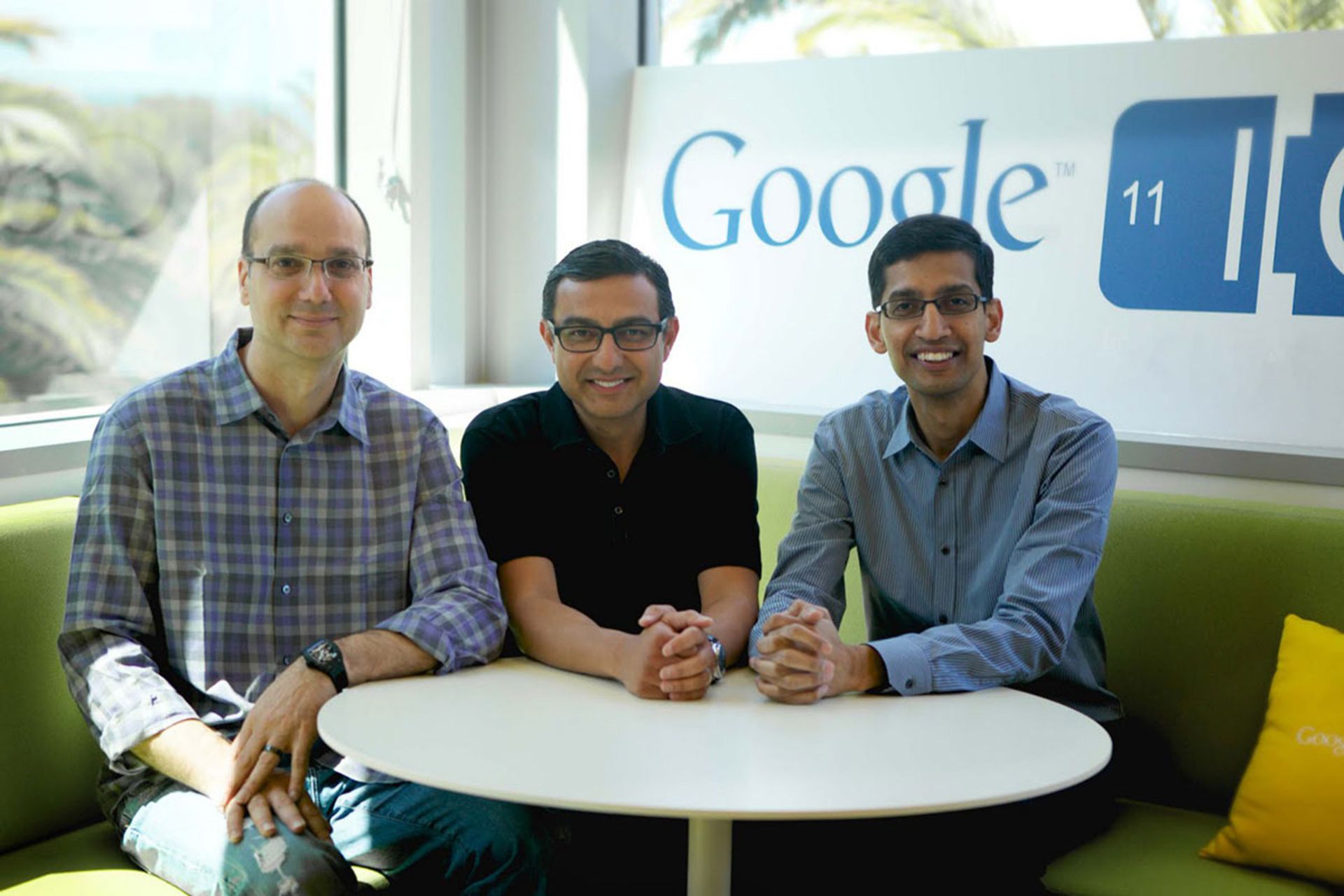 Along with Vic Gandotra and Sundar Pichai
Along with Vic Gandotra and Sundar Pichai
Google’s action in support of Andy Rubin was a repeated action. They had previously supported two other male managers in a similar process and even paid allowances after they left the company. The same decisions and actions of senior managers later turned into serious challenges for the people of Mountain View, and many employees described the Google environment as suitable and even encouraging for sexually harassing managers.
Many international media analyzed and analyzed the case of his accusation and Google’s support for years after Rubin‘s separation. Numerous reports from the media such as the New York Times focused the attention of people and company employees on a deep-rooted problem at Google. The media pressure was such that Sundar Pichai later sent a message to employees as CEO, claiming 48 managers and employees were fired for sexual allegations. However, current and former Google employees believed that the company’s actions were not enough.
In the media stream that arose after Rubin‘s departure from Google, many of his colleagues and former managers began to talk about the negative parts of his personality. On the other hand, Rubin was the one who brought Google services from the limited environment of the desktop to the devices that were seen in the hands of billions of users. Rubin, with all his problems, was still Google’s hero in the mobile world. On the other hand, managers who worked with him say that Rubin even humiliated his subordinates in various incidents. Naturally, Rubin and his representative deny this claim.
Investment and independent activity again
Regardless of the reasons and consequences of Rubin‘s departure from Google, he returned to his favorite path, namely designing and creating new concepts. Working in Google’s robotics department did not meet Rubin‘s mental needs. He had solved a big problem, the world of smartphones, and he needed a new problem. Two years after Rubin‘s departure, Wired published an interesting article about his new ideas, excerpts from which we quote.

Andy Rubin launched Playground Global a few months after leaving Google; A company that, according to Rubin, was a new type of company; A combination that combined the concepts of incubator and consulting company; But none of them were. At the new company, Andy Rubin supported hardware startups. He did not, of course, limit his support to grants or advice, and provided them with a centralized engineering department. A department consisting of experienced and professional engineers who all worked with Rubin at Google, General Magic, Apple, and other companies. The engineering team worked closely with young and disruptive startup groups to develop hardware and software to power smart machines.
Rubin‘s vision for Polygrand Global was huge. He didn’t want his company to be limited to making a few products or even nurturing a few companies. Rubin and his colleagues envisioned a future focused on artificial intelligence and attempted to build the foundation of technology development through sponsored companies; Foundations that are freely available to others and eventually lead to the development of an ecosystem like Android. His new company was the booster of the idea; A structure that transformed basic concepts and ideas into products with maximum impact on the surrounding world. Playgrand was Rubin‘s first company in which there was no mention of robots (after Danger and Android), But they had a serious development in mind.
Essential was the last serious activity of Andy Rubin, which was closed in 2020
In 2015, Rubin‘s new company was able to receive 300 million in investments from Google, HP, Foxconn, Redpoint, Seagate, and Tencent. The attracted capital was spent on several projects, the most important of which is Owl Labs. Rubin finally left Polygrand in 2019.
Essential Products was Andy Rubin ‘s next entrepreneurial achievement. He decided to try his luck again in the world of mobiles and peripherals and in 2015, he launched the company. The Essential Phone and its accessories such as the 360-degree camera were one of the main products of the company. Rubin claimed that the Essential Phone will offer users a pure Android experience and will have the fastest software updates. Essential Phone was launched in 2017 and was well received by those interested in the Android ecosystem. Andy Rubin‘s lawsuit and scandal in 2017 caused him to leave Essential Management for a few months. Finally, the Palo Alto-based company announced in 2020 that it would no longer be operating.
 Essential Phone
Essential Phone
Personal life of Andy Rubin
In the story of Andy Rubin‘s departure from Google, we mentioned aspects of his personal life. Misbehavior with employees and leaked documents of Rubin ‘s sexual misconduct have tarnished his reputation alarmingly. She was married to Rei Hirabaru, but they divorced after a series of scandals and lawsuits. They had a coffee shop in Los Altos, California that closed in 2018.
Rubin and his ex-wife lived in a house in Woodside, California, which they bought in 2014 for $23 million. That house was also sold in 2018 during the separation, But now Rubin lives in it. Apparently, he is now known only as a Redpoint Ventures company in terms of employment.
In the story of Rubin ‘s life, there is always a trace of robots. In the years he was active at Google, in addition to managing the Android team, he spent his leisure time designing and developing robots. Rubin had designed several robotic arms for tasks such as preparing coffee. He also had a remote-controlled helicopter that he flew around Google’s yard.
Andy Rubin is known today for a legendary achievement called Android; An operating system that was born with the aim of developing the open-source concept in the mobile world and was seen in all smart devices from cars to home assistants and even televisions. Rubin‘s personal life has somewhat eroded his credibility in various tech circles; But it still has a place next to the greats like Jobs, Torvalds, Gates, and others.
Technology
How to prevent your location from being revealed through photos?
Published
14 hours agoon
18/09/2024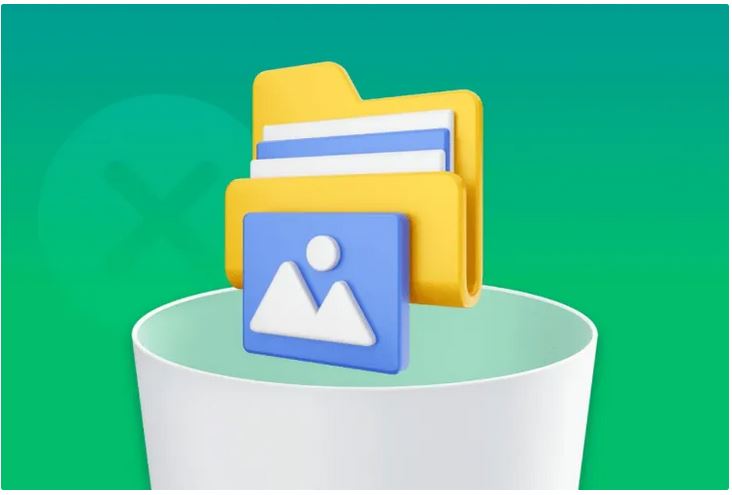
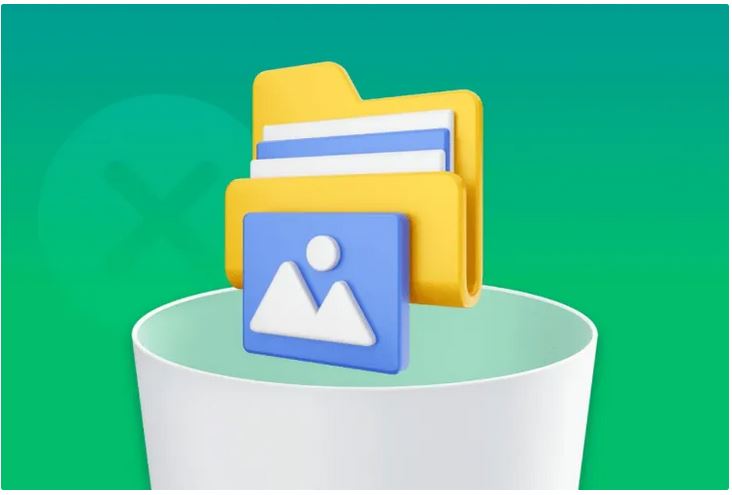
Noun: tonne.
Noun: A particular point or place in physical space.
Noun: An act of locate.
Noun: An apartheid-era urban area populated by non-white people; township.
Noun: A lease on rent.
Noun: An Institute of the Law of Scotland</ref>
Noun: An administrative region in Kenya, below county and subcounty, and further divided into sublocations.
Noun: A particular point or place in physical space.
Noun: An act of locate.
Noun: An apartheid-era urban area populated by non-white people; township.
Noun: A lease on rent.
Noun: An Institute of the Law of Scotland</ref>
Noun: An administrative region in Kenya, below county and subcounty, and further divided into sublocations.
Noun: A particular point or place in physical space.
Noun: An act of locate.
Noun: An apartheid-era urban area populated by non-white people; township.
Noun: A lease on rent.
Noun: An Institute of the Law of Scotland</ref>
Noun: An administrative region in Kenya, below county and subcounty, and further divided into sublocations.
Adjective: happen; ; being or due to be put into action.
Adjective: Fitted; covering or being worn.
Adjective: Of a stated part of something, oriented towards the viewer or other specified direction.
Adjective: Acceptable, appropriate.
Adjective: Possible; capable of being successfully carried out.
Adjective: destined; involved, doomed.
Adjective: Having reached a base as a runner and being positioned there, awaiting further action from a subsequent batter.
Adjective: Within the half of the field on the same side as the batsman’s legs; the left side for a right-handed batsman.
Adjective: Of a ball, being the next in sequence to be potted, according to the rules of the game.
Adjective: Acting in character.
Adjective: Performative or funny in a wearying manner.
Adverb: To an operate state.
Adverb: So as to cover or be fitted.
Adverb: Along, forwards (continuing an action).
Adverb: In continuation, at length.
Adverb: later.
Adverb: See also ‘odds-on’.
Preposition: Positioned at the upper surface of, touching from above.
Preposition: Positioned at or resting against the outer surface of; attached to.
Preposition: At or in (a certain region or location).
Preposition: Near; adjacent to; alongside; just off.
Preposition: support by (the specified part of itself).
Preposition: Aboard (a mode of transport, especially public transport, or transport that one sits astride or uses while standing).
Preposition: At the date or day of.
Preposition: At a given time after the start of something; at.
Preposition: deal with the subject of; about; concerning.
Preposition: In the possession of.
Preposition: Because of; due to; upon the basis of (something not yet confirmed as true).
Preposition: At the time of (and often because of).
Preposition: Arrived or coming into the presence of.
Preposition: Toward; for; .
Preposition: Engaged in or occupied with (an action or activity).
Preposition: Regularly taking (a drug).
Preposition: Under the influence of (a drug, or something that is causing drug-like effects).
Preposition: In addition to; besides; indicating multiplication or succession in a series.
Preposition: Serving as a member of.
Preposition: By virtue of; with the pledge of.
Preposition: To the account or detriment of; denoting imprecation or invocation, or coming to, falling, or resting upon.
Preposition: Against; in opposition to.
Preposition: According to, from the standpoint of; expressing what must follow, whether accepted or not, if a given premise or system is assumed true.
Preposition: In a position of being able to pot (a given ball).
Preposition: Having as identical domain and codomain.
Preposition: Having <math>V^n</math> as domain and V as codomain, for the specified set V and some integer n.
Preposition: generate by.
Preposition: of.
Preposition: At the peril of, or for the safety of.
Verb: To switch on.
Noun: In the Japanese language, a pronunciation, or reading, of a kanji character that was originally based on the character’s pronunciation in Chinese, contrasted with kun.
Adjective: In the state of being active, functioning or operate.
Adjective: happen; ; being or due to be put into action.
Adjective: Fitted; covering or being worn.
Adjective: Of a stated part of something, oriented towards the viewer or other specified direction.
Adjective: Acceptable, appropriate.
Adjective: Possible; capable of being successfully carried out.
Adjective: destined; involved, doomed.
Adjective: Having reached a base as a runner and being positioned there, awaiting further action from a subsequent batter.
Adjective: Within the half of the field on the same side as the batsman’s legs; the left side for a right-handed batsman.
Adjective: Of a ball, being the next in sequence to be potted, according to the rules of the game.
Adjective: Acting in character.
Adjective: Performative or funny in a wearying manner.
Adverb: To an operate state.
Adverb: So as to cover or be fitted.
Adverb: Along, forwards (continuing an action).
Adverb: In continuation, at length.
Adverb: later.
Adverb: See also ‘odds-on’.
Preposition: Positioned at the upper surface of, touching from above.
Preposition: Positioned at or resting against the outer surface of; attached to.
Preposition: At or in (a certain region or location).
Preposition: Near; adjacent to; alongside; just off.
Preposition: support by (the specified part of itself).
Preposition: Aboard (a mode of transport, especially public transport, or transport that one sits astride or uses while standing).
Preposition: At the date or day of.
Preposition: At a given time after the start of something; at.
Preposition: deal with the subject of; about; concerning.
Preposition: In the possession of.
Preposition: Because of; due to; upon the basis of (something not yet confirmed as true).
Preposition: At the time of (and often because of).
Preposition: Arrived or coming into the presence of.
Preposition: Toward; for; .
Preposition: Engaged in or occupied with (an action or activity).
Preposition: Regularly taking (a drug).
Preposition: Under the influence of (a drug, or something that is causing drug-like effects).
Preposition: In addition to; besides; indicating multiplication or succession in a series.
Preposition: Serving as a member of.
Preposition: By virtue of; with the pledge of.
Preposition: To the account or detriment of; denoting imprecation or invocation, or coming to, falling, or resting upon.
Preposition: Against; in opposition to.
Preposition: According to, from the standpoint of; expressing what must follow, whether accepted or not, if a given premise or system is assumed true.
Preposition: In a position of being able to pot (a given ball).
Preposition: Having as identical domain and codomain.
Preposition: Having <math>V^n</math> as domain and V as codomain, for the specified set V and some integer n.
Preposition: generate by.
Preposition: of.
Preposition: At the peril of, or for the safety of.
Verb: To switch on.
Noun: In the Japanese language, a pronunciation, or reading, of a kanji character that was originally based on the character’s pronunciation in Chinese, contrasted with kun.
Noun: A collection of interlinked web pages on the World Wide Web that are typically accessible from the same base URL and reside on the same server.
Noun: A collection of interlinked web pages on the World Wide Web that are typically accessible from the same base URL and reside on the same server.
Noun: A collection of interlinked web pages on the World Wide Web that are typically accessible from the same base URL and reside on the same server.
Noun: ton.
Noun: tonne.
Noun: ton.
Noun: tonne.
Noun: A particular point or place in physical space.
Noun: An act of locate.
Noun: An apartheid-era urban area populated by non-white people; township.
Noun: A lease on rent.
Noun: An Institute of the Law of Scotland</ref>
Noun: An administrative region in Kenya, below county and subcounty, and further divided into sublocations.
Noun: A particular point or place in physical space.
Noun: An act of locate.
Noun: An apartheid-era urban area populated by non-white people; township.
Noun: A lease on rent.
Noun: An Institute of the Law of Scotland</ref>
Noun: An administrative region in Kenya, below county and subcounty, and further divided into sublocations.
Noun: A particular point or place in physical space.
Noun: An act of locate.
Noun: An apartheid-era urban area populated by non-white people; township.
Noun: A lease on rent.
Noun: An Institute of the Law of Scotland</ref>
Noun: An administrative region in Kenya, below county and subcounty, and further divided into sublocations.
How to prevent your location from being revealed through photos?
The penetration of the Internet in all ages and strata of society has caused many to share many parts of their lives online without considering the consequences. This makes it easier than ever for malicious individuals, cyber intruders, and even criminals to find complete information about our lives, including what we eat, where we go, and even who we hang out with.
One of the scariest ways criminals can collect information about you is by using location data stored in photos you post online. This hidden data can reveal the exact location of the photo recording and endanger your privacy and even security.
In order for your photos not to reveal your location, in this guide, we discuss how to manually and group delete location information and other data stored in photos on various platforms, including Windows, Android, and iOS, and also introduce some programs to delete metadata in groups.
-
How do the photos you take reveal your location?
-
Manually remove location information from photos
-
Remove location from photo on Android
-
Remove location from photos on iPhone and iPad
-
Remove location from photo in Windows
-
Remove location from photo in Mac OS
-
Batch removal of EXIF and location information from photos
-
Android tools
-
iOS tools
-
Windows, Mac, and Linux tools
-
Online tools
How do the photos you take reveal your location?
Every photo you take contains EXIF (short for Exchangeable Image File Format) data, which includes details such as camera type, exposure level, and color information. Modern GPS-enabled devices (almost all smartphones, tablets, and some cameras) also store the exact location of the photo in EXIF data by default.
There is no harm in recording the location in each photo; Because there is no need to manually record this information. Image management programs like Google Photos and Apple Photos also use this data to show your photos on a map.
The problem arises when you share photos with this embedded location information. Anyone with malicious intent can find the photos you’ve uploaded and get sensitive information like where you live, work, or places you frequent.
Although major platforms such as Meta and, of course, Instagram remove location data from photos, many smaller websites and apps do not; So it’s best to exercise caution and remove location information from anything you post online before sharing.
Manually remove location information from photos
Below are simple steps to clear photo data on different platforms. It should be mentioned that editing and erasing metadata in Photoshop is also possible to some extent, But this program does not allow editing and removing location information from photos, and alternative software should be used.
Remove location from photo on Android
The Google Photos application, as the default gallery of many Android phones, does not allow the user to delete the location information of the images taken with the phone itself; However, in the gallery applications of some manufacturers, including Samsung and Xiaomi, it is possible to remove the location information of the images when they are shared.
- On Samsung phones, when sharing a photo, tap Options and turn off Include location data. You can also swipe up on the photo in the gallery and delete the location by selecting Edit and the delete option in front of the location icon.


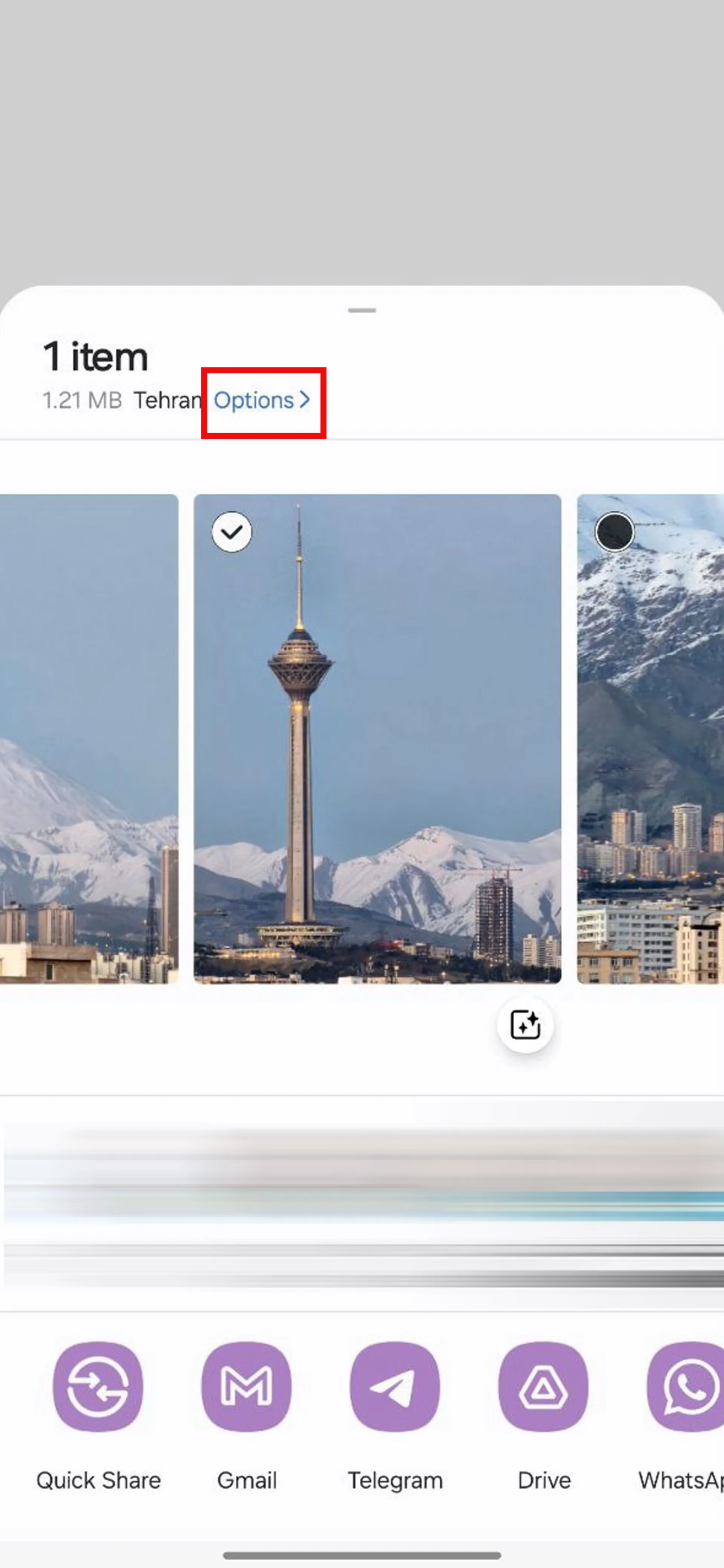
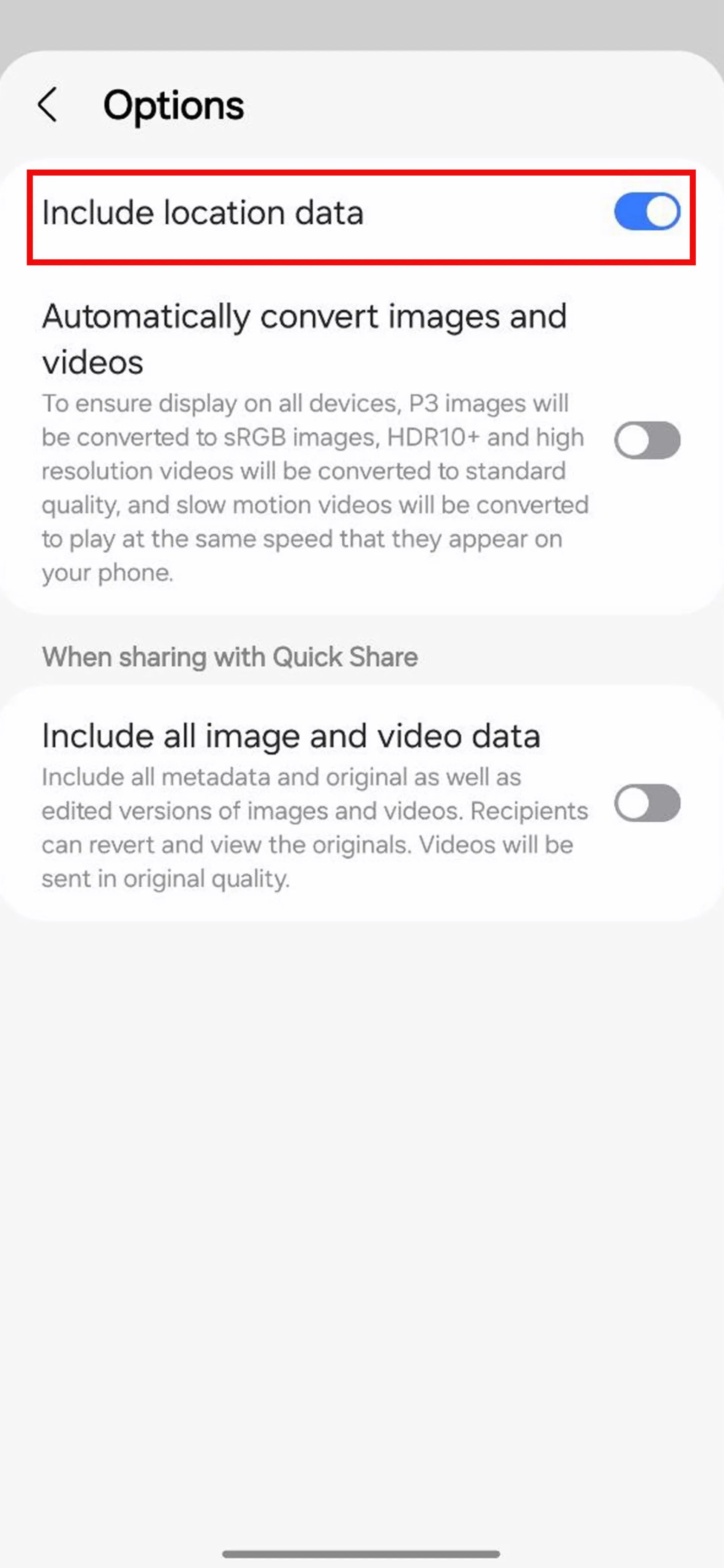
- In Xiaomi phones, it is enough to enter the Secure sharing section from the gallery settings and turn off the two options Share without location info by default and Share without metadata by default.


If your Android phone gallery does not have the option to remove location information, use the two applications that are introduced below in the section on batch removal of EXIF and location information from photos.
Remove location from photos on iPhone and iPad
- Open the photo and tap on the three dots (…) icon.
- Select the Adjust Location option.
- Tap Remove Location.

Remove location from photo in Windows
- Right-click on the photo and select Properties.
- Go to the Details tab .
- Click on Remove Properties and Personal Information.
- Select the Latitude and Longitude option under GPS and click OK.

Remove location from photo in Mac OS
- Open the photo in the standard Mac Preview program.
- Go to the menu Tools > Show Inspector.
- On the GPS tab, click Remove Location Info.

Batch removal of EXIF and location information from photos
Manually removing metadata from large numbers of images is tedious; To save time, there are several tools for removing metadata from photos and removing data from photos on Windows, MacOS, Linux, Android, and iOS, here are some of the best options.
Android tools
- Scrambled Exif


Scrambled Exif is a completely free, open-source app that makes it easy to de-decrypt photos taken on Android before sharing them. To remove metadata from photos, simply import them into Scrambled Exif via Android’s share menu. After a few moments, the sharing menu will appear again and you can share the photos whose metadata has been removed with the app of your choice.
- EXIF Image & Video Date Fixer


In addition to removing metadata, this program can correct the date and order of images and videos using EXIF metadata and filenames. It is also possible to modify the date manually and support batch processing. The free version can process up to 50 files simultaneously.
iOS tools
- Metapho


Through Metapho it is possible to manage metadata including viewing, editing, and deleting EXIF data. It includes batch editing, location spoofing, and secure sharing options. Viewing metadata is free; But for advanced features, you need to buy a subscription or a permanent license of the program.
- Exif Metadata


This tool allows you to easily view, edit, or delete metadata including GPS data. For batch processing of images, the paid version of the program must be purchased.
Windows, Mac, and Linux toolsExifCleaner
ExifCleaner for Windows works like the Mac version and allows you to delete batch EXIF files for free. ExifCleaner is also available for Linux with the same features as the Windows and Mac versions.
- EXIF Purge
A simple and lightweight tool to remove EXIF batches from images with one click. EXIF Purge is user-friendly and free; But it doesn’t support videos and PDFs.

Online tools
- Pics.io Metadata Remove

A free online tool that supports all types of files including images, videos, and PDFs, and there’s no limit to the number of files you can process.
- VerExif

Using VerExif, you can view and remove metadata from images. This website has a simple user interface and is free to use, But the images must be less than 20 MB.
By removing location data and other EXIF data from photos before sharing them, you can ensure that these images do not reveal unwanted information.
In addition to the introduced tools, countless options are available for removing and editing metadata from photos and videos; If you know of better tools, share them with us in the comments section
Technology
The chip battle of flagship phones in 2024; Which is the winner?
Published
1 day agoon
17/09/2024

PNoun: on an electrocardiogram.
Noun: An academic grade issued by certain educational institutions to indicate that a student passes a class.
Adjective: (used on a vehicle’s P-plate)
Adjective: (used on a vehicle’s P-plate)
Proper noun: The set of all problems that are solvable in polynomial time by a deterministic Turing machine
Verb: (of a quantity, etc.) To become larger or greater.
Verb: To make (a quantity, etc.) larger.
Verb: To multiply by the production of young; to be fertile, fruitful, or prolific.
Verb: To become more nearly full; to show more of the surface; to wax.
Noun: An amount by which a quantity is increased.
Noun: For a quantity, the act or process of becoming larger
Noun: offspring, progeny
Noun: radiotelephony clear-code word for the letter H.
Proper noun: named after Calvin F. How Jr.
The chip battle of flagship phones in 2024; Which is the winner?
Choosing the best flagship smartphone in today’s market is no longer just about choosing the most expensive option. While price is likely to be considered as a primary indicator, it is very difficult to make the right decision without adequate knowledge of technical specifications and key metrics. Ignoring these criteria can lead to incorrect selection. So what is the best chip for smartphones?
In choosing the best flagship phone in the market, various criteria are considered; From photography experience battery life, and clear display to software and design and price tag. These cases are usually easy to check, and conclusions can be drawn within minutes; But if the criterion is the power of the chip, the comparison will be challenging.
In the discussion of chip power, various criteria are involved; Including processing performance, which is one of the important criteria for choosing the most powerful phone in the market. A smartphone should be able to perform all daily tasks, including opening apps, browsing the web, running games, and managing background apps at high speed and without lag. One of the important features of smartphone chips is the number of cores. Some cores are designed for light tasks with low energy consumption, and others for heavy and graphic processing. Note that the number of cores is not the only factor that increases the speed, but their architecture and optimization also have a great effect.
Graphical capabilities are also of particular importance. Graphics processors (GPU) are responsible for processing games and graphic programs. On the other hand, battery consumption is one of the most important influencing factors in choosing a phone, which is directly related to the optimality of the chip. A smartphone with a high processing power, but a weak battery, cannot meet the daily needs of users well.
The stability of the chip during heavy usage should also be considered. Phones that slow down or increase body temperature under heavy pressure, such as running graphic games or complex programs, usually do not provide a good user experience.
Considering these parameters, it is challenging to choose a smartphone without having detailed information about the chip’s performance; That’s why we decided to put the most powerful chips on the market against each other to see which one matches the user’s needs by carefully examining the technical specifications and benchmark results.
-
Which chips?
-
Qualcomm Snapdragon 8 Generation 3
-
Apple A17 Pro
-
Samsung Exynos 2400
-
Mediatek Dimension 9300
-
Google Tensor G4
-
Comparison of processing performance
-
Comparison of graphics processing similar to the game
-
Comparison of battery life and power consumption
-
Comparison of stability in heavy processing
-
Summary: Which is the winner of the competition?
Which chips?
In the next article, we are going to review and compare the most powerful chips inside the 2024 flagship phones. These chips include Snapdragon 8 generation 3 from Qualcomm, A17 Pro from Apple, Dimension 9300 from MediaTek, Exynos 2400 from Samsung, and Tensor G4 from Google. In the following, we will try to review the strengths and weaknesses of each chip by comparing the Zomit benchmark results in order to reach a suitable conclusion about their performance.
Considering that the A18 Pro chip of the iPhone 16 Pro was released in the last months of 2024, we will compare the performance of this chip with 2025 flagship phones equipped with chips such as Snapdragon 8 generation 4 in another article.
Qualcomm Snapdragon 8 Generation 3
The Snapdragon 8 generation 3 chip (which we call S8G3 for short) was unveiled at Qualcomm’s technology conference in October 2023 (Mehr 1402).
Using Cortex v9 technology, this new processor has been able to operate about 30% faster than its previous generation, and its energy consumption has been optimized by 20%.
Also, by providing facilities such as Snapdragon Elite Gaming and Adreno Frame Motion Engine, the gaming experience has been improved by about 12% compared to the generation.
 Snapdragon 8 generation 3 entered the market with one goal: to conquer the battle between flagships
Snapdragon 8 generation 3 entered the market with one goal: to conquer the battle between flagships
In the field of artificial intelligence, the S8G3 chip can perform complex calculations in a shorter time by improving its performance by 98%. This feature is especially useful in applications such as machine learning and image processing and enables interesting features such as Sketch to Image in Samsung’s new foldables.
Apple A17 Pro
Every year Apple releases a new chip with the introduction of the new iPhone generation. Last year’s chip was called A17 Pro and it was exclusively used in iPhone 15 Pro and 15 Pro Max; The chip is built on TSMC’s 3nm manufacturing process, making it the first member of the 3nm family in the industry.
The A17 Pro chip has a 6-core configuration: two high-performance cores and four high-performance (and low-power) cores. High-performance cores are 10% faster than the previous generation, and low-power cores handle everyday tasks that don’t require high speed but help optimize battery consumption.
The graphics processing unit of the A17 Pro has also undergone major changes. This six-core GPU is up to 20% faster and provides more stable performance in games with less energy consumption. Also, for gamers, it offers MetalFX functionality to increase the graphic details of games while controlling battery consumption.
The A17 Pro chip also uses an advanced neural engine that can perform up to 35 trillion operations per second. The A17 Pro’s AI and machine learning capabilities provide new features such as more accurate auto-correction, background blurring in portrait photos, and personalized voice creation for people with speech impairments.
All in all, Apple’s chip has become one of the most powerful and efficient mobile chips by combining advanced architecture, energy consumption optimizations of up to 15%, and artificial intelligence capabilities, which not only provide great performance but also improve the user experience in various areas. forgives
Samsung Exynos 2400
Rumors about the Exynos 2400 chip were first heard in early 2023. The Exynos 2400 chipset acts as the beating heart of the Galaxy S24 and S24 Plus in some versions, but it is not present in the Ultra model. Recently, Samsung announced that it will launch all 2025 Galaxy flagships (S25 family) with Snapdragon chips only.
In this product, Samsung has used a different configuration of 1+2+3+4, which includes a total of 10 cores: one high-performance Cortex-X4 core with a frequency of 3.2 GHz, two Cortex-A720 cores with a frequency of 2 9 GHz, two A720 cores with a frequency of 2.6 GHz and four low-power Cortex-A520 cores with a frequency of 1.92 GHz. This combination allows the processor to operate optimally in energy consumption while having high processing power.
On the other hand, the Xclipse 920 graphics processor, which was also used in the Exynos 2200, using AMD’s RDNA 2 architecture and ray tracing capabilities, showed a higher potential by showing a 58% improvement in graphics performance in the 3DMark benchmark. is

One of the outstanding strengths of the Exynos 2400 is the 14.7 times increase in AI computing performance compared to the Exynos 2200. The upgrade improves the chip’s ability in areas such as text-to-speech summarization, simultaneous translation of conversations, and image generation.
Mediatek Dimension 9300
For the first time, MediaTek has used only powerful cores in the Dimension 9300 (MT6989) chip, abandoning low-power cores. According to MediaTek CEO Joe Chen, “Dimensity 9300 is MediaTek’s most powerful flagship chip to date, bringing extraordinary computing power with its unique All Big Core design.”
Taking advantage of the concept of “only big cores”, Dimension 9300 consists of eight powerful cores, including four Arm Cortex-X4 cores and four Cortex-A720 cores. This combination provides up to 67% better processing power than Dimension 9200, and It is
In addition, MediaTek has increased the cache memory by 29%, increasing its capacity to 18 MB. This upgrade not only increases the speed and efficiency of the chip in performing complex tasks but also improves the simultaneous management of multiple applications.
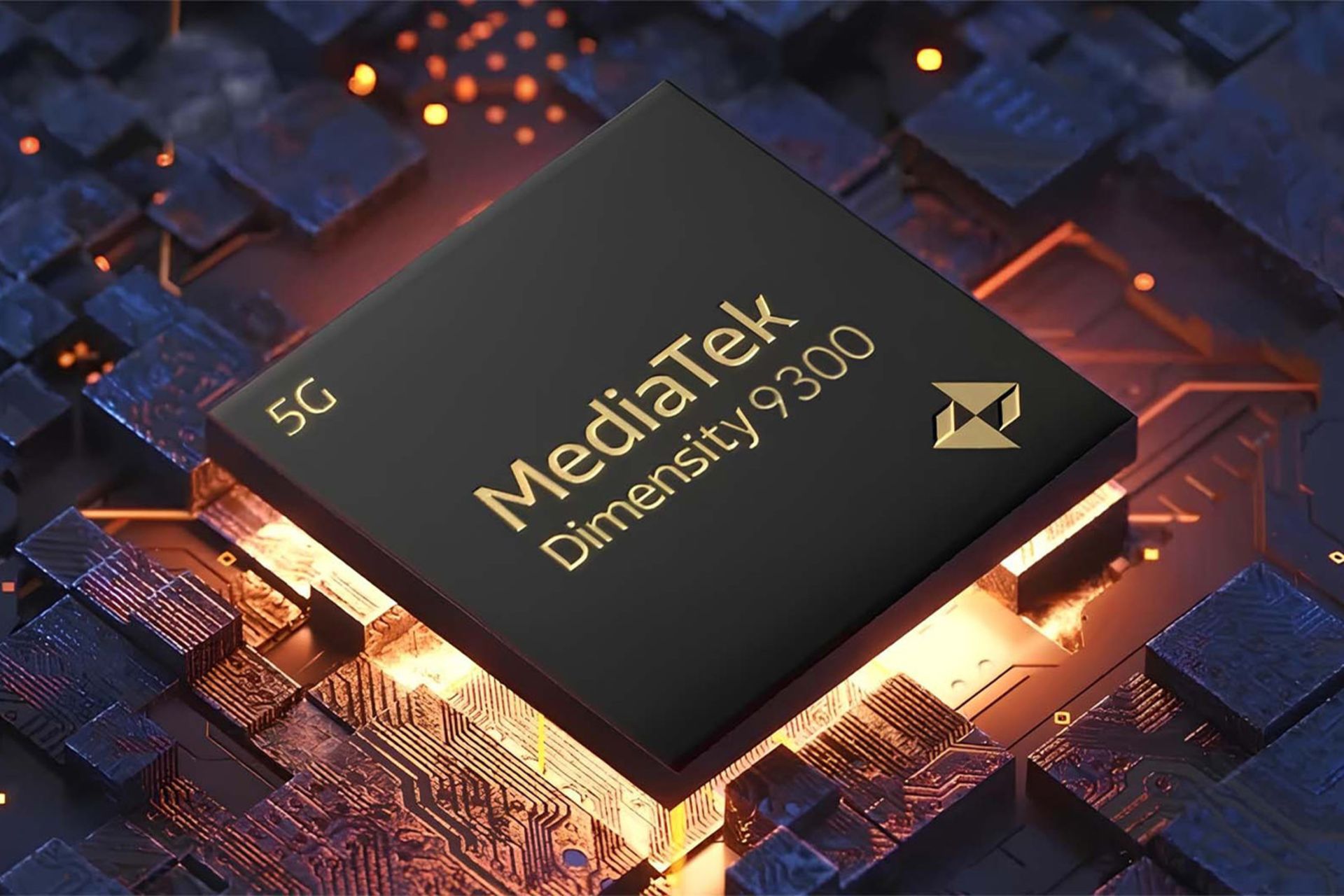
Mediatek
The Dimension 9300 also supports hardware ray tracing, which is commonly used in high-end PCs and game consoles. Although this technology is in its early stages in the mobile world, the Dimension 9300 chip allows developers to create games with stunning visual effects.
In addition, Dimension 9300 uses the world’s first hardware-based artificial intelligence engine. This artificial intelligence processing unit can improve the graphics performance of games by up to 25% (for processing graphics floating point data), adjust settings for optimal performance and even predict user behavior, with support for advanced language models such as MetaLlama 2 and Baidu. AI LLM provided the basis for the development of diverse and efficient artificial intelligence programs.
Google Tensor G4
On August 13, 2024, Google introduced the Pixel 9 series, which has a new G4 tensor chip at its heart. According to Google, the new chip makes the device one of the “smartest” phones on the market.
The Tensor G4 has a 7% higher clock speed than the Tensor G3, and its GPU is also 6% faster. In general, the G4 tensor has up to 10% performance improvement compared to the G3 tensor.
Tensor G4 processor is a custom chip designed and produced jointly by Google and Samsung with 4nm architecture. Tensor G4 with eight processing cores and using the Cortex-X4 core allows users to enjoy optimal performance and high processing power. Also, the A720 and A520 cores help maintain efficiency and stable performance.
One of the outstanding features of the Tensor G4 is the Arm Immortalis-G715 GPU, which significantly improves the visual quality of games and graphics-heavy applications with support for hardware ray tracing.
In addition, Tensor G4, thanks to the DeepMind team, can run complex artificial intelligence models such as Jumna Nano at a faster speed, allowing users to benefit from advanced capabilities such as voice recognition, image processing, and environmental awareness, directly on their device. become
Using Samsung’s 4nm LPP+ process, Tensor G4 has been able to provide better efficiency and thermal management than G3. Google claims that Tensor G4 can revolutionize the smartphone user experience by combining high processing power, optimal energy consumption, advanced graphics capabilities, and support for artificial intelligence.
Smartphones equipped with G4 tensor
Comparison of processing performance
In this section, we will examine the processing power of the introduced chips. But before the comparison, it is worth taking a look at the technical specifications of these chips:
|
Specifications |
Snapdragon 8 Generation 3 |
A17 Peru |
Exynos 2400 |
Dimension 9300 |
Tensor G4 |
|---|---|---|---|---|---|
|
The main processor |
8 cores 12 MB of L3 cache memory |
6 cores 256 KB of L1 cache memory 16 MB of L2 cache memory |
10 cores 8 MB of L3 cache memory |
8 cores 10 MB of L3 cache memory |
8 cores No cache information available. |
|
GPU |
Adreno chip Shading noise canceller Operating capacity of 4435.2 gigaflops |
Apple A17 GPU chip 6 processing lines 128 shading units Operating capacity of 2147.2 gigaflops |
Xclipse 940 chip Ray tracing support Operating capacity of 3407 gigaflops |
Arm Mali-G720 Immortalis chip Ray tracing Operating capacity of 5990.4 gigaflops |
Chip Mali-G715 MC7 Operating capacity of 2625.7 gigaflops |
|
Artificial intelligence processor |
Vector processing engine Hexagon DSP accelerator Scalar Accelerator Accuracy INT4 |
Powered by Apple’s Neural Processing Engine (NPU). |
2 low-consumption neural processors 2 powerful neural processors |
APU 790 chip Support for INT4 Hardware compression |
Google’s custom tensor processor |
|
memory |
LPDDR5X 4 bands of 16-bit Support up to 24 GB |
LPDDR5 4 bands of 16-bit Support up to 8 GB |
LPDDR5X 16-bit bus width Support up to 24 GB |
LPDDR5T 4 16-bit bass Support up to 24 GB |
LPDDR5X 4 16-bit bass Support up to 16 GB |
|
manufacturing process |
4 nm TSMC |
3 nm TSMC |
Samsung 4 nm |
4 nm TSMC |
Samsung 4 nm |
In the table below, you can see the CPU score of the chips in single-core and multi-core processing based on the official GeekBench 6 benchmark. The results of all chips except Dimension 9300 are obtained from Zomit tests.
|
product/chip |
GeekBench 6 |
|
|---|---|---|
|
single core |
multi-core |
|
|
Snapdragon 8 Generation 3 (Galaxy S24 Ultra) |
2262 |
7005 |
|
Apple A17 Pro (iPhone 15 Pro Max) |
2960 |
7339 |
|
Dimension 9300 (Vivo X100 Pro) |
*2007 |
*7408 |
|
Exynos 2400 (Galaxy S24) |
2148 |
6618 |
|
Tensor G4 (pixels) |
1710 |
3799 |
Snapdragon 8 generation 3 and A17 Pro both use powerful processing cores, but A17 Pro has better processing performance using Apple’s proprietary architecture and detailed optimizations. This difference is felt especially in single-core tasks, where Apple has been able to provide much higher efficiency.
On the other hand, Dimensity 9300 has a very powerful performance in multitasking and running heavy programs and even surpasses A17 Pro by five percent. This issue is especially evident in situations where multiple processes are running at the same time.
Dimension 9300 showed a very powerful performance in processing benchmarks. This chip was able to challenge S8G3 and A17 Pro chips in multi-core tests. It can be said that Dimension 9300 has a higher position than its competitors in the field of multi-core processing, by sacrificing energy efficiency; But it still can’t reach the level of the A17 Pro in single-core tasks (two percent weaker) and is almost at the same level as the S8G3. Due to the good performance and relatively lower cost of phones equipped with Dimension 9300 compared to competitors, this chip offers users an efficient option.
The Exynos 2400 performs well in multitasking and heavy computing overall, but compared to the A17 Pro and Snapdragon 8 Gen 3, it still lacks in some areas such as single-core performance (5% weaker than the S8G3 and 27% lower than the A17 Pro). . Due to Samsung’s optimizations, this chip has an acceptable performance in Samsung devices, but it falls short in the competition with Qualcomm and Apple.
Although Tensor G4 is more focused on artificial intelligence processing, compared to other chips in the field of general processing, it shows weaker performance. With this chip, Google has tried to provide improvements in certain areas such as camera-related processing and machine learning, but it is still far from competing with the A17 Pro and Snapdragon 8 Gen 3. Pixels equipped with G4 tensor will be a good option for users who are looking for a different experience, but it won’t work for people who care about powerful performance in most areas.
Comparison of graphics processing similar to the game
In this section, we compare the graphics capabilities of the chips in-game rendering based on the GFXBench benchmark. Each of these chips uses an advanced graphics processor that provides a satisfying experience in running games and programs.
|
product/chip |
GFXBench (with reference display resolution) |
|---|---|
|
Snapdragon 8 Generation 3 (Galaxy S24 Ultra) |
81 |
|
Apple A17 Pro (iPhone 15 Pro Max) |
46.8 |
|
Dimension 9300 (Vivo X100) |
83 |
|
Exynos 2400 (Galaxy S24) |
68 |
|
Tensor G4 (pixel 9) |
44 |
These numbers are based on Aztec Ruins High Tier Offscreen. A higher number indicates better performance.
Snapdragon 8 Gen 3 with its advanced GPU that supports ray tracing technology is one of the best options for gamers. Compared to Apple’s A17 Pro, which uses Apple’s own GPU, this chip offers better performance in some graphics-heavy games. The benchmark results show a very close competition between S8G3 and Dimension 9300 chips. That being said, it would be fair to consider the top ranking for both chips jointly.

A17 Pro does not perform satisfactorily in graphics processing, because Apple focuses more on optimizing energy consumption, and as a result, it may not appear as powerful as Dimension 9300 and S8G3 in some graphics tests. In any case, getting the fourth place in this table is not far from the expectation; If you go back to the processor details comparison table, the A17 Pro’s GPU performance is 2.8 times lower than the Dimension 9300 chips, about half of the S8G3, and even 1.5 times lower than the Exynos 2400.
According to the results of both benchmarks, Dimension 9300 has close competition with Snapdragon 8 generation 3 and according to the numbers, it is placed beyond it. Using Immortalis-G720, Dimension 9300 has provided an impressive performance and has an absolute and significant advantage over A17 Pro in playing heavy games and advanced graphics programs, and has been able to provide a smooth and satisfying experience to users.
Exynos 2400 uses the Xclipse 940 GPU, which is based on AMD’s RDNA 3 architecture. Using this chip, Samsung has been able to provide satisfactory performance in graphics games, but it is 16% behind Qualcomm’s flagship and 19% behind MediaTek. The interesting thing about this chip is its 45% advantage over Apple A17 Pro.
In some heavy games, the Samsung chip may have lower performance due to less thermal management. Despite the Exynos’ impressive improvements, Qualcomm’s graphics unit still has a significant edge in rendering.
Although Tensor G4 focuses more on software optimizations and processing related to cameras and artificial intelligence, compared to competitors, it shows weaker performance in the field of graphics. This chip may face challenges in heavy games like Call of Duty or Genshin Impact. Therefore, Tensor G4 is a suitable processor for light games.
Comparison of battery life and power consumption
Optimizing energy consumption is one of the other factors affected by the chip, which has an impact on choosing the best phone. This issue is especially important during long-term use of the device and when running heavy programs.
Because each chip may have been released in a smartphone with a different battery capacity, we have used a new benchmark in the table below for equal comparison. To obtain this new benchmark, we perform several different activities (calls, games, web browsing, video playback) with each phone in order to drain the battery. Then we divide the weighted average of the device’s activity time (in minutes) by the battery capacity (in amp hours). You may be asking yourself:
Why division?
Because of the direct relationship between the charging time and battery capacity. Longer charge-discharge time should be a positive factor in the calculation of the criterion; While increasing the battery capacity is a factor unrelated to the chip.
The resulting number indicates that the operation of the chip consumes 1000 mAh of energy in a few minutes. We use the GSMArena benchmark to make the charge drain times fair.
|
product/chip |
Battery capacity (ampere-hours) |
Activity time (minutes) |
Reduction comparison criteria Charging (minutes/amp hours) |
|---|---|---|---|
|
Snapdragon 8 Generation 3 (Galaxy S24 Ultra) |
5 |
829 |
165.8 |
|
Apple A17 Pro (iPhone 15 Pro) |
3.29 |
961 |
292.1 |
|
Dimension 9300 (Vivo X100 Pro) |
5.5 |
833 |
151.4 |
|
Exynos 2400 (Galaxy S24) |
4 |
726 |
181.5 |
|
Tensor G4 (Pixel 9 Pro XL) |
5.06 |
752 |
148.6 |
Benchmark for fair comparison of power consumption of flagship chips
A17 Pro has been able to achieve the best performance in this field with its special focus on energy efficiency. Due to its high energy efficiency, this chip can significantly increase the battery life of iPhone devices (at least two hours more than competitors) and at the same time have stable performance in heavy applications.

Snapdragon 8 generation 3 also minimizes energy consumption by using optimal architecture and advanced technologies, and while it has high processing power, in the field of energy consumption optimization, it offers 14 minutes more energy per amp hour than Dimensity 9300; But it still doesn’t reach the peak of A17 Pro (130 minutes more hours per amp hour). Meanwhile, Qualcomm’s chip is 10% behind Samsung’s Exynos 2400 in terms of energy efficiency.
Dimension 9300 also minimizes energy consumption and has high energy efficiency by using new technologies and optimizations. The chip outperforms the competition in the device battery life benchmark, but it still lags behind the A17 Pro when it comes to battery life. Don’t forget that MediaTek only used high-power cores in the Dimension chip and it is not far from the expectation that it does not provide optimal consumption. This fact makes most phones with this chip need to use a battery with a high nominal capacity to provide proper charging for users.
The Exynos 2400 is surprisingly energy efficient and consumes less power compared to MediaTek and Qualcomm chips. Let’s not forget that this chip with 10 cores holds the record for the highest number of cores in this comparison. With this chip, Samsung has tried to create a balance between performance and energy consumption, and it seems to have succeeded in this; But this success has a heavier bottom in favor of energy consumption.
The Tensor G4 optimized power consumption in these areas by focusing on AI and special processing but is more power-hungry compared to other chips, especially in general graphics and gaming (using 1 amp hour per 148.6 minutes). The chip is suitable for users looking for an AI-based experience, but it still needs improvement in terms of general energy efficiency.
Comparison of stability in heavy processing
In the world of smartphone technology, the stability of chips under challenging conditions is very important. We used the 3D Mark Wildlife Stress Test to check the stability of the investigated chips. This test provides the final score and percentage of stability by checking the performance of the device in heavy processing. This percentage shows how well the device can maintain its performance over time; The higher the percentage, the more stable the chip.
|
product/chip |
Percent stability |
|---|---|
|
Snapdragon 8 Generation 3 (Galaxy S24 Ultra) |
52 |
|
Apple A17 Pro (iPhone 15 Pro Max) |
78.9 |
|
Dimension 9300 (Vivo X100 Pro) |
55.5 |
|
Exynos 2400 (Galaxy S24) |
63.4 |
|
Tensor G4 (Pixel 9 Pro XL) |
68.3 |
Snapdragon 8 generation 3, despite the significant improvement in processing power and graphics, does not show very good stability and is placed at the bottom of the ranking list. This generation shows even less stability than the previous generation (with 64%).
Apple’s A17 Pro has been very successful in this field due to the use of advanced technologies. By using a proprietary architecture and focusing on software optimizations, Apple produced a chip that has stable and fast performance even under the most challenging conditions, but in some situations, its performance may drop slightly due to the focus on optimizing energy consumption (see the graphic comparison table). see).

Dimensity 9300 despite its high ability to manage heavy tasks, in some cases due to higher temperature, may suffer a slight decrease in performance stability. The difference of 3% in the reported numbers shows the close rank of stability of this chip to Snapdragon.
The Tensor G4 lags behind the competition in areas such as processing and graphics but ranks well in terms of performance stability.
Samsung’s Exynos 2400, with 10 processing cores and a 70% improvement in CPU performance compared to Exynos 2200, has managed to gain a good place among flagship chips.
Summary: Which is the winner of the competition?
Finally, after considering all aspects, we can rank the current flagship chips based on overall performance, power efficiency, and cost:
- Snapdragon 8 generation 3: This chip is a good choice for Android users with its extraordinary graphics power and excellent performance in multitasking processes. With this chip, Qualcomm was able to compete shoulder-to-shoulder with Apple and even surpass it in some areas. The Achilles heel of this chip is the performance stability during heavy processing and the single-core performance is weaker than A17 Pro.
- Dimension 9300: By providing a powerful and optimal chip, MediaTek has been able to prove its superior position at the top of the comparison table. Due to the higher power consumption of this phone with powerful cores, the said chip is used in phones that have larger batteries than others. Small chip stability and thermal problems are unavoidable considering the target market.
- A17 Pro: Despite its high processing power and unparalleled energy efficiency, this chip ranks in the middle of this comparison due to its average graphics performance in-game rendering. With detailed optimizations and a focus on very stable performance, Apple introduced the A17 Pro as a powerful chip against competitors; However, this chip has given the user a longer battery life by sacrificing graphics processing power.
- Exynos 2400: Samsung has provided good performance with this chip, but it still needs improvement in some areas. This chip has moderate performance stability and lags behind in terms of graphics processing compared to Apple and Qualcomm chips.
- Tensor G4: Google has introduced this chip with a focus on artificial intelligence and specific user experiences; But compared to other chips, especially in the field of general and graphic processing, it has much weaker performance.
Finally, we can conclude that Snapdragon 8 generation 3 and Dimension 9300 are jointly known as flagships of almost everything in the world of smartphone chips and can handle all the processing and graphics needs of users; However, the performance stability is weaker than Apple chip. Along with them, the A17 Pro chip is a very good choice for those who ignore high graphics power and expect great processing power and longer battery life than other flagships. Finally, in the bottom ranks of the table, we can comment on the superiority of Exynos 2400 over Tensor G4. The G4 chip is clearly inferior to its competitors in CPU processing, game rendering, and energy efficiency. Google has a difficult road ahead to compensate for this gap.


The biography of Andy Rubin, the creator of Android


How to prevent your location from being revealed through photos?


The chip battle of flagship phones in 2024; Which is the winner?


Do animals have an understanding of the concept of death?


What is Kali Linux? Everything you need to know about this popular but mysterious distribution


How to use iMessage on Android?


Xiaomi Glorimi M2 Max watch review; Alternative economic option for iPhone owners


Can humans endure the psychological torment of living on Mars?


Why do we humans sleep?


Can coffee consumption cause weight loss?
Popular
-



 Technology1 year ago
Technology1 year agoWho has checked our Whatsapp profile viewed my Whatsapp August 2023
-



 Technology1 year ago
Technology1 year agoSecond WhatsApp , how to install and download dual WhatsApp August 2023
-



 Technology1 year ago
Technology1 year agoHow to use ChatGPT on Android and iOS
-



 AI2 years ago
AI2 years agoUber replaces human drivers with robots
-



 Technology1 year ago
Technology1 year agoThe best Android tablets 2023, buying guide
-



 Technology1 year ago
Technology1 year agoThe best photography cameras 2023, buying guide and price
-

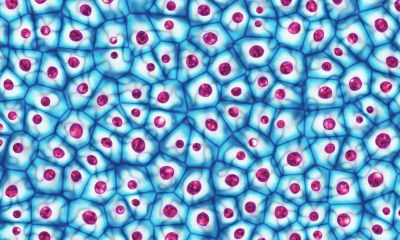

 Humans2 years ago
Humans2 years agoCell Rover analyzes the inside of cells without destroying them
-



 Technology1 year ago
Technology1 year agoHow to prevent automatic download of applications on Samsung phones