Technology
Asus Zephyrus G14 2024 laptop review
Published
2 months agoon


Asus Zephyrus G14 2024 laptop review
The Zephyrus G14 is a very important laptop; because it was the beginning of a new trend; Four years have passed since the introduction of the first generation G14, at that time there was no foreign 14-inch gaming laptop; But now, thanks to Asus, other companies such as Razer, MSI and HP have entered the field of 14-inch gaming laptops.
-
Zephyrus G14 2024 video review
-
Compact, well-made, and premium design
-
Stunning OLED display and powerful speakers
-
Standard keyboard and a large trackpad that is not haptic!
-
Powerful hardware with optimal performance
-
The difference in laptop performance profiles
-
Laptop behavior in heavy and continuous processing
-
The difference in laptop performance when connected and disconnected from the power outlet
-
Laptop performance compared to competitors
-
Laptop performance in professional use
-
Laptop performance in Blender software
-
Laptop performance in the game
-
Optimal battery life in normal use
-
Zephyrus G14 2024 against the competition
Now we have the lovely G14 laptop model 2024; A device that, with its powerful hardware, stunning OLED display, minimal design, and high-quality metal body, competes with MacBooks and attracts attention.
To buy the 14-inch Zephyrus G14 laptop or other specific laptops, you can visit the Afrashop online store.
Compact, well-made, and premium design
The main and most impressive change in the 2024 model of the G14 laptop compared to previous generations is a 180-degree change in the strategy of Asus designers; I don’t recall Asus ever turning to machining to design and build its gaming laptops and carving the body out of a single block of aluminum; We have always seen Asus laptops at their best with a body made of aluminum sheets or magnesium alloy.

Thanks to the change in the manufacturing process of the laptop, has a noticeable effect on the attractiveness and premium feeling of the Zephyrus G14; Asus, in describing its gaming laptop, calls it “a perfect combination of performance and style” and this Taiwanese company is really right!
The body of Zephyrus G14 is much denser than the previous generation and gives a good sense of quality; We don’t hear a “creaking” sound from anywhere on the laptop, the screen frame doesn’t sway, and the surface of the device doesn’t sink when pressing the keys. Of course, with all these improvements, Zephyrus is still not at the level of premium products such as MacBook and Surface; Although it is very close to them.

The dimensions of the G14 2024 body are noticeably more compact than the previous generation; Last year, the thickness of the laptop reached more than 2 cm; But now it does not exceed about 1.6 cm and of course, the weight of the device has become lighter by about 200 grams; More precisely, the dimensions of the body are 1.59-1.63 x 22.0 x 31.1 cm and its weight is about 1.5 kg.
In the slim body of Zephyrus G14, there are various ports; On the left side of the device, you can see Asus’ dedicated charging port, HDMI 2.1 port, a USB4 Type-C port with DisplayPort 2.0 support and 100W power delivery, a full-size USB 3.2 port, and a headphone combo jack; The right side of the laptop hosts a USB 3.2 Type-C port, another full-size USB 3.2 port, and a high-speed microSD port; eCash was a full-size SD memory card slot, so it was more useful for photographers and videographers.


The 14-inch G14 2024 laptop uses MediaTek’s MT7922 network card, which supports Bluetooth 5.3 and Wi-Fi 6E connectivity and shows stable and satisfactory performance; But if you want, you can easily replace the network card.
In addition to the more compact body, G14 2024 has a much more minimal and simple design; Asus designers have said goodbye to the array of LED lights, or Animematrix, which occupied half of the back of the device in previous models, and instead, they have used a diagonal and narrow strip of LED lights that are placed on the diameter of the laptop, giving it a different and unique look. They gave a laptop. With the help of Asus Armory Crate software, you can customize the lighting effect of these lights or disable them completely.

All in all, the G14’s appearance has now been changed in such a way that it can be taken to meetings as a work laptop, and still maintain a gaming spirit! The Zephyrus G14 2024 laptop can be purchased in white or gray. We have the gray color for review, which looks very attractive and stylish; But soon it gets fingerprints, grease, and stains; So if you are obsessive and sensitive, you should always have a microfiber cloth with you to clean the laptop.

If you think that the G14’s charms are limited to its exterior, I must say that you would be very wrong; The main surprise happens when you open the laptop door and face its screen; Of course, I must say that the hinge of the laptop is very strong and gives the user a sense of confidence; While it opens with one hand.
Stunning OLED display and powerful speakers
The Zephyrus G14 screen can be described in one word as “stunning”; The 14-inch OLED panel of the laptop with a high aspect ratio of 16:10 and its narrow borders give the laptop a very modern look. On the other hand, like expensive and premium laptops, instead of plastic borders, the integrated glass cover covers the entire display surface; However, this glossy coating reduces the readability of the display in bright environments.

Zephyrus G14’s OLED panel with a resolution of 1800 x 2880 pixels and a very good density of 243 pixels provides a clear and sharp image; So that at normal distances from the laptop, the pixels cannot be separated. Asus declares the response time of the panel to be an extremely fast number of 0.2 milliseconds, which is a dream for competitive gamers; But the most impressive feature of the display is its refresh rate.
Zephyrus G14 is the world’s first laptop with an OLED panel that supports variable refresh rate to prevent image tearing while playing games and is compatible with Nvidia’s G-SYNC technology; This feature is one of the most impressive achievements of Asus; I will explain further.

Unlike LCD panels, whose brightness is independent of the image refresh rate, the brightness of OLED panels is provided by the pixels themselves, and this brightness depends on both the intensity of the light produced by the pixels and the image refresh rate; For this reason, if the refresh rate of the image decreases, so-called, the rate of turning on and off pixels also decreases, and as a result, the brightness of the panel decreases.
In order to solve the limitations of the OLED panel, Asus has considered the on-and-off rate of the exposure layer of the pixels to be higher than the refresh rate of the image; This means that when the image is updated at a rate of 120 Hz, the exposure layer is turned on and off with a frequency of 4 times, that is, 480 Hz; So when you are immersed in the game and suddenly the frame rate drops from 100 to 80 fps, the brightness of the image does not drop.
|
Zephyrus G14 2024 screen performance against other laptops |
||||||||||
|---|---|---|---|---|---|---|---|---|---|---|
|
Laptop/test |
White image |
Black image |
contrast ratio |
AdobeRGB |
sRGB |
DCI-P3 |
||||
|
Maximum brightness |
Minimum brightness |
Average brightness |
Native |
cover |
Average error |
cover |
Average error |
cover |
Average error |
|
|
Zephyrus G14 2024 |
472 intentions (730 nits HDR) |
— |
0 intentions |
∞ |
95 percent |
— |
148 percent |
0.8 |
100 percent |
1.4 |
|
Zephyrus G14 2023 |
335 intentions |
17 intention |
3.28 intentions |
102 |
90 percent |
— |
125 percent |
— |
100 percent |
3.3 |
|
MacBook Air 2024 |
443 intentions |
0.00 nits |
0.67 nits |
661 |
87.9 |
— |
100 |
2.4 |
98.4 |
1.9 |
|
Zenbook 14 |
512 intention (788 nits HDR) |
0.27 nits |
0 intentions |
∞ |
89.6 |
2.6 |
100 |
0.6 |
99.7 |
1.3 |
|
Galaxy Book 3 Ultra |
441 intentions |
4 intentions |
0 intentions |
∞ |
97.3 |
3.7 |
99.6 |
1.9 |
99.8 |
2.3 |
|
MacBook Pro M1 Max |
455 intentions (1497 nits HDR) |
0 intentions |
0 intentions |
∞ |
85 |
— |
121.6 |
— |
97.3 |
2.5 |
The OLED panel of the Zephyrus G14 produces eye-catching and very attractive colors, this panel can cover the very wide AdobeRGB color space by about 95%, the DCI P3 wide color space completely, and the conventional sRGB color space by about 148% with an extremely small error of 0.8 to give The precision and extraordinary coverage of the panel make the G14 laptop an excellent choice for graphic designers.
The G14 laptop achieves an excellent brightness of 730 nits while playing HDR videos and when a small part of the image is lit; Of course, be careful that to enjoy HDR content, you must connect the laptop to electricity. Asus says the laptop’s display supports HDR video with the Dolby Vision standard and has received VESA DisplayHDR and Pantone certifications for HDR support and accurate color reproduction, respectively.

The Asus gaming laptop achieves a brightness of 472 nits during normal content display (SDR) in Zoomit reviews, which is reasonable brightness and provides a pleasant visual experience along with the ultra-high contrast and deep blacks of the OLED panel; However, the glossiness of the panel cover makes it a little difficult to work with the laptop in bright environments.
Asus has complemented the G14’s exceptional visual experience with a superb audio experience; The G14’s speakers are the closest to Apple’s MacBooks of all the Windows laptops I’ve reviewed so far; If you are familiar with the sound of MacBooks, you know know what a great advantage the G14 has over other Windows.


Zefiros G14 uses 6 speakers including two dual woofers; The woofers are placed in pairs on the sides of the laptop in opposite directions (up and down) to prevent the laptop body from vibrating. Asus says the woofers have been enlarged by 125% to produce clearer sound and more punchy bass, while the output volume has also increased by 3.5 times; In reality, the audio experience of the laptop is very pleasing to the ears with little noise and poor sound resolution.
Standard keyboard and a large trackpad that is not haptic!
The 14-inch Asus laptop also has a very efficient keyboard, the depth of movement of the G14 island keys reaches a very good number of 1.7 mm, the size of the keys has increased by 12.24% compared to the previous generation, and their feedback is satisfactory. The keys have a standard arrangement and distance from each other; So that after a short time, you get used to typing with the device. Asus estimates the useful life of the keys up to 20 million times.

Perhaps one of my complaints about the design of the keyboard is its 6-sided power button, which does not have any visual harmony with the rest of the laptop. Don’t be fooled by the fact that the button is made of glass. Because there is no fingerprint sensor in G14; But fortunately, you can rely on facial recognition with Windows Hello for authentication.

The webcam of the device also provides the possibility of video calling with 1080p resolution, which is not at the level of Microsoft Surfaces; Instead, thanks to the neural processing unit at the heart of the processor, Windows Effects Studio can be used for tasks such as subject tracking and automatic frame adjustment, maintaining eye contact and blurring the background in video calls.

The G14 trackpad is very wide and is located in the middle of the laptop so as not to trigger OCD users; ASUS designers have used a 3:2 aspect ratio for the trackpad to match the aspect ratio of the display. The clicks have very good feedback the finger slides easily on the glass surface of the trackpad and its movement is tracked with great accuracy; But I expect a 100 million Toman laptop to use a haptic trackpad instead of mechanical buttons for the click mechanism, just like MacBooks; I hope we will see such a change in the next generation.
Powerful hardware with optimal performance
What we have said about the body and accessories of the laptop is enough; Let’s talk about the most important aspect of gaming laptops; What power does Zephyrus G14 have and how does it appear in playing games?
This year, Asus keeps the powerful RTX 4080 and RTX 4090 graphics exclusive to the larger G16 laptop and offers the 14-inch G14 laptop with 4060 and 4070 graphics; Although it is apparently available in the Iranian market with 4050 graphics. By limiting the G14 to less powerful graphics and injecting 90 watts into the GPU, Asus engineers have managed to make the laptop slimmer. We have the 4070 model for review, which is currently sold in the market at the price of 115 to 120 million Tomans.

All three configurations (config in market terms) of Zephyrus G14 are powered by AMD Ryzen 9 8945HS processor; The processor, which is one of AMD’s powerful laptop models from the Ryzen 8000 family with Zen 4 architecture, is produced with improved 5nm class lithography (4nm according to the manufacturer) and works with a TDP equivalent to 45W by default. This processor uses 8 cores with a base frequency of 4 and a turbo frequency of 5.2 GHz and has the ability to simultaneously process 16 instruction threads.
AMD calls its laptop processor an APU (accelerated processing unit); Because in its heart, in addition to the CPU, the Radeon 780M integrated graphics uses 12 graphics cores with RDNA3 architecture and a working frequency of 2.8 GHz, and offers performance at the level of Nvidia’s GTX 1650 Max-Q graphics. Next to the graphics, the name of the AMD neural processing unit is also visible, which can perform 16 trillion operations per second.
|
Zephyrus G14 2024 storage performance |
|||
|---|---|---|---|
|
Laptop/Performance |
SSD volume |
Sequential reading rate |
Sequential write rate |
|
Zephyrus G14 2024 |
One TB SSD |
4997 megabytes |
3431 MB |
|
Zephyrus G14 2022 |
One TB SSD |
3617 MB |
2832 MB |
|
HP Specter x360 16 |
One TB SSD |
6389 megabytes |
4908 MB |
|
Zephyrus M16 2022 |
One TB SSD |
6631 megabytes |
5015 MB |
The Ryzen 8945HS processor supports dual-channel RAM DDR5-5600 and LPDDR5x-7500 with a capacity of up to 256 GB, But the Taiwanese sell the G14 2024 laptop with 16 or 32 GB LPDDR5x-6400 RAM; A piece that pays the price of the laptop becoming thinner and unlike the previous generation, it is now onboard and cannot be upgraded.

Asus uses a high-speed PCIe 4.0 1TB SSD in all versions of the Zephyrus G14, which achieved read and write speeds of around 5GB and 3.5GB/s in our tests. Zephyrus G14 SSD is not among the fastest, But it fully meets the user’s needs and most importantly, it can be upgraded.
The difference in laptop performance profiles
Before talking about the performance of the device, let’s clarify a little about Asus performance profiles; Because probably most of the users do not know about the existence of these profiles and their effect on the overall performance of the laptop.
For its gaming laptops, Asus has a software called Armory Crate, which can be used to control various parts of the device, from the color profiles of the display to the lighting, and of course the performance profile of the graphics and CPU. In this software, you can change the behavior of the graphics, and adjust the amount of power injected to the graphics and CPU and the speed of the fans.

As for the graphics behavior, we have four modes:
- Optimized mode: Asus recommends it; With this mode, if the laptop is disconnected from the power supply, the Nvidia graphics will be disabled, and when connected to the power supply, the device will go to the Nvidia graphics only in heavy usage such as playing games.
- Eco Mode: As the name suggests, it completely shuts down the Nvidia graphics under all conditions.
- Standard mode: It is Microsoft’s protocol (MSHybrid) and Windows decides when to go for Nvidia graphics or integrated graphics. Although Asus recommends the Optimized mode, But the laptop defaults to Standard mode.
- Ultimate Mode: The integrated graphics is completely removed from the circuit and the screen is connected directly to the Nvidia graphics. This mode has the highest battery consumption, But it may slightly improve the frame rate in some games.
The settings related to the performance profiles of the cooling fans and the power consumption of the processor and graphics of the laptop are as follows:
- Manual profile: the user can change the parameters related to power consumption and fans at will.
- Turbo profile: injects the maximum amount of power to the graphics and processor and is only available when connected to the power supply; In this profile, the laptop is literally noisy and the fans are running most of the time. In the following, you can see that there is not much improvement in the performance of the laptop.
- Performance profile: This is the default profile of the laptop, the sound of the fans is not annoying and the performance of the device is almost equal to the Turbo profile.
- Silent profile: limits the power consumption of the device to reduce the production heat and use less fans. In this CPU performance profile, at least in daily use, it does not suffer much; But the graphics performance experiences a 50-60% drop when connected to electricity.
- Windows profile: the power consumption and heat management of the device is entrusted to Windows itself; Surprisingly, even when using other profiles, when unplugging the laptop, the Windows battery setting changes from Best Performance to Balanced, which negatively affects the performance of the device.
Practically, with Armory Crate software, you can set 20 different modes for laptop performance; But in general, it must be said that the existence of so many profiles and colorful performance modes has no result other than confusing the user; A user who is probably not aware of the existence of a software like Armory Crate and its purpose, and of course he should not be aware, he should not think about the performance profile and power consumption, he should always get the right combination of performance and good charging from the laptop with the least challenge. .
|
G14 2024 performance in different performance profiles |
||||
|---|---|---|---|---|
|
profile/parameter |
CPU power consumption |
CineBench 2024 |
GPU power consumption |
3DMark TimeSpy |
|
Turbo |
75 watt turbo 60 watts stable |
914 (multi-core) |
70 to 80 watts |
10172 |
|
Performance |
65-watt turbo 45W stable |
918 (multi-core) |
60 watts |
9572 |
|
Silent |
65-watt turbo 35 watts stable |
862 (multi-core) |
57-watt turbo 33 watts stable |
5582 |
In the table above, you can see the result of selecting a number of Asus performance profiles along with the scores obtained in the benchmarks with these profiles. Based on the obtained numbers, it is clear that the Turbo profile does not make a significant improvement in the performance of the device, despite the high noise, noticeable increase in power consumption, and the heat it produces.
Laptop behavior in heavy and continuous processing
Due to the inefficiency of the Turbo profile and the drastic drop in graphics performance in the Silent profile, we will put the Performance profile under the microscope. In the first step, it is better to check the behavior of the laptop when connected to the electrical outlet (Plugged) and separated from the electrical outlet (Unplugged).
When the Ryzen 9 8945HS processor in the Dell G14 2024 laptop is under pressure with the CineBench 2024 rendering benchmark, the device with the Performance profile, in both Plugged and Unplugged states, works more or less with the same strategy of the processor; But as you can see below, apparently this strategy is only limited to the CineBench benchmark; Because in other software, we see a noticeable drop in performance.
 CPU power consumption
CPU power consumption

CPU clock

The temperature of the hottest processor core
The G14 2024 laptop injects about 65 watts of power into the processor in the initial moments, then it works with about 55 watts of power from the processor for a few minutes until it finally stabilizes at about 45 watts. The frequency reaches 4.7 GHz at best and finally stabilizes at 4.3-4.4 GHz; While the temperature first increases to 87-88 degrees Celsius, then it fluctuates in the range of 80 degrees Celsius.
Contrary to what we saw about the processor, there is a huge difference between the graphics performance in the Plugged and Unplugged state. When the G14 2024 laptop is subjected to a heavy processing load in the Performance profile for 20 minutes with the heavy graphics benchmark 3DMark TimeSpy, in the plugged state, the power consumption fluctuates in the range of 60 watts, and in the unplugged state, the power consumption remains in the range of 42-43 watts; Therefore, there is a 30% drop in power consumption.
 Graphics power consumption
Graphics power consumption

Graphic clock

The temperature of the hottest point of the graphic
In the performance stability test, the RTX 4070 graphics frequency works with a frequency of about 1600 MHz in Plugged mode and about 1400 MHz in Unplugged mode, and the temperature of its hottest point reaches 92-93 and 80 degrees Celsius in these two modes. As you can see, in graphics processing, the device gets hotter than CPU-based processing.
The difference in laptop performance when connected and disconnected from the power outlet
One of the main points about the laptop, which often remains hidden from the eyes of the buyer, is the difference in its performance when connected and disconnected from the power outlet (Plugged and Unplugged); Can a laptop provide the same performance in battery-powered mode as in plugged-in mode? The answer to this question for Windows laptops was a resounding “no” until the release of devices equipped with Snapdragon X processors and a handful of Intel and AMD processors. Can the G14 2024 surprise you?
|
G14 2024 operation in plugged and unplugged mode |
||||||
|---|---|---|---|---|---|---|
|
profile/parameter |
GeekBench 6.3 |
Speedometer 2.1 |
Python code |
Premiere Pro |
Photoshop |
Forza Horizon 5 – QHD |
|
Performance Plugged |
2568 12946 |
322 |
40.8 seconds |
8253 |
7350 |
70 frames per second |
|
Performance Unplugged |
2325 8787 |
201 |
45 seconds |
6637 |
6199 |
30 frames per second |
The G14 2024 laptop in the stress test and performance stability that we did with the CineBench 2024 benchmark, practically provided the same performance in the Plugged and Unplugged state; But as you can see in the table above, we did not get the same result for other software and benchmarks. Unfortunately, the G14 appears between 10 and 60% weaker in Unplugged mode and when browsing the web, running Python code, working with Photoshop and Premiere Pro, or even playing Forza Horizon 5.
Laptop performance compared to competitors
Now let us measure the performance of Zephyrus G14 2024 in comparison with its competitors and its previous generation. Please note that in the continuation of the review, we obtained the benchmarks in the condition that the laptop was connected to the power outlet and used the Performance profile.
Note that in order to get a correct idea of G14 2024’s performance, some benchmarks have tried to reflect the results of MacBook Pro M3 Pro and Zephyrus G16 Core Ultra 9 185H from reliable foreign media; Because these two laptops with a price tag of 100 to 120 million tomans are the main competitors of G14 2024.
|
Zephyrus G14 2024 performance against competitors (plugged in) |
||||||
|---|---|---|---|---|---|---|
|
Laptop/benchmark |
Technical Specifications |
Web browsing |
Performance in graphics |
CPU performance in rendering |
CPU computing power |
GPU computing power |
|
3 Dark |
CineBench R23 |
GeekBench 6 |
GeekBench 6 |
|||
|
Speedometer 2.1 |
TimeSpy |
Single Multi |
Single Multi |
OpenCL Metal/Vulkan |
||
|
DirectX 12 |
||||||
|
Zephyrus G14 2024 |
Ryzen 9 8945HS RTX 4070 |
322 |
9572 |
1759 16088 |
2568 12946 |
112783 103313 |
|
Zephyrus G14 2022 |
Ryzen 9 6900HS RX 6800S |
235 |
9075 |
1536 14218 |
2021 9435 |
72595 80580 |
|
* MacBook Pro 14 |
M3 Pro 14 Core GPU |
677 |
— |
1889 13289 |
3125 13755 |
41736 68417 |
|
* Zephyrus G16 2024 |
Core Ultra 9 185H RTX 4070 |
— |
10989 |
1803 17452 |
2556 14460 |
114126 — |
|
MacBook Air 2024 |
M3 8 Core GPU |
680 |
— |
1897 9872 |
3143 2008 |
25845 41671 |
|
Zenbook 14 |
Core Ultra 7 155H Intel Arc GPU |
396 |
3453 |
1637 13367 |
2290 12256 |
34889 38268 |
|
MacBook Pro 14 inch 2021 |
M1 Max 24Core GPU |
300 |
— |
1549 12508 |
2378 12239 |
65432 101045 |
Zephyrus G14 2024 experiences significant improvement in benchmarks compared to the 2022 model; But since Ryzen 9 7945HS and Ryzen 9 8945HS do not have any noticeable difference apart from the neural processing engine, you will probably not experience a significant improvement compared to the 2023 model.
We haven’t reviewed the MacBook Pro M3 Pro and the Zephyrus G16 2024, the G14’s main competitors on Zoomit; But to some extent, I must say that MacBook Pro outperforms G14 in single-core processing with a 20% difference and G16 in multi-core processing with a 10-15% difference. Another notable issue is the G14’s stark performance gap with the MacBook in web browsing.
If we use computing power as the benchmark to compare graphics performance, the RTX 4070 GPUs in the G14 and G16 laptops offer more or less the same performance; But the MacBook Pro loses to the G14 2024 by a huge margin of 60%.
Laptop performance in professional use
In order to measure the performance of the Zephyrus G14 2024 laptop in professional use as well, we went to Photoshop software, Premiere Pro, running code written in Python and Blender software.
Laptop performance in Photoshop
In the Photoshop software test, which includes tasks such as opening the RAW file, changing the size of photos, correcting the lens, and reducing noise, the G14 2024 laptop remains behind its competitors G16 2024 and MacBook Pro M3 Pro with a difference of 10 and 25%, respectively.

Note that the above result was obtained when the laptop is connected to the power outlet; If we disconnect the G14 from the power supply, we reach a score of 6199; While the MacBook Pro offers the same performance when unplugged; Therefore, unplugged mode, the performance gap between the two laptops increases from 25% to about 40%.
Laptop performance in Premier Pro
In the Premier Pro test, tasks such as outputting 8-bit and 50 Mbps 4K videos with HEVC and H.264 codecs, processing ProRes UHD videos with and without proxy, and implementing graphic effects are examined. In this test, the G14 laptop was able to beat the MacBook Pro M3 Pro by 35%; But it remained with a 10% difference from G16.

If we disconnect the G14 2024 from the power outlet, its score in the Premier Pro test drops by 20% to 6637, which is still higher than the MacBook Pro M3 Pro by about 10%.
Laptop performance in Python code execution
In the Mandelbrot series benchmark, which is written in Python to find the points of a fractal on a mixed screen, the G14 2024 performed brilliantly thanks to its powerful processor that when using Windows PowerShell, the calculation of fractal points was completed 10% faster than the MacBook Air M3 and 32% faster than the powerful and expensive GalaxyBook 3 Ultra laptop.

Windows provides the possibility of using the Linux terminal thanks to its Linux subsystem called WSL. If we use WSL to run the benchmark, the G14’s performance gap with the MacBook Air and GalaxyBook 3 Ultra increases to 36 and 65 percent, respectively.
Laptop performance in Blender software
Blender 3D modeling software can render with the help of CPU and GPU; To evaluate the performance of the G14 laptop, we ran the Blender software benchmark both on CPU and GPU.

As you can see in the chart above, the Ryzen 9 8945HS processor in the Dell G14 laptop is slightly weaker than the 11-core M3 Pro processor in the 14-inch MacBook Pro laptop.

Nvidia’s powerful graphics show its extraordinary processing power well in the graphics rendering test in Blender software. In this test, the G14 2024 laptop outperforms the MacBook Pro M3 Pro by a margin of 175% and is ahead of the GalaxyBook 3 Ultra laptop by a margin of 60%.
Laptop performance in the game
The Zephyrus G14 2024 laptop runs most games easily and with a frame rate of more than 70 frames per second in 1080p resolution. The laptop provides good performance in optimal games such as Forza Horizon 5 even in QHD resolution; But to experience other heavy games in QHD resolution, you should use technologies such as DLSS and Frame Generation.
|
Zephyrus G14 2024 performance in games |
|||
|---|---|---|---|
|
Game/Performance |
Clarity |
Graphics settings |
Average frame rate |
|
Cyberpunk 2077 |
1440p |
RT On – Ultra DLSS On-Quality Frame Generation On |
43 frames per second |
|
1440p |
RT Off DLSS Off Texture Quality: High |
38 frames per second |
|
|
1080p |
RT On – Ultra DLSS On-Quality Frame Generation On |
75 frames per second |
|
|
Forza Horizon 5 |
1440p |
Extreme |
70 frames per second |
|
FarCry 6 |
1440p |
Ultra quality |
63 frames per second |
|
Red Dead Redemption 2 |
1440p |
Ultra quality |
51 frames per second |
|
|
1080p |
Ultra quality |
68 frames per second |
|
Returnal |
1080p |
Epic |
91 frames per second |
Note that all the above results were obtained when the laptop was plugged in; If you want to play in unplugged mode, to have a satisfactory experience, you need to reduce the graphics settings to medium, otherwise, the frame rate will drop a lot; For example, in the case of Forza Horizon 5, the frame rate dropped from 70 to 30 fps.
Optimal battery life in normal use
The Zephyrus G14 laptop provides the energy it needs through a rather bulky 73-watt-hour battery; Along with the laptop, the Taiwanese provide the user with a 180-watt adapter that can charge 50% of the battery capacity within 30 minutes; Asus also provides a compact 100W USB-C charger with the device, which makes it easier to carry the laptop, while you can also use it to charge your smartphone.
Read more: Asus Zenbook 14 OLED laptop review
|
Zephyrus G14 2024 battery life compared to other laptops |
||||||
|---|---|---|---|---|---|---|
|
Laptop/Test |
Functional profile |
hardware |
Display |
Battery capacity |
Play offline video |
Everyday use |
|
Processor and graphics |
Dimensions, resolution, and refresh rate |
watt-hours |
720p Video |
PCMark 10 |
||
|
minute: hour |
minute: hour |
|||||
|
Zephyrus G14 2024 |
Performance |
Ryzen 9 8945HS RTX 4070 |
14 inches and 120 Hz 1800 x 2880 pixels |
73 |
7:47 |
6:20 |
|
Zephyrus G14 2022 |
Performance |
Ryzen 9 6900HS RX 6800S |
14 inches and 120 Hz 1600 x 2560 pixels |
76 |
5:50 |
4:03 |
|
MacBook Air 2024 |
— |
Apple M3 8 core GPU |
13.6 inches and 60 Hz 1664 x 2560 pixels |
52.6 |
14:13 |
— |
|
Zenbook 14 |
Performance |
Core Ultra 7-155H Intel Arc |
14 inches and 120 Hz 1800 x 2880 pixels |
75 |
17:25 |
9:09 |
|
Galaxy Book 3 Ultra |
Performance |
Core i7-13700H RTX 4050 |
16 inches and 120 Hz 1880 x 2880 pixels |
76 |
11:00 |
6:21 |
|
MacBook Pro 14-inch 2021 |
— |
M1 Max 24Core GPU |
14.2 inches and 120 Hz 1964 x 3024 pixels |
70 |
18:14 |
— |
Zephyrus G14 2024 lasts about 2 hours longer than the 2022 model in daily use and movie playback; But compared to MacBook Pro and MacBook Air or laptops equipped with Core Ultra processors, there is not much to say; However, overall, it seems that you can count on the G14 2024 for a working day in normal and everyday use.
Zephyrus G14 2024 against the competition
Zephyrus G14 2024 is not the most powerful Windows laptop on the market; But the combination it offers in its price range, at least in the Iranian market, cannot be seen in any other Windows laptop; In the range of 100 to 120 million Tomans, Windows laptops are clumsy and worse devices with monstrous hardware or premium ultrabooks with weak hardware.

J14 is a powerful and compact laptop with extremely high build quality, a stunning display, and ear-splitting speakers, which can last a full working day in daily use, offers performance on par with or close to MacBook Pro M3 Pro, and at the same time, it can also meet your gaming needs. Currently, among Windows devices in the Iranian market, only Asus’ own G16 2024 laptop can offer a similar combination.

If you are looking to buy Zephyrus G14 2024, go for the model equipped with RTX 4060; Because this graphic is a more suitable choice for the 14-inch dimensions and thin thickness of the G14, it is not much different from the RTX 4070 model in professional applications such as video editing with Premier Pro, and it is also about 20 million Tomans cheaper.
What do you think about G14 2024? If you are a Windows laptop fan, which one would you choose between this laptop and the G16 2024?


You may like
-




What is Kali Linux? Everything you need to know about this popular but mysterious distribution
-




Sony Brand Story; From the production of rice cookers to becoming one of the most famous companies in the world
-

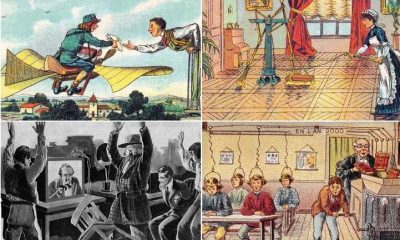


How did the people of the past imagine the future?
-




The story of the Yahoo brand, the story of the fall of a unicorn startup
-

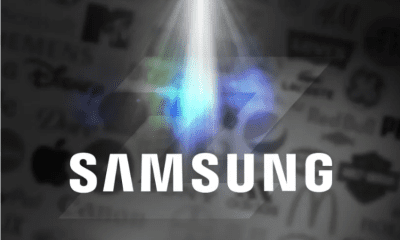


Samsung brand story; Full-view mirror of Korea’s commercial history
-

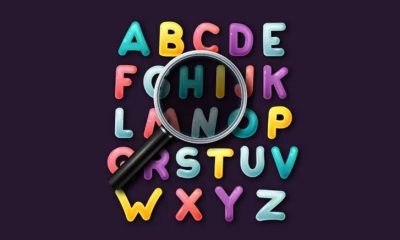


How to recognize the name of the font from its picture?
Technology
What is Kali Linux? Everything you need to know about this popular but mysterious distribution
Published
1 day agoon
15/09/2024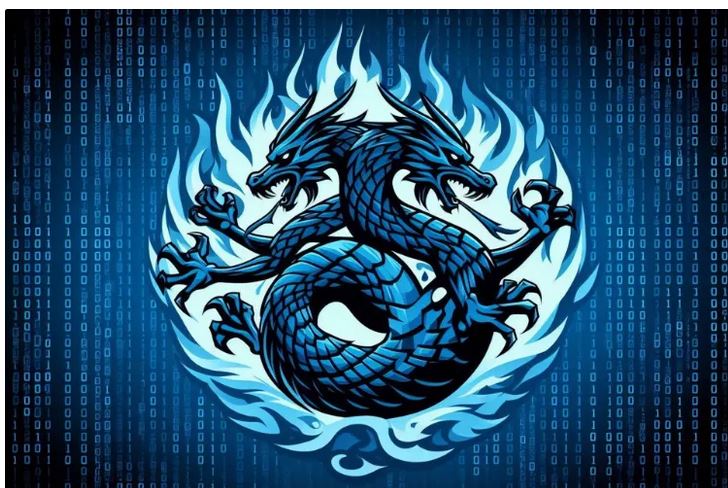
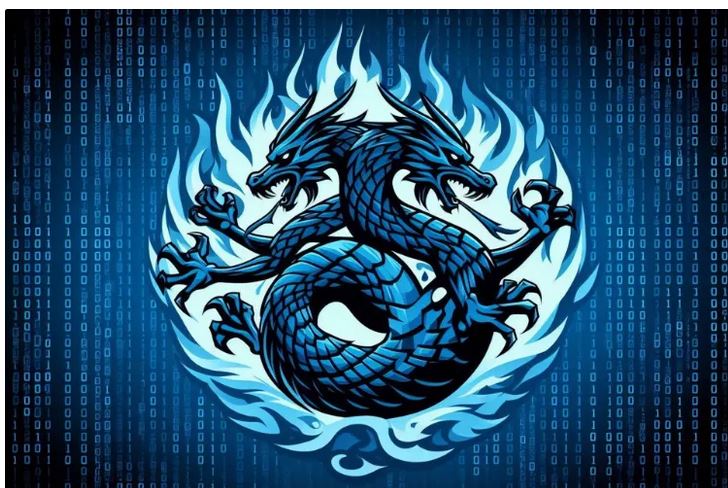
What is Kali Linux? Everything you need to know about this popular but mysterious distribution
In today’s technology era, as devices and tools become more advanced, their negative and destructive side also become more complex, and as a result, interaction with them requires more care. Currently, with the pervasiveness of the Internet the strong dependence of our daily lives on it, and the emergence of artificial intelligence, cyber threats have also increasingly spread, and the news of hacking various platforms is heard from left and right.
Considering the cyberization of part of people’s lives (entertainment, chat, and earning), the importance of strong cyber security measures cannot be ignored. Kali Linux or in English Kali Linux is a powerful and open-source Linux distribution that is specifically used for penetration testing and digital research and is considered one of the most important tools in the field of cyber security.
 Kali Linux 2024.3
Kali Linux 2024.3
Every techie has probably thought of installing Kali Linux, even via a virtual machine, to poke around and entertain their inner little scientist.
When users first encounter Kali tools, they see strange names such as BeFF Bettercap Hashcat Metasploit, or Nmap, which are almost difficult to guess their use from the name. Overall, Kali is a powerful distribution, and working with it requires a deep understanding of its tools.
What is Kali Linux?
Kali Linux, formerly known as BackTrack Linux, is a Debian-based Linux distribution developed by Offsec. This Linux distribution hosts hundreds of different tools used for penetration testing, reverse engineering, and vulnerability detection of networks and websites.

Due to the fact that Kali is developed based on Debian, it has high stability and security, and its Debian base allows it to benefit from vast software repositories and a similar package management system. In addition, if you are in the category of users who are already familiar with Debian Linux distributions such as Ubuntu, navigating Kali will not be difficult for you; But for users of other operating systems to enter the world of Linux, learning Kali takes more time.
Another important goal of Kali developers is to give the user unlimited freedom to have an open-source and ever-evolving platform and not just be limited to the tools available on the platform. Thus, even the most detailed parts of the software on Kali are open to optimization by the user.
Who uses Kali?
If you are imagining a sequence of Mr. You’re Robot, which depicts a hall full of professional hackers, and the hackers are sitting behind their systems in hoodies, you’re completely wrong. The use of Kali Linux does not require special clothing and there are professional and skilled experts who appear in their company and workplace every day and are responsible for simulating attacks on the network and discovering and fixing its vulnerabilities.
Other people for whom the use of Kali Linux is useful are instructors who plan to train the next generation of white hat hackers and ethical hackers, and Kali Linux is considered the best toolbox for training.
Key features of Kali Linux
Kali Linux has a variety of tools in various categories, including intelligence gathering tools, vulnerability analysis tools, wireless attacks, password mining, and social engineering tools. Do not forget that one of the main foundations of hacking and penetration is social engineering.
 Kali Linux tools menu
Kali Linux tools menu
In Kali Linux, you can use Nmap to scan a network and identify its open ports, Metasploit tool is also provided to exploit a vulnerability, and Wireshark should be used to go deep into the traffic of a network.
Tools like Wifite and Airgeddon are also pre-installed on the Kali platform to check the security of your Wi-Fi network. In fact, Wifite automates the process of cracking WiFi passwords, while Airgeddon provides a convenient environment for assessing wireless network security.
Regardless of the tools and programs that are available by default on the platform immediately after installation, users can install other programs they need by connecting to the Internet by learning how to install the program on Linux.
 Metasploit tool on Kali Linux
Metasploit tool on Kali Linux
The Kali developers have paid attention to every detail and even included a custom kernel kernel for packet injection, which plays a key role when working with Wi-Fi. In addition, all packages are signed with GNU Privacy Guard to assure the user about the security of the platform.
Features of Kali based on the introduction on the official website:
- It is free and will always be free.
- Git is open source.
- It conforms to the Filesystem Hierarchy Standard.
- It is compatible with a wide range of devices.
- It is developed in a safe environment.
- Supports multiple languages; Of course, the platform tools are in English.
- Compatible with ARMEL and ARMHF.
Why is Kali Linux not suitable for everyone?
Kali tools are very powerful and require the same amount of knowledge and experience to use them properly. For example, a normal user might want to scan his home Wi-Fi network and find possible vulnerabilities by installing Kali. But in this process, with Kali’s tools, he creates a problem that has serious consequences for him.
 Installing the program in Kali Linux through the terminal
Installing the program in Kali Linux through the terminal
Suppose you try to execute a script without sufficient knowledge and because Kali is connected to the Internet, this script affects the computer of a certain person or organization. Do not forget that Kali is not designed and optimized for the everyday use of ordinary people and common tasks such as web browsing, editing documents and watching movies.
Go to Ubuntu to satisfy your curiosity and experience the Linux environment
If you are just curious about working with Linux and getting to know the environment of Linux distributions, better options can be found compared to Kali. Usually, the most recommended migration from other platforms to Linux ends up with the Ubuntu distribution, which has a user-friendly interface and a huge support community and runs everyday processes like any other operating system.
Linux Mint is another option recommended for beginners, especially for users who are used to traditional desktops. On the other hand, Windows users usually associate more with Zorin OS. These distributions are all developed for everyday use and perform tasks such as web browsing, editing documents and even running games very well.
Getting started with Kali
Finally, if you decide to install Kali Linux, you should download it from the official Kali website. On the Kali website, you can see different versions of Kali for installation in different ways, and according to your conditions and desired installation method, you can download the desired version.
To install Linux distributions, it should be noted that it is possible to install Linux on Flash or that the user can install the desired distribution on the virtual machine. Installing Kali on a virtual machine has the advantage that all events are kept in isolation and no damage is done to the user’s main operating system.
The Kali Linux distribution is considered the most popular platform for hackers and is designed for specific purposes where everyday use is not among its goals; Therefore, it is not necessary to install it for specialized work and of course to meet the needs of curiosity, but for normal use it is recommended to go for other distributions of Linux.
Dear Zomit users, what is your opinion about the user experience with Kali Linux? Do you recommend installing it?
fashion
Sony Brand Story; From the production of rice cookers to becoming one of the most famous companies in the world
Published
1 day agoon
15/09/2024

Noun: Someone who assists () a goal.
Sony brand story; From the production of rice cookers to becoming one of the most famous companies in the world
Sony is a Japanese multinational company headquartered in Minato, Tokyo. This company provides electrical services, gaming, entertainment, and financial services.
Sony is known as one of the pioneers in the production of electrical products and in recent years it has improved its position among the top companies in the world. Sony consists of many subsidiaries, the most famous of which are Sony Pictures, Sony Music, Sony Mobile, Sony Entertainment, and Financial Holding.
The story of the formation of the Sony brand
Masaru Ibuka returned to Tokyo from World War II in September 1945 to start a new job in the Japanese capital. He set up his workshop in an old, war-torn building with only eight employees. Their initial office walls were full of cracks and had no windows, but over time as their business progressed, the office building also improved.
In October of that year, Ibuka and his group launched a new company called Tokyo Tsushin Kogi, or Tokyo Institute of Communications Research. At that time, everyone was eager to work in the new company and wanted to use their engineering knowledge to rebuild Japan. However, no one knew where to start. Most of the employees were paid from Ibuka’s small savings and they had to work hard to survive.
The story of the formation of Sony goes back to 1945; When Masaru Ibuka returned from World War II
At that time and during the Second World War, people were thirsty to hear the news of the day. As a result, they came up with an interesting idea that changed the fate of the company forever. Most of the radios at that time were either destroyed by the war or could not receive radio waves due to police interference.
The Ibuka company repaired broken radios and also made it possible to receive waves using a series of converters. It didn’t take long for this model of radio to gain many fans among people.
Their business was in the center of attention and for this reason one of the Japanese newspapers published an article about them. This article not only got them more customers but also brought Ibuka’s old friend, Akio Morita, closer to him.
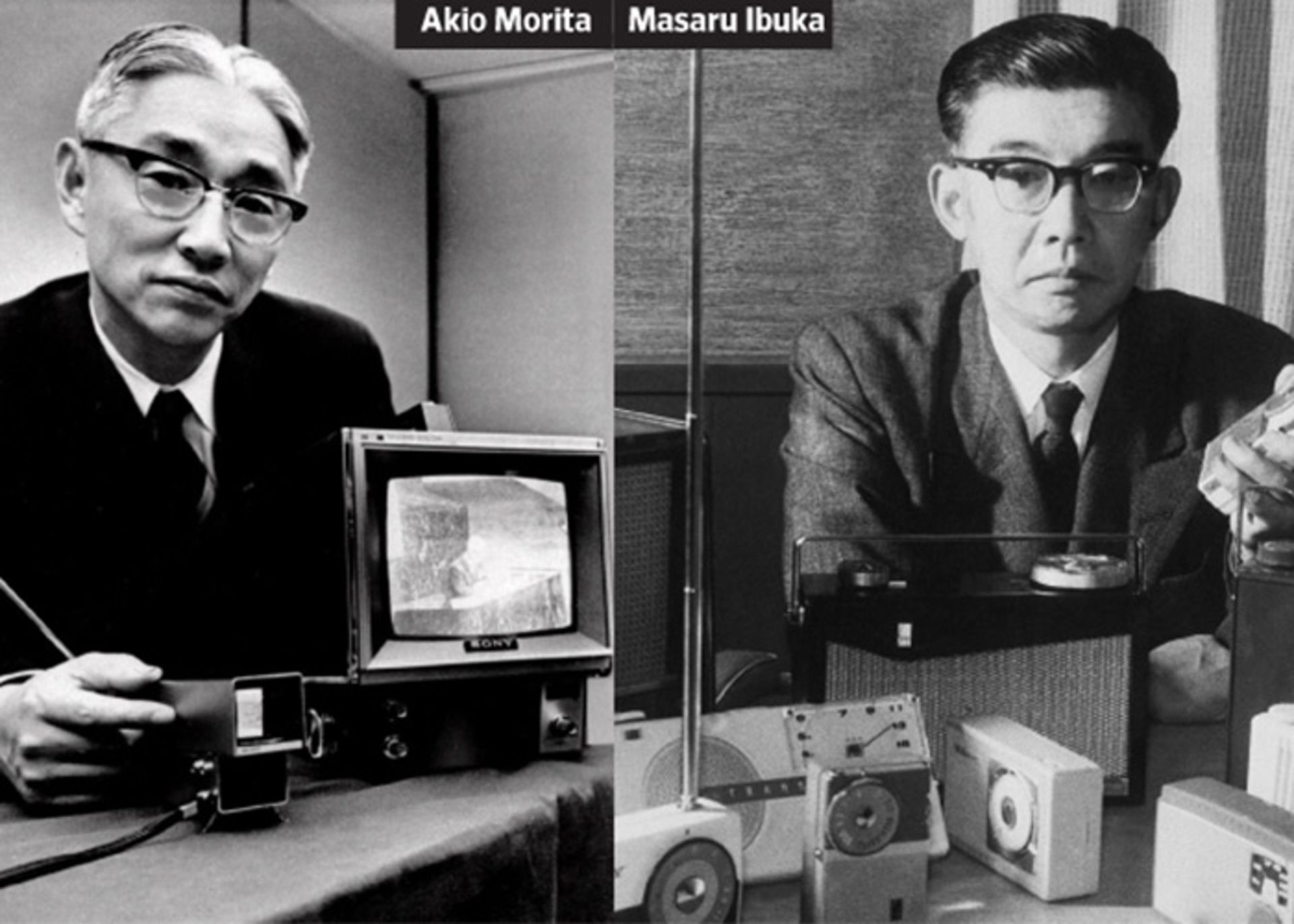
Ibuka and Morita, the founders of Sony Corporation, first met on a research committee studying new types of war weapons.
After some time passed, despite the big age difference, a deep friendship between Ibuka and Morita was formed. After the end of the war, Morita returned to his hometown and the communication between them was cut off. Until one day he read his friend’s name in a newspaper article and called Ibuka. Ibuka also asked him to get to Tokyo as soon as possible to start working with him again.
Sony’s brand name was originally supposed to be TTK or Totsuko
They were looking for a new name to advertise their company globally. Their intention was to choose the abbreviation of the company’s name, TTK, for advertising, but this name was already used. The word Totsuko was also another suggested name. But during his trip to America, Morita realized that it is difficult for Americans to pronounce this name.
They finally chose the name Sony from the combination of 2 words Sonus meaning sound and Sonny meaning young boy. Their purpose in choosing this name was to pronounce it in the same way in all languages of the world.
The company’s first product was a rice cooker, which, contrary to expectations, failed to meet expectations and failed. They did not get discouraged after their first failure and devoted more money to research. They focused on developing products that would benefit the Japanese people.
Sony; The first brand
During 77 years of operation, Sony has been able to launch the first product in many markets of the world. From Japan’s first tape recorder to Japan’s first transistor radio and other products.
Tape recorder

In 1950, the first Japanese tape recorder was made from its American model. This device was also not well received until Sony released a translated version of 999 Ways to Use the tape recorder.
After people became familiar with the product’s uses, the purchase request increased and the Sony tape recorder sold well. The demand for this product increased so much that the company had to expand its facilities to produce orders.
Transistor radio

Japan’s first transistor radio was introduced in 1955 by Sony.
Portable TV
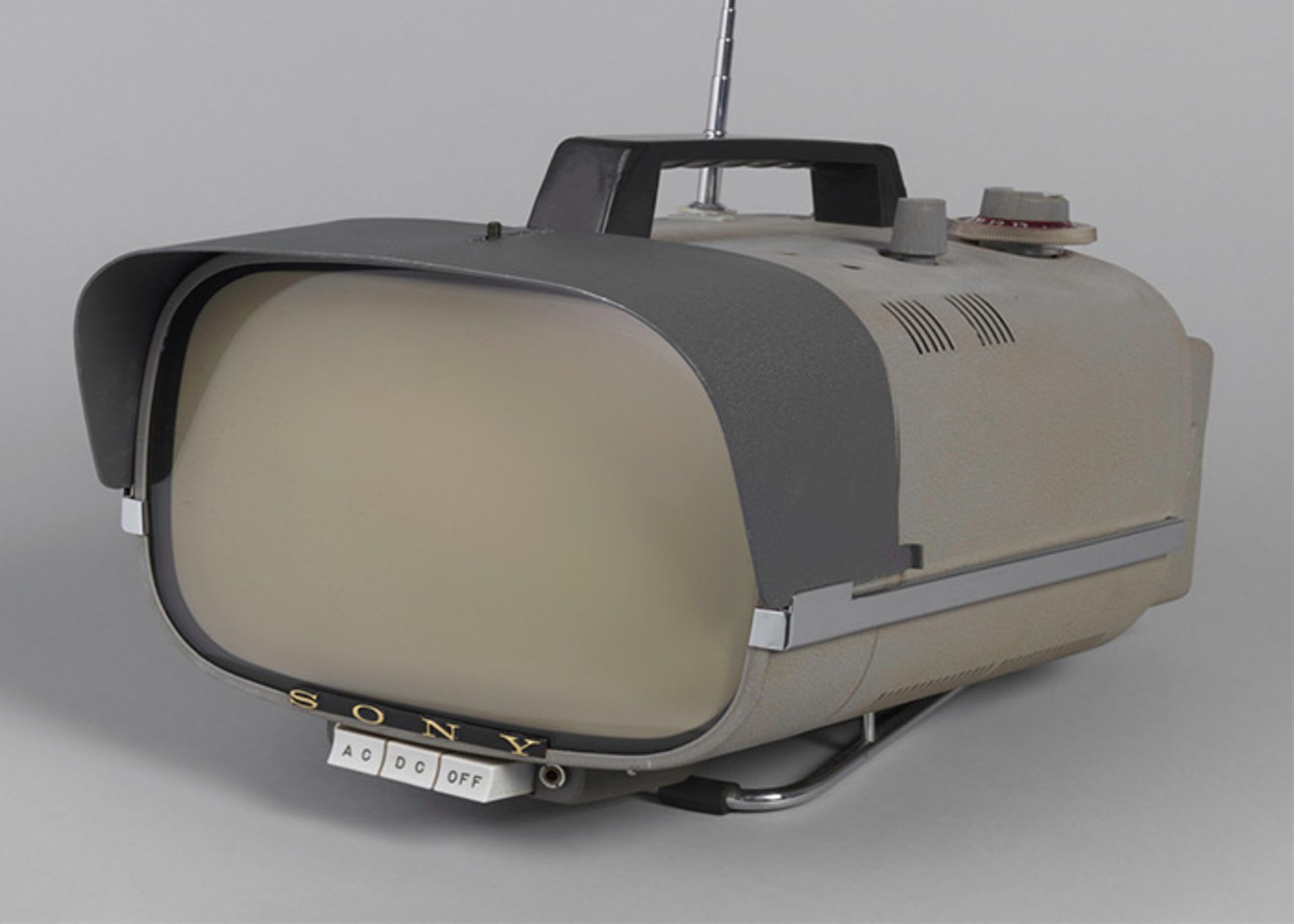
In 1960, Sony released the world’s first portable transistor TV. Sony used radio technology to produce this device.
The televisions of that time were big and in every house, a specific room was reserved for them. But these products brought a new definition of personal televisions to the market.
Video tape player
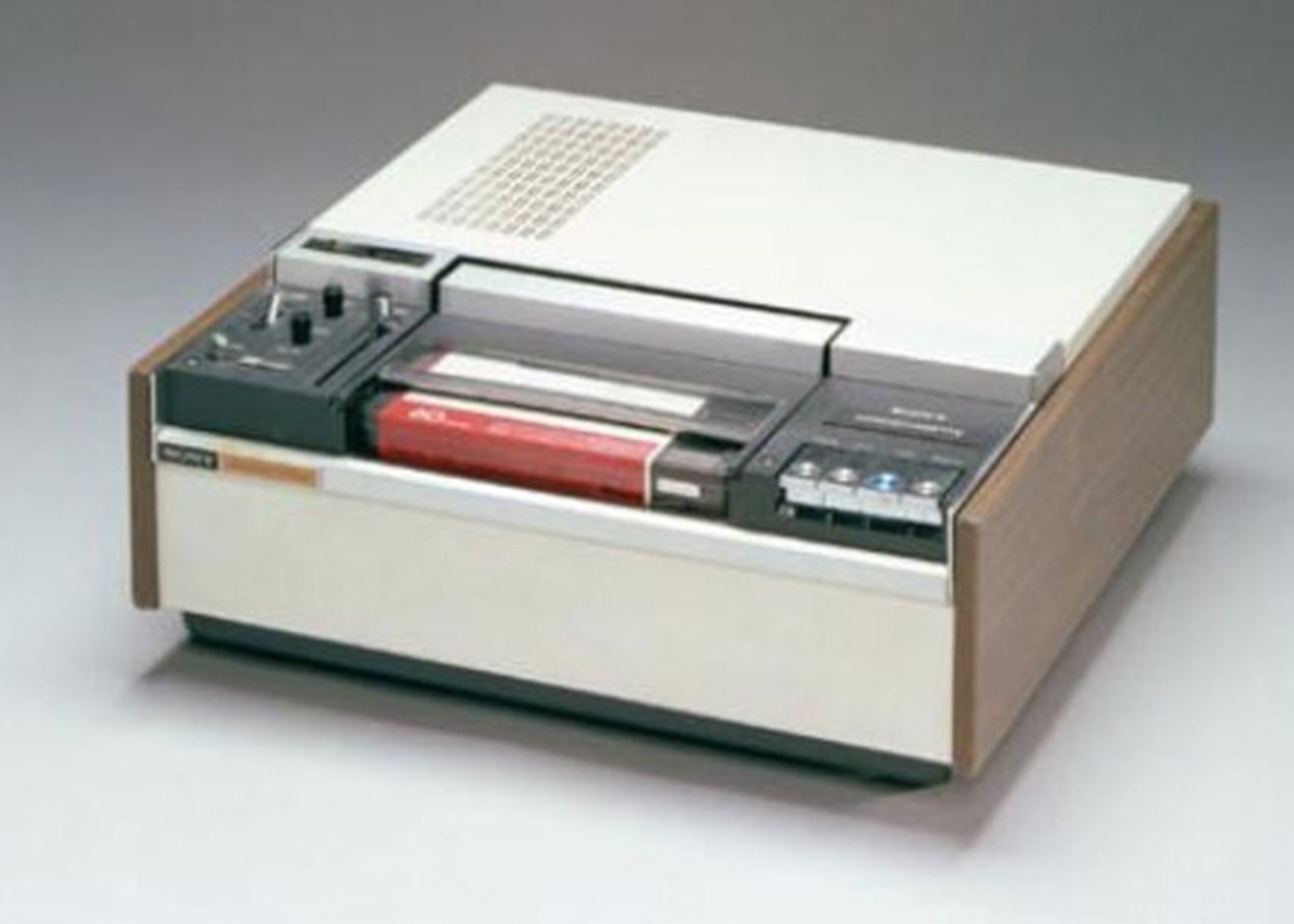
In 1971, Sony unveiled another product. This player was able to show videotapes in color inside the TV.
Masaru Ibuka retired in 1976 and was succeeded by Akio Morita as CEO.
The first generation Walkman
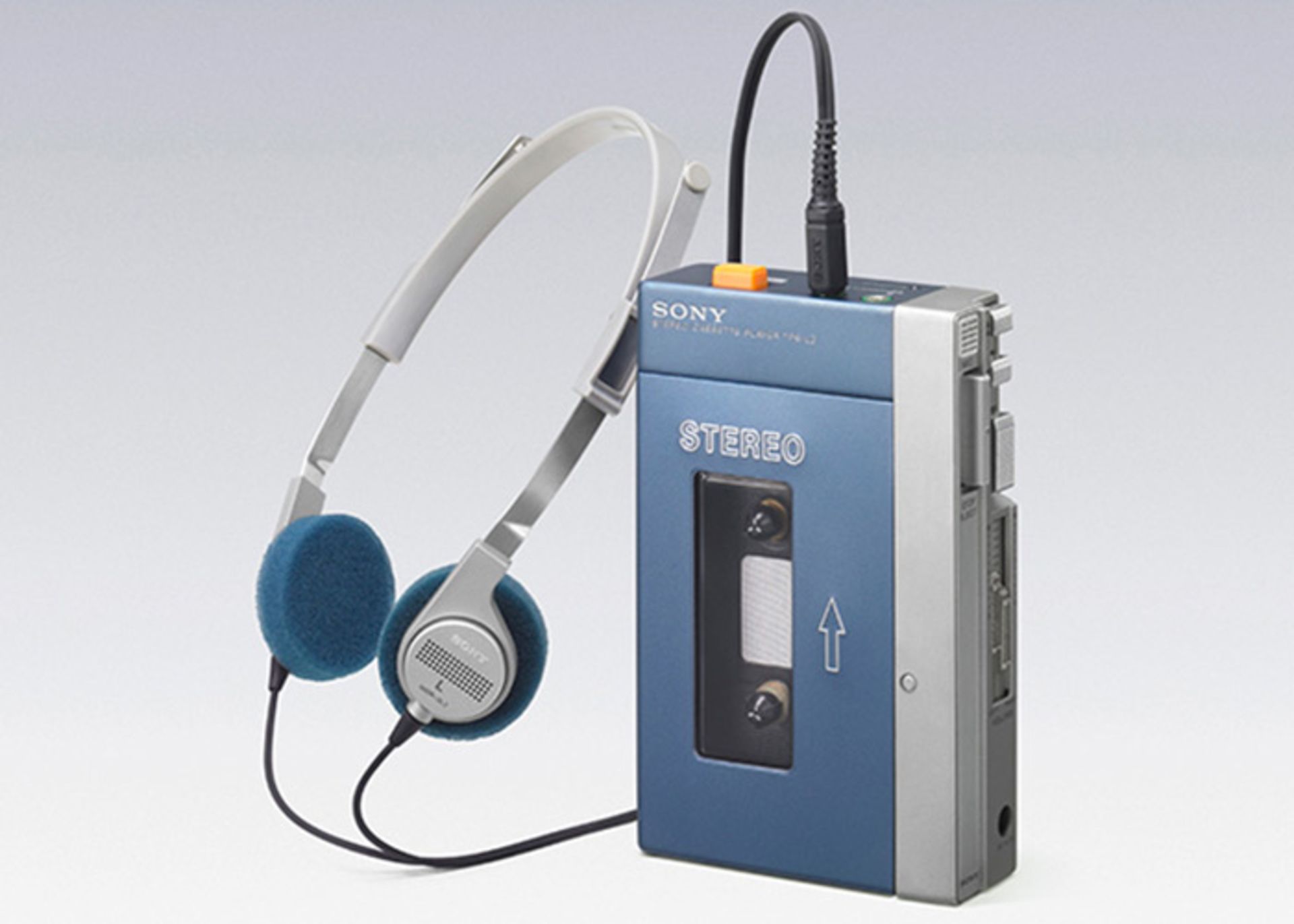
In 1979, Sony launched the first generation of Walkmans. These devices were portable and customers could listen to their favorite cassettes anywhere.
Many employees of the company believed that this device could not become popular among people without the ability to record sound. But contrary to their belief, this device introduced a new and successful lifestyle among people and achieved remarkable success.
The first CD player

The world’s first CD player was launched in 1982 by Sony.
One of Sony’s senior managers, Norio Oga, was elected as the company’s CEO in 1989. Sony bought Columbia Pictures in the same year. This action was considered the biggest purchase of a Japanese company at that time.
PlayStation

PlayStation is another important product of Sony. This product was sold in the Japanese market in 1994 and entered America and Europe in 1995.
PlayStation became so popular among people that its sales reached 10 million units by the end of 1996, and in 1998, about 50 million of this console had been sold. The production of new models of this product continues and today PlayStation 5 is considered the newest Sony console.
Digital camera

The first digital camera was launched by Sony in 1995. This device was very well built and recorded high-quality videos.
Sony Mobile

Sony Mobile Company started working in 2001 in cooperation with Ericsson. The company’s products were first marketed under the name of Sony Ericsson until Sony bought Ericsson’s shares in 2012. Since then, the phones of this company have entered the market under the name of Sony.
In 2012, Sony was able to win the title of the fourth mobile phone manufacturer. Xperia series mobile phones are the current flagships of this company. The Xperia brand doesn’t sell much at the moment, but Sony continues to produce products.
Vaio laptop

The first generation of Vaio laptops was launched in 1997. These laptops had a slim body and introduced a new concept of personal computers to the world.
Personal life of Masaru Ibuka
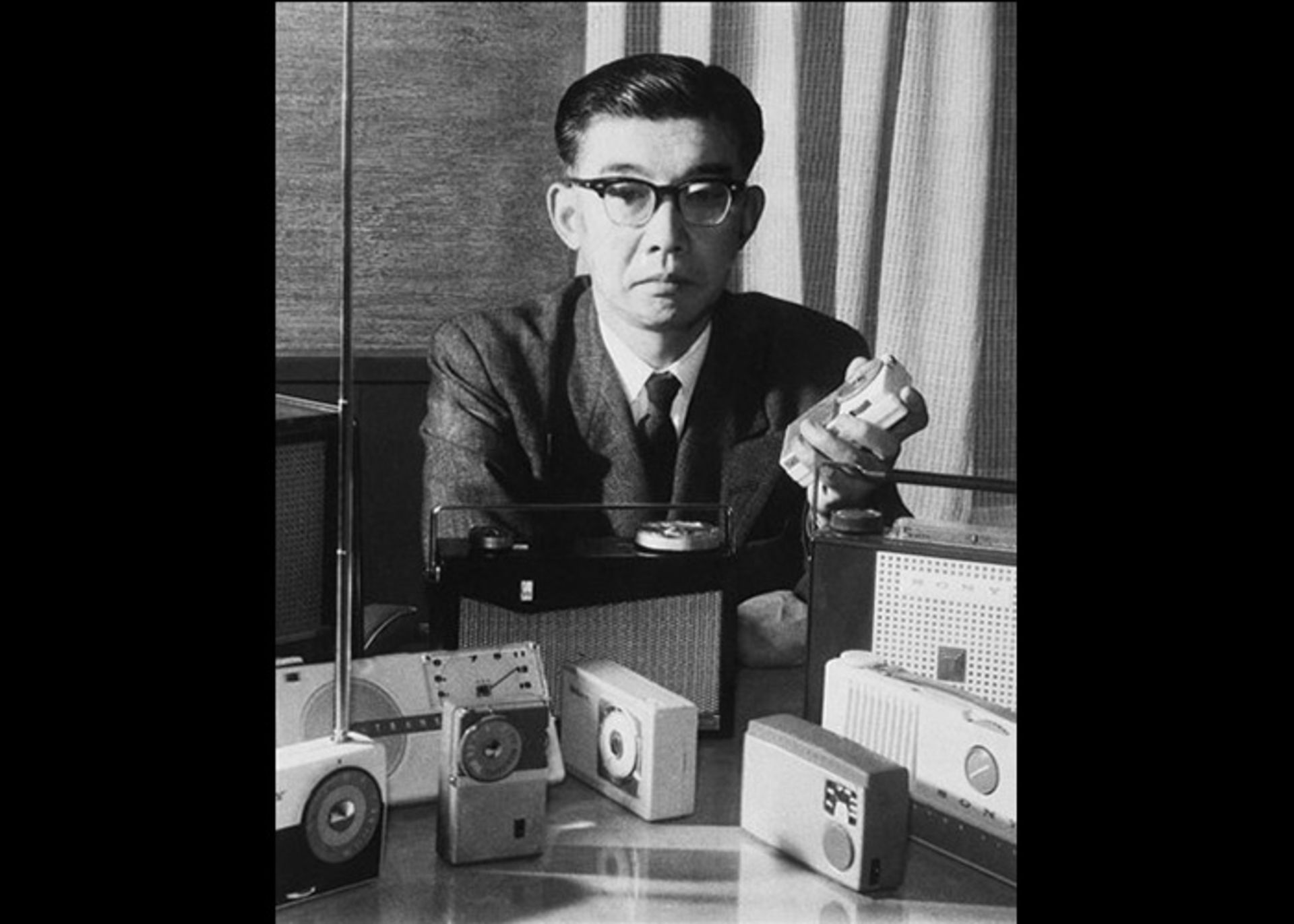
Masaru Ibuka was born on April 11, 1908 in Nikko, Japan. He graduated from the university in 1933 and worked in a film production company. Ibuka joined the Navy during World War II and was a member of the investigative committee; But after some time in 1945, he left the war to start his own radio repair workshop in Tokyo.
At that time, people followed the news of the world through the radio. As a result, starting a radio-related business was a good idea for a company. Ibuka and Akio founded Sony in 1946. Ibuka used transistors to make his company’s products. Therefore, Sony was introduced to the world as one of the first companies to use this technology for non-combat purposes.
Ibuka was a member of the Navy during World War II
In 1976, Ibuka was awarded an honorary doctorate from the University of Tokyo. He received two other honorary doctorate degrees in 1979 and 1994 from Tokyo and American universities.
Ibuka published a book titled “Kindergarten is Too Late” in 1971. In this book, he claimed that the most important time for human learning is from birth to three years old. As a result, he has suggested ways to teach skills to children at this time.
Ibuka was the leader of Sony until 1976 and then he retired; But even after that, he had a close relationship with company managers and guided them. He died in 1997 at the age of 89 due to heart failure.
Personal life of Akio Morita
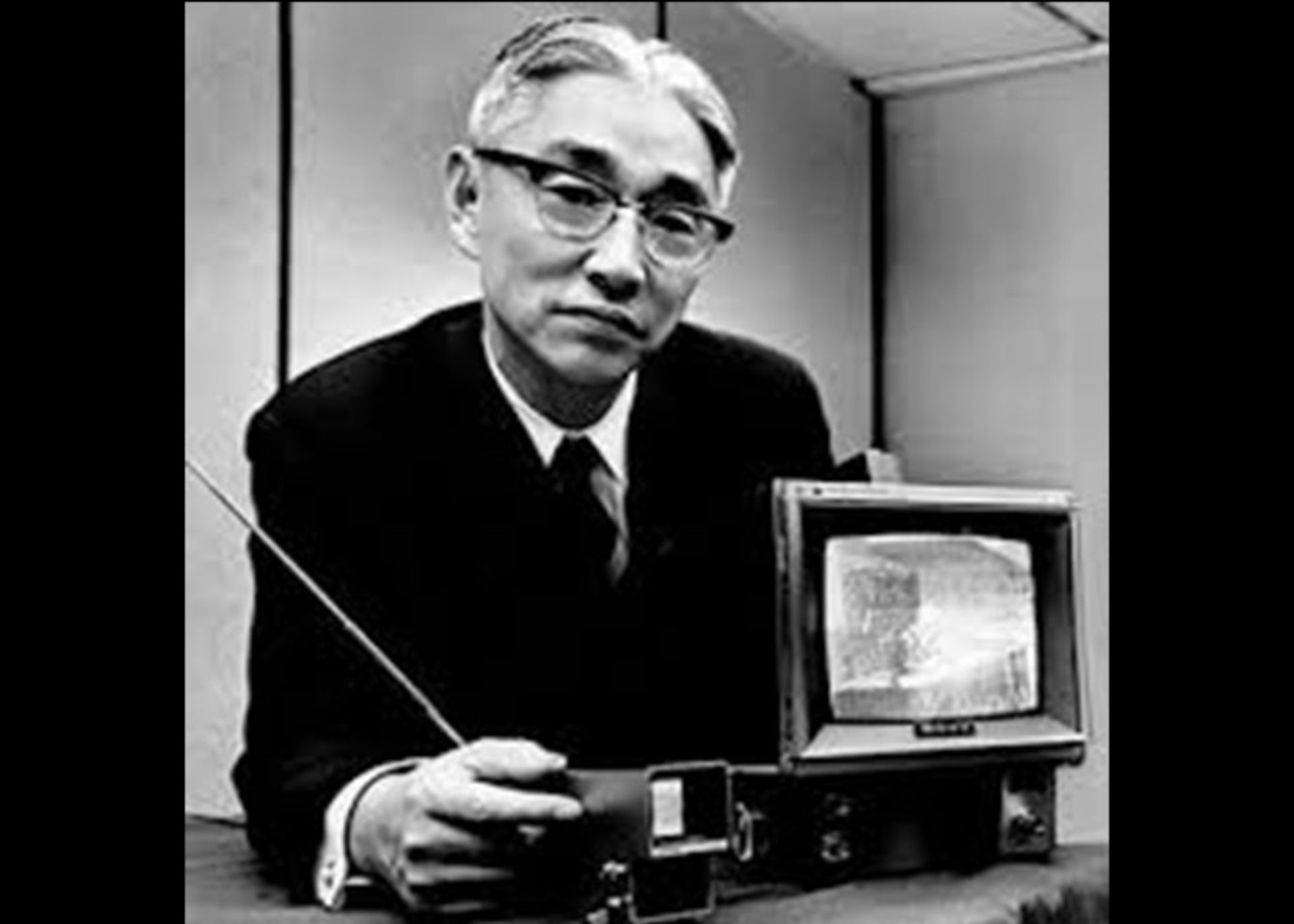
Akio Morita was born on January 26, 1921 in Japan. He was the eldest of his four siblings. As a result, his father trained him to manage the family business.
Akio was very interested in mathematics and physics and graduated from university with a degree in physics. During World War II, he became a member of the Japanese Army’s Research Committee, and while serving, met his future business partner, Masaru Ibuka.
Morita was a huge fan of all Sony products and worked hard to promote them. For example, the size of their first production radios was slightly larger than the standard shirt pocket size. Because they wanted to market their products as pocket radios, Morita made shirts for their employees with larger pockets to show customers that these radios were pocket radios.
Sony established its first branch in America in 1960. Sony was the first Japanese company to enter the US stock market. In 1994, Morita suffered a stroke while playing tennis and resigned from the chairmanship of Sony. He finally died of pneumonia in 1999 at the age of 78.
Sony failures

Since its establishment in 1964, Sony has produced successful and innovative products. Many of these products were entering the market for the first time, and as a result, they introduced a new concept of technology to the world; But no success story is without failures.
Sony Aibo

Sony robots were launched in 1999. These robots were in the form of cute dogs and had the power to learn. These robots could show emotions such as happiness, sadness, anger, surprise, fear and disinterest.
Sony robots were sold at a price of $2,500 and were very popular among their owners. But its high price prevented it from increasing its popularity and eventually, Sony stopped production.
Vaio music device

In 1979, Sony introduced a new concept of portability to the market by presenting its Walkman. The company had been Apple’s fierce competitor in digital music for two years, but its first product did not perform well.
The biggest mistake of the company was the dependence of files on the ATRACT format. Files with this format could only be used in Sony minidiscs. The ability to share files was the first word in digital music in 2000, and all files were released in MP3 format. As a result, this issue became a big challenge for Sony.
Sony e-Villa
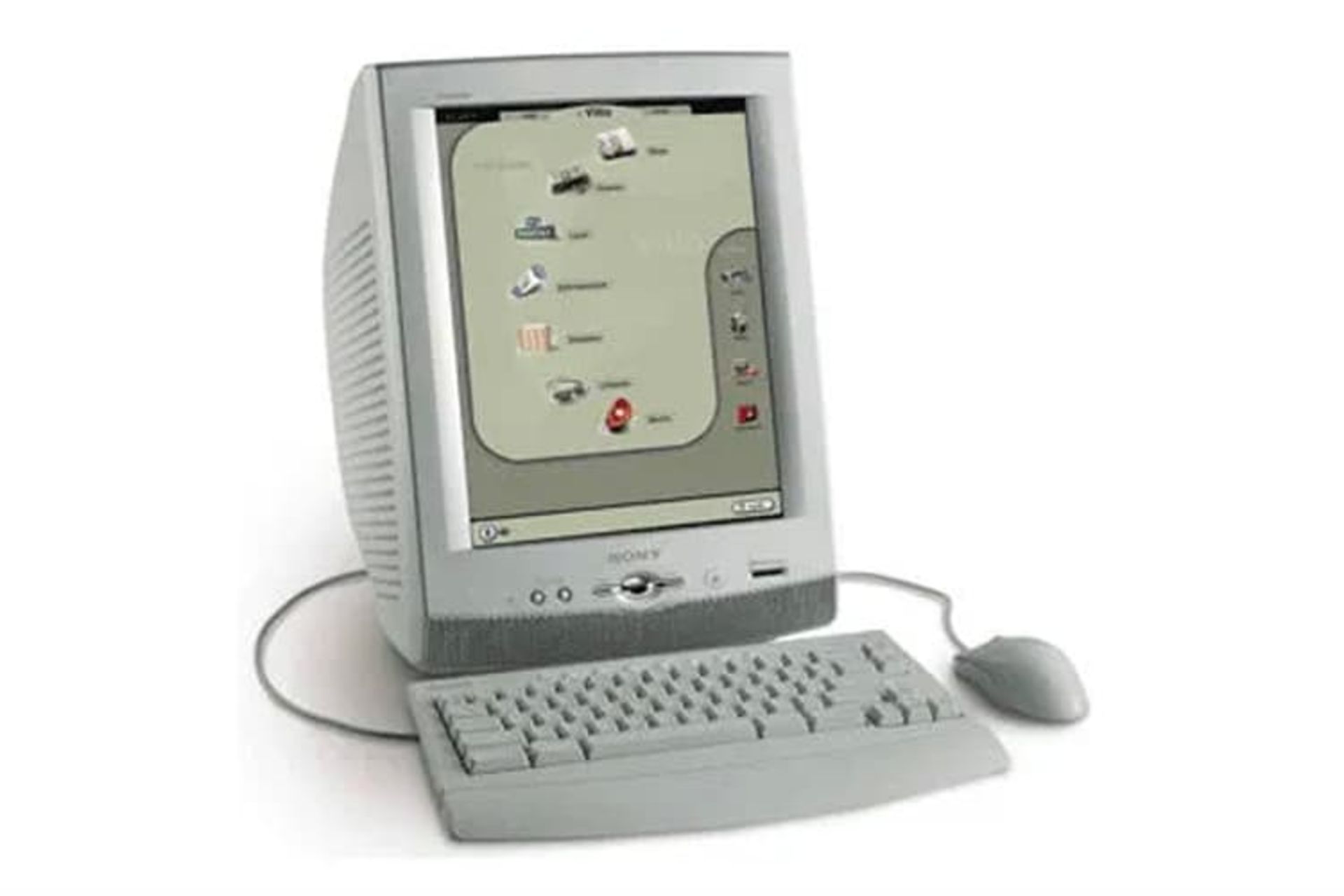
In 2001, many companies were offering Internet home appliances, including dedicated terminals for accessing the Internet and web browsers. Sony e-Villa was also a product that was launched with the same purpose.
The e-villa had a 15-inch monitor and a 56 kbps dial-up modem. e-Villa was designed to have access to email services and websites. At that time, there was a lot of competition between these devices and people preferred to use devices with Windows XP. As a result, Sony stopped the production of these products after three months.
Sony Airboard
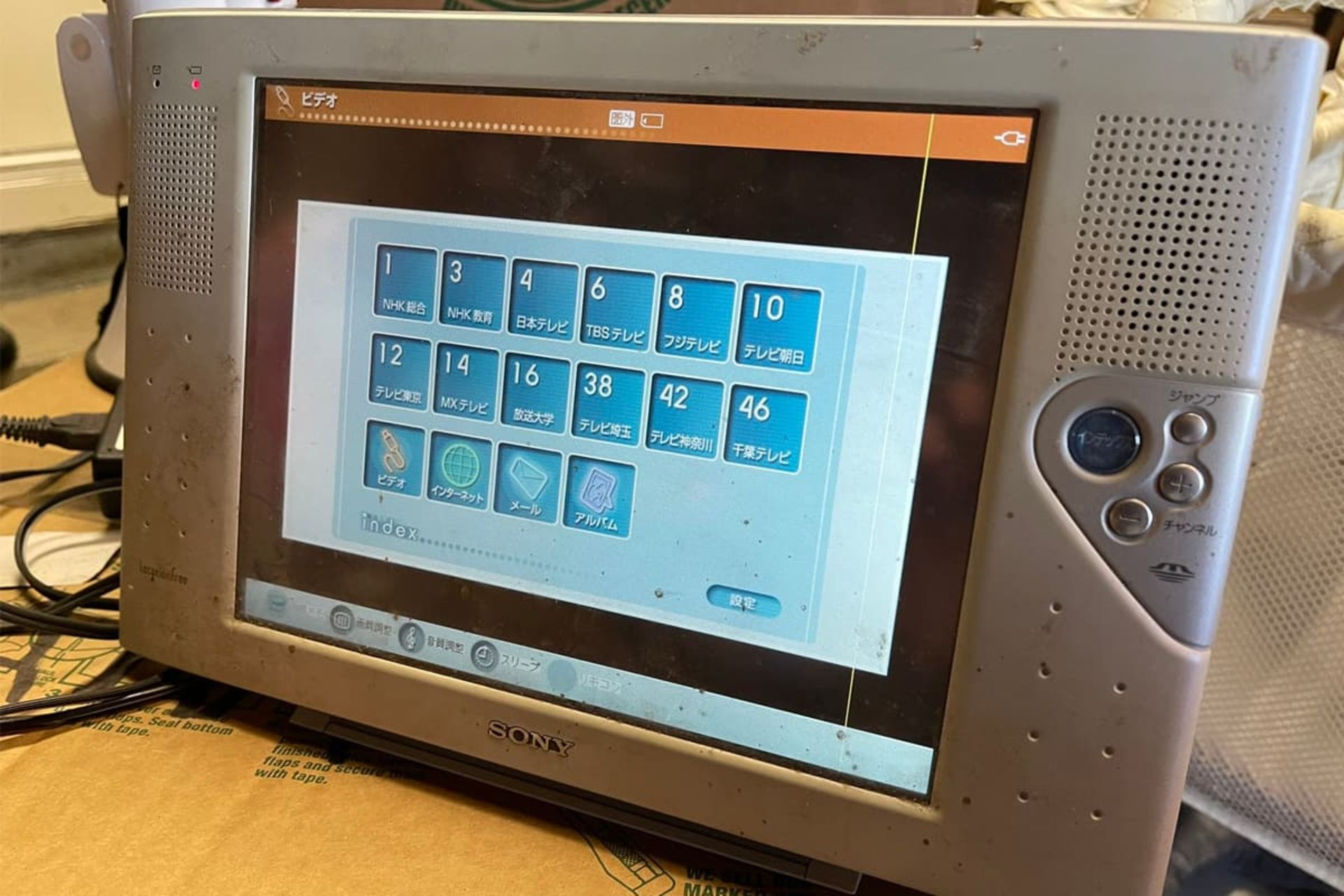
10 years before people became interested in watching videos on tablets, Sony launched a device called Airboard. The tablets of this family were 10 inches and had the possibility to connect to Wi-Fi and broadcast TV channels.
Using the picture-in-picture feature, users could search the Internet and watch TV. This device never caught on because people thought it was just a portable and expensive TV. Therefore, its production was stopped before entering the American market.
Sony PSX

In 2003, Sony combined its two products, the PlayStation 2 and the video recorder, and marketed it as a single product. Using this product, customers could record the TV show on the storage memory or DVD at the same time as the game experience.
But the PSX, which was released only in Japan, was much larger and heavier than the PlayStation. Although this product did not have a high price, it could never attract many customers.
The current state of the Sony brand

Sony is one of the largest Japanese companies by revenue. The company reached the peak of profitability in the 1990s and 2000s due to the launch of its PlayStations, but faced financial problems in the late 2000s.
Read more: Samsung brand story; Full-view mirror of Korea’s commercial history
The global financial crisis, increased competition with PlayStation, and the earthquake in Japan in 2011 went hand in hand with Sony experiencing major failures for three years.
Due to the negative effects caused by natural disasters and exchange rates, the Times magazine called Sony a lack of flexibility and inability to measure the economy, but Sony was able to overcome all the crises in all these years by using innovation and became one of the top companies in the world. become in the television industry.
Sony’s current slogan is Be Moved, and the company aims to emotionally excite its customers with every product it offers.
Sony was able to pocket an operating profit of 1.21 trillion yen (about 8.9 billion dollars) in fiscal year 2022, which is a new record. Sony’s revenue in the final quarter of last year grew by 35 percent to about 3.06 trillion yen ($22.5 billion).
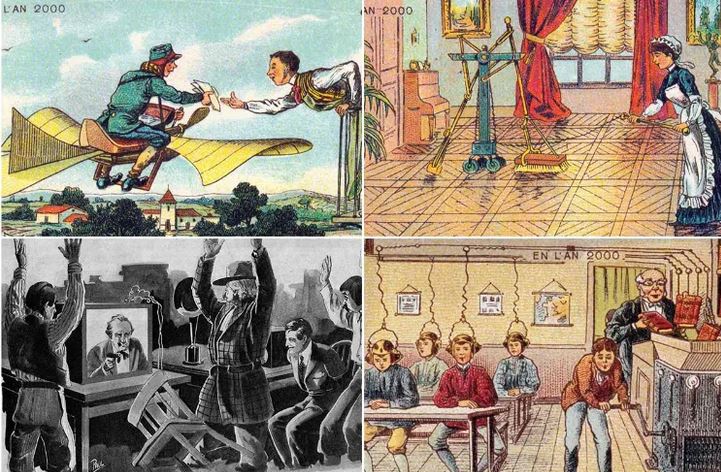
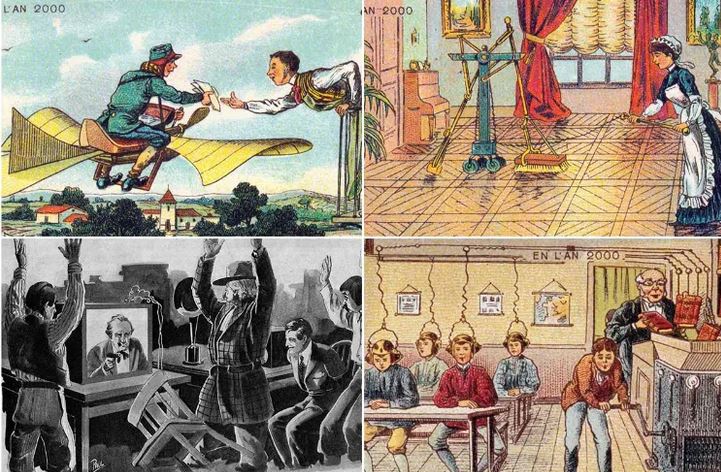
Adjective: The greatest; the best.
Pronoun: The greater part of a group, especially a group of people.
Noun: The greatest amount.
Noun: The greater part.
Noun: A record-setting amount.
How did the people of the past imagine the future?
How can you explain to people in the 1900s that a robot can sweep floors and carpets without any intervention by drawing a map of your house without sounding crazy?
To people of the last century, our technology today seems like magic; But that doesn’t mean they didn’t fantasize about what the future would be like. Many inventors and artists have depicted their own predictions of future technology. Let’s look at these paintings and then comment on their scope.
 Bird postman – 1892
Bird postman – 1892
The potential of human flight was one of the concerns of futurists. It is true that aviation has revolutionized our world, but the type of flying equipment and “flying cars” that captured the imagination a century ago will remain for the future.
One of the important innovations that the minds of the ancients often did not imagine is the Internet and modern wireless communications. In today’s world, the flying postman pictured here would probably be out of a job thanks to plain old email.
 Electric floor washer (electric scrubber) – 1899 | The vacuum cleaner was invented just two years after this image was made.
Electric floor washer (electric scrubber) – 1899 | The vacuum cleaner was invented just two years after this image was made.
The idea of a robot vacuum cleaner, now a reality in millions of homes, was apparently beyond imagination in the late 19th century.
 Machine learning-1901
Machine learning-1901
According to this prediction, teaching was supposed to become a very easy job by the year 2000. The principal simply feeds the history books into the machine, while an assistant (or perhaps a student being punished?) turns the handle and somehow wires the contents of the books to the headsets the students are wearing, and from there into their minds. sends Do you understand the necessity of the presence of the school principal in this process?
 Phone with photo – 1918
Phone with photo – 1918
The arrival of video-calling technology was predicted more than a century ago. The Electrical Experimenter magazine wrote in 1918: “Many inventors have attempted to invent a device or machine by which one person can see another while talking on the telephone.” According to the author of the magazine, such a device, which should naturally be called a “telephot”, will be invented sooner or later, because “everyone would like to have such a device.”
 Video call – 1942
Video call – 1942
Another article in the magazine Practical Electrics in 1942 predicted a similar device with moving pictures so interesting it is admirable.
 wheel of destruction
wheel of destruction
During World War I, specialized technology magazines were full of ideas that were hoped to bring an end to the long conflict. One of these inventions was the gyro-electric destroyer. “This 45-foot monster is steered by a large gyroscope wheel,” Electrical Experimenter magazine reported. “The destroyer travels at a speed of 40 to 60 miles per hour and because of its large diameter it easily rolls over trenches and other obstacles.”

The vision envisions a robot dog that readers can build for themselves; A wheeled device that operates with batteries and follows its owner’s metal cane through a magnet. It may have a cute face but don’t expect this dog to roll over, play, or react if something bad happens to you.
The idea of artificial pets doesn’t seem so strange nowadays. This is a concept that exists mostly in the field of cyberspace, exemplified by digital home assistants and artificial intelligence-based video game characters.
 Climate control – 1954
Climate control – 1954
The dramatic image above shows how future humans will be able to control the weather. This article describes an airplane that is dispatched to disperse a cloud that threatens to form a tornado. “In the age of the hydrogen bomb and supersonic flight, it’s possible that science will find ways not only to destroy tornadoes and hurricanes but also to influence weather conditions in ways that will boggle the imagination,” the magazine reports.
Read more: The future of generative artificial intelligence from its own language
 Food planning by computer – 1967
Food planning by computer – 1967
In 1967, Philco-Ford, a maker of electrical goods, produced a short film called 1999AD, showing how its future products might transform ordinary homes. The family in the film owns a space-age car, a large wall-filling television, and a large home computer that helps the family (specifically the mother) plan their meals. In the film, we see the father of the family using the computer to check the invoice for the clothes he bought online.


Do animals have an understanding of the concept of death?


What is Kali Linux? Everything you need to know about this popular but mysterious distribution


Sony Brand Story; From the production of rice cookers to becoming one of the most famous companies in the world


How did the people of the past imagine the future?


Mammoth and dodo return to nature


Canopus; What do we know about the second brightest star in the sky?


How to use iMessage on Android?


Can humans endure the psychological torment of living on Mars?


Xiaomi Glorimi M2 Max watch review; Alternative economic option for iPhone owners


Artificial intelligence problems; Frauds based on artificial intelligence and methods to deal with them
Popular
-



 Technology1 year ago
Technology1 year agoWho has checked our Whatsapp profile viewed my Whatsapp August 2023
-



 Technology1 year ago
Technology1 year agoSecond WhatsApp , how to install and download dual WhatsApp August 2023
-



 Technology1 year ago
Technology1 year agoHow to use ChatGPT on Android and iOS
-



 AI2 years ago
AI2 years agoUber replaces human drivers with robots
-



 Technology1 year ago
Technology1 year agoThe best Android tablets 2023, buying guide
-



 Technology1 year ago
Technology1 year agoThe best photography cameras 2023, buying guide and price
-

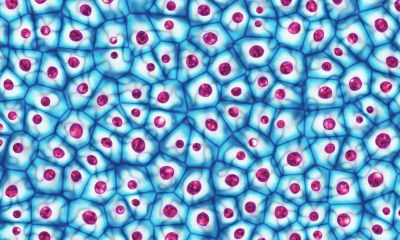

 Humans2 years ago
Humans2 years agoCell Rover analyzes the inside of cells without destroying them
-



 Technology1 year ago
Technology1 year agoHow to prevent automatic download of applications on Samsung phones